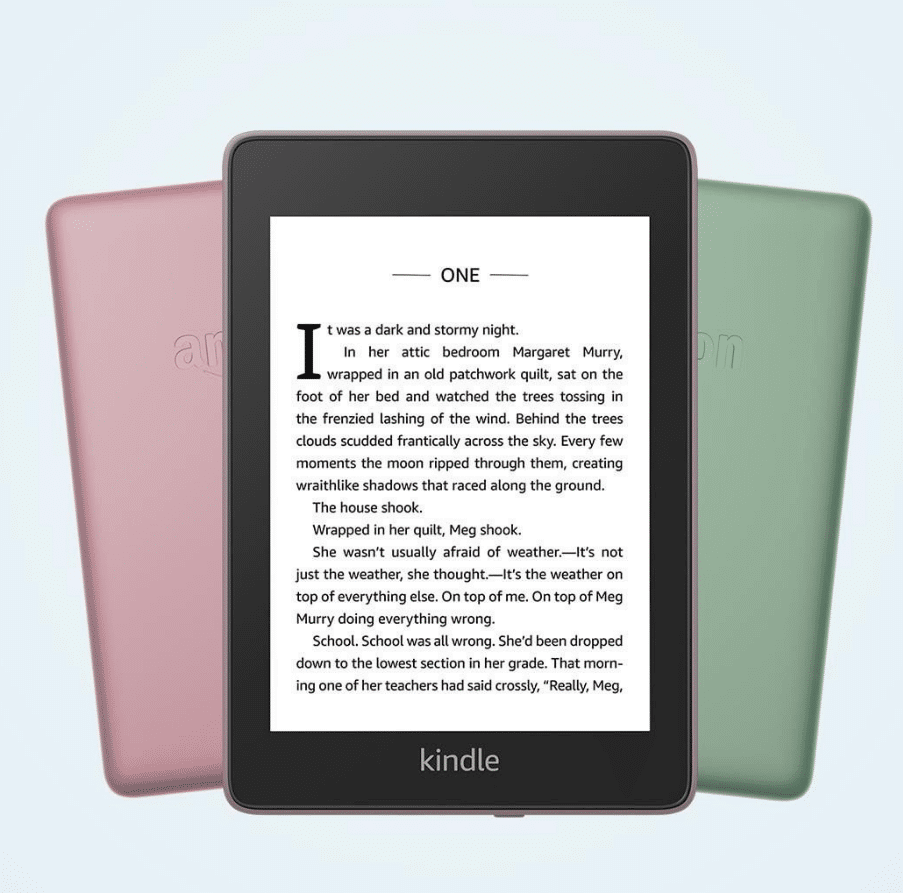
Amazon has just pushed out a new firmware update 5.13.1 for most Kindles, dating back to 2014. One of the big new features they have introduced is a updated Page Flip experience that makes it easier to navigate to the right page in your book. It will show recently read pages as dots on the progress bar, including your most recent page read from another device. To get started, tap the top of the screen while reading to display the Reading Navigation toolbar, then tap the left Page Flip icon (single page view) at the bottom of the screen.
There is also an all new search engine that will be released in the next few weeks. This system will make it easier to navigate through your search results in the book without losing the page you were reading. To get started, simply search for a term in your book and tap on a search result.
Many parents let their kids use their e-reader or have them use an older device so they can read. Amazon FreeTime has introduced new features that include: a new layout, improved search, book details, and Audible support. For customers in supported marketplaces who are Amazon FreeTime Unlimited subscribers, your kids will see rows of recommended ebook and Audible content that are age-appropriate and included in your subscription.
This new update is being pushed out to all Kindles right now, but they normally deliver it in a staggered release and not to every Kindle at once. If you simply cannot wait to install all of these great new features, you can sideload the update file on your e-reader via the Kindle Software Update Page.
Michael Kozlowski is the editor-in-chief at Good e-Reader and has written about audiobooks and e-readers for the past fifteen years. Newspapers and websites such as the CBC, CNET, Engadget, Huffington Post and the New York Times have picked up his articles. He Lives in Vancouver, British Columbia, Canada.
