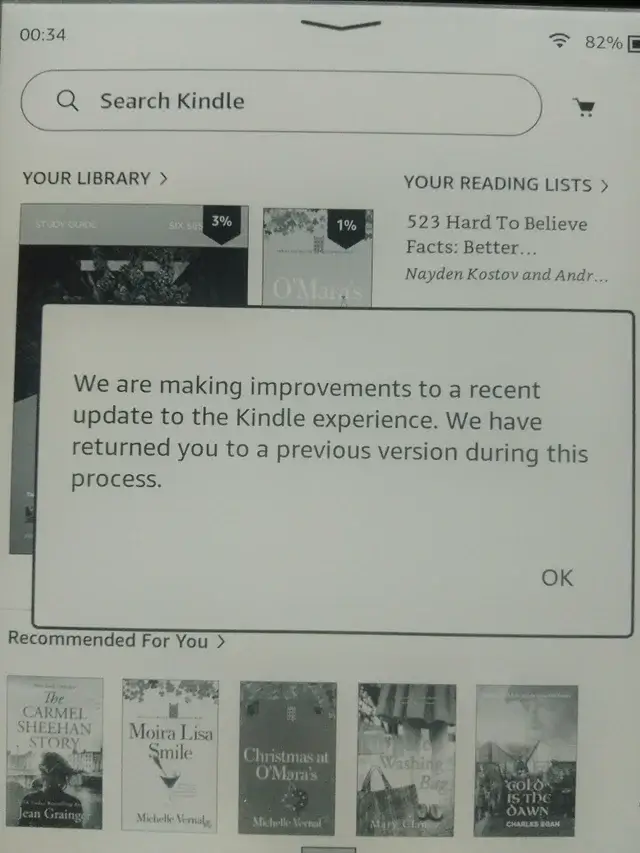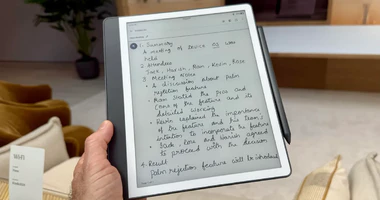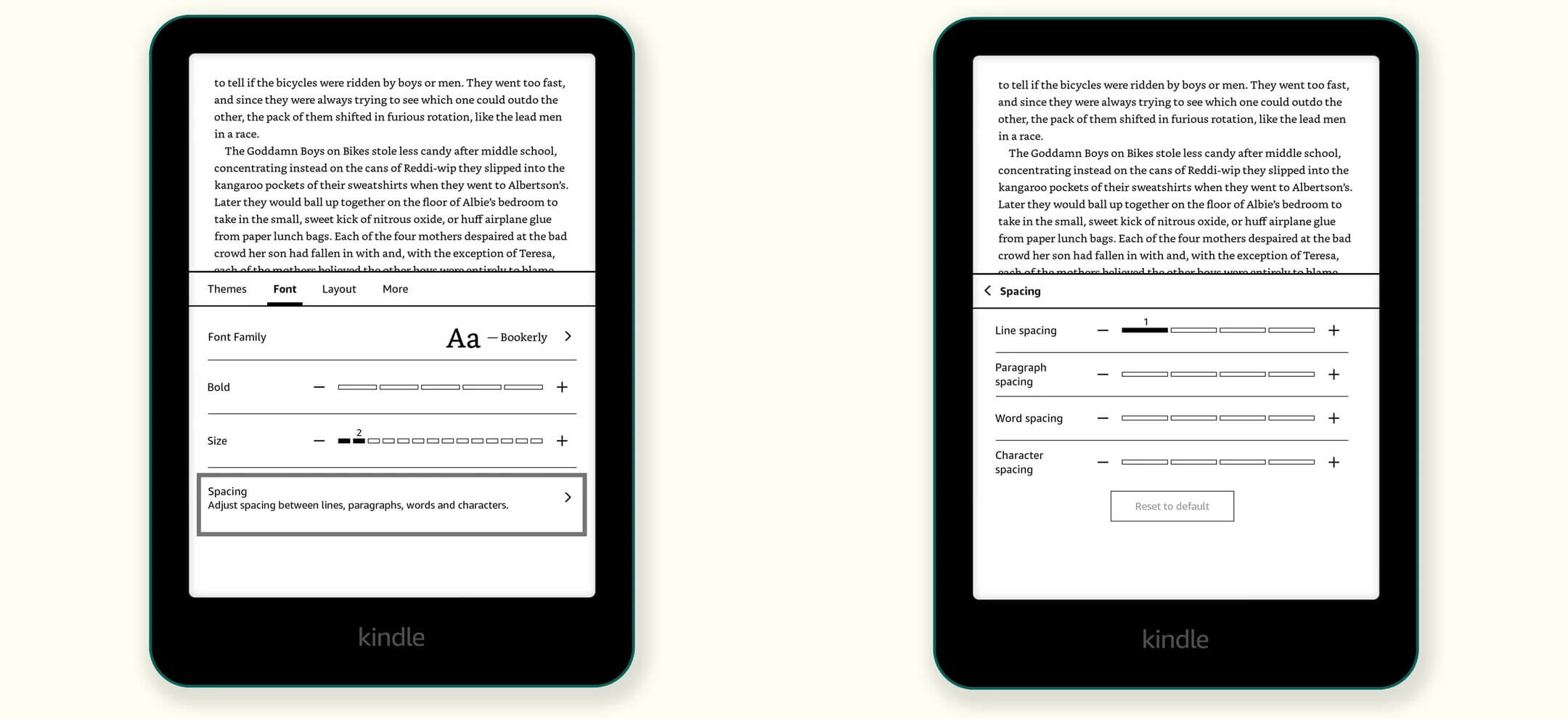Amazon has been slowly pushing out a new update to Kindle users all over the world. This introduces an entirely new home screen and a completely different settings structure. Did you know that when you get the new home screen it is not saved to your Kindle, but instead is attached to your account? If multiple people share the same Kindle, it is possible to deregister the device and login with a different user name and password. This will remove the new home screen system and revert it to the old one. Many people have figured this out, entirely by happenstance, by logging into their partners account. If you are not a fan of the new Kindle home screen experience there is now a way to revert, but I would recommend if you do this, to put it into airplane mode or shutoff WIFI, so the update won’t occur.
The new home screen experience has introduced a myriad of changes on most modern Kindle e-readers. The icons have been removed from the UI at the top of the screen. This used to link to services such as Goodreads, the Kindle Store, the back button and search. The search bar is now at the very top of the screen and the store is right beside it. Goodreads is now in the settings menu. In the middle of the home screen, it now shows the last few books you have opened or bought from the Kindle Store, with a link, that takes you to the library. The vast majority of the home screen is now devoted to ebook discovery, with a slider bar on the side. It recommends books, based on your purchase history or books Amazon is bullish about selling. The bottom UI now has two elements; home and library, in the middle of that is an icon of an open book, clicking on that, will take you directly to the book you are currently reading. One of the best aspects of the revised home screen, is if you own a Special Offers Edition, advertisements no longer show, just on the lock screen.
The global update that is changing the Kindle home screen is version 5.14.2. If you hate the home screen and have another Amazon account, or your partner or family member has one, you can just use theirs and have the old home screen system back. Normally, when you login to the Kindle, that has already been updated with another account, a popup will appear. It will say “We have returned you to the previous version.”
Michael Kozlowski is the editor-in-chief at Good e-Reader and has written about audiobooks and e-readers for the past fifteen years. Newspapers and websites such as the CBC, CNET, Engadget, Huffington Post and the New York Times have picked up his articles. He Lives in Vancouver, British Columbia, Canada.