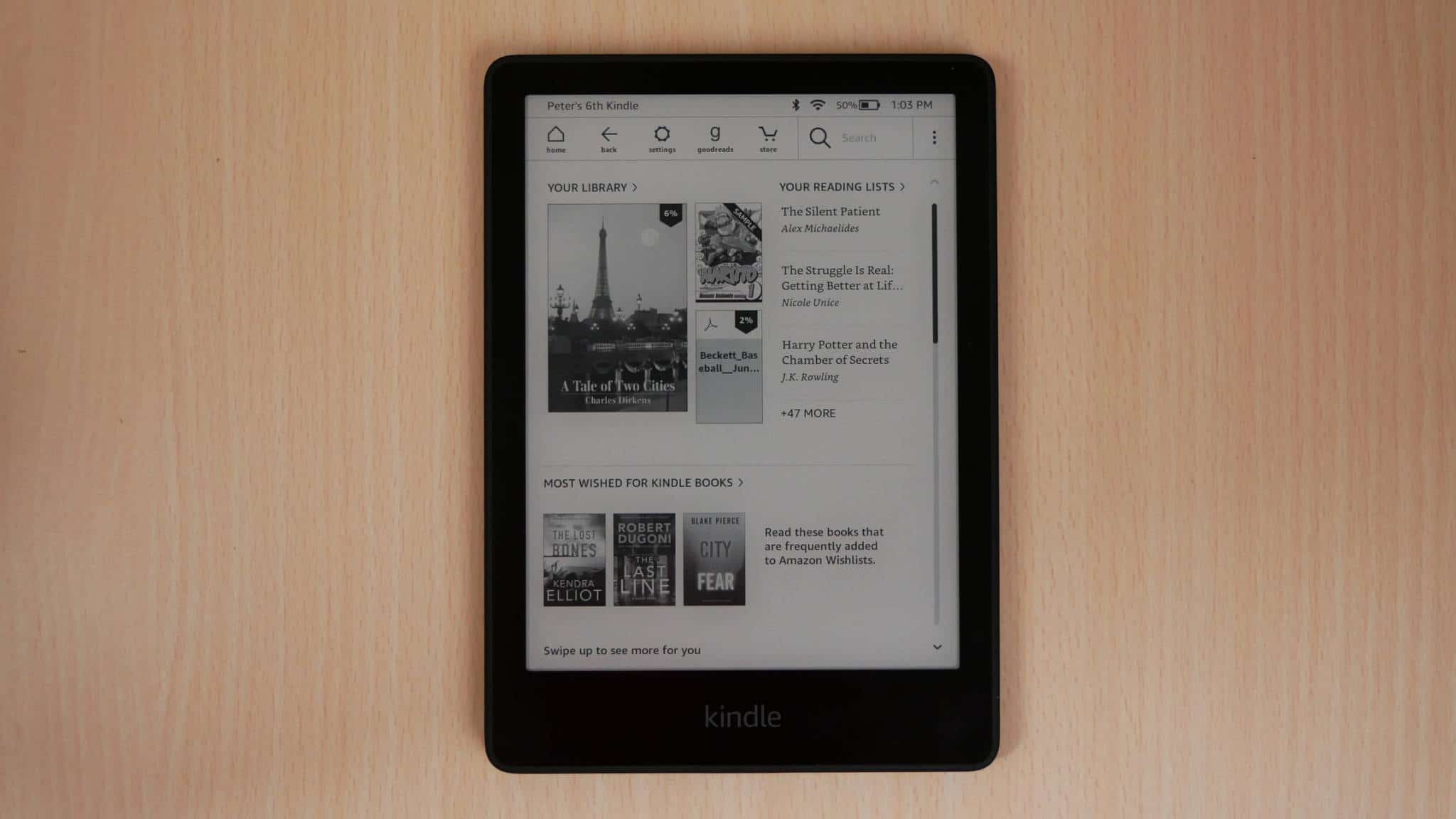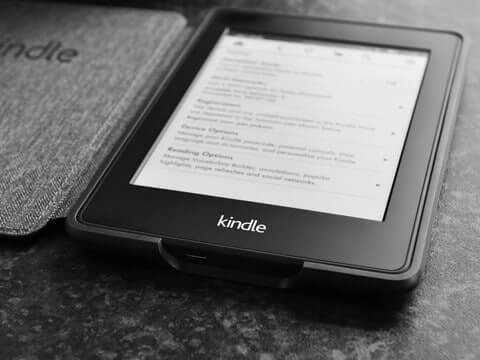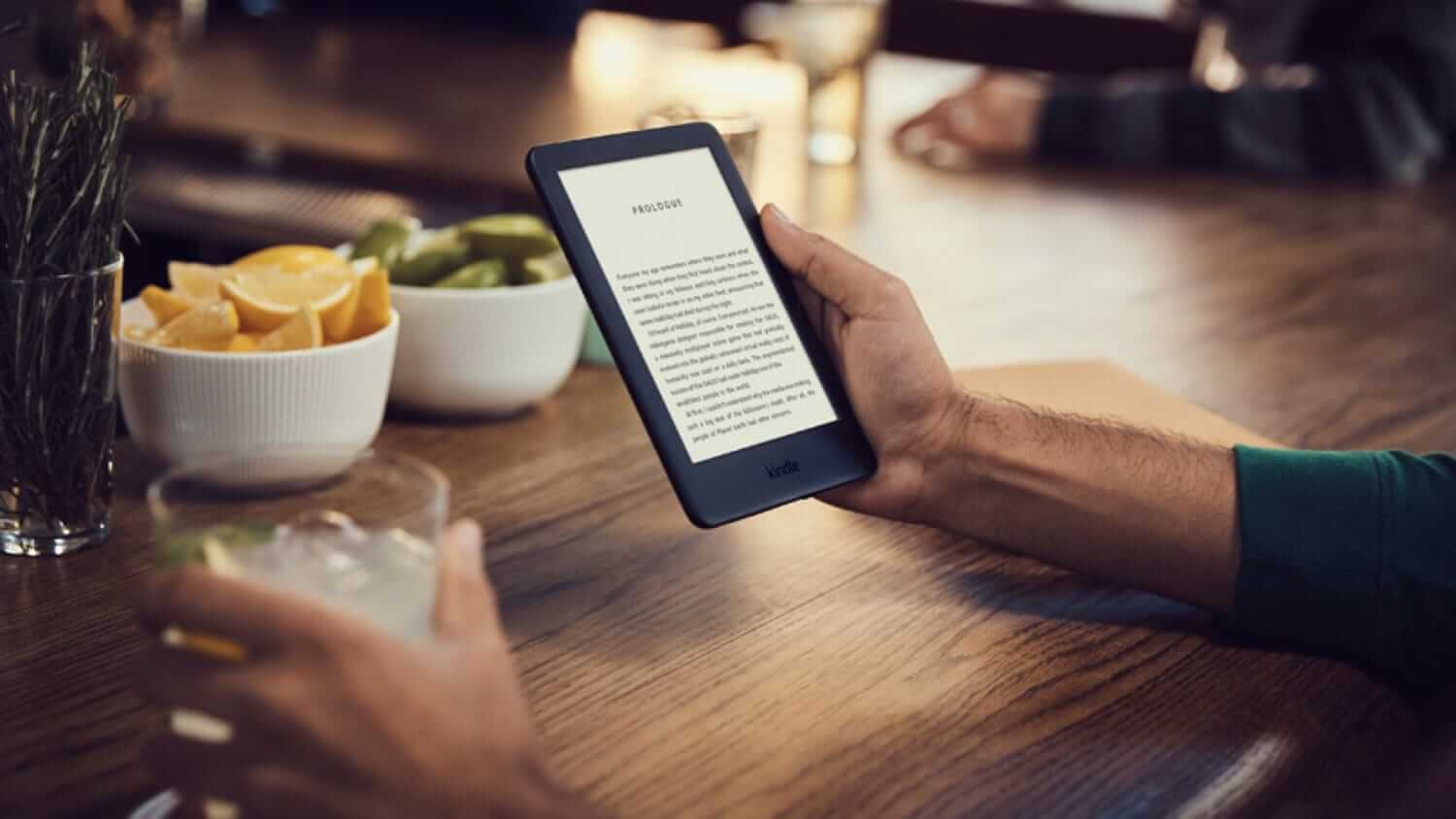Thinking of buying a Kindle for yourself or planning to gift it to your near and dear ones? That’s a great move, but are you confused about which Kindle to buy and where? Well, good that you’re here, reading this very informative piece. We are here to guide; have the necessary information you would need and are sure that you’ll make the right decision before buying a Kindle.
But what exactly is a Kindle? (To Those Clueless)
A Kindle is an e-Reader, designed and sold by Amazon which enables users to browse, read, buy, download e-books, newspapers, magazines, and various other digital content. They can be accessed or downloaded to a Kindle device via a wireless connection, called the Kindle Store, an Amazon exclusive online e-book store. Well, we’re not done yet. The key to owning a Kindle is that it never distracts you like that of your smartphones, laptops, computers etc. Stay free from notifications – emails, text messages, popups and more. This is what makes Kindle unique and the reader’s choice for owning such a gadget. There are special offers on certain days, but you can also check out Amazon for new deals and discounts to make the best buy.
Here’s a snapshot of top 6 features you should keep in mind before buying a Kindle. Let’s get going!!!
- The Screen Size
First things first, consider screen size before you buy a Kindle. The biggest screen size available is 7 inch, and the rest come with a 6-inch screen. However, if you are a frequent reader, it is highly advisable to opt for a 6-inch screen, because it helps in holding the device for longer hours and doesn’t strain your wrists and hands. It is a lighter model. If you would like to carry the extra weight, you are good to go for the model that offers a larger display. Remember, there’s no good or wrong to this, but getting what fits your needs, helps.
- Connectivity
Initially, Amazon launched the Kindle with only Wi-Fi connectivity. However, over the years, it added 3G-network for its users. Currently, users are offered to select the Kindle of their choice based on their connectivity requirements – Wi-Fi or Wi-Fi + Free Cellular. So, what is the big difference here? If you already have access to high-speed internet connection and a wireless router set up at your home, a Kindle with Wi-Fi should be the best pick. However, if you don’t have Wi-Fi, a free cellular connection can be a better option. It can be used to shop, purchase and download books anytime, anywhere. The free cellular connectivity is available in over 100 countries.
- Storage
If you are a frequent reader who reads multiple books a week or month, then consider the built-in storage. Kindles come with inbuilt storage from 8 to 32 Gb. However, 8 Gb should be perfectly enough to hold thousands of books. But remember, the Kindle system takes up nearly 2 Gb, leaving you with just 6 Gb usable space. Therefore, we recommend users to splash out more for better storage options. Remember, you cannot add a memory card to the device and there are no upgrades offered. So, make the right decision and you shall not regret later.
- Built-In Light
Check for the built-in light feature before you buy a Kindle. Not all Kindles come with the built-in light option. The integrated light is a soft light and is good for the eyes compared to the harsh backlight on phones or LCD devices. The Kindle Paperwhite and Kindle Voyage, including the Fires, have this feature. Sadly, the latest generation of the basic Kindle lacks this feature. Additionally, it helps readers adjust display brightness on the device.
- Battery Life
Kindles house an incredible battery life to boast about, they are better than phones and tablets. However, over the years, there have been several issues in regards to the battery. The battery life can easily last four times longer when the front light is turned off. For frequent readers, it is advisable to turn on the airplane mode for extended battery life. One can read a book on a single charge. The best part is that Kindles go into sleep mode when you don’t turn a page for a certain time, thus saving your battery.
- Colour Display Or…?
Kindles are specially designed for readers. Everything displayed on Kindles are grayscale and give you a perfect reading experience, just like you enjoying reading your newspapers and a real book. And additionally, the E Ink feature perfectly ensures that your eyes do not strain. If you are looking for colours, Kindle Fire series should be your choice, which is unique in its use. You can buy books, apps, and also watch videos or scroll through social media channels.
Kindles, Kindles & Only Kindles
Which e-Readers Are Right For You?
- Amazon Kindle Paperwhite
Specifications
| Screen Size | 6 Inches |
| Storage | 8GB/32GB |
| Resolution | 300ppi |
| Waterproof | Yes |
| Thickness | 8.2 mm |
| Weight | 182 g |
| Front Light | 5 LEDs |
| Wi-Fi | Yes |
| 3G | Yes |
- Amazon Kindle Oasis
Specifications
| Screen Size | 7 Inches |
| Storage | 8GB/32GB |
| Resolution | 300ppi |
| Waterproof | Yes |
| Thickness | 8.4 mm |
| Weight | 188 g |
| Front Light | 25 LEDs |
| Wi-Fi | Yes |
| 4G | Yes |
- Amazon Kindle
Specifications
| Screen Size | 6 Inches |
| Storage | 4GB |
| Resolution | 167ppi |
| Waterproof | No |
| Thickness | 8.4 mm |
| Weight | 174 g |
| Front Light | 4 LEDs |
- Amazon Kindle Kids Edition
Specifications
| Screen Size | 6 Inches |
| Storage | 8GB |
| Resolution | 367ppi |
| Waterproof | No |
| Thickness | 14 mm |
| Weight | 288 g |
| Front Light | 4 LEDs |
The Amazon Kindle Paperwhite costs almost twice as much as the basic Kindle. However, it has a variety of features for its users. It is the most preferred Kindle in the market. The Oasis is the most expensive ones, while for those looking for budget-friendly Kindles, the basic Amazon Kindle will suit for minimal use. Before you shop for your type of Kindle, keep these pointers in mind and make the right move. Happy Kindling!!!
Markus lives in San Francisco, California and is the video game and audio expert on Good e-Reader! He has a huge interest in new e-readers and tablets, and gaming.