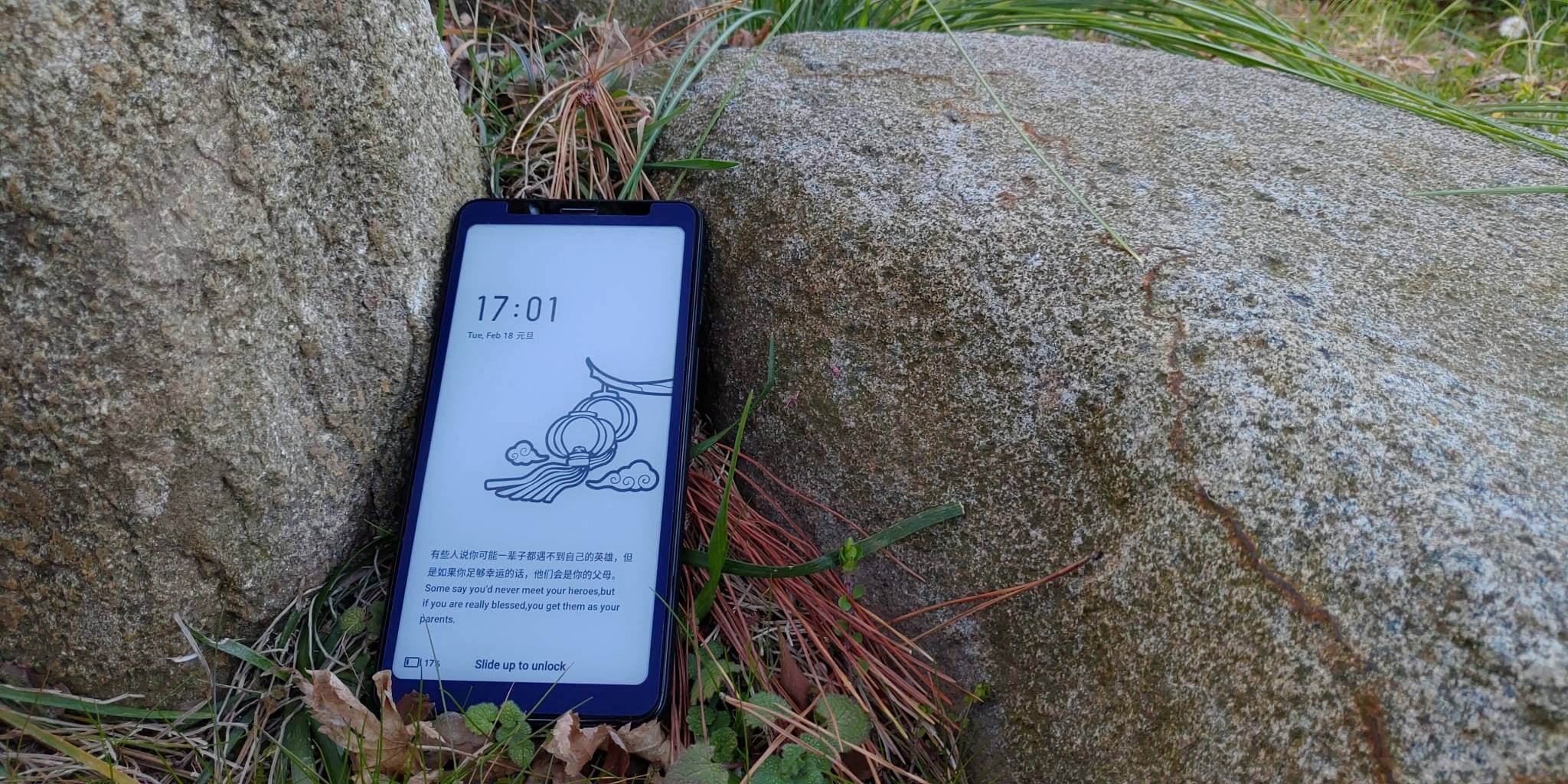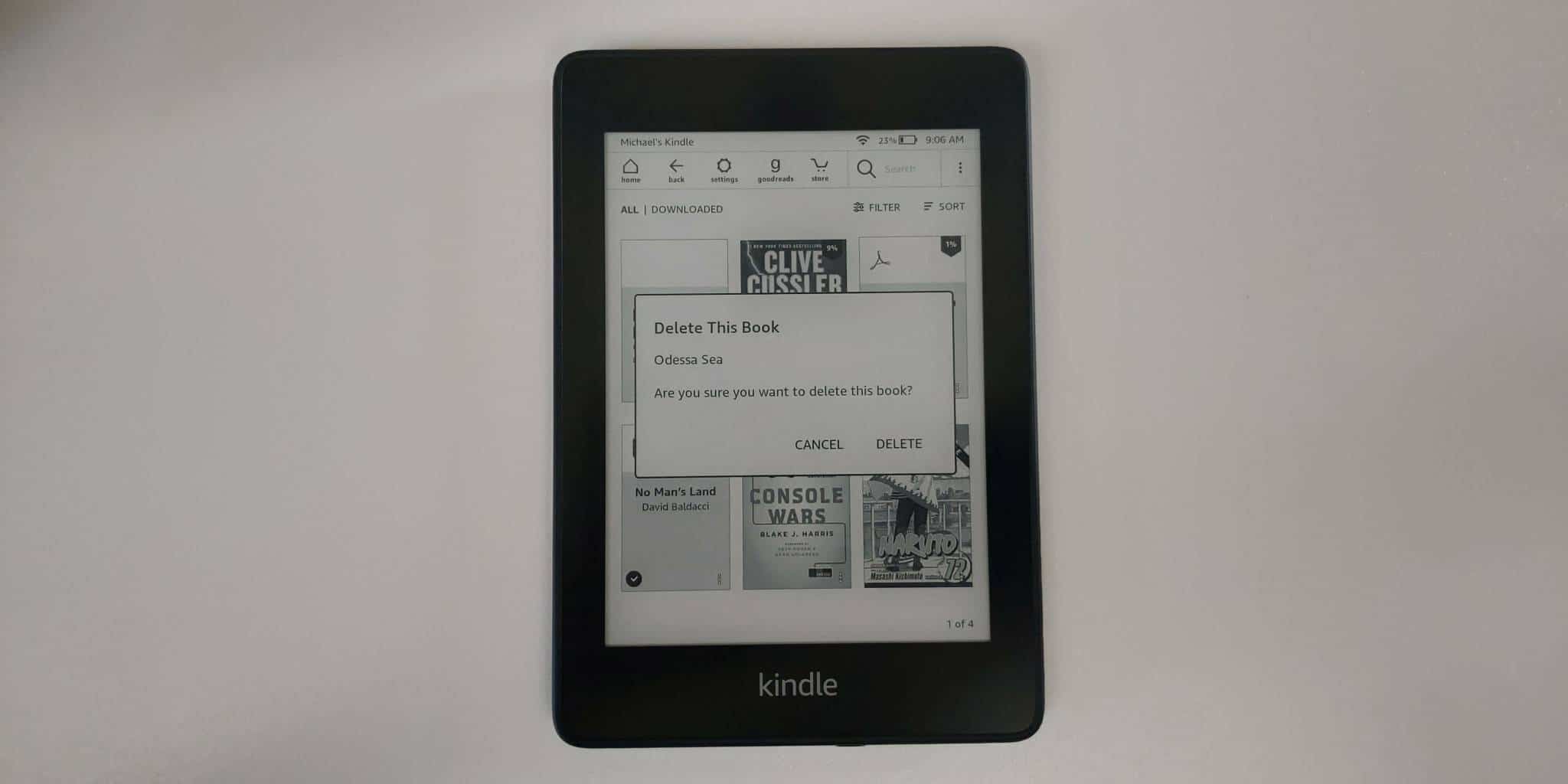
Have you ever wanted to totally delete an ebook from your Amazon Kindle e-reader? The only way to do this in the past was to login to your account via the Amazon website and remove the book that way, obviously it was unwieldy for the average user. Now, things are different. You can totally delete an ebook from your entire Amazon account, right on the Kindle!
If you want to totally remove a book from your Amazon account, you need to make sure you are running the 5.12.5 update on your Kindle. Click on My Library and then find the title you want to delete. Hold down on the cover art for two seconds and it will open up a prompt, asking you to confirm the deletion process. Once the removal is complete, it will be totally gone from your Amazon account and you will not see the title appearing in the cloud section any longer. If you accidentally removed the wrong book, you have to buy it again.
Removing books from your Kindle is a huge step in the right direction, for library management. This is especially excellent for samples or books you regretted purchasing or have no intention of reading. Deleting books you never want access to again, will keep the Kindle library section clutter flee and ensure that the Kindle is only populated by ebooks you actually want.
It is important to note that the only e-readers that have the 5.12.5 firmware update is all 3 generations of the Kindle Oasis, the Paperwhite 3, Paperwhite 4 and the latest generation entry level Kindle. Hopefully Amazon introduces this feature in older models, that many people still own.
Michael Kozlowski is the editor-in-chief at Good e-Reader and has written about audiobooks and e-readers for the past fifteen years. Newspapers and websites such as the CBC, CNET, Engadget, Huffington Post and the New York Times have picked up his articles. He Lives in Vancouver, British Columbia, Canada.