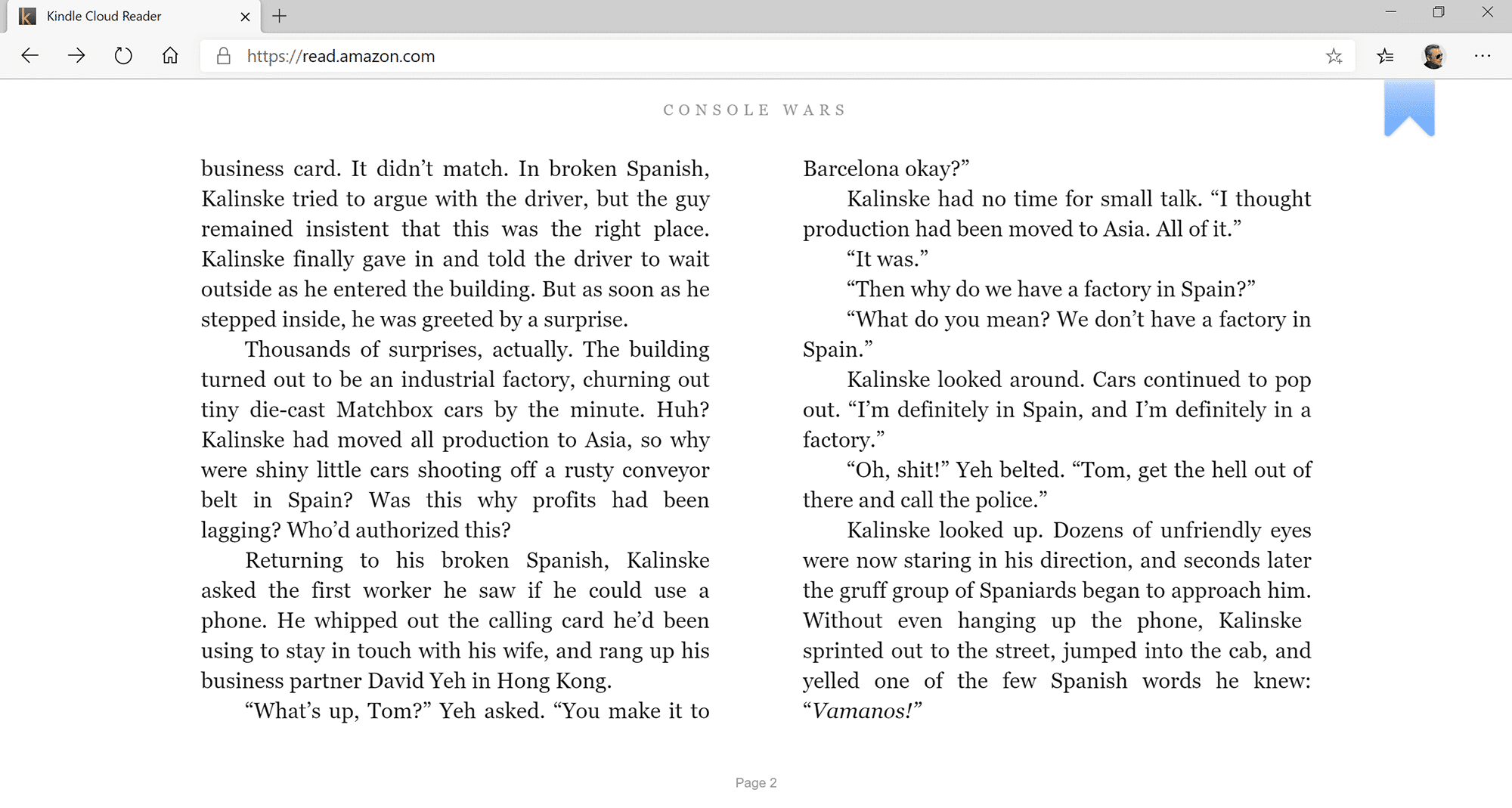
Microsoft revamped their Edge browser a couple months ago and is built upon the open-source Chromium project, just like Google Chrome and Opera. This is the next generation browser from Microsoft and has been pushed to almost every Windows 10 enabled PC and Surface Go tablet. If you want to read Kindle books on Edge, there is a feature you need to know about, the Kindle Cloud Reader.
The Kindle Cloud Reader was originally developed with the advent of the iPad. Apple implemented a policy where all app developers had to give Apple a percentage of every sale and Amazon sold so many ebooks at a razor thin margin, it would not make sense to pay Apple and continue to sell ebooks via iOS. Amazon then developed the Cloud Reader, which was a browser based solution where you can buy and read ebooks using Safari and virtually any other browser, including the new Microsoft Edge.
The Cloud Reader allows you to customize your reading experience on Edge, by editing the font-type, font size, background color or margains. You can create and edit notes, bookmarks etc. Whispersync technology automatically syncs your furthest page read, notes, and marks across devices, so you can start reading in your browser and pick up where you left off on your Kindle or any device with the Kindle app installed. If you are befuddled by a word, you can translate it or look up its meaning in a dictionary. You can buy ebooks and browse the Kindle Store.
Some of the features I really like about the Kindle Cloud Reader is offline reading, so you don’t need an internet connection and the dark mode feature. You can also read in portrait mode or landscape, depending on what type of tablet you have or widescreen PC monitor.
Michael Kozlowski is the editor-in-chief at Good e-Reader and has written about audiobooks and e-readers for the past fifteen years. Newspapers and websites such as the CBC, CNET, Engadget, Huffington Post and the New York Times have picked up his articles. He Lives in Vancouver, British Columbia, Canada.
