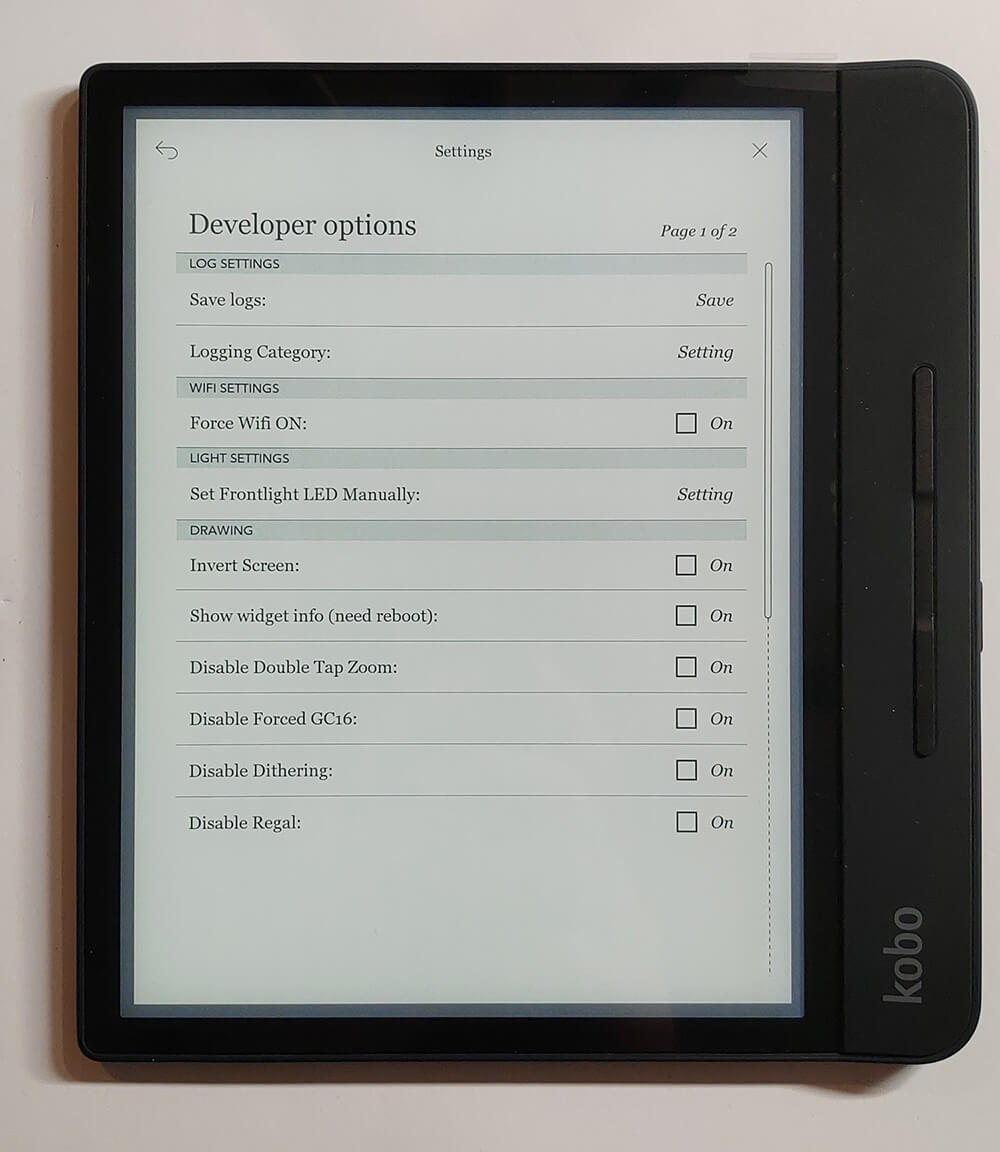
Kobo has a secret developer options that anyone can access on most of their e-readers. It brings back a slew of games and a note taking app. It also has more advanced features such as Large Print Mode, system wide dark mode and a ton of adjustments to edit the LED lights for the color temperature system. You can even adjust the orientation if your device does not have a gyroscope.
In order to turn the secret developer mode on, simply click on the magnifying glass on the top right corner and type devmodeon in the Kobo search bar. There isn’t any sort of notification letting you know that developer mode has been enabled. If you want to make adjustments there are two areas that have all of the new features.
The first menu with new and advanced settings is under Beta Features. Normally this menu only has the Kobo internet browser and the large print options. When developer mode is enabled you will see all sorts of games such as Sudoku, Unblock it, Solitaire (with 6 different game types) and Word Scramble. There is also the old Kobo Sketchpad app, which allows you to draw on the screen with your finger or use a capacitive stylus.
Under Settings and Device Information is where you will find the vast majority of the developer features. You can force WIFI on, so it will never be automatically disabled, adjust the front-light and color temperature settings, such as RGB and white via slider bars, invert the screen for system wide dark mode, disable double tap zoom, disable dithering and completely disable E INK Regal, which is a fast refresh system, I would not recommend during this off. If you swipe to the next page, you can set the orientation of the e-reader to landscape or portrait mode. Finally, if you are feeling adventurous there are adjustments to the z-lock angle threshold and back/front trip angle.
The video below documents how you turn developer mode on or off, and goes through and talks about each of the settings and shows you what they do.
Michael Kozlowski is the editor-in-chief at Good e-Reader and has written about audiobooks and e-readers for the past fifteen years. Newspapers and websites such as the CBC, CNET, Engadget, Huffington Post and the New York Times have picked up his articles. He Lives in Vancouver, British Columbia, Canada.
