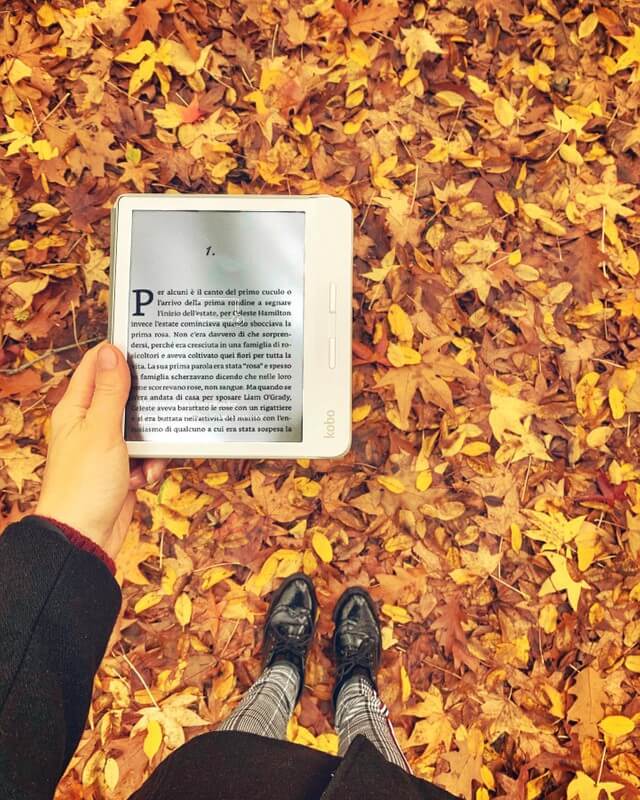
Kobo has just issued a new firmware update for all of their e-readers, except the Mini. They have increased the performance of PDF files and they now load more quickly. You can now customize the header and footer with information such as viewing page numbers, percent read, time remaining, or turn off the header, footer, or progress bar entirely.
Here is the changelog for version 4.19.14123
- “Large Print Mode” now has slider for the font scale.
- Scroll bar for settings that use more than one page.
- Reading settings page reorganised. All the options are still there, just in a different order.
- Highlighting of current filter or sort changed in book lists.
- Catalan added as UI interface.
- Changes to the WiFi connect dialog. Now shows which are saved networks.
- Change in how current filter and sort are shown in the library lists.
- PDF: removed anti-aliasing for faster loading.
- Fix for an auto/sleep sync issue that drained battery.
- Fix for Reading Progress graphs
- Choose to view page numbers, percent read, time remaining, or turn off the header, footer, or progress bar entirely.
- When reading Kobo EPUBs, tap the middle of your page, then choose the stats ‘graph’ icon in the header menu.
- Path for monospace font changed to match other fonts and name is “Courier”. This should mean that any correctly sideloaded font whose name starts with “Courier” will be used when the monospace font face is specified.
Michael Kozlowski is the editor-in-chief at Good e-Reader and has written about audiobooks and e-readers for the past fifteen years. Newspapers and websites such as the CBC, CNET, Engadget, Huffington Post and the New York Times have picked up his articles. He Lives in Vancouver, British Columbia, Canada.
