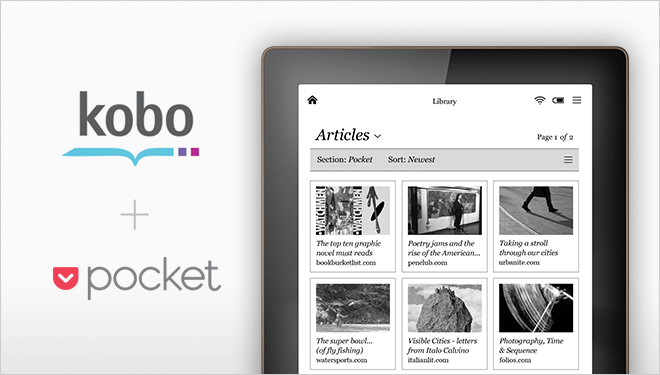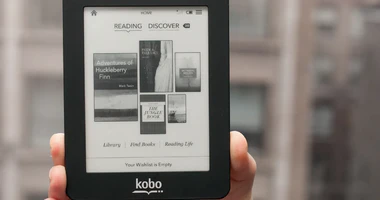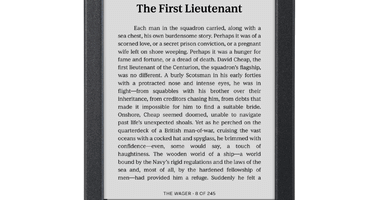Kobo has issued a new firmware update 4.25.15875, that is being pushed out to all e-readers, except for thee Kobo Mini. They have added a new Chinese dictionary and users can now delete annotations, or tap the edit button to change it. If you have a Kobo Sleep Cover for the Forma or Libra, the device will now sleep properly when the case is closed.
Changelog
- Added a Traditional Chinese dictionary.
- Add clear history in recent search.
- In a ebook, tapping a highlight will display the menu for the highlight.
- In a ebook, an icon is displayed in the margin for all annotations.
- Tapping the icon displays the notes for the annotation in a popup.
- You can delete the annotations, or tap the edit button to change it.
- The icon is only displayed if the margins are wide enough to show it.
- Logging has changed. The log file is now only produced when the “Save logs” option is used in the Developers options. And the file is now encrypted. The latter is for privacy when the log is supplied to Kobo through the support systems.
Note: The file is never uploaded automatically. You need to get it from the device and send it to Kobo support when they request it. - Bug fixes, including:
- Fix Forma and Libra H2O not sleeping after powering on with the cover closed.
- Fix dictionary display in MyWords.
- Handle PDFs with text before the signature.
Michael Kozlowski is the editor-in-chief at Good e-Reader and has written about audiobooks and e-readers for the past fifteen years. Newspapers and websites such as the CBC, CNET, Engadget, Huffington Post and the New York Times have picked up his articles. He Lives in Vancouver, British Columbia, Canada.