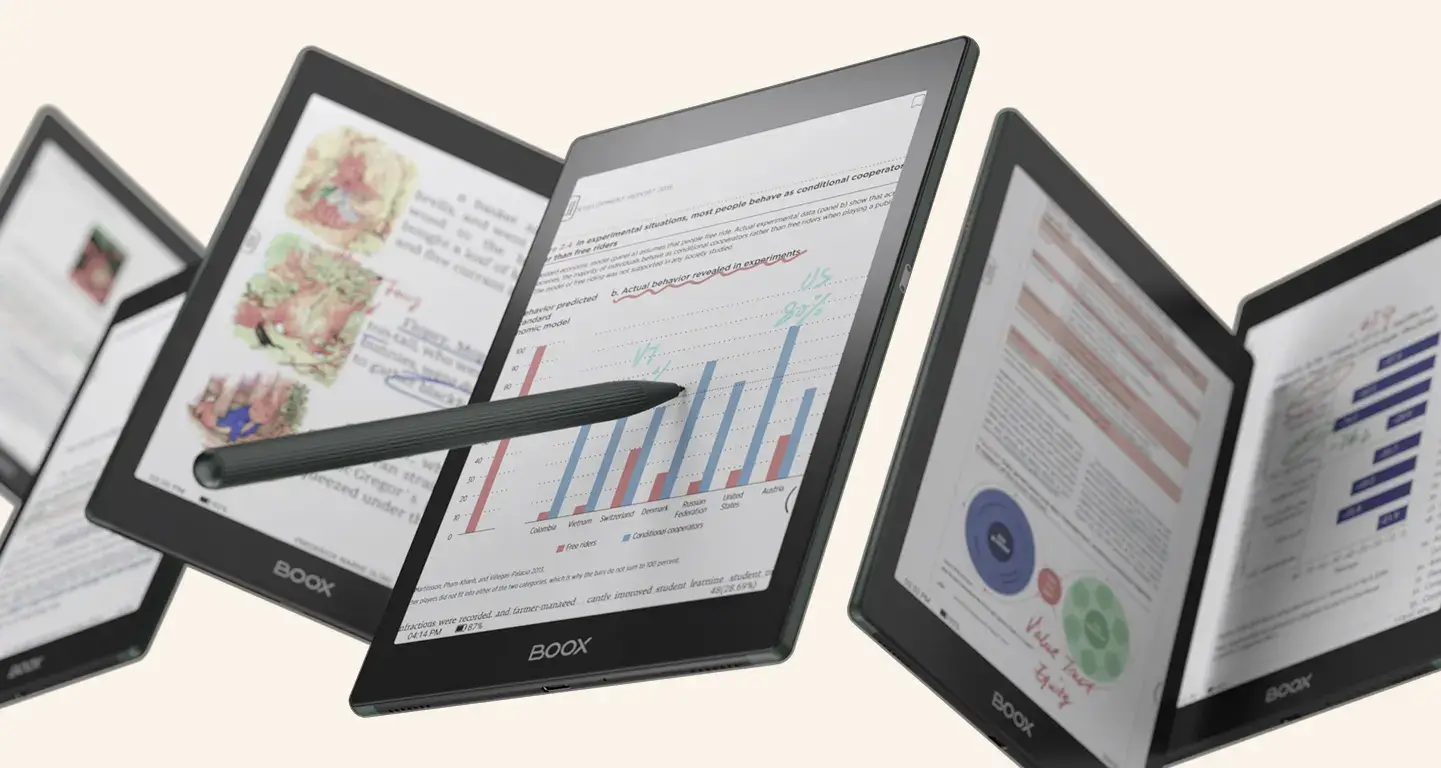Boox has started rolling out a new update for its Boox OS which comes with several enhancements and new features. The company said the update is going to be rolled out in batches and the devices that would be provided the latest version of the Boox OS include the Max Lumi2, Note 5+, Note X, and the Nova Air C. Others will have to wait a bit longer though the company didn’t reveal how long that is going to stretch.
Meanwhile, here is all that the latest update comes with.
New eraser brush switch gesture
No need for the eraser and brush to be switched manually. Instead, the same can be achieved via a smart gesture thanks to the latest update.
Enhanced Onyx input method
While the Onyx input method so far supported 26 keys, the update adds nine more keys along with several other functionalities. Those include strokes, five strokes, double spelling, and so on. Plus, the latest version also comes with new symbols and emoticons as well.
Upgrades for the Note toolbar
The Note toolbar has been provided with some nice upgrades. That includes merging the note thumbnails and the page jump feature. Similarly, the note export and sharing feature too has been merged. Some of the icons have been moved around and the interface tweaked a bit for enhanced convenience.
Native support for caj document
The latest Boox software version will come with integrated support for caj document. This means such documents can be opened and edited directly without the need for third-party software for the same. This should come as a welcome relief for researchers and students or for those who need to read and annotate a lot.
New bookshelf feature
The bookshelf under the library section has also been updated so that it now supports the long-press feature to move to another bookshelf while scanning. This feature will be convenient for organizing and categorizing the books.
Supports TF card scanning
The latest update allows scanning of TF cards so that the book files stored in the card can be transferred to the library easily.
New recycle bin
The latest update also introduces a recycle bin for the first time. That way, no need to regret if you have deleted a file accidentally. Henceforth, there is going to be a recycle bin as a backup.
Few UI tweaks
Apart from the input method interface that has been optimized all the more, the note interface too has been provided a once over. Among the changes introduced include the addition of a text description feature to the note interface toolbar.
Support for switching fonts
The new version introduces the ‘Customize All Fonts’ feature in the v2 engine mode which will allow for the replacement of full-text fonts.
With a keen interest in tech, I make it a point to keep myself updated on the latest developments in technology and gadgets. That includes smartphones or tablet devices but stretches to even AI and self-driven automobiles, the latter being my latest fad. Besides writing, I like watching videos, reading, listening to music, or experimenting with different recipes. The motion picture is another aspect that interests me a lot, and I'll likely make a film sometime in the future.