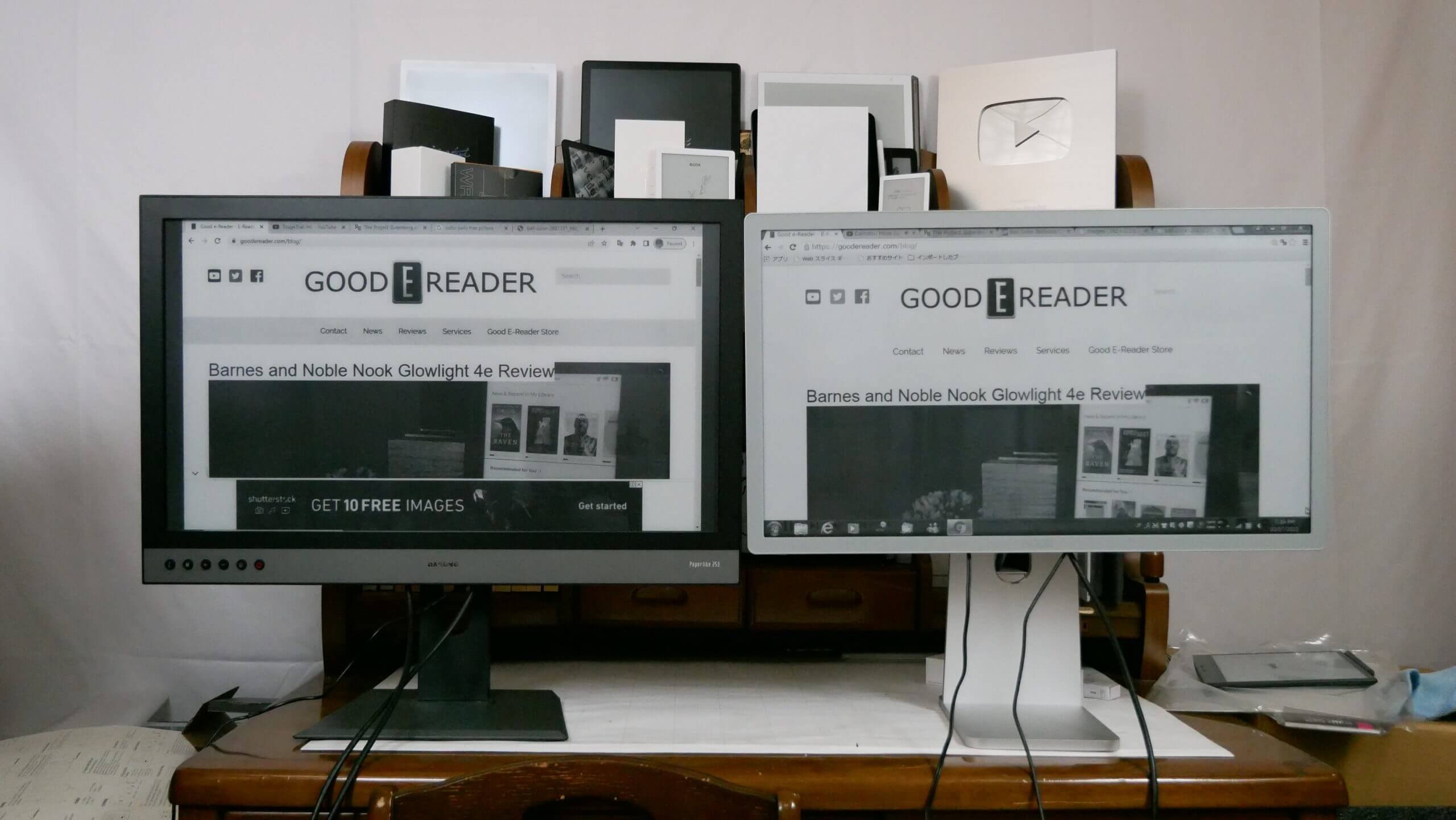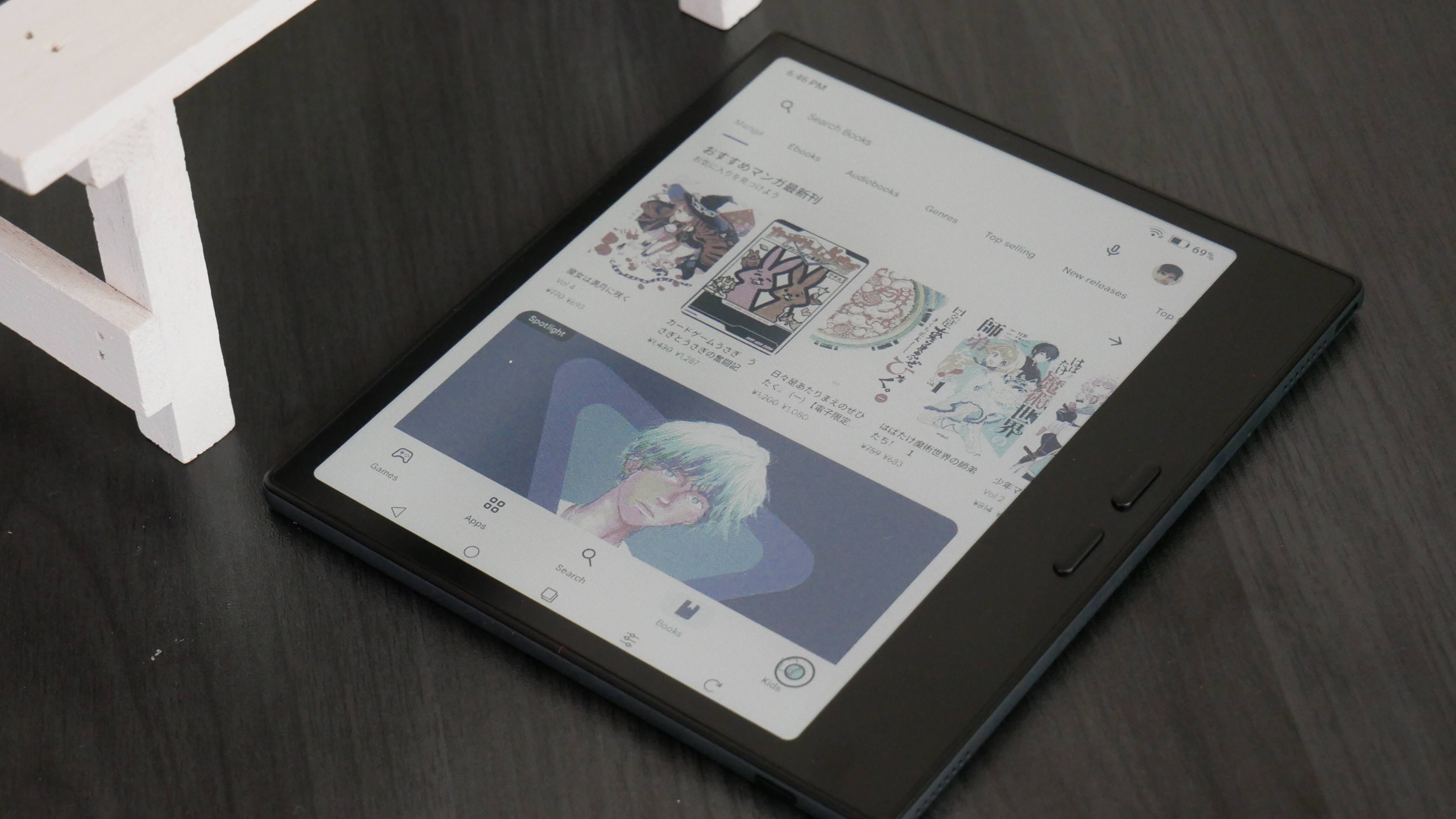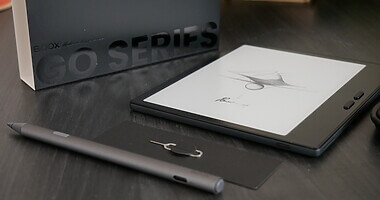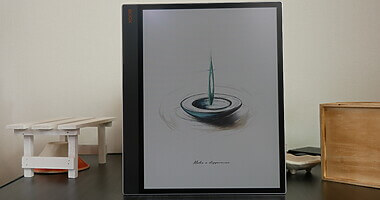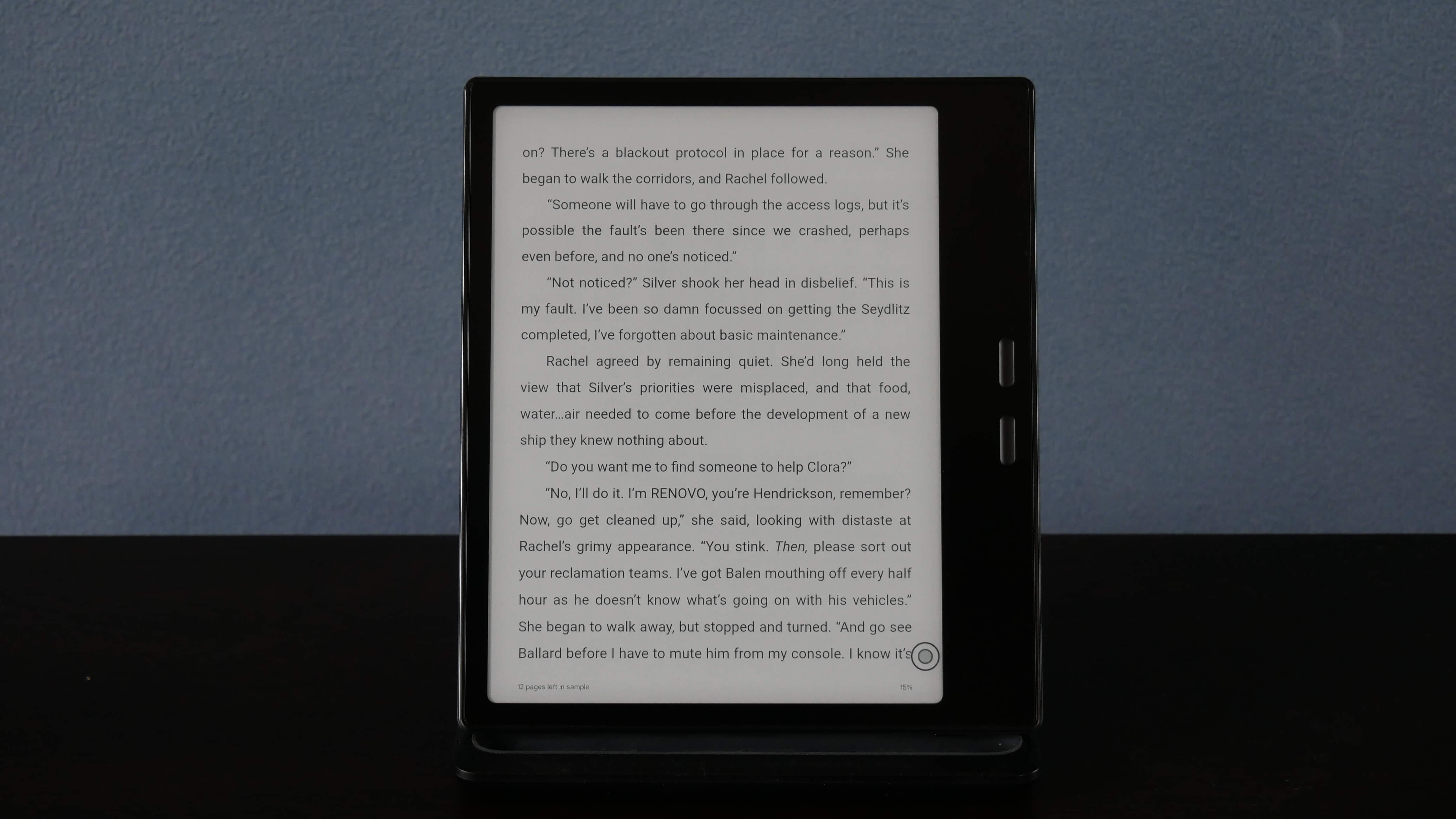There are only two monitors on the market that have a 25 inch e-paper displays that are using E INK technology. These can be used a primary or secondary monitor and they are very easy on the eyes and have a fast refresh system so you can use all of your favorite computer programs and not worry about ghosting or dropped frames. However, they are fairly expensive, due to them being a very niche product. Today, we are going to provide a full comparison between the Dasung 253 and the Onyx Boox Mira Pro.
The Dasung Paperlike 253 features a 25.3 E INK display with a resolution of 3200×1800. Dasung has four different monitors in their portfolio. The base model 253, which doesn’t have a front-lit display and the 253+ which does have a front-lit display. They are also have a new Dark Knight model that is dark grey, and another Dark Knight model with both a front-lit display and color temperature system. All of the monitors features integrated Dasung Turbo patented tech which offers a refresh rate that is comparable to the best LCD display out there. It comes with its own stand and will be able to be mounted to the wall with VESA. It has full HDMI connection to plug into your video card or PC. It also has a USB-C, DisplayPort and Multiple input Built-in Two-Channel stereo speaker. Dasung typically releases their monitors to be entire powered by HDMI, so it doesn’t have an internal battery, a processor, RAM or internal storage. It is basically just a monitor, but with an E INK display, instead of OLED, LCD, LED etc. There are four physical buttons on the bottom left hand side of the monitor. One is a power button, a toggle switch to turn the front-light on or off, a full page refresh and to engage in A2 mode. This mode basically will increase the performance, which is good for programs that would have lots of animations or to browse the web. It retails for $2600 from the Good e-Reader Store.
In our comparison we are primarily looking at Dark Knight edition with color tempter and front-light. Unlike the regular 253 that has a gunmetal color scheme, this model is dark grey. There are 4 physical buttons are and a slim black bezel on the sides and top. The back of the monitor is also pure silver, so it would look really nice on a desk. Prior Dasung products have all been jet black, so this one at least has a different color scheme.
Since this monitor can act as a primary or secondary display, it opens up a wide array of possibilities. You will be able to spend hours writing, programming, surfing the internet or doing other productive things. Since it has an E INK display, it is not backlit, so there would be no lights shining in your eyes, since e-paper absorbs light. People with vision disorders will feel right at home, and will finally be able to work, without the drawbacks of the eye strain that typical monitors cause.
If you are going to be using this regularly in a desktop PC environment in conjunction with a regular computer monitor you should invest in a video card, so you can have 2 HDMI ports. The Dasung does not have a Display Port. If you are going to be using this with a MAC laptop make sure to buy the unofficial USB-C to HDMI adapter, but not the official Apple adapter. Also, if you have an M1 or one of the newer M1 MAX etc, the GPU drivers are very buggy. The only workaround I can think of is to use a DisplayLink adapter or a DisplayLink dock, which does the graphics processing in the CPU and the dongle chip, bypassing the terrible M1 GPU completely. The only thing I will really recommend for any setup is to use the Fast++++ setting to make the motion look smoother and cut down on the mouse lag. However, you will notice some ghosting, which you can solve with a full page refresh. You also want to download the official software for PC or MAC from the Dasung website.
The Onyx Boox Mira Pro features a 25 inch E INK monitor with a resolution of 3200×1800 and 145 PPI. It is equipped with Aragonite’s self-developed BSR super refresh technology, with a screen-to-body ratio of 85%. It adopts an all-aluminum alloy body and supports horizontal and vertical rotation at 16:9 aspect ratio. It has 2K resolution and will be easy on the eyes. It has a front-lit display and color temperature system, so it is easy to use it during the day or night. There is a pair of stereo speakers on it, which is great if you don’t have external speakers.
In terms of design it is very clean, there are no buttons on the front of the device and has a ton of connectivity for all of your computers at home. It has an HDMI, Mini HDMI, Display Port and USB-C. There are a myriad of operating systems it supports, such as Windows 11, Windows 10, MAC OS, Android and Linux. It comes with a stand that can be swiveled from portrait to landscape mode, of course it supports VESA 75 mounts too.
This monitor can be used for your primary or secondary display. It can also be used as your computers primary display and also a secondary display for your laptop and you can easily switch between them. There no button on the front of it, but there are 3 on the side. One is used for engaging in a full page refresh and the front of the monitor and the other to engage in four different speed modes. Normal mode is ideal for your everyday tasks, text will have high resolution and ditto with pictures. Text mode is excellent if you are reading books on your computer, surfing the web or programming. Video mode is what you want if you are going to be watching YouTube videos and Slideshow mode is good for Microsoft PowerPoint.
I think the Mira Pro looks and performs better than the Dasung 253. I think the industrial design is way better and the performance modes are really good, no matter what your daily tasks entail. If you can’t really work on a normal LCD/LED or OLED PC monitor, this one is ideal since it is easy on the eyes, thanks to the e-paper display. It retails for $1799.99 and is available from the Good e-Reader Store.
Michael Kozlowski is the editor-in-chief at Good e-Reader and has written about audiobooks and e-readers for the past fifteen years. Newspapers and websites such as the CBC, CNET, Engadget, Huffington Post and the New York Times have picked up his articles. He Lives in Vancouver, British Columbia, Canada.