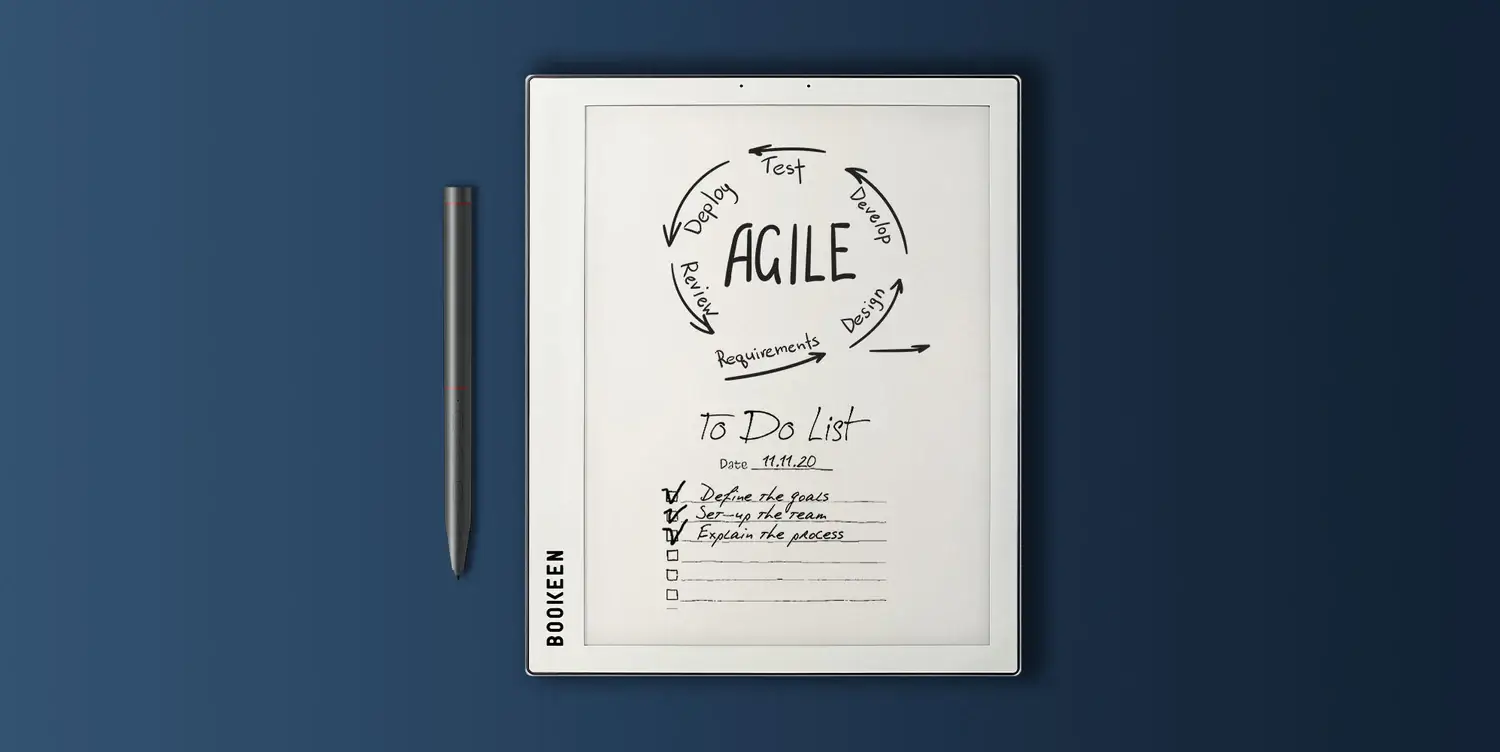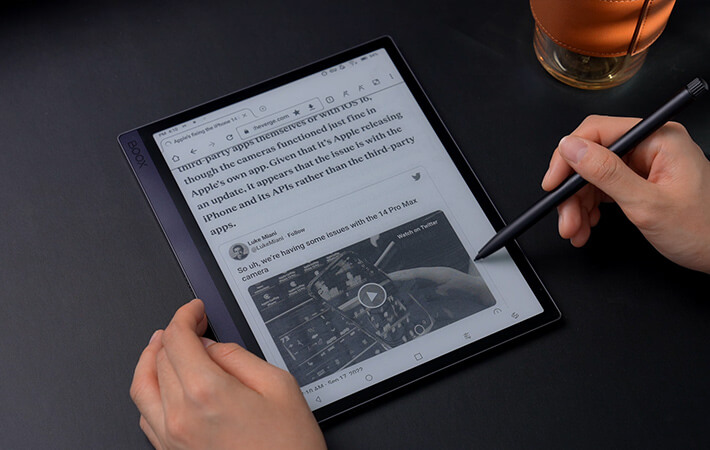The Onyx Boox Tab Ultra is on sale from June 10th to July 17th, 2023. The regular price of the Tab Ultra is $599, but it is now 100 dollars cheaper, at $499.99. The Tab Ultra is one of the most capable Android e-notes in the world, able to handle complex PDF documents, writing templates and the ability to download millions of paid and free apps via Google Play. You can order the Tab Ultra with a free case and stylus from the Good e-Reader Store.
The Tab Ultra features a 10.3 inch E INK Carta HD display with a resolution of 1404×1872 with 227 PPI. The sides of the bezel around the screen are black, but the back plate has a stylish phantom black colour, and there is a strip on the front of the bezel with this colour, too; it makes it look like the left side is a book’s spine. The back is where the 16 MP camera is. You can take pictures of documents, books or manga and edit them with the note-taking app. There is a front-lit display with white and amber LED lights for cool and warm lighting. This lighting system shines over the e-paper display and not into your eyes, making it an enjoyable experience with minimal lighting.
You can take notes on the TAB Ultra, and it comes with a free Boox Pen 2 Pro stylus. The screen has 4096 levels of pressure sensitivity and palm rejection. Onyx has a great note-taking experience for freehand drawing, taking notes, jotting down your train of thought or editing PDF files. Latency when drawing is very low, and there are plenty of templates for your backgrounds.
Underneath the hood is a Qualcomm octa-core CPU 662 processor, 4GB of RAM and 128GB of internal storage. If this is insufficient, an SD card slot can house 2TB of storage. You can listen to audiobooks, music or podcasts via wireless headphones or an external speaker with the accompanied Bluetooth 5.0 standard. However, there are also dual speakers that you can use, and the sound quality is excellent. There are dual microphones, too, so this is good for making audio notes or talking with your friends. The USB-C port makes transferring documents, books, or PDF files accessible. One of the nice things about the Tab Ultra is the G-sensor, which will automatically rotate the screen, similar to an iPad. You can surf the web, access cloud storage or download apps since it has Wi-Fi 2.4GHz + 5GHz. It is powered by a giant 6700 mAh battery, which should be good for about three weeks of constant usage. The dimensions are 225x184x6.7mm, and it weighs 480g.
The Boox Tab Ultra is running Google Android 11 and has full access to the Google Play Store, which is preinstalled. Users can sign into their account and start downloading apps that have already been downloaded or purchased on other Android phones or tablets. Onyx is running Boox OS, a customized launcher optimizer for e-paper e-readers, e-notes and tablets. The company constantly pushes out firmware updates to refine the reading, writing and general performance. They do this every few months, which is suitable for users who can invest in the Onyx platform, knowing that it will be supported for at least five years.
One of the best things about the Onyx Boox Tab Ultra is the sheer amount of features they have added to the writing experience. Similar to the Remarkable 2 and Supernote, there are layers. This allows you to for example use layer 1 as some grass, layer 2 the sky and layer 3 a house. When you are on layer 3, and decide you want to erase something, it will not affect layer 1 or 2, which really makes the Air shine has a tool for artists, game designers, and other professions.
When you want to draw something there is a slew of pens and pencils, and even other tools like a mechanical pencil and highlighter, fountain pen, paint brush, ballpoint pen or text. There is also line thickness settings to get thinner or thicker lines, but don’t forget, the Air 2 has pressure sensitivity too. You can select black, grey, medium grey, light grey, white, red, green and blue. The colors will not show on accurately on the E INK display, because the Tab Ultra has a B&W display, and not color. If you want to draw in RGB you can simply export your notes/drawings as a PNG or PDF file and copy it it to your PC/MAC. Once it is opened on your computer, you can view the document in full color. This is useful for teachers who are grading students material.
The Ultra basically allows you to export notes to your PC/MAC in PNG or PDF and also from your PC/MAC to your computer. But what else can it do? You can screencast whatever is on your Note 3 directly to your PC. This is useful during meetings or to show people what you have been working on, rather than crowding around the e-reader. Onyx also has a companion app Android and they are working on an IOS version. This is optional to use. It lets you sync everything on the Nova 3 to your smartphone or from your smartphone to the Note. Onyx also provides 1GB of cloud storage for everything stored in their own cloud. You only need to use the companion app if you want smartphone integration.
Michael Kozlowski is the editor-in-chief at Good e-Reader and has written about audiobooks and e-readers for the past fifteen years. Newspapers and websites such as the CBC, CNET, Engadget, Huffington Post and the New York Times have picked up his articles. He Lives in Vancouver, British Columbia, Canada.