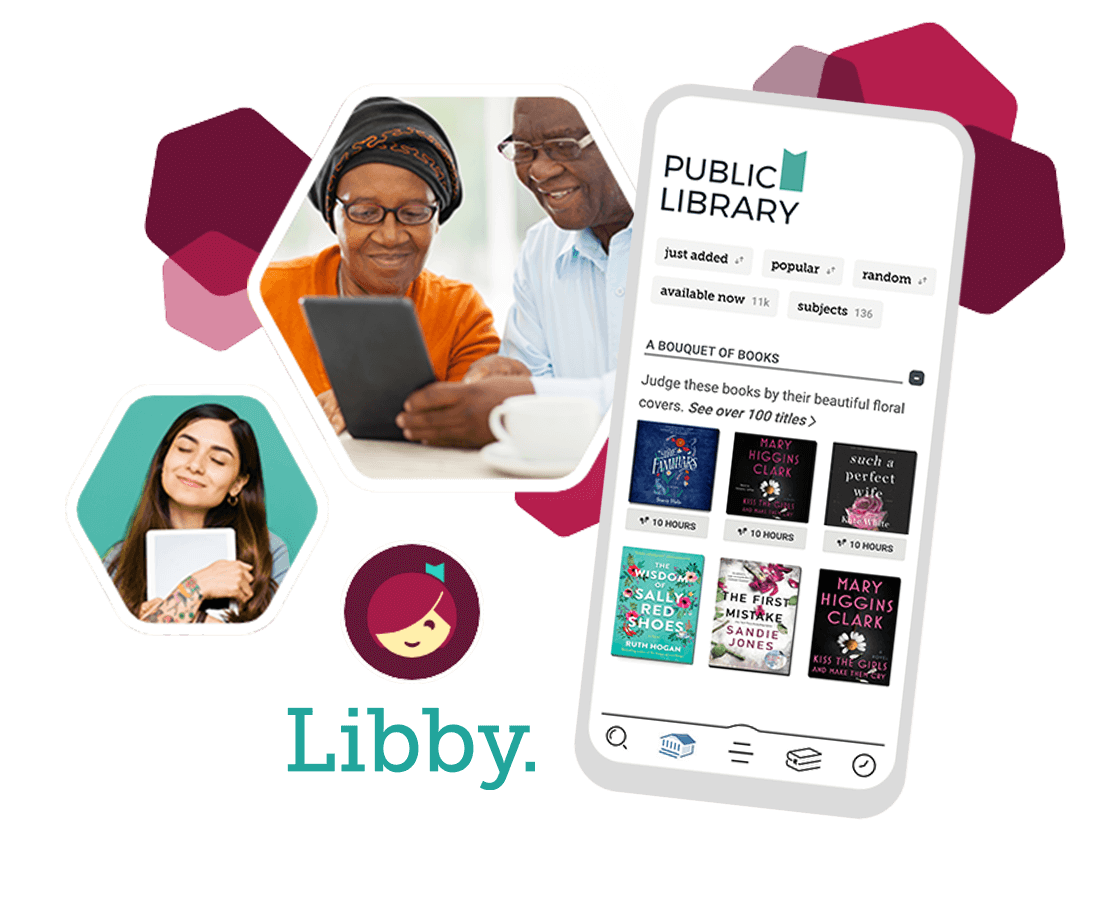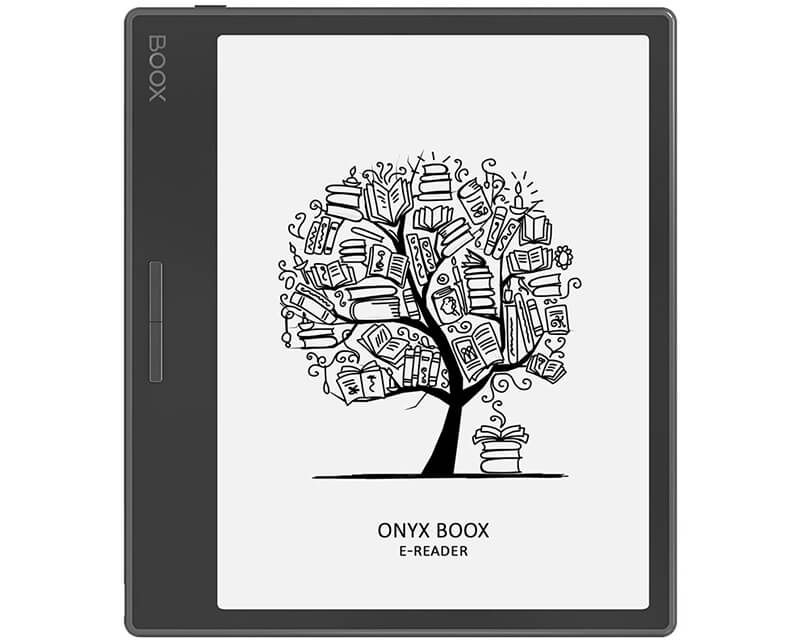The Onyx Boox Leaf 2 has been on sale in the United States for a while now. The company is offering the 7-inch e-reader in both white and black color options. Both have been extremely popular with buyers and the good news here is that the Black colored model is back in stock. Both sport identical specs and are also priced the same, that is US$199.99. The only difference between the two models is the lack of matte glass protection for the White colored version, something that has also resulted in it being 15 grams lighter as well. This also means the display is slightly recessed vis-a-vis the edges.
Otherwise, it’s a 7-inch E Ink Carta 1200 display on both models having 300 dpi (1680 x 1264) resolution. On the other side of it lies a Qualcomm quad-core processor that works in tandem with 2 GB RAM and 32 GB of onboard storage. The e-reader offers warm and cold front lights with CTM to ensure the most optimum reading experience in any ambient lighting condition. The e-reader runs Android 11 and allows for the installation of third-party apps as well.
Other features of the Leaf 2 e-reader include integrated dual speakers and mic, a G-sensor for auto rotation, and dedicated page turn buttons. Connectivity options it supports include Wi-Fi (2.4GHz + 5GHz) and Bluetooth 5.0. The 2,000 mAh battery onboard is enough to sustain operation for several weeks at a time.
As already stated, the Black colored model is back in stock at the Good eReader Store where it is selling for $199.99 which is inclusive of a free case as well.
With a keen interest in tech, I make it a point to keep myself updated on the latest developments in technology and gadgets. That includes smartphones or tablet devices but stretches to even AI and self-driven automobiles, the latter being my latest fad. Besides writing, I like watching videos, reading, listening to music, or experimenting with different recipes. The motion picture is another aspect that interests me a lot, and I'll likely make a film sometime in the future.