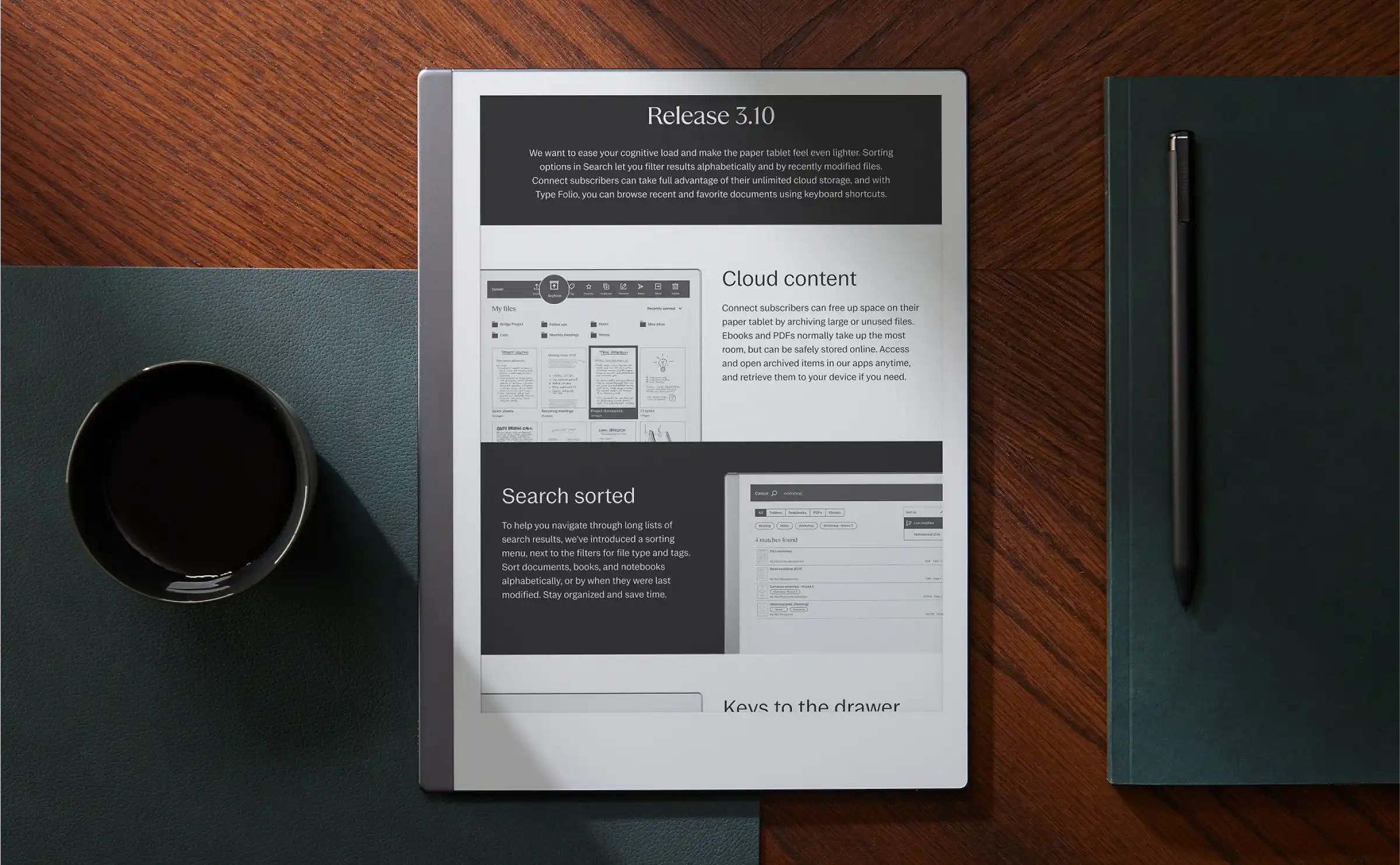Remarkable has just issued a new software update (3.10). This release taps into the power of the Remarkable Cloud with a new archive feature, and the Desktop App has been upgraded to a brand new handwriting conversion engine. Finally, you can pair up to three paper tablets with a single Remarkable account; before, you could only pair one tablet.
The Remarkable Desktop App has a new look, with more paper-like background colours and text is pasted directly onto the page when using the selection tool to convert handwritten notes Remarkable Serif font. There are changes under the hood, too: Connect subscribers can convert handwritten notes to typed text directly in the app and easily edit and reuse them at work. If you’ve used the handwriting conversion feature on your paper tablet, you’ll find the app experience instantly familiar. Click the button in the toolbar to convert an entire page of handwritten notes, go to page overview to convert multiple pages, or use the selection tool to convert part of the text on a page.
Search has been updated, which helps you navigate through long lists of search results; the company has introduced a sorting menu next to the filters for file types and tags. Sort documents, books, and notebooks alphabetically or by when they were last modified. Regarding the three devices able to be paired to your Remarkable Account, you can pair both Remarkable 1 and Remarkable 2 and any future devices. Finally, when using the selection tool to convert handwritten notes, the text is pasted directly onto the page rather than saved to the clipboard.
Michael Kozlowski is the editor-in-chief at Good e-Reader and has written about audiobooks and e-readers for the past fifteen years. Newspapers and websites such as the CBC, CNET, Engadget, Huffington Post and the New York Times have picked up his articles. He Lives in Vancouver, British Columbia, Canada.