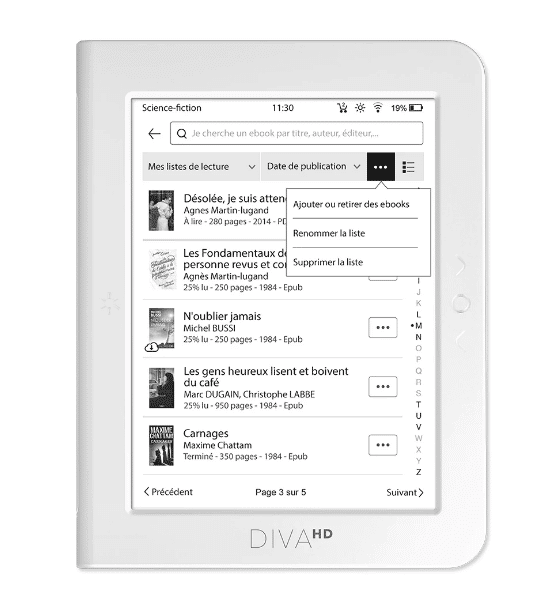
The Bookeen Diva HD is the newest e-reader from the Paris based company. This is the first model they released since the Saga, a couple of years ago. This device has a front-lit display and color temperature system. This device has an ebook store with thousands of French titles, which has all of the modern bestsellers. I think it is deal for kids who are in French immersion programs or residents of Quebec or other countries where people speak French.
Hardware
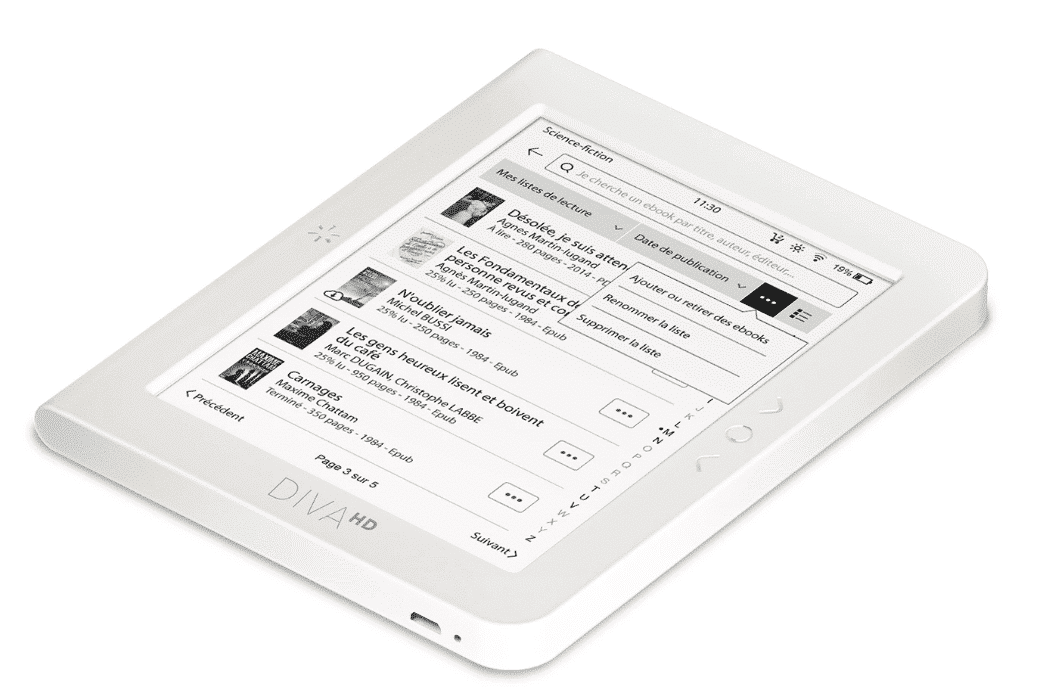
The Diva HD features a 6 inch E Ink Carta HD capacitive touchscreen display with a resolution of 1448×1072 with 300 PPI. It has a front-lit display and color temperature system, using a combination of white and amber LEDs. There are soft physical page turn keys on the right side, along with a home button separating them. It also has a gyroscope, so you can switch around the UI and screen, and have the buttons on the left side, perfect for left handed readers. The screen is sunken and not flesh with the beszel.
Underneath the hood is a Freescale/NXP IMX6 single core 1GHZ processor, 512MB of RAM and 16GB of internal storage. It has a USB port to charge and transfer your ebooks to the device, but is not using USB-C. It is powered by a 1900 mAh battery and has WIFI. The dimensions are 134x155x15mm and weighs less than 240g.
The Diva HD supports Adobe DRM, which means you can sideload in ebooks you borrow from the public library or have purchased from other bookstores via Adobe Digital Editions. It supports EPUB, PDF, HTMl, TXT and FB2.
The retail packaging on the Diva HD is very warm and features a huge picture on the front, that shows off the e-reader and there is razor sharp text displayed on it. Next to the e-reader, is a few books that are piled atop of each other, to give more color. On 3 sides of the box is the name of the e-reader and the final side has some information, such as it being assembled in China, UPC and certification from various regulatory bodies. On the back of the box is more full color imagery. They list some of the most compelling specs, with icons next to them. They talk about the 300 PPI screen, room for 15,000 ebooks, weeks of battery life, warm light feature, gyroscope and the smart cover. There is also some PR lifestyle imagery underneath, which shows the e-reader being used outdoors, indoors and some closeups. The back of the box is all in French.
Inside of the box is the e-reader, a quick start guide and a USB cable that is housed in a small box. The quick start guide basically shows you where the physical page turn buttons are, how to turn on the front-lit display and where the USB port is, to charge it. The USB cable itself is firm and rigid, and is white, the same color as the e-reader.
The design of the Bookeen Diva HD is quite interesting, I think it looks like a bar of soap. The color is all white. On the front of the e-reader, and all along the bezels is a very soft plastic, that has lots of give when you press down on it, it makes holding it, very pleasurable. There are two physical page turn buttons on the right, and a glowlight button on the left. On the bottom is the DIVA HD logo and on the very bottom of the device is the USB port. Other than that, the e-reader is very clean and minimalist.
I think Bookeen did a good job with the industrial design, it really doesn’t look like anything else on the market, which was their attention. Rather than a plain black e-reader, which is what everyone else is doing, they took a risk with an all white design.
It is currently available now on the Bookeen website for 139.90€ VAT included and the line of cases cost 24.90€ (VAT included). Shipping to the US or Canada is expensive, you will likely pay close to $80 USD for the cheapest option.
Software

Bookeen is employing Linux has the primary operating system for the Diva HD. The home screen is where you are going to spend the most time. On the top right corner is the WIFI symbol, it is black when its connected and white when it is not. Next to that is the battery symbol, which in a bar, shows you how much juice is remaining. In the middle of the screen is three books that are currently being read and it shows the cover art. Next to that is My Library, which shows the newest books you have sideloaded or have purchased from the Bookeen Bookstore. At the bottom of the screen is a carousel, which shows a number of titles from the store.
Next to the manual page turn buttons is a button which accesses the a radial menu. Pressing it calls up My Account, which is the username and password associated with your Bookeen account. There is also shortcuts to your library, link to the bookstore, settings menu and the home button.
When you first purchase the Diva HD, you will likely want to visit the setting menu first. You can establish your WIFI address, configure the front-lit display, access a tutorial or get access to their support.
You can visit the global menu, which is basically advanced settings. You can check for a firmware update, view the current storage, date & time, language, change the standby screen from a picture of the book you are currently reading or pictures you have sideloaded. There are also dictionary options or translations or changing the language of the UI to the following languages; German, English, French, Italian or Polish.
One of the things I like is the dark mode option, it is not a system wide dark menu, but it only shows the dark mode when reading ebooks.
Overall, the Bookeen Diva HD is stable and very robust. Visiting menus or sub-menus or accessing the store or library is super fast. I find the OS is a little bit better than the Kobo or Nook.
E-Reading
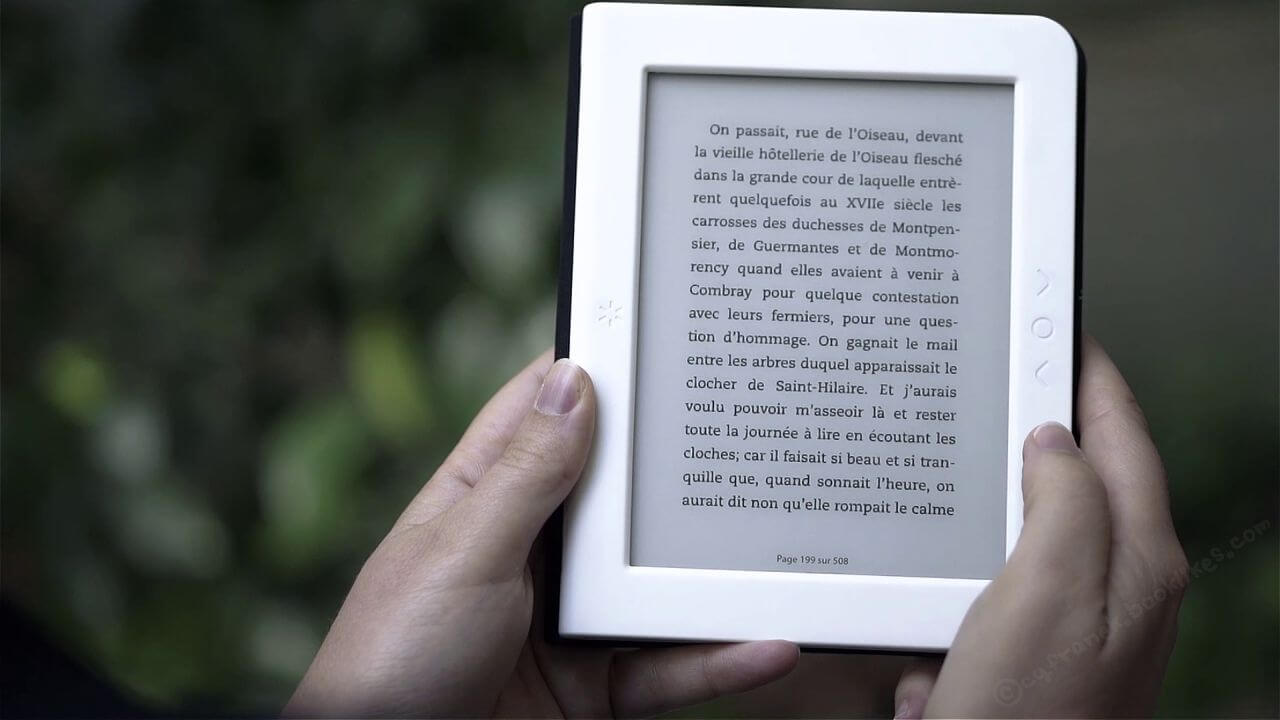
The Library menu is where you are going to spend the most time, day to day. This is where all of the ebooks are housed that ship with the device, purchased from the Bookeen bookstore or sideloaded. There are two different ways you can organize the library, a grid format, which shows titles stacked upon each other, there is also a cover art option, which just shows them.
When you have the books shown in grid format there is three little dots next to each title. Clicking on that allows you to flag the book as read, marked as completed, ebook details, add to reading list or delete the book entirely from the device.
Reading an ebook gives you two different options to turn the pages. You can click on the manual page turn buttons or tapping on the side of the touchscreen, or gesturing. Doing either option makes the pages turn super fast, no problems.
When you tap in the center of the screen it calls up a number of options. You can access the table of contents, search words, adjust the fonts and a settings menu.
The font menu allows you to adjust the size of the font and each selection occurs live on the screen. There is also options to change the line spacing, margins, or the font type. The default font is Caecilia, and other fonts are DejaVu, Georgia, Minion Pro, Myriad Pro and OpenDyslexic.
The settings menu allows you to adjust what you want shown in the header. There are selections to show title, title and author, current chapter, or none. The footer can display the page, page and end of the chapter, page and end of ebook or none. You can also add in new fonts, by uploading your own or make whatever font you are using bold, so you can basically make any font bold, some people love bold.
Wrap Up
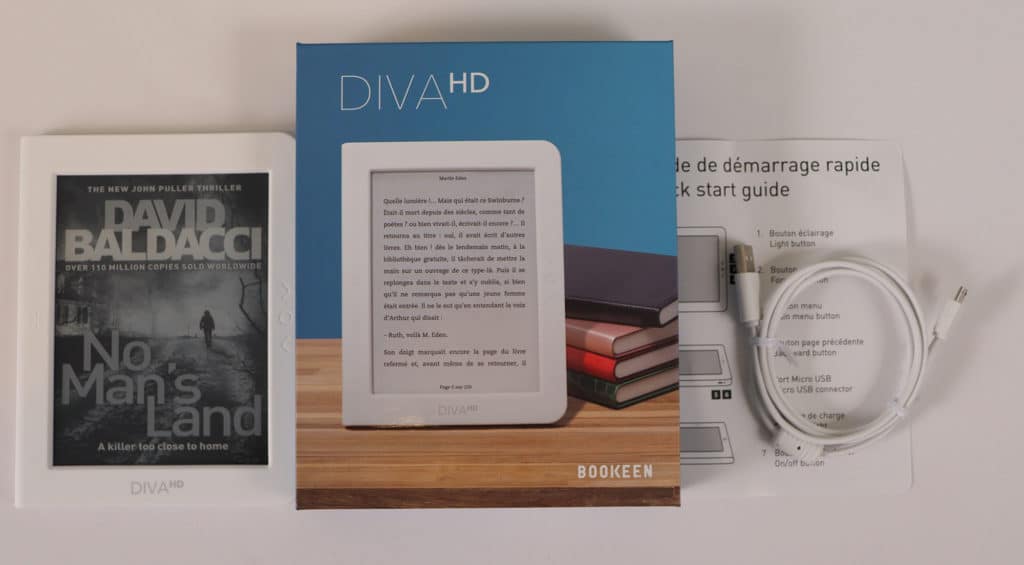
The Bookeen Diva HD makes the most sense for people who speak French, this is because the bookstore is only populated by French titles. The store is great, they have books by all of the New York Times bestseller list and from major titles. If you speak French and live in any country in the world, you can buy this device directly from Bookeen. The only drawback is if you live in Canada or the US, you will basically pay the double the amount of the e-reader in the cost. Europe makes the most sense, since shipping is around $20 euros.
Michael Kozlowski is the editor-in-chief at Good e-Reader and has written about audiobooks and e-readers for the past fifteen years. Newspapers and websites such as the CBC, CNET, Engadget, Huffington Post and the New York Times have picked up his articles. He Lives in Vancouver, British Columbia, Canada.

