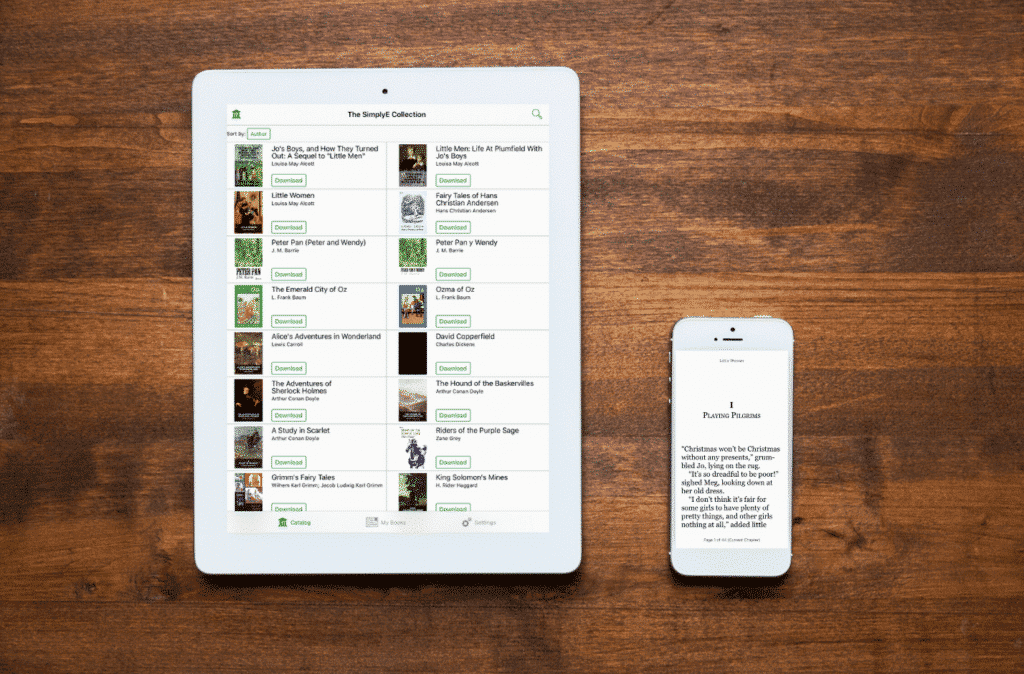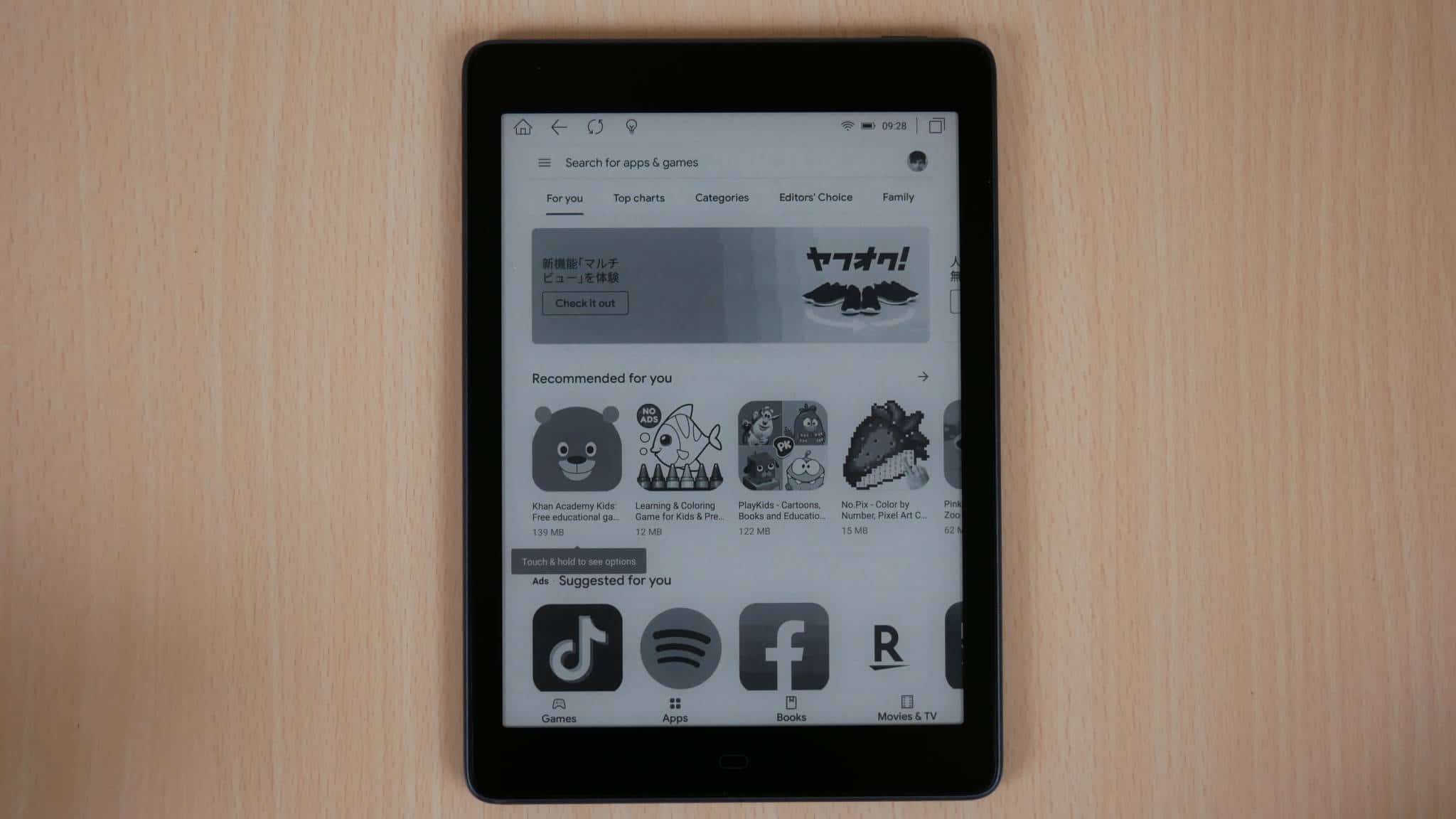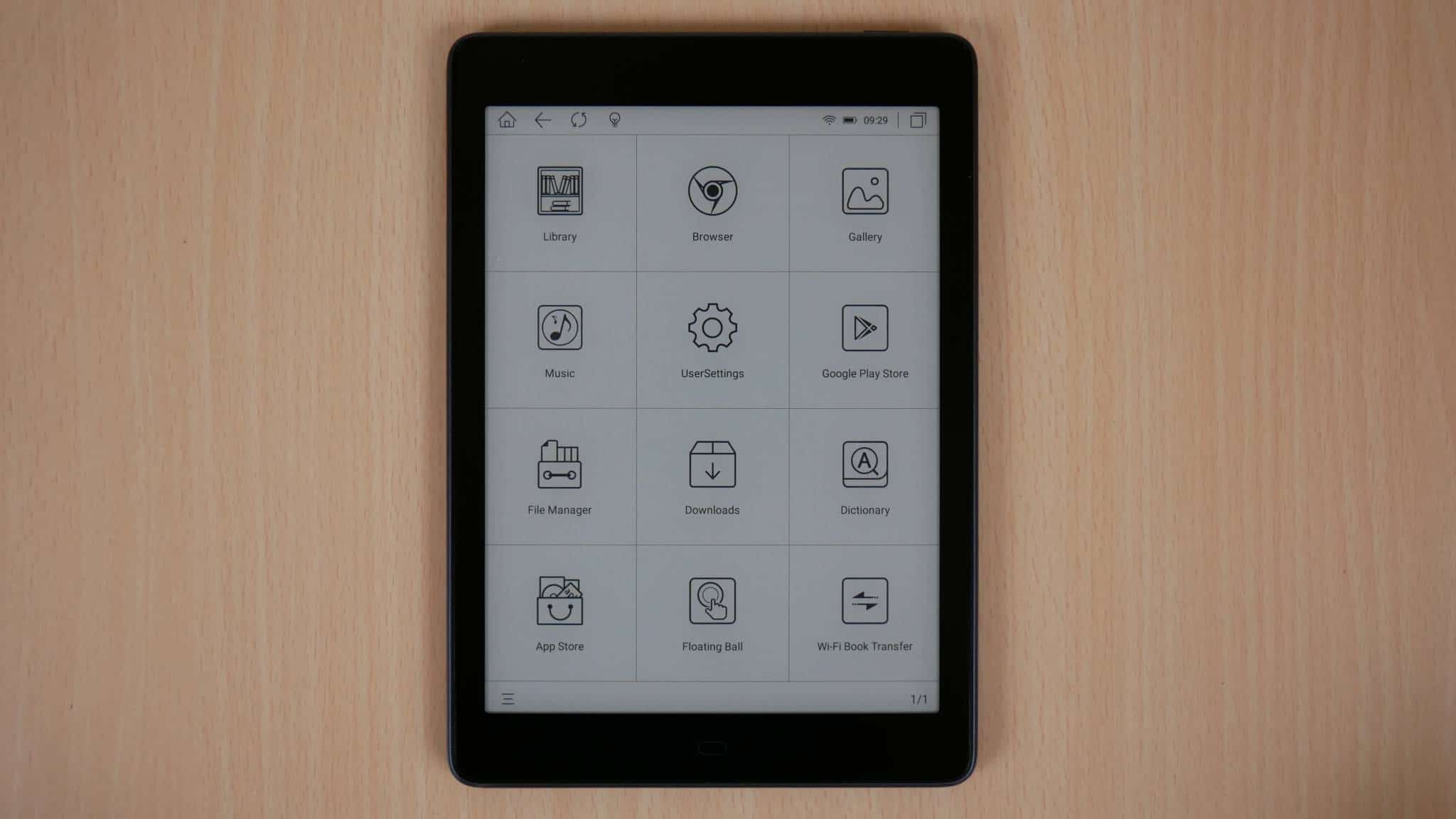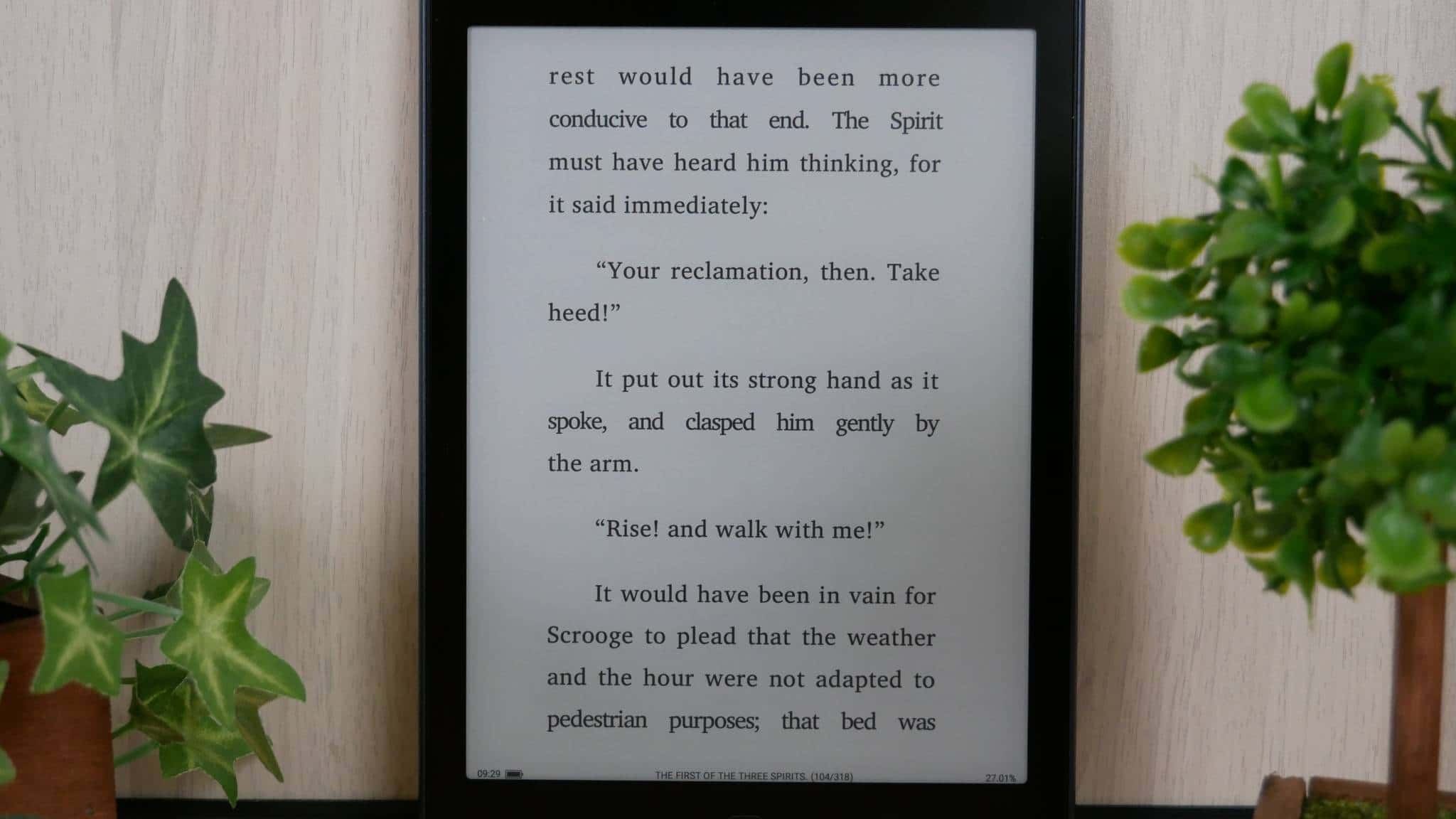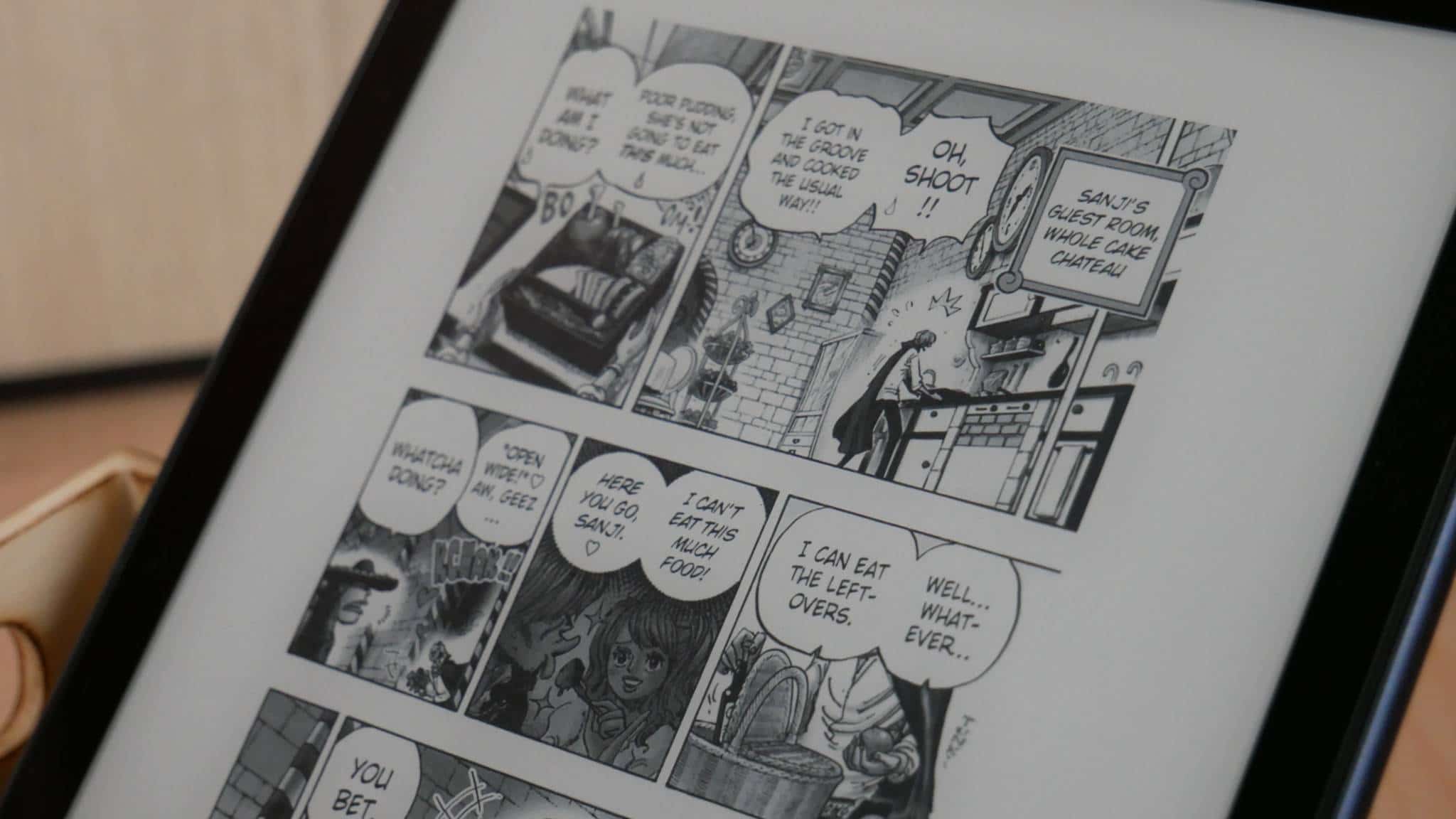The Boyue P78 is a really solid e-reader that feels modern and has respectable hardware. It is basically spiritual successor of the Likebook Mars and Likebook Muses, so if you want something that excels at reading ebooks, this is the device for you. Android 8.1, keeps things fresh, Google Play and the Framework are preinstalled, so you can get access to over a million apps right out of the box. One of the big advantages of the Likebook brand is that it supports dozens of languages, including English. It is also affordable, it retails for $239.99.
Hardware
This e-reader features a 7.8 inch E INK Carta HD e-paper display with a resolution of 1872×1404 with 300 PPI. The screen is completely flush with the bezel and protected by a layer of glass. The high resolution screen really makes a huge difference when reading ebooks, manga and PDF files. There is a front-light and color temperature system, which means it has both white and amber LED lights, giving you tremendous flexibility to control the luminosity, day or night.
Underneath the hood is a 1.6 GHZ quad core processor, 2GB of RAM and 32GB of internal storage. Boyue is still one of the few remaining brands that supports an SD card, which is capable of 256GB of additional storage. You can listen to audiobooks, music and podcasts via the stereo speakers or go wireless with Bluetooth 5.0. It has WIFI, so you can surf the internet or use any apps that require a connection. The device has a USB-C port, so you can charge it with your PC/MAC or with a wall charger. It is powered by a respectable 3200 mAH battery and the dimensions are 197.2x138x8mm and weighs 267g.
The color scheme of the P78 is piano black and the sides of the bezel are nice and thin, but the top and bottom are larger, this is because this is where the battery and components normally are. The back of the e-reader has a nice deep blue color scheme with an embossed Likebook logo. On the top is the power button on the right side is the SD card and on the bottom are two speakers and the USB-C port.
I think a 7.8 inch e-reader is very ideal for reading ebooks, comics, manga or web comics. It has a small form factor, so it is portable and easy to carry. The design is highly durable and the free case that comes with it, helps protect it when transported in a bag or backpack, where other assorted things might scratch it. Competitors include the Kobo Forma, which has an 8 inch screen and the Kindle Oasis, which has a 7 inch screen. The big advantage of Boyue, is that it runs Google Android 8 out of the box and has Google Play available, so there is more freedom and flexibility to download and install apps, something that Amazon and Kobo do not allow, since they are running Linux.
Software
The Likebook P78 is running Google Android 8.1 out of the box. This gives you full access to Google Play, that requires hardly any tweaks or other software that needs to be installed. You can basically get going right away by attaching your Google Account in the settings menu and login. Onyx Boox is the only other brand that has Google Play on all of their e-readers and e-notes, so if Play is important, these are the only two that support it out of the box.
Boyue revised the home screen with the launch of their P Series, this includes the P10, P6 and now P78. It has bright and bubbly boxes, which you click on with your finger to launch various functionality. I think this is a good move, because other six inch models basically use the same UI as their larger models. Often times the navigation bar is too small, and the logos are hard to read. Boyue has done a great job at revising everything to suit a smaller screen, and should be commended.
The main home screen comprises of 8 boxes. There is a setting to to expand the boxes, to fit even more on the screen or less. There is an option in the settings menu to adjust the homescreen. So you can remove the ones you don’t normally use and keep the ones you do. For example, I don’t often visit the gallery or downloads, so I removed them from the home screen and instead have shortcuts to launch the Kindle app and Comixology.
The stock options on the home screen out of the box is library, internet browser (webkit), gallery, music player, settings, file manager , downloads, dictionary and apps. On the top left, there is the home screen button, back button, refresh and front-lit display option to control the luminosity. On the top right is an option to view all of the open apps and background processes, WIFI connectivity symbol, battery life remaining and a clock.
One of the things I like about the UI/software is the new file manager. If you sideload things onto the root directly, it will break everything down. It will show you how many EPUB ebooks you have, and group them, showing a numerical value. Ditto with txt files, PDFS, Mobis, DOCX, ZIP, APKS, Pictures, and virtually every ebook format the device supports.
There are a few global options that will allow you to craft the Boyue P78 to your liking. If you drag your finger from the top/center downwards you will get a few options. You can adjust the global contrast, to make everything darker or lighter, in terms of the text and menus. There is also an A2 mode, which will degrade image quality, while increasing system performance. This is great if you are running apps, with complicated animations, such as page turns. I find A2 mode is great for browsing or doing anything that isn’t image heavy.
The P78 has way more options for advanced users than the Kindle or Kobo. This is the type of device you would want to buy because the software doesn’t lock you into a specific ecosystem. Instead, Boyue heavily leans on Google Play to do the heavy lifting, to keep your apps up to date, many other Android e-readers don’t have an app store preloaded, so initially sideloading apps are a bit of a pain in the neck, but always keeping them updated to the latest version can be daunting.
E-Reading
The Likebook P78 is seriously geared for reading. It does not come with a WACOM layer or have a stylus, it does not have a note taking app or anything else. This helps keep the price down, but from a marketing prospective, it is easier to get across the message, this is an e-reader, period.
Boyue has completely revised their stock e-reading app when they launched the P6 earlier this year, but if you don’t have that model, or haven’t seen any videos on it, basically they are using the latest version of Z-Reader. This app supports a myriad of ebook formats, such as TXT, CHM, FB2, MOBI, HTML, RTF, HTXT, EPUB, PDB, DOC, PRC, PDF, DJVU, ASW, PRC. If you are a big comic fan, there is now support for CBR and CBZ, two of the best and well known formats.
Reading on the P78 is great. If you have an extensive collection of ebooks on an SD card, it is as simple as just plugging it in and you can just start reading. Alternatively, if you have content stored on Google Drive, Dropbox or anywhere else, you can just install that app and download the material directly to the e-reader
The stock e-reading app is fairly standard fare. You can adjust line spaces, margins, font size, font type and a number of other things. You can choose what dictionary you want or download additional ones. Page turns are lightning quick, via taps or gestures. You will likely only want to use this app if you already have an extensive library of DRM-Free ebooks or have pirated them from the internet. For everyone else, you will likely want to download apps to access the content you have paid for, such as the Kindle, Kobo, Nook, Scribd app or your favorite library app to download ebooks or audiobooks from your local branch.
Many Android apps have animated page turns and all sorts of bells and whistles, they look great on a smartphone or tablet, that can easily handle refreshing, but E INK is a different beast. Animations are slow and plodding, so you might have to turn on A2 mode to speed things up, but I would recommend Lite apps, for example, if you have an extensive collection of ebooks you bought from Amazon, don’t download the main Kindle app, download the Kindle Lite app, it is smaller and provides a better experience. In general, Lite apps forgo on many of the features found on the main app, so they work better on E INK screens.
Wrap up
I believe the Likebook P78 checks all of the right boxes. The screen is large, and high resolution. It has a clear purpose, a dedicated e-Reader with access to Google Play and USB-C, all of the things that users really want. The pros heavily outweigh the cons, which is rare when we review new devices.
I would recommend this device to anyone who has owned a Likebook Mars or Likebook Muses. This device is also a perfectly suitable upgrade from older Onyx products.
Michael Kozlowski is the editor-in-chief at Good e-Reader and has written about audiobooks and e-readers for the past fifteen years. Newspapers and websites such as the CBC, CNET, Engadget, Huffington Post and the New York Times have picked up his articles. He Lives in Vancouver, British Columbia, Canada.