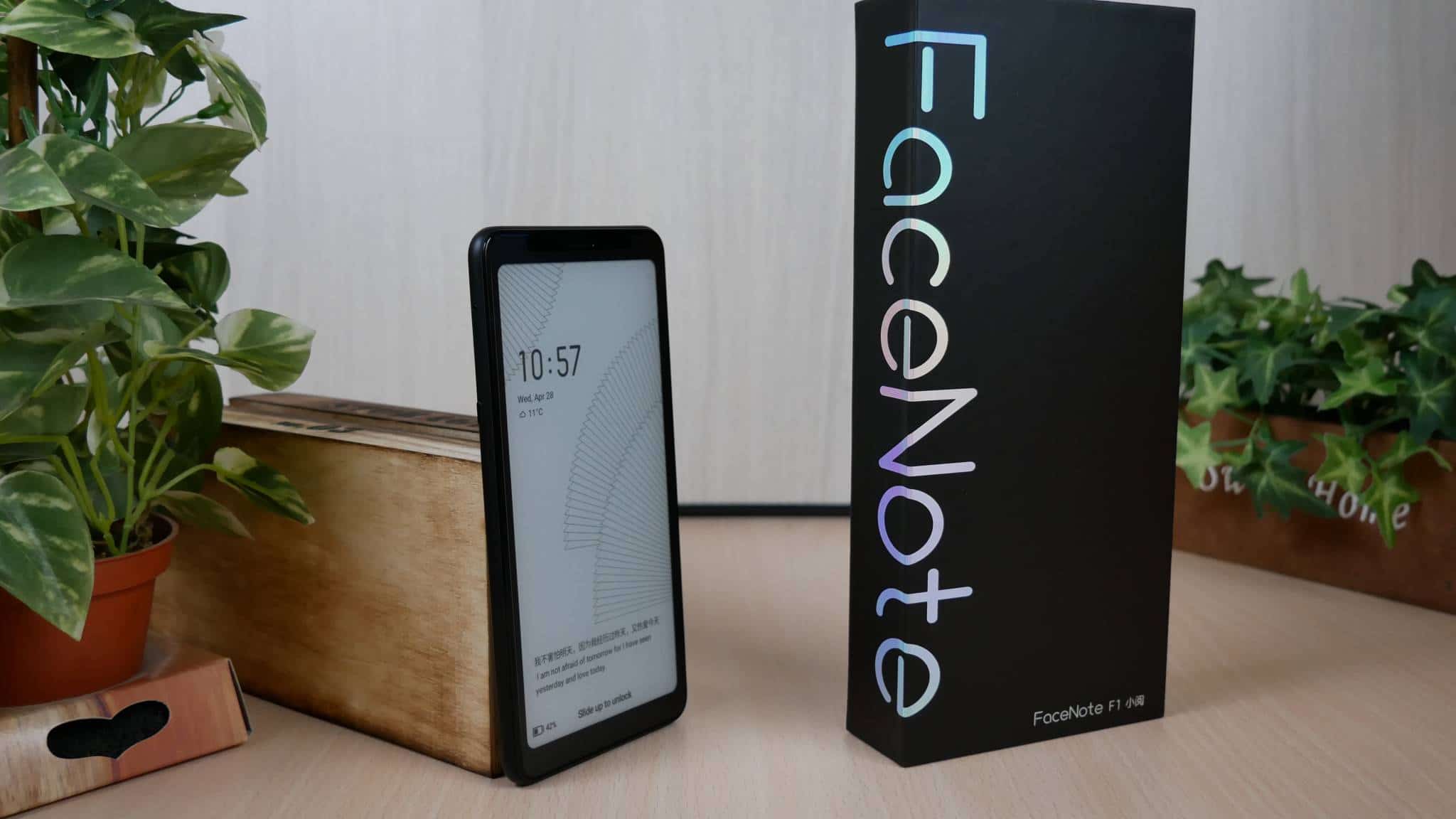The Facenote F1 is a brand new 5.84 inch E INK smartphone that is running Android 9 and allows you to install your own apps. This phone is a rebranded Hisense A5, so it will regurily receive firmware updates to keep it more secure and introduce new features. It is very affordable, and actually cheaper than the Hisense A5, which has been discontinued. There are multiple languages that are supported, such as English, so there will be some value here. Most of the stock apps, widgets, app store and everything else is only in Chinese, but basically all the pre-loaded apps can be uninstalled.
Hardware
The Facenote F1 is employing a 5.8 inch E INK Carta HD display with a resolution of 1440×720 with 278 PPI. It has a front-lit display to read in the dark and to illuminate the display, but it does not have a color temperature system.
Underneath the hood is a Snapdragon 439 processor, which has 8 cores. It has 4GB of RAM, which is more than capable of making this phone snappy and robust. There is 32GB of internal storage and it does have an SD card on the SIM card tray to expand it up to an additional 64GB. It is powered by a respectable 4,000 mAH battery and it does not have a USB-C port, just Micro USB.
The rear facing camera has a resolution of 4160×3100 pixels and the front-facing camera has a resolution of 1920×1080 pixels. You can only use the front snapper for video calls on Skype or Whatsapp. It can also be used to unlock the phone with just your face. It also has Bluetooth 5.0 and also GPS, A-GPS, Glonass and Beidou. This will allow you to use mapping systems to find directions. You can connect up to the internet via WIFI and it also has SIM support.
This device is using a ES9318 professional HiFi chip, which can play audiobooks, music or podcasts. The digital content is emitted from a single speaker at the top of the phone. This is the same speaker that you would use for speaker calls, while talking on the phone. There is also a 3.5mm headphone jack to plug in a pair of headphones, although via Bluetooth, you can attach a pair of wireless buds. On the sides of the device are a pair of volume buttons and power button. The back is rather clean, there is a logo that says Facenote, but underneath the sticker it says Hisense. The dimensions are 74.6×154,7.95mm and weighs 157G.
There are some customizable buttons on the side of the device, which you can map to opening a specific app or function. By default, it does a full page refresh, but you can basically make it do anything you want.
Software
The A5 is using a proprietary skinned version of Android. On the top left are your Android notifications and WIFI network. On the far right is the time and remaining battery life. The homescreen has some default programs such as a folder for all of your apps, calendar, clock, gallery, tools, settings and a basic webkit browser. On the bottom UI is an option to make phone calls or browse your contacts, messaging client and camera. There is also a bunch of preinstalled apps, such as Baidu, iReader, and some others. There is a small app store, that has around 16 apps, all in Chinese. If you use this phone in a Western market, such as Australia, Canada, US or UK, you can install your favorite app store or sideload in all of the apps you would use on a daily basis. I would recommend the Amazon App Store, APK Mirror or the Good e-Reader App Store.
If you swipe up on the home screen you can view or install widgets. This could include weather, clocks and anything else that has a widget. I would caution against using widgets, because it defeats the purpose of an E INK product. E INK only consumes battery life if a static page changes, if you have a clock, that is always counting down the seconds, or a weather widget, it would always fetch temperatures and drain your battery pretty quickly.
When you swipe down from the top of the page you will see a number of quick options. This includes establishing or changing your WIFI network, SIM network, turn on or off the ringer, change the orientation from portrait to landscape, turn on the Flashlight, power saving mode, geolocation services or connect to Bluetooth devices. It will also tell you if you have the latest firmware update installed, if a new one is available, it will prompt you to install the new one.
If you swipe to the left, there is a bunch of preinstalled widgets, that let you access the news, ebook library and other things you can install. By default, there is lots of Chinese book news and publisher information, iReader ebook reading app and a few other things. You can disable all of this if you want, via the settings menu.
If you click on the MORE button on the very bottom of the UI. You can turn on or off the front-lit display and adjust the brightness with a slider bar. The brightness can be set manually or can use the current time to automatically set the level of brightness. There is also a speed option, which basically allows the phone to enter A2 mode, it basically ups the performance of the phone, at the expense of resolution. This is ideal for PDF documents, web browsing or using apps that have animations.
When you are reading manga, webtoons or anything that has lots of graphics, I would turn the speed mode on. Pinching and zooms are more robust, if you have the normal “clear” mode on, the pictures look better, but it sacrifices performance. I would have liked to see an option to establish speed more with specific types of content or apps, I know the modern versions of the Hisense phones allow you to do this, such as the A6 and A7 line.
This phone could be your daily driver. Battery life is respectable, the E INK screen will be easy on the eyes, and you can load in your favorite e-reading apps, such as Kindle, Libby, Nook, Kobo or alternatives. I have the Hisense A7 as my secondary phone and it is great to keep up with the latest news from apps such as Reuters, Feedly, Google News, ESPN and sometimes read ebooks with the Kindle Lite app, which is ideal for E INK devices, since it doesn’t have page turn animations.
Wrap Up
This phone upon first glance has great retail packaging and is very affordable. In reality, it came out in 2019, so it feels a little bit dated, in terms of the overall hardware and lack of a USB-C port. E INK technology doesn’t really change year on year, so this phone would be great for people who have never had one before and want to see what all of the fuss is about. Sure, there are better E INK phones on the market, such as the Hisense A7, which has a 6.7 inch screen, 6 GB of RAM and 128 GB of storage, but it costs $439, while the Facenote F1 is $259.
Why should you buy this phone? It is a great e-reader if you like to read, while on the go. It fits in your pocket and is easily transportable. You can receive text messages, call people, access voicemail and everything else. Your phone is always with you. A dedicated e-reader like a Kindle, or Kobo, doesn’t really fit your pockets that well.
Michael Kozlowski is the editor-in-chief at Good e-Reader and has written about audiobooks and e-readers for the past fifteen years. Newspapers and websites such as the CBC, CNET, Engadget, Huffington Post and the New York Times have picked up his articles. He Lives in Vancouver, British Columbia, Canada.