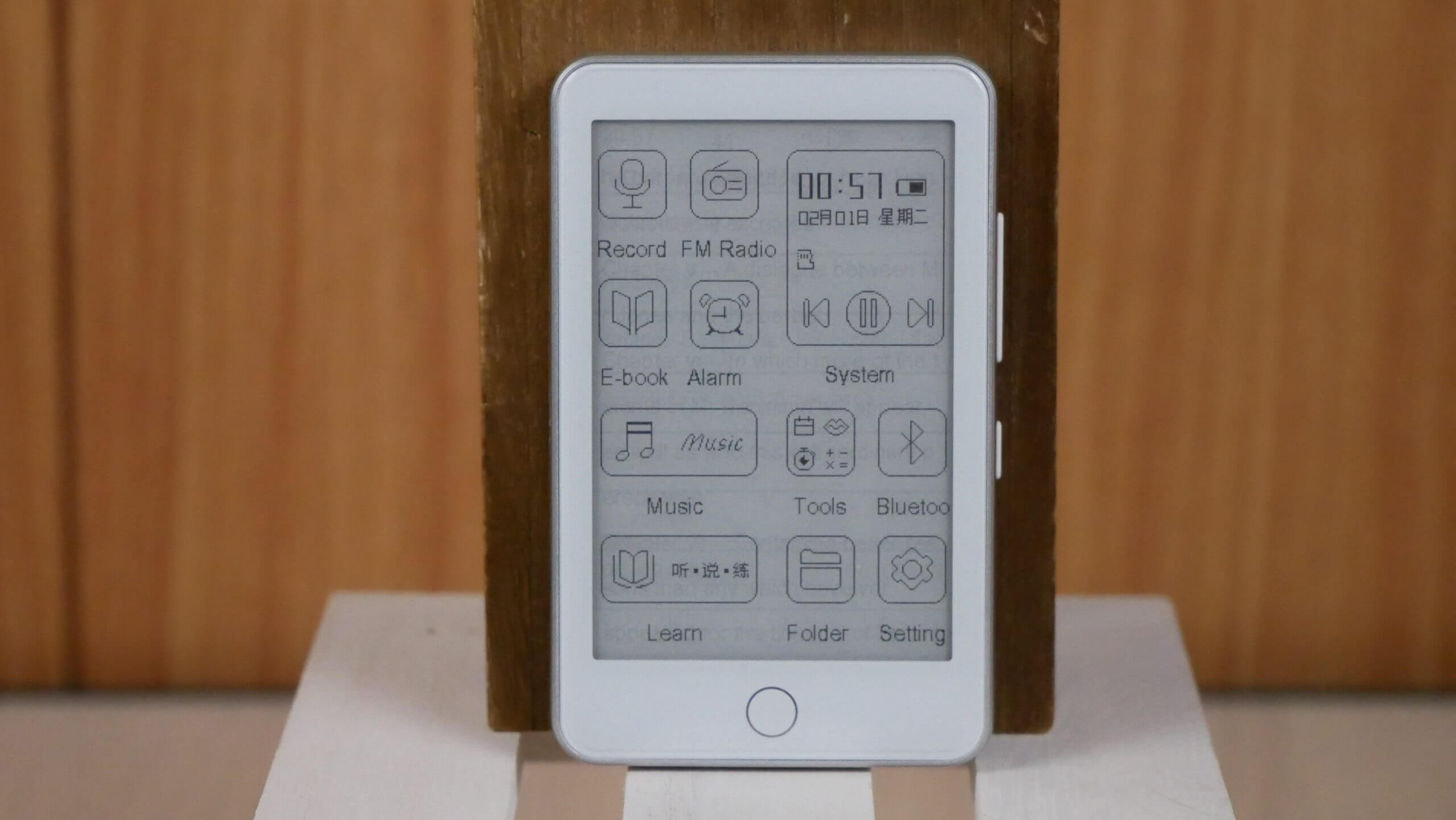The Famue e-reader seems to have been taken straight out of the children’s fantasy series, Gulliver’s Travel – A Voyage to Lilliput. It’s that small. In fact, it is so small, you will be hard-pressed to believe is an e-reader, that is until you have powered it on for the first time. Interestingly, apart from being an e-reader, the Famue also has another identity, that of being a Digital Audio Player or DAP. That stems from its ability to process high-fi music, something that many an illustrious e-reader device misses out on. But is the size a hindrance to its ability to deliver as an e-reader device? Let’s find that out in this review.
Style and Build
The first thing that catches your attention with the Famue is obviously its puny dimensions. It can fit into your palms, or for that matter, into almost anywhere you’d want to. Beyond that, it sort of has the looks of an iPhone when it used to feature the Home button. It features a glass front and back construction, with a strip of aluminum holding the two surfaces together. It weighs just 88 grams, which complements its size, it can be said.
You will find the Power and the volume rocker keys on the right while on the left lies the microSD card slot. It can support card storage of up to 128 GB, which is quite something for a device this small. At the bottom lies the USB-C port in the middle, with the 3.5mm headphone jack on the right along with a speaker and a mic on the left. Also, however small it might be, the Famue isn’t exactly thin though. Rather, it is a bit on the thicker side which likely could be due to the fitment of a bigger-sized speaker unit.
User Interface
The Famue comes with a 3.52-inch 360 x 240 resolution E Ink display, which means there isn’t much screen real estate at your disposal. That said, the manufacturer has done a nice job keeping the display uncluttered and uncomplicated. Even the OS of which there is almost nothing that we know of, seems very lightweight and boots up in no time. It is so quick that it might well be adjudged as the fastest booting e-reader ever.
Coming to the Home display, you have icons all over. There is a button for Record, FM Radio, e-Book, and Alarm. There is also the Music, Tools, Bluetooth, Learn, Folder, and lastly Setting at the bottom right corner. There is also a dedicated region along the top right corner. Within it, you will have the battery indicator, time, music controls, and such.
Within Settings, you have the following options – Languages, Shutdown settings, Date and Time, Speaker On/Off, Information, Format Device, and Factory Setting. Fortunately, the device supports English. Those who speak and understand some other language can choose the same from the Language option, provided it is supported.
Under Shutdown settings, you have Power-saving Shutdown and Timing Shutdown options. The rest of the options are pretty much self-descriptive.
The Volume button maxes out at level 31 but leaves a lot to be desired. To put it straight, the speaker output is quite disappointing as it just isn’t loud enough, something that seems to contradict its DAP badging.
The Tools buttons which also happens to be a dedicated section on the Home screen might make you believe it has quite a lot to offer though the reality is just the opposite. Tap on it and you will have three options – Calendar, Stopwatch, and Calculator.
There is the FM Radio button but it would require the installation of an external antenna for it to function.
Under Music, you have the following options – Now Playing, All Songs, Artists, Albums, Genres, Favorites, and Update Playlist.
There is Bluetooth 5.3 onboard but no Wi-Fi connectivity.
Tapping on an e-book should make you believe will lead to a page where all the e-books stored in the device will show up though that isn’t the case. This is strange for a device that prides itself on being an e-reader.
Tapping on the Learn button will lead you to the English and Chinese dictionaries. Click on the English dictionary and you are taken to a page containing a Dictionary, a New word book, and Learning new options. As Peter demoed in the video review of the device, you can go to Dictionary and type in a word, and tap on the on-screen speaker icon to learn the correct pronunciation of the word, and so on. The keyboard is not QWERTY and tapping on the on-screen controls can be tricky given the overall small size of the display.
As already stated, the software is very thin and lacks depth. Most of the controls offer on/off controls and there aren’t many customization options available. The UI does not support long-press functionality and you can’t drag around the icons. This works fine for a device with such a small display. The other benefit of it is that it isn’t much processor intensive and hence delivers quick results with no lag times. As has been stated before, the Famue is one of the quickest booting e-reader devices out there.
Music Playback
Music playback capability happens to be one of the biggest USPs of the device, the other being reading e-books. While I discuss e-book reading later on, let’s focus on music playback at the moment. There is the rather big Music button on the home screen that opens up several other options, those being Now Playing, All Songs, Artists, Albums, Genres, Favorites, and Update Playlist. It supports MP3, WAV, and FLAC files though not all FLAC files get decoded.
It plays back MP3 files easily though the volume output is awful. Even you would be hard-pressed to listen to what is being played, let alone fill an entire room. This seriously dents its image of being a DAP. Things get even worse with audiobooks, so much so that you might be hard-pressed to even decipher what is being said. Things get better when you connect an external speaker via the 3.5 mm port but only to the point that you can at least listen to what is being played out. The quality of the sound isn’t anything extraordinary, nowhere close to what you’d expect out of a Hi-Fi music player.
Reading experience
Here it is once more, the device comes with just a 3.52-inch display. Also, if the tiny size isn’t enough, the display is highly reflective which restricts the viewing angle to a very narrow band. The company does provide a screen guard though that does little to improve things. Beyond that, the other intriguing thing here is that tapping on the e-Book icon does not reveal any e-books even though there are some onboard.
Rather, you have to go to Folder > Root and there you get to see the content you have sideloaded. Again, the device will only read TXT files and not even ePUB files. Overall, it is a very basic experience that you have. There is no long-press or pinch-n-zoom support. There are the horizontal three-dot buttons on the top right, tapping on which reveals a few reading options.
Those include Select Page, Add a Bookmark and Bookmarks. Then there is the Delete button for deleting the book from the device and Autoplay Settings if you wish to listen to the book being read out. Needless to say, you better have a headphone or an external speaker for that as the built-in speaker is a disaster. Lastly, there is Font size selection where the only options available include Large font and Small font.
On the whole, the fact that the Famue can only read TXT files severely restricts its appeal among those who’d like to use the same as an e-reader. What is interesting is that it reads more music files than e-book formats even though the company would like to project the device more as an e-reader than a Hi-Fi music player.
Conclusion
It is labeled an e-book reader but only reads text files. It’s labeled a digital audio player, and seems to be hit or miss on any Flac files I put in there, seeing as 50 percent of them didn’t even play, but they play on other devices. It plays MP3’s perfectly fine, but the speaker sounds like absolute ass, so they’ve done nothing with the onboard audio. You can plug it into an external speaker, and it sounds … Well, only as good as the speaker itself.
The operating system is unknown and the UI cannot be changed, nor can anything be added or deleted off of it. The entire thing runs off of an SD card, as it has no internal memory and only an 850 mAh battery to keep it alive.
It has no glowing light, no wi-fi, and no browser, and the screen protector they give you in the box is the same level of reflectivity as the glass screen pre-installed on the unit, which renders the screen protector moot. It shows a bunch of additional applications in the tools folder, and then you open up the tools folder, and there are fewer things there than the image itself.
With a keen interest in tech, I make it a point to keep myself updated on the latest developments in technology and gadgets. That includes smartphones or tablet devices but stretches to even AI and self-driven automobiles, the latter being my latest fad. Besides writing, I like watching videos, reading, listening to music, or experimenting with different recipes. The motion picture is another aspect that interests me a lot, and I'll likely make a film sometime in the future.