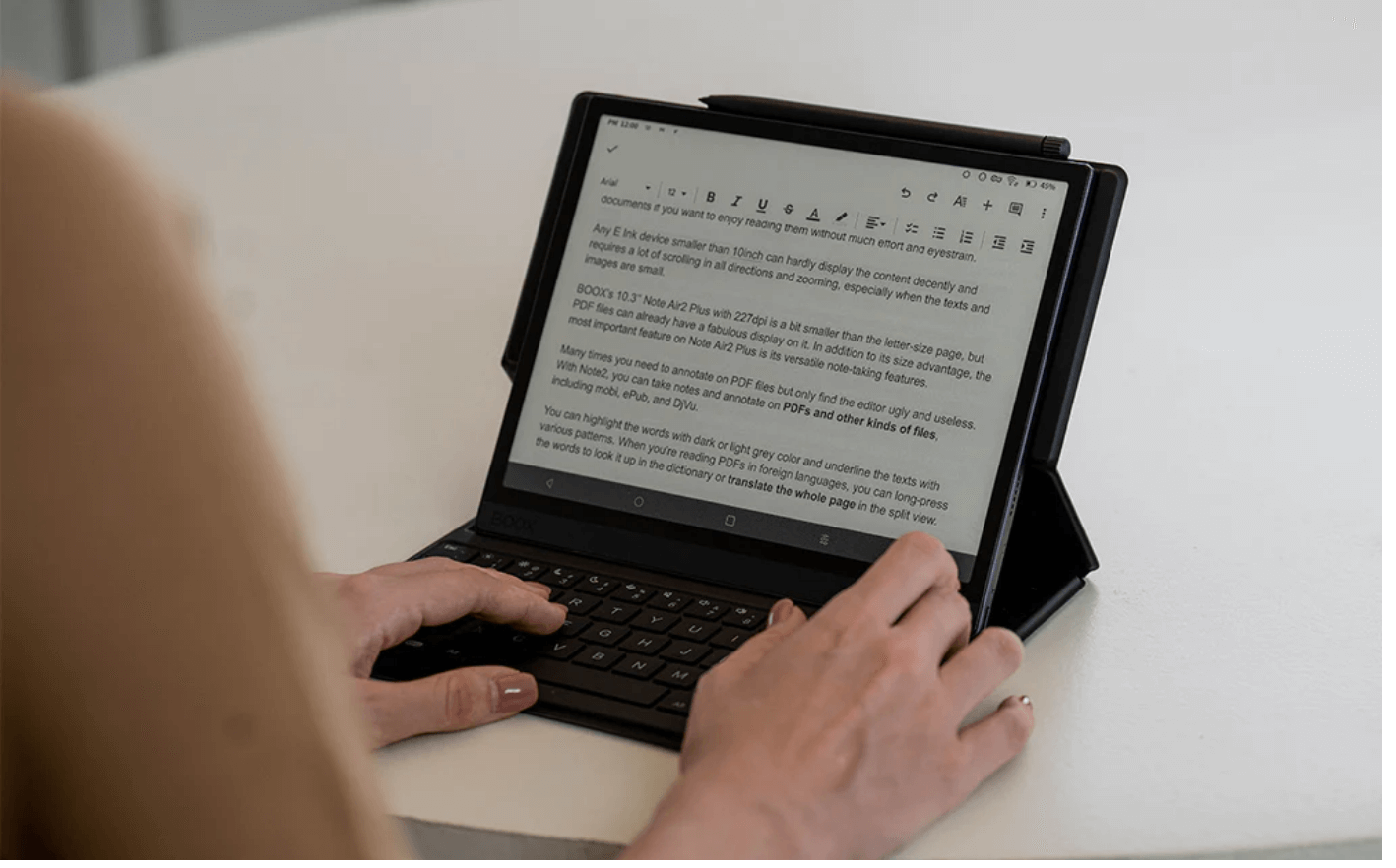When the Onyx Boox Tab Ultra came out late last year, Onyx simultaneously released a physical keyboard. This connects to the Ultra via pogo pins and not Bluetooth. This cuts down on the latency when typing on the screen. Since it has a physical connection the keyboard is locked in place and doesn’t feel wobbly. You can buy this from the Good e-Reader Store for $109.99.
The BOOX case cover is made of artificial leather in a skin-like, soft finish and elegant black color. And the backside is hollowed out to accommodate the camera. It is easy to use and have a sophisticated, sleek appearance, fit for a modern workplace. The keyboard acts as a case cover for the Tab Ultra. Equipped with 64 compact keys with special Function keys added to the upper part of the keyboard. It offers a variety of Tab Ultra-exclusive shortcuts such as adjusting warm and cold lights, refreshing, taking screenshots, and adjusting volume simply by pressing down the Function key and a number key.
When you connect the keyboard, the Ultra will be in landscape mode. You can type into the note taking app or install your favorite writing app for Android via Google Play. Obviously, people will have their favorite app, such as WPS Office, which has native support for Onyx devices, and cuts down on refreshing and animations. However, I prefer Microsoft Word.
Typing on the keyboard is solid, since the keys are raised from the keyboard and have a great tectonic feel. Pressing down on the keys is satisfying. Shortcuts take some getting used to, since there Onyx has made a number of changes to do interact with the Ultra.
Michael Kozlowski is the editor-in-chief at Good e-Reader and has written about audiobooks and e-readers for the past fifteen years. Newspapers and websites such as the CBC, CNET, Engadget, Huffington Post and the New York Times have picked up his articles. He Lives in Vancouver, British Columbia, Canada.