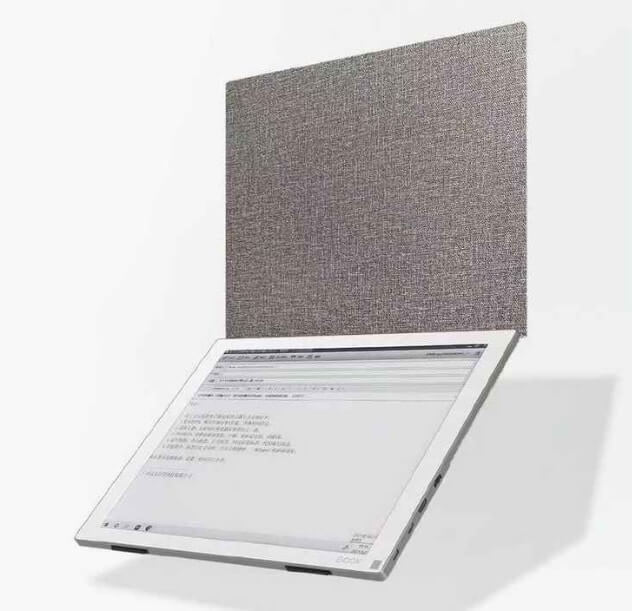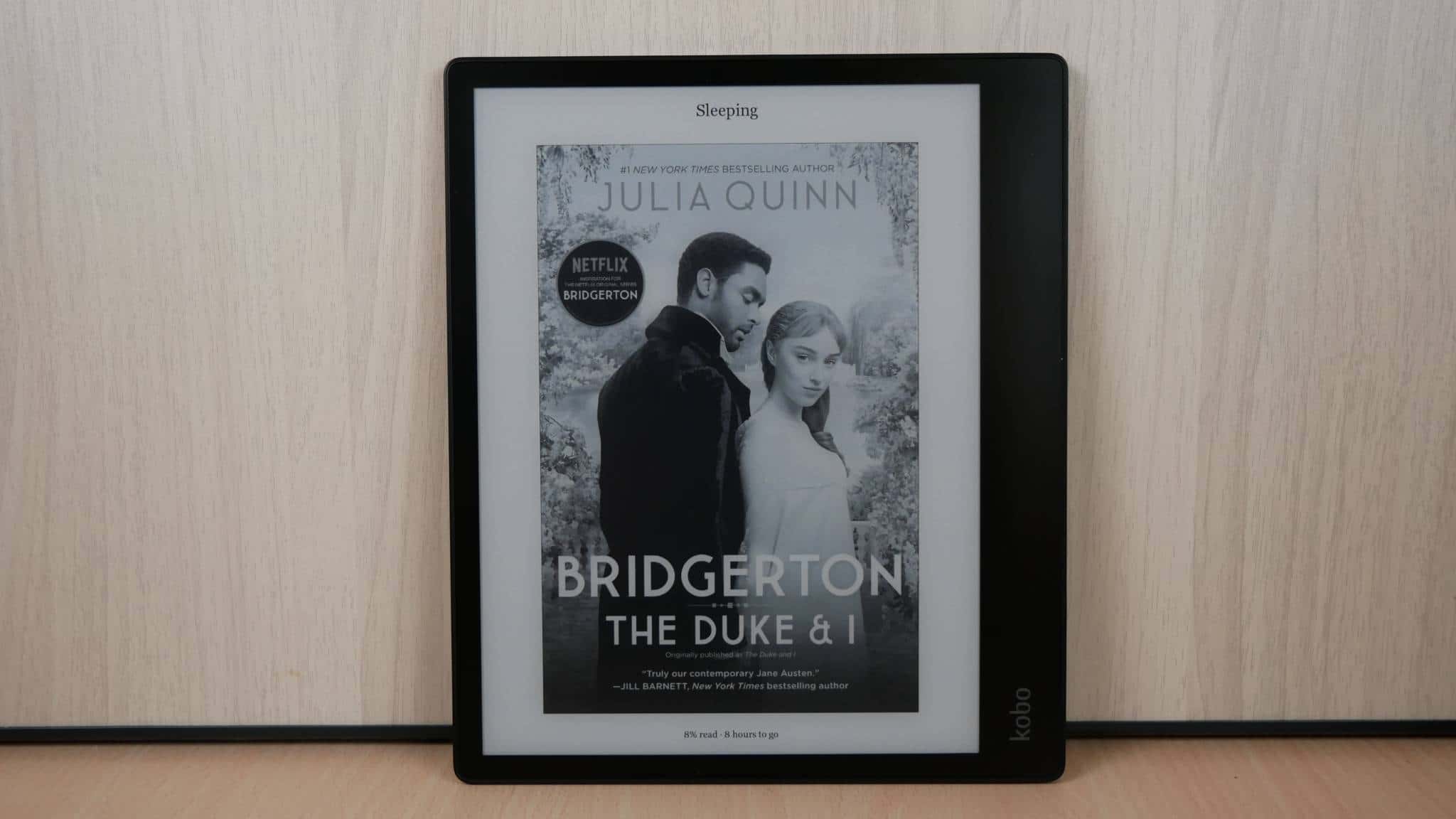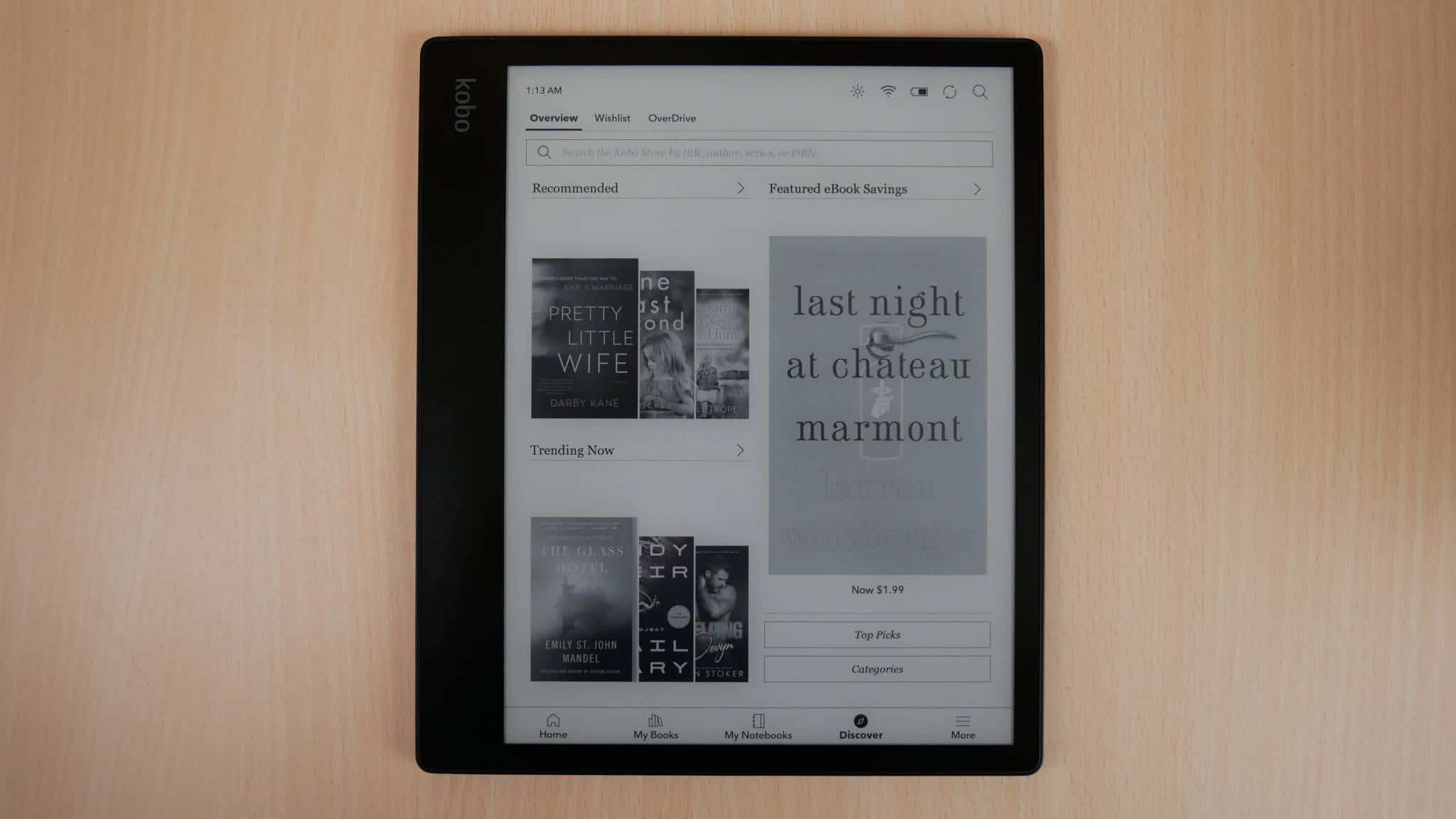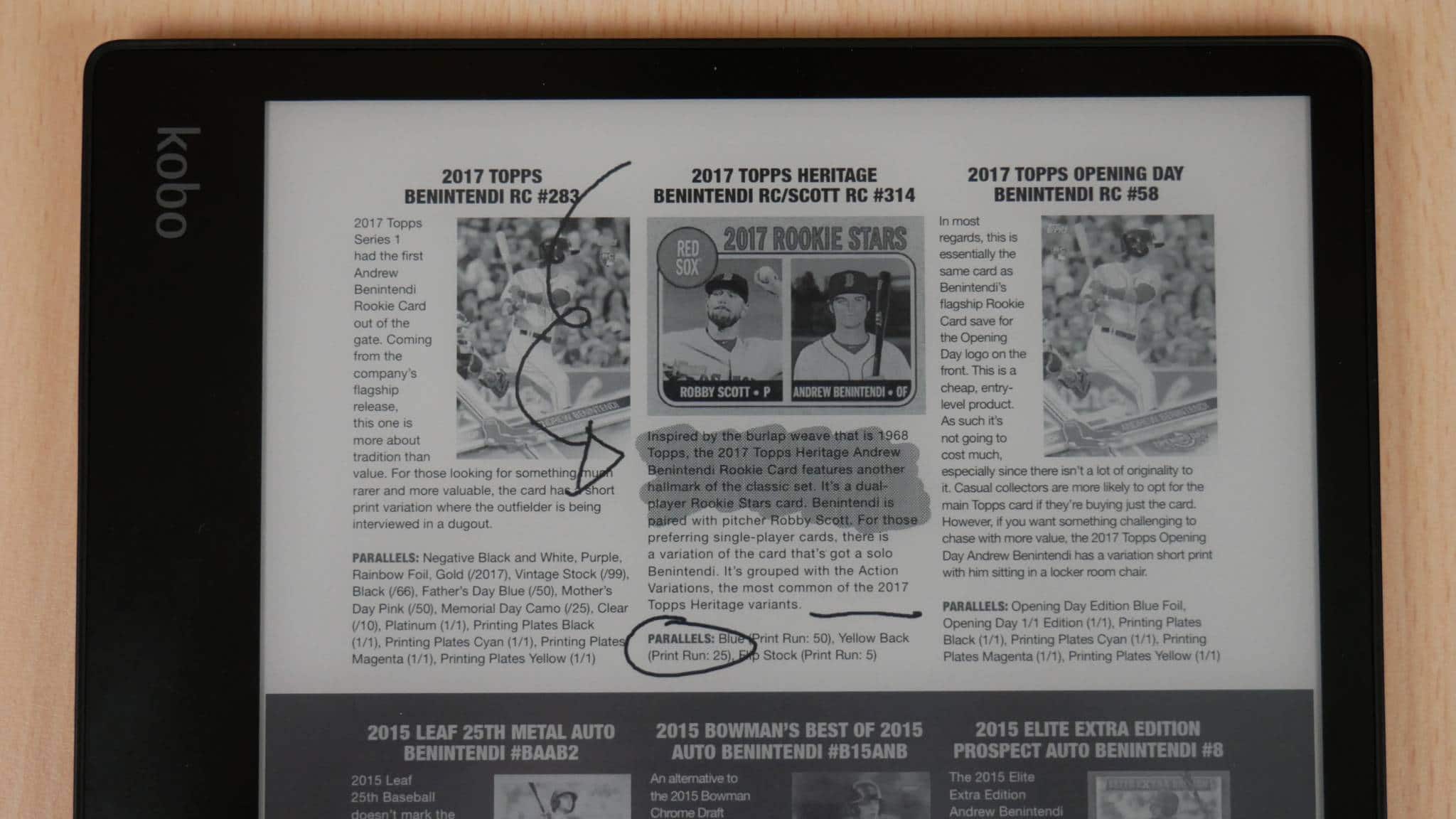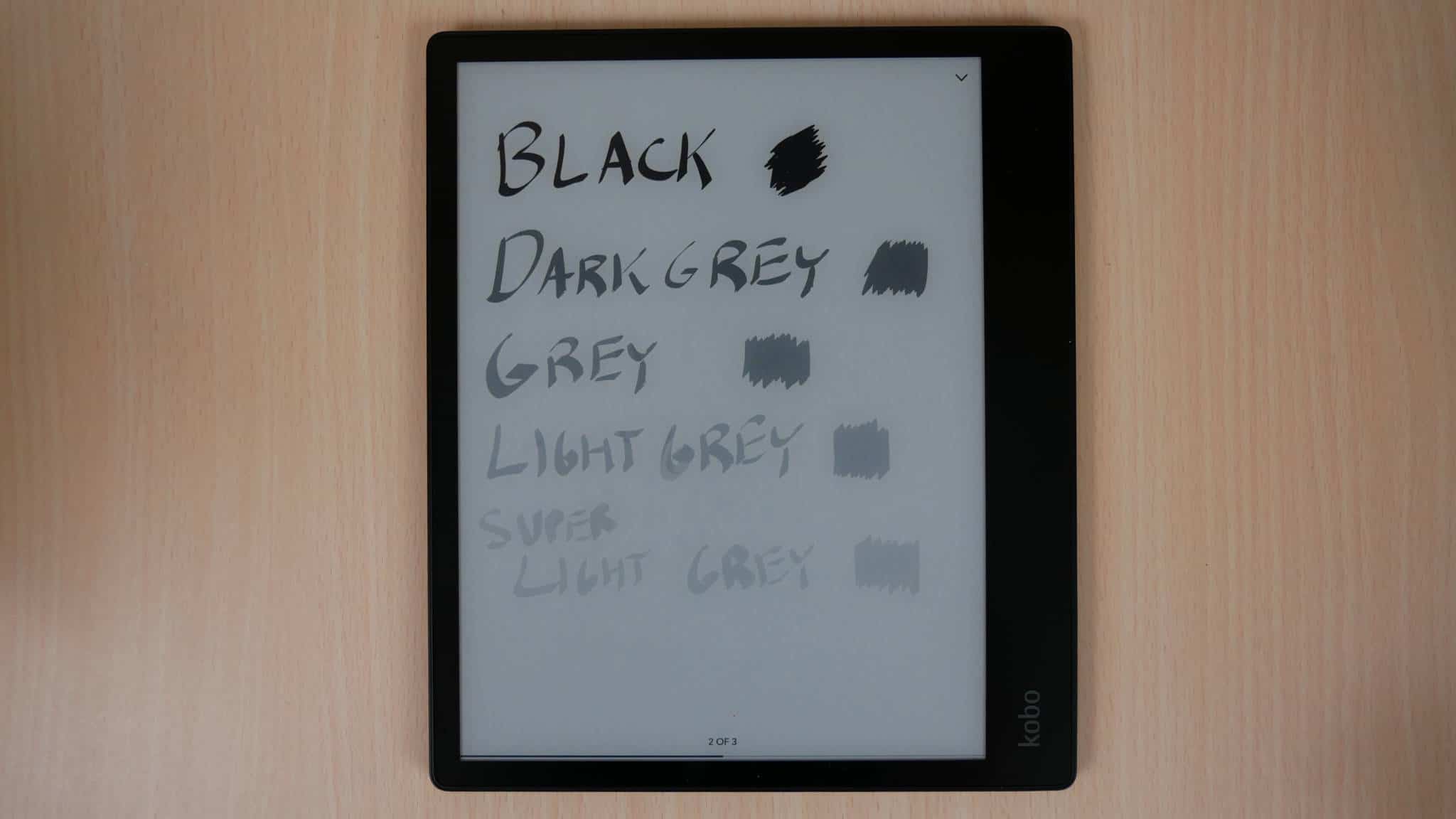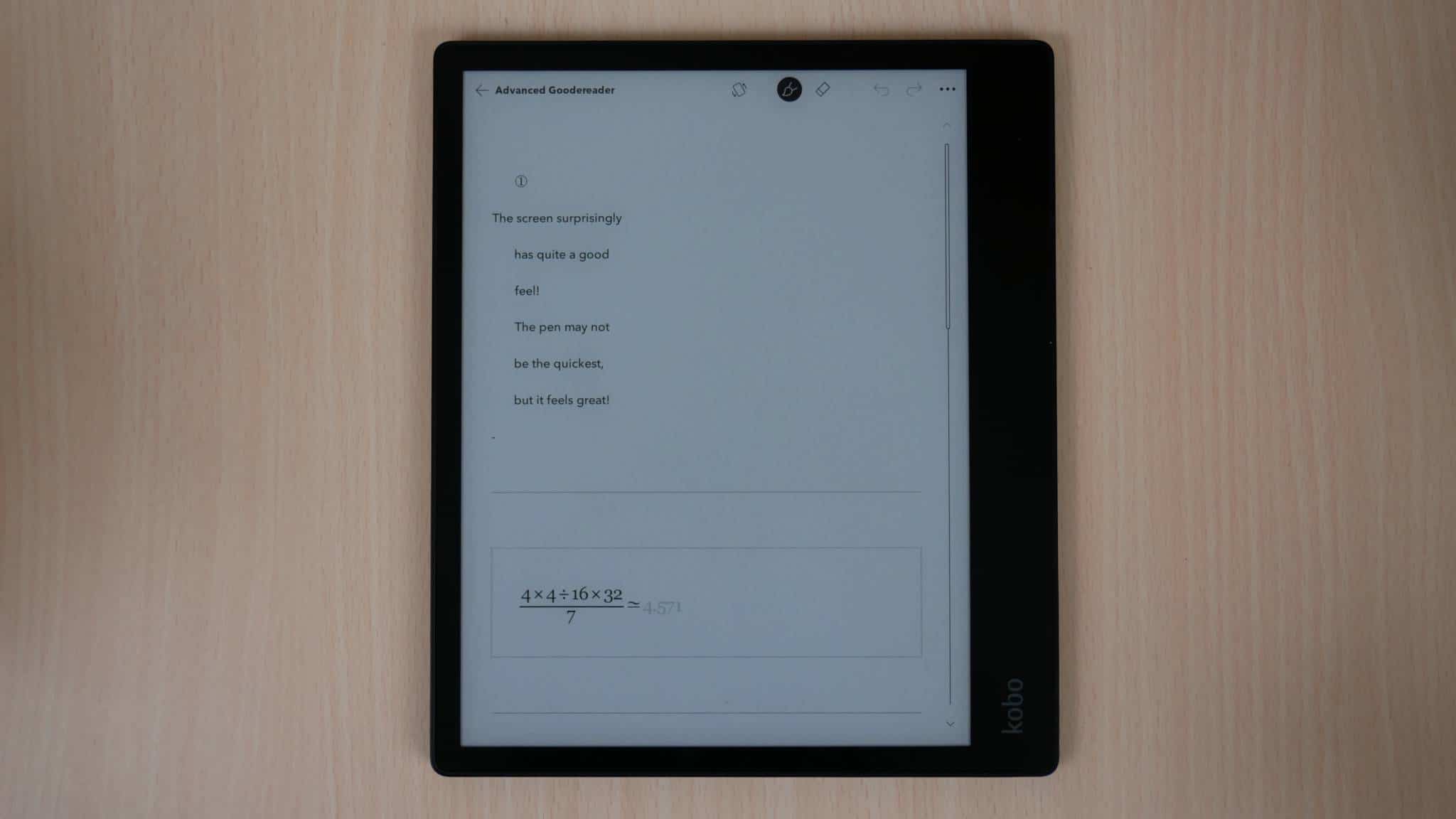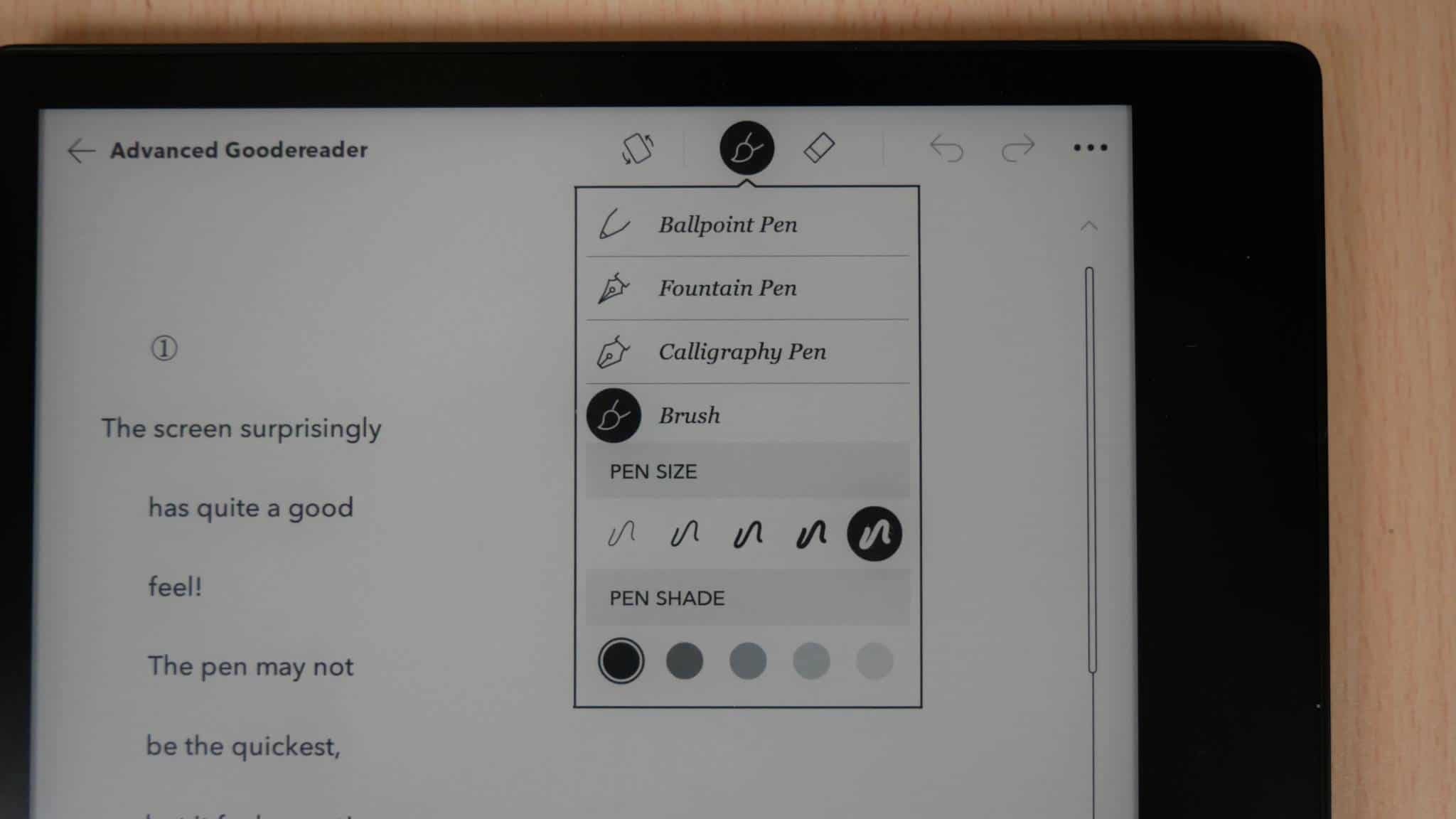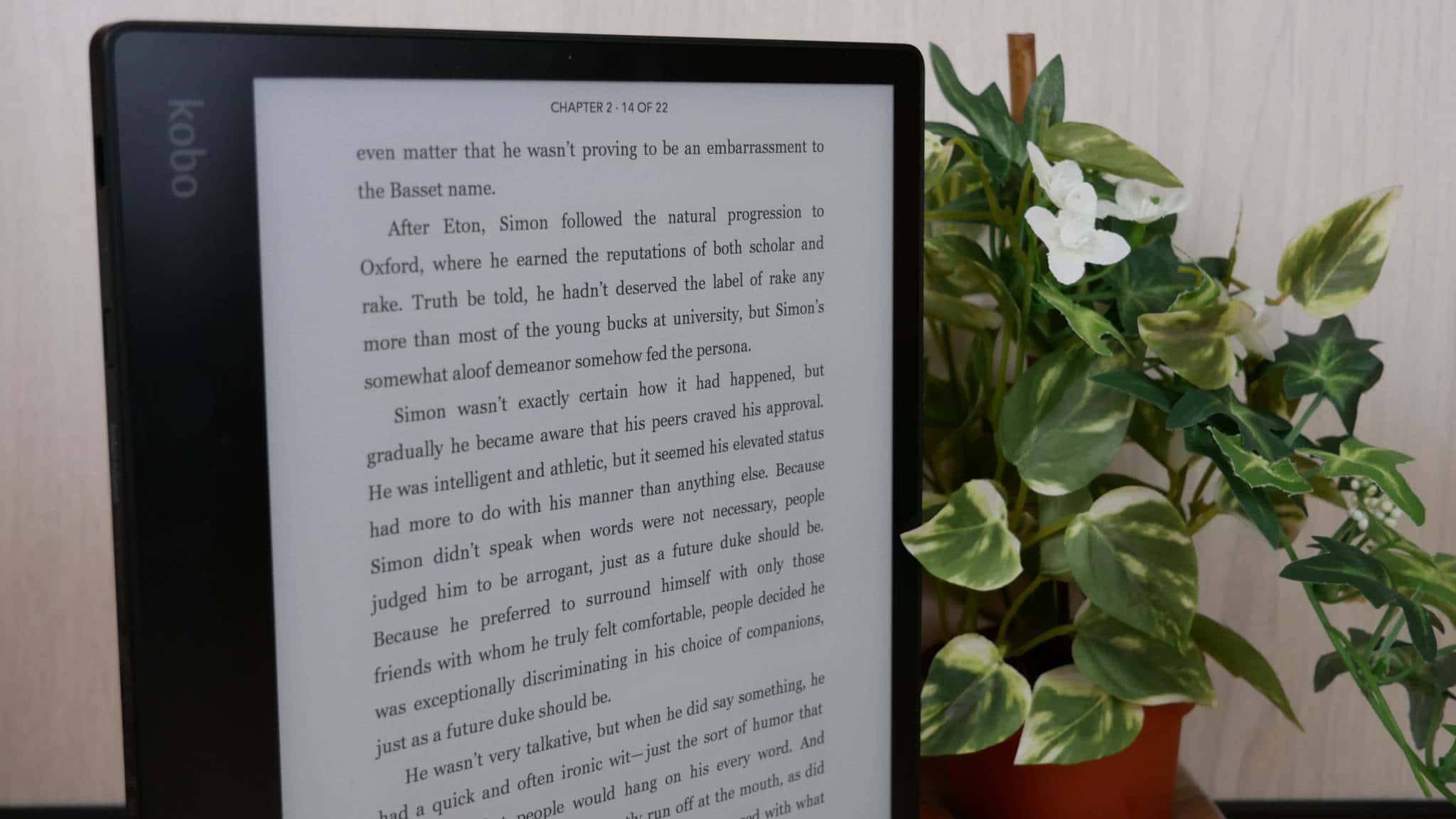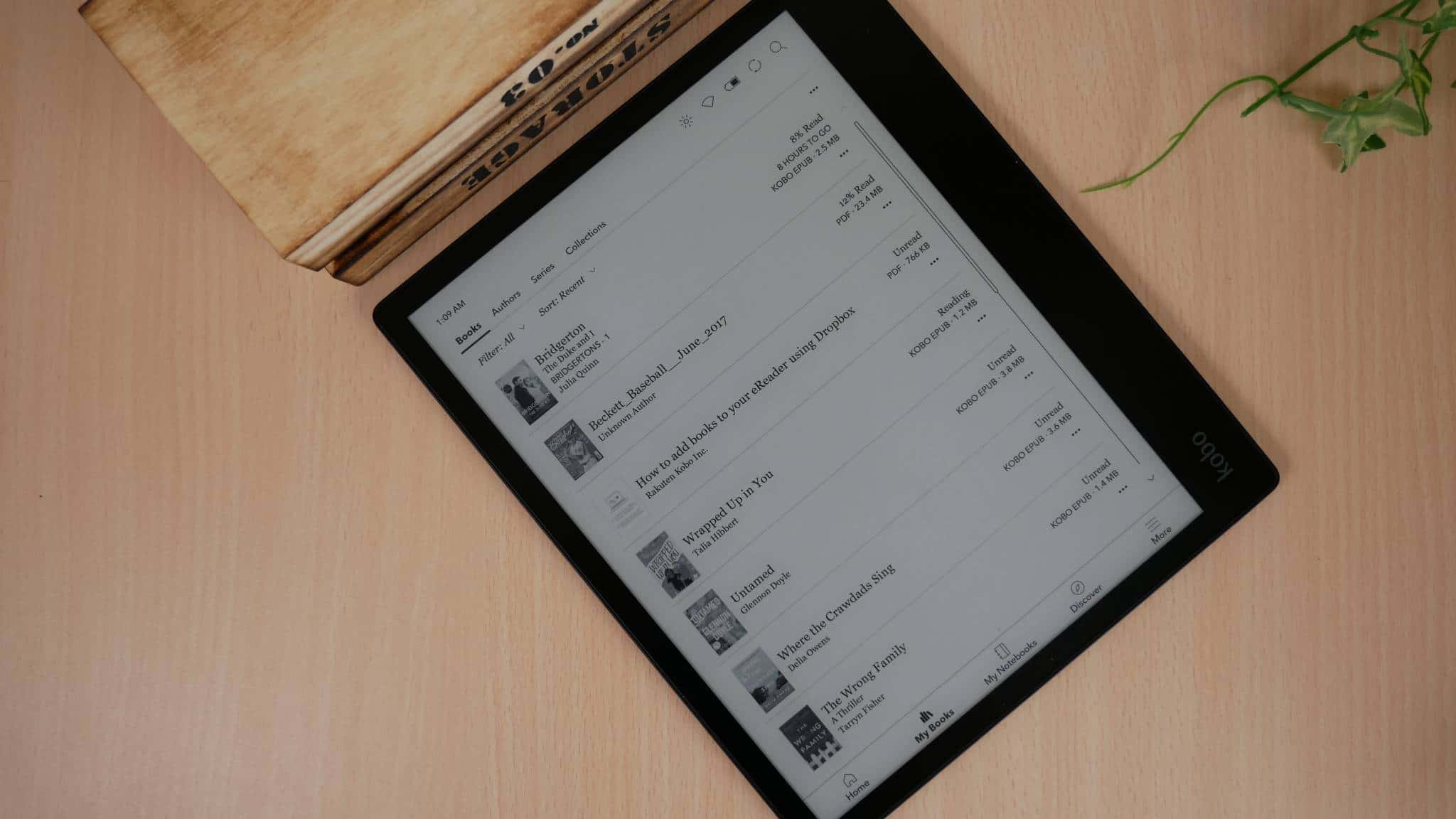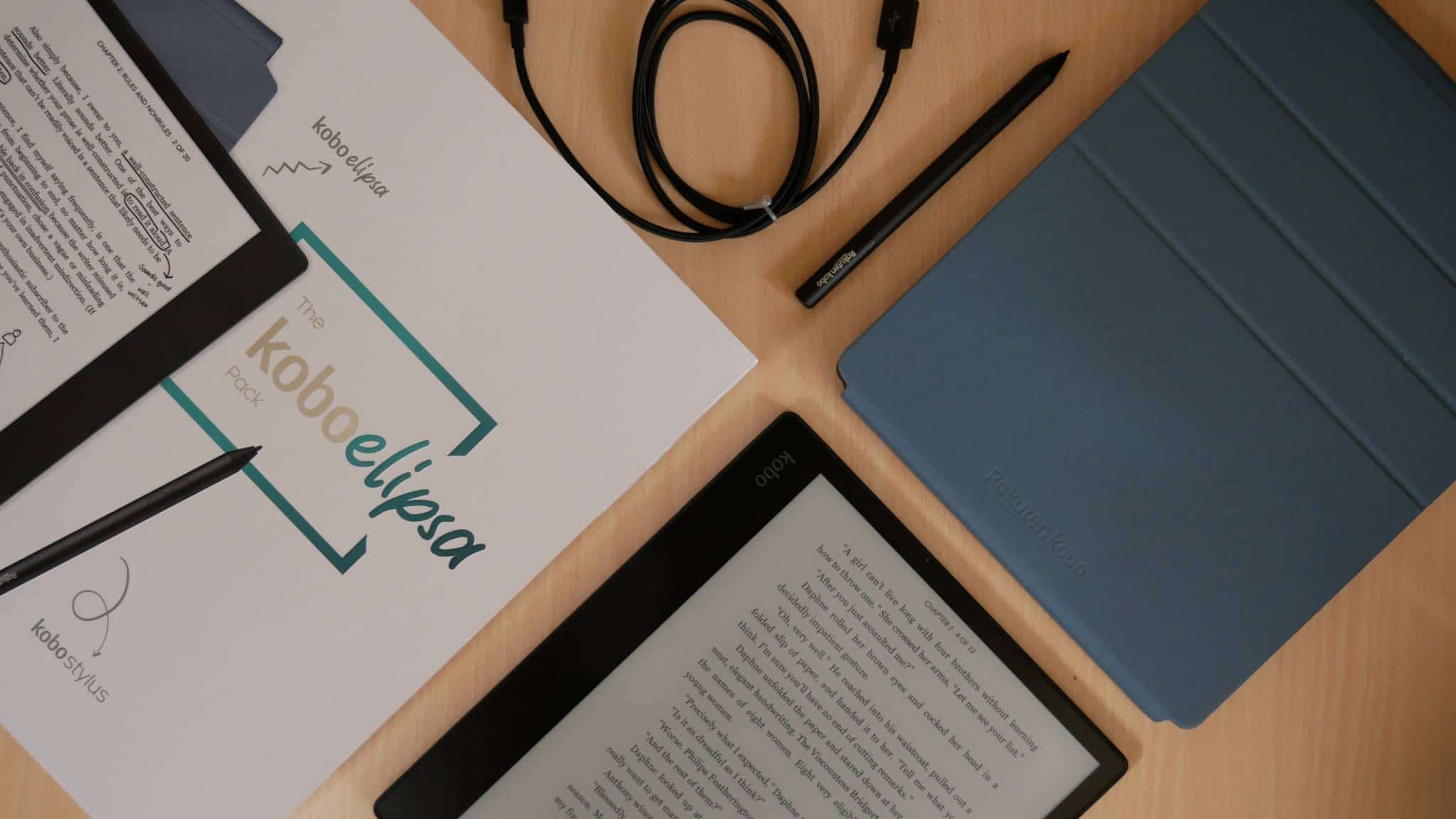Kobo is the global number two player in the e-Reader industry. The company has done a very good job over the years with international expansion and selling their devices in a retail setting. This allows customers to play around with the units before they buy them, this is something that Amazon has not really been able to solve, outside of the US, with their small footprint of bookstores.
Kobo first started developing e-readers in 2010 and have released 16 different E INK devices over the years. They have always put a priority on consumers and various e-readers hit different price points to cater to different demographics. Entry level devices such as Nia and Touch 2.0 were cheap and cheerful, aimed at people who were new to reading ebooks and did not want to spend over $100. Midlevel devices often had better resolution and industrial build quality and had features such as being waterproof. The Kobo Clara HD, Kobo Libra H2O and Glo HD are good examples. Over the past four years, Kobo has issued some premium e-readers that cost over $200 and range upwards to $350, depending on storage. The Forma and Kobo Aura One are their flagship models and aimed at demanding users who want the the very best.
Digital note taking devices, or e-notes are primarily aimed at professional business users, students and designers. They were initially designed to be a replacement for paper in the office and the first company to take E INK devices into a different direction was Sony, with their DPT-S1, that was released in 2014. This one product changed the world and opened up an entirely new segment of products. Over the ensuing years, E INK invested millions into RND to optimize their screens for e-notes and this resulted in better stylus latency, higher resolution and less ghosting. This prompted other company’s to enter the market, with their own products, all of are still relevant in 2021. The most notable are Remarkable, Onyx Boox, Boyue Likebook, Supernote, and now Kobo.
Kobo is doing something that is so out of character for them, with the advent of the Elipsa. This is part e-note and part e-Reader. It comes with a capacitive stylus that is designed to edit ebooks, PDF files and freehand draw. Complex math equations can be solved automatically and they also have an advanced handwriting to text engine. Of course, the Elipsa taps into the entire Kobo ecosystem of digital content, you can read all of your favorite books, comics or graphic novels. Overdrive integration ensures that you can login to your local library branch and borrow ebooks. This is also Pocket, to read your favorite blog articles and Dropbox to save your edited PDF files and drawings.
Hardware
The Kobo Elipsa features a 10.3 inch E INK Carta 1200 display, which is really new. It features a 20% faster response time and a contrast ratio improvement of 15% over Carta 1000. This screen tech was developed for e-notes in mind and reduces pen writing latency, giving a more responsive user interface, and enables animation.
Having a giant screen, still ensures that they resolution is quite respectable, 1404 by 1872 with 227 PPI. It has a front-lit display with white LED lights for lowlight environments and when it’s late, you can adjust brightness with Comfort Light to read and write at night or try out Dark Mode for white text on black. Easily adjust the brightness by sliding your finger along the left-hand side of the screen, for the perfect lighting in any setting. It does not have amber LED lights that provide a candlelight effect. One of the weird design decisions was the absence of amber LED lights for that warm candlelight effect.
One of the most interesting things about this device is that they are not employing a WACOM screen, instead they are using a capacitive stylus that has pressure sensitivity, but it does not have 4,096 different levels, like other digital note taking devices use. This is similar screen technology has the Boyue Likebook P10.
The Kobo stylus is made of a aluminum and inside the stylus is metal. There are two different buttons on the side, that do different things. If you read reading an ebook, the buttons can be used to conduct highlights. When freehand drawing, they can do different lines and shades, when you erase something, it triggers a refresh, to cut down on ghosting. The stylus is capacitive and needs a single AAA battery to stay charged. I wish they just allowed you to charge it up with a USB port, similar to what Sony did with the Digital Paper. The battery gives the stylus an added heft. This stylus is proprietary, no other pens work with the Elipsa. We tried various WACOM and capacitive pens, and nothing worked.
Underneath the hood is a Quad Core 1.8 GHz processor, 1GB of RAM and 32GB of internal storage. This is the first Kobo product that has a USB-C port, which is used for transferring data to your device and also charging. You can use the Kobo internet browser to surf the web, sync your documents and notes to Dropbox via WIFI 802.11 ac/b/g/n. It is powered by a 2,400 mAh battery, which should give you a couple of weeks of usage, before having to recharge it. The dimensions are 193 x 227.5 x 7.6 mm and weighs 383 g.
Kobo has also created a SleepCover case for the Elipsa, that features a secure place to store the stylus when not in use. The lid can be attached to either end of the tablet, depending on which way you plan to hold the device, and unlike a stylus that magnetically attaches to the side of a tablet (like iPad and reMarkable 2 both use), which can be easily knocked off and lost, there’s little chance of the Elipsa’s stylus going MIA when clipped in with the SleepCover closed. The case has a magnet that firmly opens or closes the device, this is useful for transport.
The color scheme of the Kobo Elipsa is black and has an asymmetrical design. It is very thick on one side and tapers down to being thin on the other. This is because Kobo packed the battery and all of the big components on that side of the unit. It is similar to the design of the Kobo Forma, but on a larger scale. The back of the device is also black, but it actually has little feet, in the form of rubber. This is to ensure that if you plop it down on a desk, the back won’t get scratched easily. There is no home button on the front, but on the side, where the e-note is thickest is the USB-C port, status indicator and power button.
Software and Drawing
Kobo has always used Linux has an operating system for all of their consumer e-readers and the Elipsa is no different. It basically has all of the core Kobo features that most of their other e-readers have. The home screen shows you the books you are currently reading and also provides some recommended reads, based on your purchase history. There is a WIFi, sync and current time in the righthand corner and if you drag your finger down from the top, middle of the screen, you will get some shortcuts to control the brightness level, Bluetooth settings, Airplane Mode.
The bottom of the UI has links to the home screen, library, notebooks, Store and More. Library is where all of your ebooks will be situated, either content you bought from Kobo or have sideloaded. Overdrive ebooks will also be stored here. All books can be sorted by grid or list view. Each book has a more option, the most useful is flagging it as read or deleting it from your device, useful for expired loans.
One of the big reasons why are you would buy the Elipsa, aside from the big screen to read ebooks, is the drawing experience. You can use the accompanied stylus to draw on ebooks that are purchased from Kobo or sideloaded books. You can click on the highlight button on the stylus and highlight a specific word or a body of text. You can then make a note on this highlight. If you highlight a single word, a dictionary will popup, giving you an instant definition, as well as provide links to Wikipedia. If you write on ebooks that you borrowed from the Library or bought from Kobo, you cannot save them to Dropbox or transfer them to your PC, since they have digital rights management (DRM). They are simply stored on your devices internal storage and if you factory reset the Elipsa, all of your edited ebooks will be gone.
Viewing and editing PDF files is also one of the flagship functionalities. You can freehand draw anywhere on the document, although you cannot highlight a specific word or body of text in a conventional manner. You basically need to press down on the highlight button and paint the highlight, think of it as just scribbling. You can save DRM-Free PDF files to your devices internal storage, send to Dropbox or export them to your PC/MAC. There are no advanced drawing features on the PDF editor, but then again, most brands also don’t offer this feature. I have found that Remarkable does it the best, as they give you their same UI for drawing on PDF files, as they give you when freehand drawing on their dedicated drawing app.
I have found that the large 10.3 inch screen handles PDF files very well, and you can do some light editing, but don’t expect a powerhouse. You can pinch and zoom to isolate specific areas of the document and there is a mini map on the top right, that assists in orientation. I often use e-notes to full out applications, sign contracts or merely just handwrite my signature on documents.
If you want to freehand draw, there are two different types of notebooks. With a Basic notebook, you can write anywhere on the page like you would on a sketchbook. However, you won’t be able to convert your handwriting into text. If you tend to draw and want more freedom while jotting notes, a Basic notebook may be more suitable. A Basic notebook has an arrow icon at the top-right corner of the screen to hide the onscreen menu. This removes distractions from the screen so that you can focus on note-taking and drawing.
With an Advanced notebook, you’ll need to write in between the lines of the page so that you can convert your handwriting into text.
If you want to convert your handwriting into text, then export your notebook into a text file, an Advanced notebook may be more suitable. An Advanced notebook has a scrollbar on the side of the page. This lets you move up and down the page as you write your notes. With an Advanced notebook, you’ll always see the menu at the top of the screen. This lets you have quick access to adjust your notebook settings. This notebook provides such options has being able to draw shapes and automatically being able to free transform them, invert or just make them bigger or smaller. You can write down math equations and the Elipsa will automatically solve them, this is a really handy feature for students or working professionals. There is also a handwriting to text conversion engine.
Each notbook has a uniform set of options. You can establish a background, such as college rules. There is a orientation switcher, to make it go from the standard portrait mode to landscape. There are different pens, such as ballpoint, calligraphy, brush and highlighter. There are 5 different thickness settings for each type and five shades, ranging from a deep black, to greys and finally white. If you screw something up, there is an undo/redo button. There are various types of erasers, such as Object and brush eraser, of which you can establish the eraser size, like you would a brush.
There is a more button on each notebook. The basic one has fewer options, such as changing background, refresh page, clear all, export and hints. The advanced has insert freeform, insert diagram, insert math equation, and export. If you want to learn about the Elipsa entire drawing experience, along with pictures and step by step guides, Kobo just made one today.
Reading
Kobo does an amazing job in making their e-readers appealing to both casual and hardcore users. They have plenty of advanced options, that the competition simply cannot match. One of the most popular is having the ability to load in your own fonts. This is useful if you want to load in stuff like Bookerly or Ember, two fonts Amazon developed with e-readers in mind.
Most e-readers and e-reading apps have a few different preset options to change the line spacing, margins, or font size. Kobo does things differently, they also have a bunch of sliders that allow unparalleled flexibility in determining how much weight you want your fonts to have and configure the margins and line spaces.
The Kobo Elipsa was designed to excel at reading the two most popular electronic book formats, PDF and EPUB. They also have support for manga, graphic novels and comic books with CBR and CBZ, so users will be able to download them from the internet and easily load them on their reader, or simply buy them from the manga store. When it comes right down to it, the Elipsa supports EPUB, EPUB3, PDF, MOBI, JPEG, GIF, PNG, BMP, TIFF, TXT, HTML, RFT, CBZ, and CBR.
When you are reading a book, you have a number of options you can employ. Aside from font and customization options you can long-press on a word and get an instant definition of it. If you speak another language, you can look the word up in Japanese, Italian, German, Dutch, and many more. When long-pressing a word, you get an anchor that will allow you to select a single word, sentence, or entire paragraph. You can then highlight it either by pressing down with your finger or using the stylus.
If you are reading manga or ebooks and want to quickly scroll ahead, most e-readers do not have much support for this. Often you have to just rapidly press one of the page turn buttons, but many e-readers do not have these anymore, so you have just swipe the screen. Some devices have an option that projects every page of the book, so you can quickly tap on a specific page, but this can be daunting for Lord of the Rings, Tad Williams or Robert Jordan book. This prompted Kobo to develop a rapid page turn system that first debuted with the Kobo Aura One Limited Edition and has gradually has been incorporated into other devices, including the Elipsa.
If you are not familiar with this concept, the rapid page turn engine works with ebooks and manga that is purchased from Kobo or EPUB files that have been sideloaded. You drag your finger from the right hand side of the screen to the center and hold it down. It will then rapidly turn pages forward and there is no ghosting, the text is 100% clear when you do this. There is a two second delay from when you drag your finger from the right hand side to the center, before the rapid system kicks in. If you want to rapidly turn pages backwards, you simply repeat the process by dragging your finger from the left hand side of the screen. People loved this feature and Barnes and Noble actually liberated the feature for the Nook Glowlight 3.
When it comes right down to it, Kobo has the best features for serious readers. It offers unparalleled flexibility to craft your ideal reading experience. There are plenty of super advanced features available for the daring, such as changing the weight of the font and seeing a before and after picture of changes you want to make, before you make them. You can also sideload in your own ebook collection and have full access to the ebook rendering engine, manga engine and PDF engine.
Wrap Up
The Elipsa will gradually get better over time, with Kobo issuing firmware updates to introduce new features and solve lingering bugs. This is one of their greatest strengths. You can trust them to never abandon support for this model in a few years, Kobo is in it for the long-haul.
There are a few things I hope they improve on. They are light on the options for backgrounds, they only have 4. I also hope they introduce layers, almost every major e-note brand has them now. It basically allows you to do designs and environmental art. One layer can be a hill, the next layer is the grass, and the third layer can be shading. If you need to erase something, you click on the layer, and make slight edits. The way Kobo does it now, is everything would be erased at once.
I hope they add the ability to store edited ebooks into the Kobo Cloud, because if you make edits to DRM books, and factory reset your device or maybe the wrong firmware update happens and everything is gone. I know there are security concerns about DRM content, but at least making a mini cloud just for the Elipsa would be good.
Aside from a few notable drawbacks for specific use cases, the Elipsa is a really good first effort. Kobo is late to their party with e-notes, they have been around since 2014, and some companies have issued multiple new products every year and have really refined the entire user experience over time. Kobo certainly has their work cut out for them to compete against entrenched competition.
How exactly will Kobo compete? They have an expansive retail presence in almost every major market. It will be sold at Chapters Indigo, the largest bookstore chain in Canada and Walmart in the States. People can try it out, before they buy it. If something goes wrong with the device, it breaks, or receive a DOA, you can simply visit the store for a replacement. All other e-notes from Onyx to Remarkable are exclusively sold online, so there are some drawbacks with returns and no way to try before you buy.
The Kobo Elipsa is going to come out on June 28th, 2021. It will initially be available in North America and other markets will receive it later this year. It will retail for $499 in Canada and $399 in the US. Good e-Reader is taking pre-orders from other markets, at a surcharge.
Kobo Elipsa
$599.99Michael Kozlowski is the editor-in-chief at Good e-Reader and has written about audiobooks and e-readers for the past fifteen years. Newspapers and websites such as the CBC, CNET, Engadget, Huffington Post and the New York Times have picked up his articles. He Lives in Vancouver, British Columbia, Canada.