
The Hisense A5C is the first E INK smartphone that is utilizing color e-paper. This is the same screen that is being employed on the next generation e-readers such as the Pocketbook Color, Onyx Boox Color and the iReader C6. This phone has an English interface, which means the entire UI and the preinstalled apps is geared towards a large number of people. Should you buy it? This review will answer this very question.
Hardware

The Hisense A5C is the first color e-paper phone that is using the new E INK Kaleido technology. It features a 5.84 inch single screen with color E INK panel that is capable of displaying 4096 colors. It has a front lit display for reading in the dark. Underneath the hood is a Qualcomm Snapdragon 439 processor, 4GB of RAM and 64GB of storage. It has a rear facing camera capable of 13MP pictures and the front-facing camera is 5MP. The entire device is powered by a 4,000 mAh battery.
The HiSense A5C has a microSD card slot, micro USB charging port, Bluetooth and Wi-Fi connectivity, OTG, and a 3.5mm headphone jack. The operating system of the HiSense A5C color ink phone is Android 9 Pie OS.The Hisense A5c is available from Good e-Reader for $309.
When it comes to the retail packaging, the box is white. On the front is the model number A5C and the C is full color, which denotes that the device has a color screen. There is Chinese lettering on the bottom. On both sides of the both the Hisense logo is evident, otherwise there is nothing else. The back of the box has no tech specs or imagery, it simply has a ton of different certifications on the bottom, along with the IMEI number. I would have thought the company would have made more of an effort to make the box more visually stimulating.
When you open the box the Hisense A5C is enclosed in a static proof bag and underneath the enclosure is a portable wall charger. When you take the phone out of the box there is various documentation in Chinese, such as a quick start guide and warranty information. There is a SIM card removal pin and Micro USB cable to charge the device via your PC or the accompanied wall charger.
The front of the phone we are reviewing is white and and the back of the phone is black. There are a few different color options that can be purchased – Black,Blue and White. The front of the device is always black and only the back is in various colors.

The screen is completely flush with the bezel. There is a speaker grill is on the very top, this is used to listen to people via phone calls, or to put them on speaker. This is also where music, audiobooks and other multimedia content will be played back from. No physical keys are on the front, everything is software.
On the right hand side of the device is a SIM card tray that can hold either 2 sim cards, or one sim card and SD card. There is also an E INK button below that. The right hand side has the volume up and down keys and the power button. There are no ports or buttons on top of the phone, but on the bottom is the USB port, 3.5mm headphone jack and microphone for phone calls. The back of the device is devoid of anything, but the camera on the upper left.
What is Color E-paper?
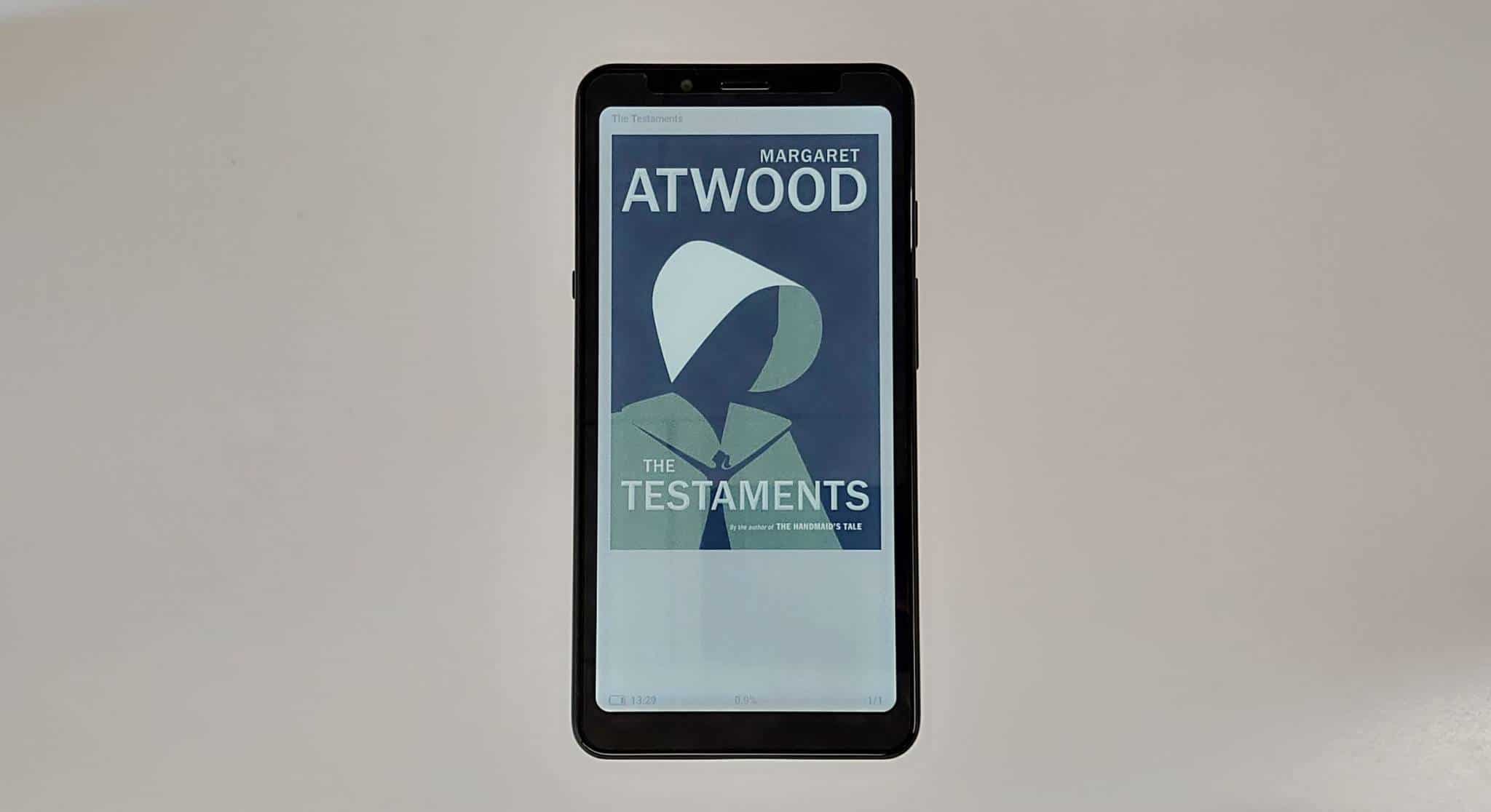
E INK has confirmed with Good e-Reader that Kaleido is the marketing name for Print Color, it is easier to roll off the tongue and simple for e-reader companies to promote their new device. Just Print Color and Kaleido are the exact same thing. If you hear anyone referring to color e-paper in 2020, it basically just refers to the new tech, which again is Kaleido or Print Color.
Kaleido utilizes a new printed Color Filter Array (CFA) technology in conjunction with E Ink’s second generation, faster and brighter, Carta 1100 ink. The new printing process alleviates the need for a glass-based CFA, making the displays thinner and lighter than previous generations, while simultaneously having higher optical quality. This allows e-reader companies to combine the power of traditional black and white displays with color for a more fully realized ebook shopping experience. In addition, E Ink’s faster ink enables quicker updates for animations and video. With this new color technology, E Ink’s eNote product lines are now able to introduce writing tablets with color highlighters, pens and markers, giving new options for education and professional devices.
Kaleido e-paper can produce color for each pixel that is displayed on the screen. This includes red, green, blue, black or white. Colors can be combined to give you different colors or shades. The way it works is if you want light blue, blue will be toned down and white will be brighter. If you want orange, then yellow and red would be blended. It will ultimately display over 4,096 different color combinations.
E INK has told Good e-reader about the grayscale and color system. “This is simplest way to think of it. The B/W ePaper module is capable of producing 16 grayscale which is 2^4. E Ink Kaleido is a non-glass-based CFA comprised of RGB. Each of the RGB has 16 levels of intensity and so 2^4 x 3 = 4096 colors.”
When an e-reader company is designing a product, it will have multiple screen layers. One will be the E INK Carta layer that is capable of displaying 16 shades of gray and 300 PPI. Carta and Carta HD have compatibility with the E INK Regal waveform controller, that results in fast page refreshing and no ghosting. The second will be the color filter layer that sits on top of it and will be responsible for generating the colors and generally it will only display 100 PPI. If the product is a digital note taking device, that can be used to draw things or make notes with a stylus, it will also have a WACOM active digitizer layer.
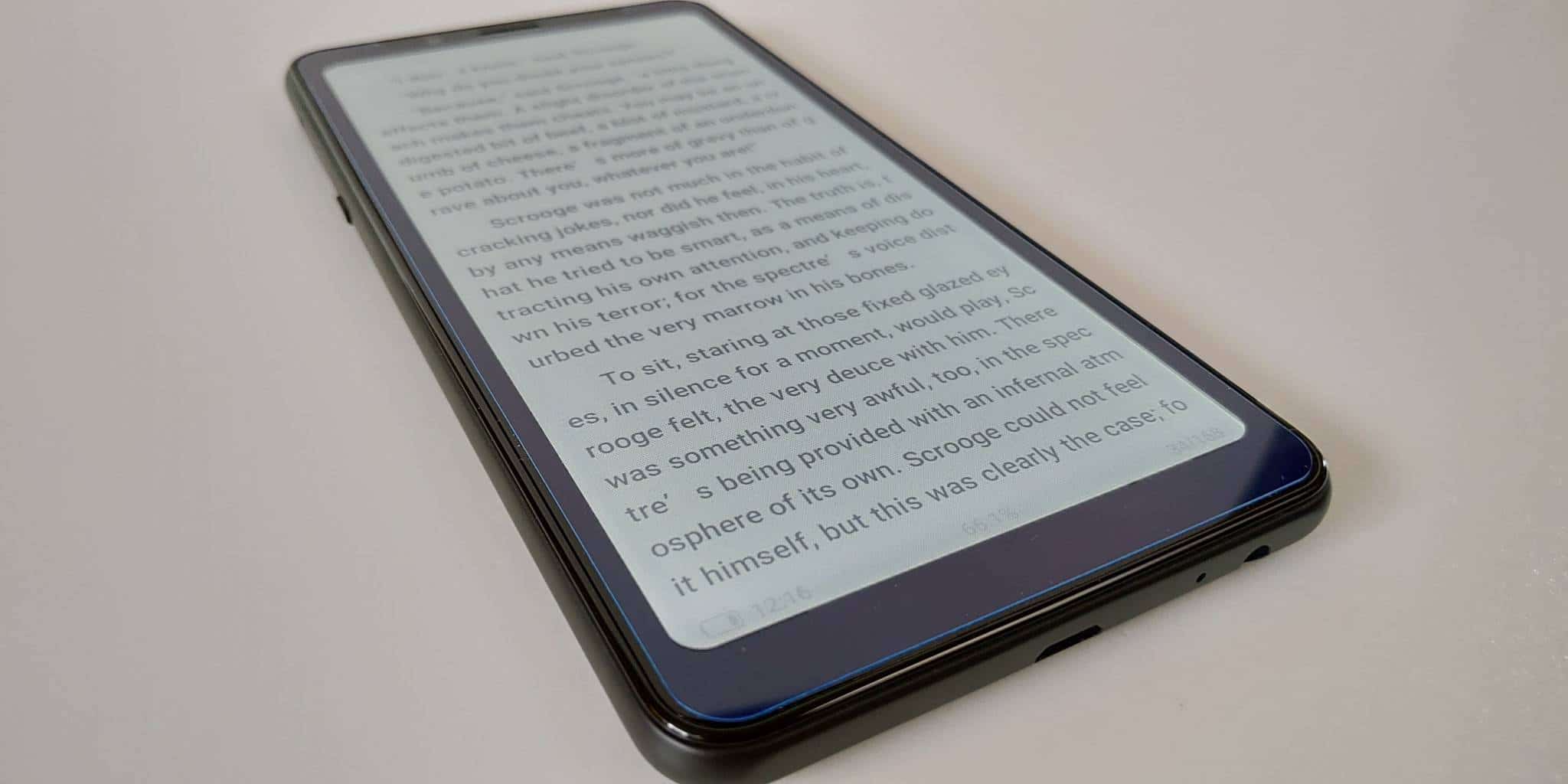
Let’s talk about use case scenarios on the Hisense A5c. Say you are reading a standard ebook, the cover art on the first page will be in color and the display resolution will be at 100 PPI. When you turn to a page that only has black text on a white background it will display all of the content at 300 PPI, so text will be razor sharp. PDF rendering engines will display PDF files as an image, because that is basically what they are. These files will basically just display 4,096 colors at 100 PPI. If the PDF if a scanlation or was just made into B&W with no colors, it will display as normal. App icons will be at 100 PPI, and ditto with the color UI of the apps.
Software

The Hisense A5C is running Google Android 9.0,which is fairly modern. There is a small app store that is preinstalled, but it only populated with Chinese apps, Google Play is not available. Hisense is currently evaluating whether or not they will issue a firmware update in the next few months that will introduce Google Play. In the here and now, you would likely want to sideload your own apps or install a 3rd party app market, that has a large array of content, check out the Good e-Reader App Store.

The home screen is quintessential Android, your apps are housed here and also any folders you establish. There is a default widget that shows the time and date, but you can install anything else you want via apps, such as a weather widget. In the top right corner is the WIFI symbol and time, the top left is where your notifications are. If you drag your finger down from the top center of the screen, downwards, there are a bunch of customizable settings. You can turn auto rotate on/off, flashlight, WIFI network, data connection, ringer on/off, establish a hotspot, engage in power saver mode, take a screenshot, location and engage Bluetooth for wireless accessories, such headphones. This screen is also where you can adjust the front-lit display. This phone has white LED lights on the bottom of the screen and project light upwards, evenly illuminating the screen and not shining in your eyes.
At the bottom of the homescreen is an E INK customizable button. You can adjust the brightness of the front-lit display and set when you want it to come on. The auto brightness feature uses your phones clock to come on at night, for example. You can also totally disable the light, if you find the lighting system intrusive. There is also two different modes to increase the speed or resolution of the phone, called Clear Mode and Quick Mode. Quick Mode is basically A2 mode, where the overall clarity of the screen is degraded and boosts performance, we noticed ghosting on the screen when this is initialed. When there is too much staining on the screen you can engage in a full page refresh. Clear Mode gives you the ideal experience and maximum resolution and is ideal for reading books or PDF files. There is a settings feature that allows you to customize apps, on an app per app basis on what mode you want to give it. For example, you might want to have Youtube or the internet browser on Speed Mode, so navigation and watching videos can be a thing. The e-reading app might want to be in clear mode, whenever it starts, so you can read at high resolution.
On the side of the phone is a button, that can be mapped to do different things.It basically an E INK button. You can launch something by pressing it down quickly once, or another thing if you do a long press, there is even a double tap option for yet another feature. I would suggest a single tap to do a full page refresh, this is useful if you are in Quick Mode and you want to get rid of the ghosting/staining on the screen.
There are various battery saving modes, such as the standard power saving and Super power saving mode. You can get around two weeks of usage in super power saving mode, as it shuts down lots of background processes.
E-Reading

The stock e-reading app is OK, but lots of the navigation functionality is in Chinese, this is evident if you are long pressing on a specific word and want to make a note or highlight. I would likely recommend to install a better app such as KOReader, Aldiko, Cool Reader, Moon + Reader and so on. Most of these apps have the ability to turn off animation page turns, so your reading experience will be better. When you are reading B&W text, you are getting a really solid reading experience. It is no e-reader where everything is at 300 PPI, but it is acceptable if you are using it as a daily driver.
Suffice to say, this will run the Kindle, Nook or Kobo app or even Overdrive Libby. This is good for people who are already invested in a particular ecosystem.
PDF files look really good, everything is full color and looks brilliant. But reading them on a 5 inch screen is not really indicative of a good reading experience. All of the text is too small, and you have to pinch and zoom all of the time.
What type of content does the Hisense A5C excel at? I think webtoons and manga, since all of this content was designed to be mobile first, so you will often get a full screen image, and all of the text will be readable.
Wrap up
Color E INK on the Hisense A5C is great, but it sometimes feels that the E INK screen is being held back by the software. I think in order for this review to be fair, you have to look at it as a smartphone and not an e-reader. Reading books on on a fully features smartphone or news articles is great, no problems. Reading comics, magazines, newspapers or PDF replica editions is lacklustre, you basically have to pinch and zoom everything for it to function properly and this runs into the bottleneck of E INK limitations, where constant refreshing is a problem.
I think it is important to note that the Hisense A5C was designed to be an entry level phone. The Hisense A5 Pro CC is way better in terms of specs, it has a better processor, way more RAM and can go to 128GB of internal storage, this model should perform better as your daily driver if you are going to be running lots of Android apps.
The Hisense A5C is recommended for people who want to see what color E INK is all about and would rather have a smartphone in their pocket, rather than one of the new e-readers that are coming out later this year.
If you are have bought this phone or waiting for it to be delivered, and speak English, I would do a few things first. Basically uninstall of the stock apps, there are like 3 pages of them and they mostly have Chinese writing or a Chinese UI. This is because Hisense basically is only selling this phone in China and distributors like Good e-Reader are making it available worldwide. So you have to perform lots of cleanup and installing of your own favorite apps. I would likely install something like F-Droid, Good e-Reader App Store or something else with a dedicated app portal that has one click installs. For people who like to customize their devices are comfortable with install GApps, you can follow the tutorial HERE.
Michael Kozlowski is the editor-in-chief at Good e-Reader and has written about audiobooks and e-readers for the past fifteen years. Newspapers and websites such as the CBC, CNET, Engadget, Huffington Post and the New York Times have picked up his articles. He Lives in Vancouver, British Columbia, Canada.
