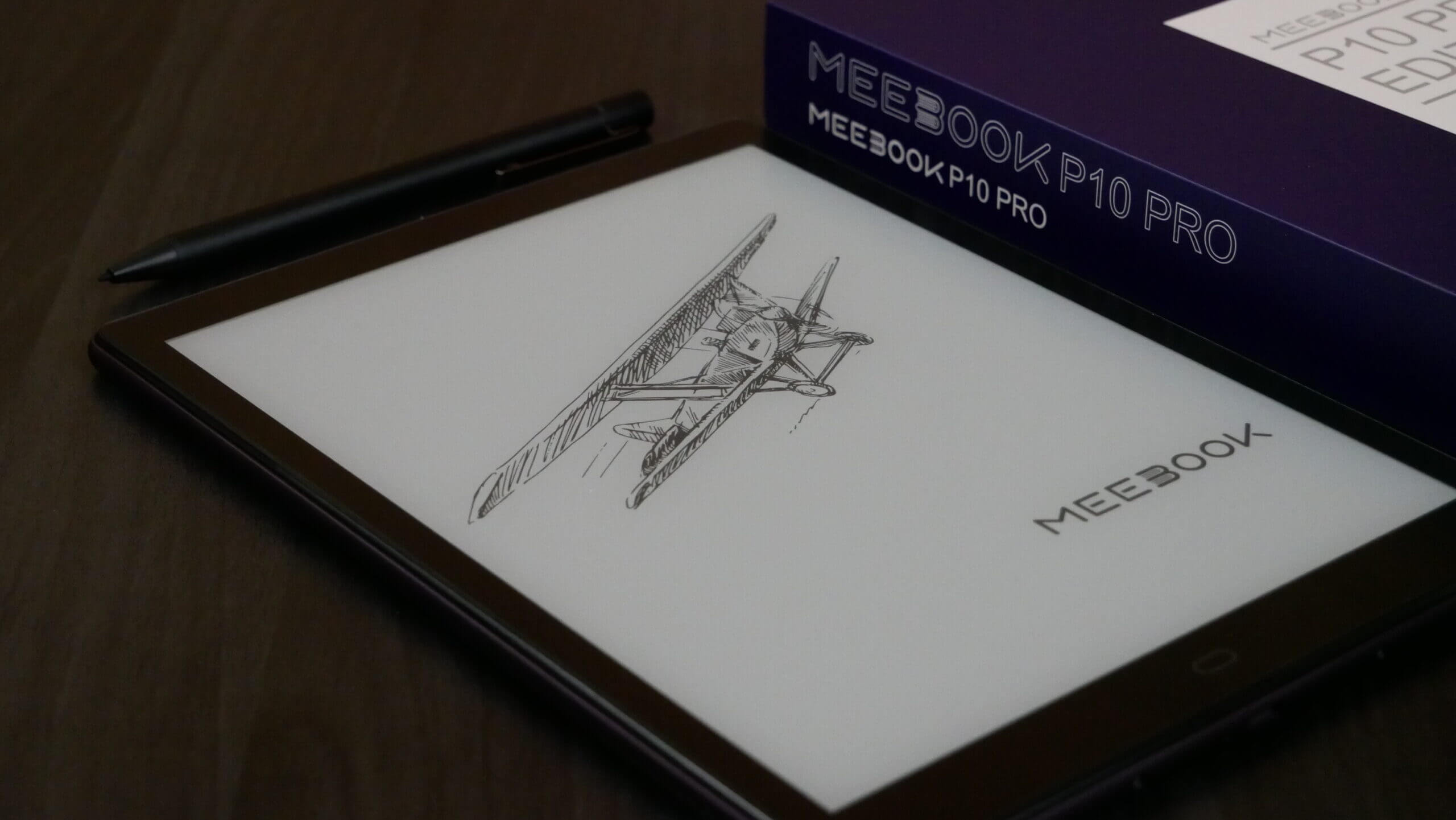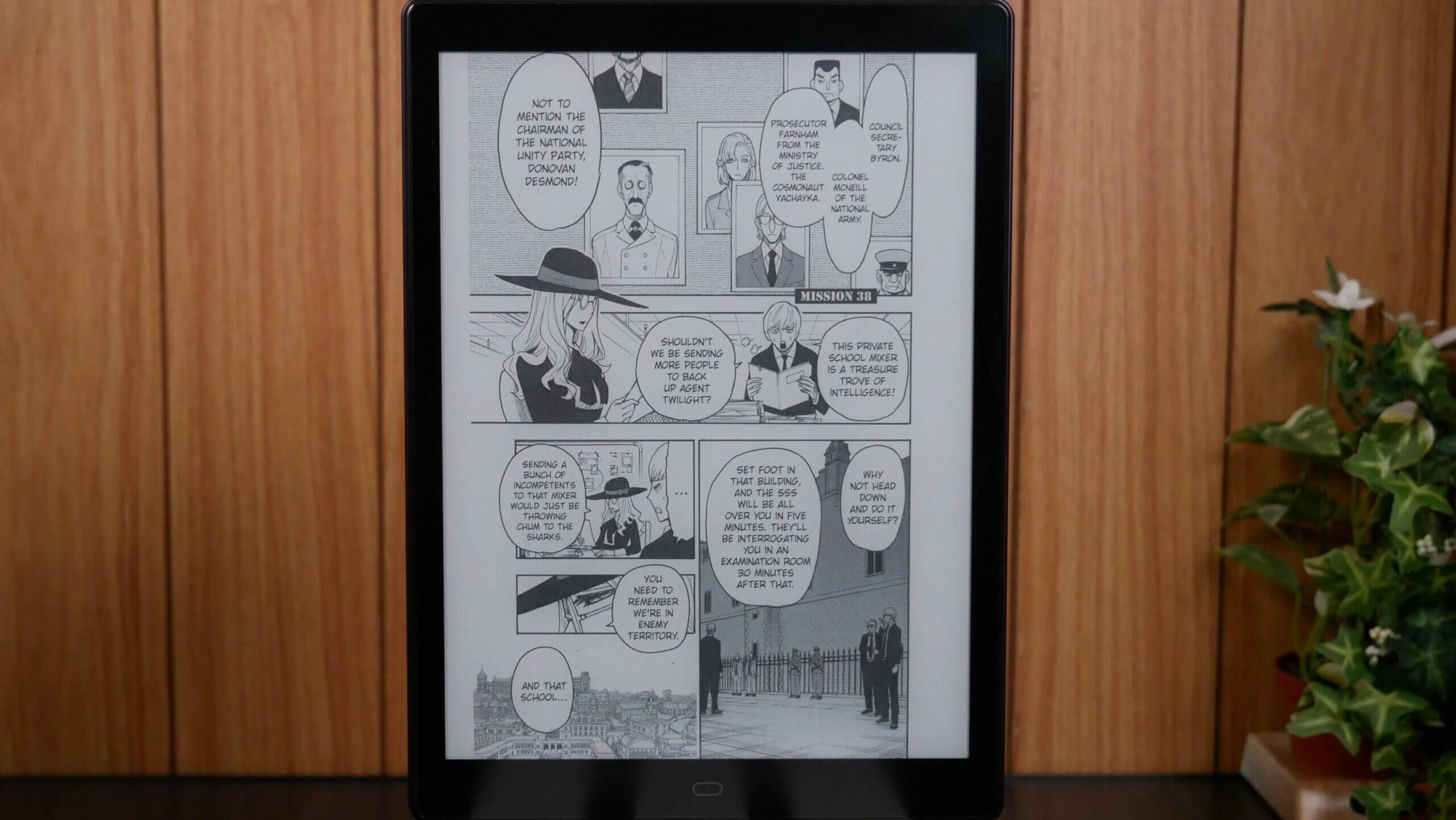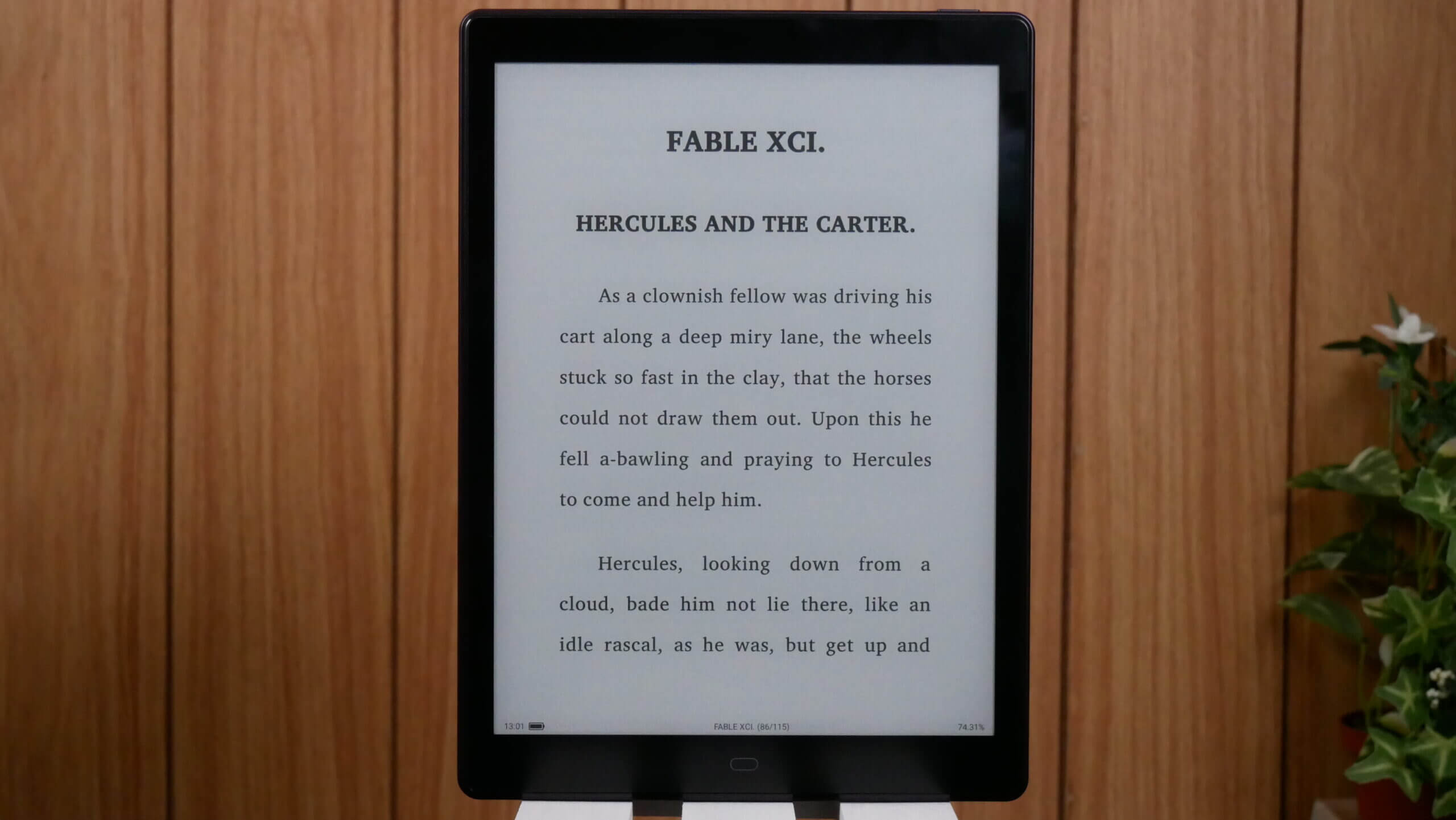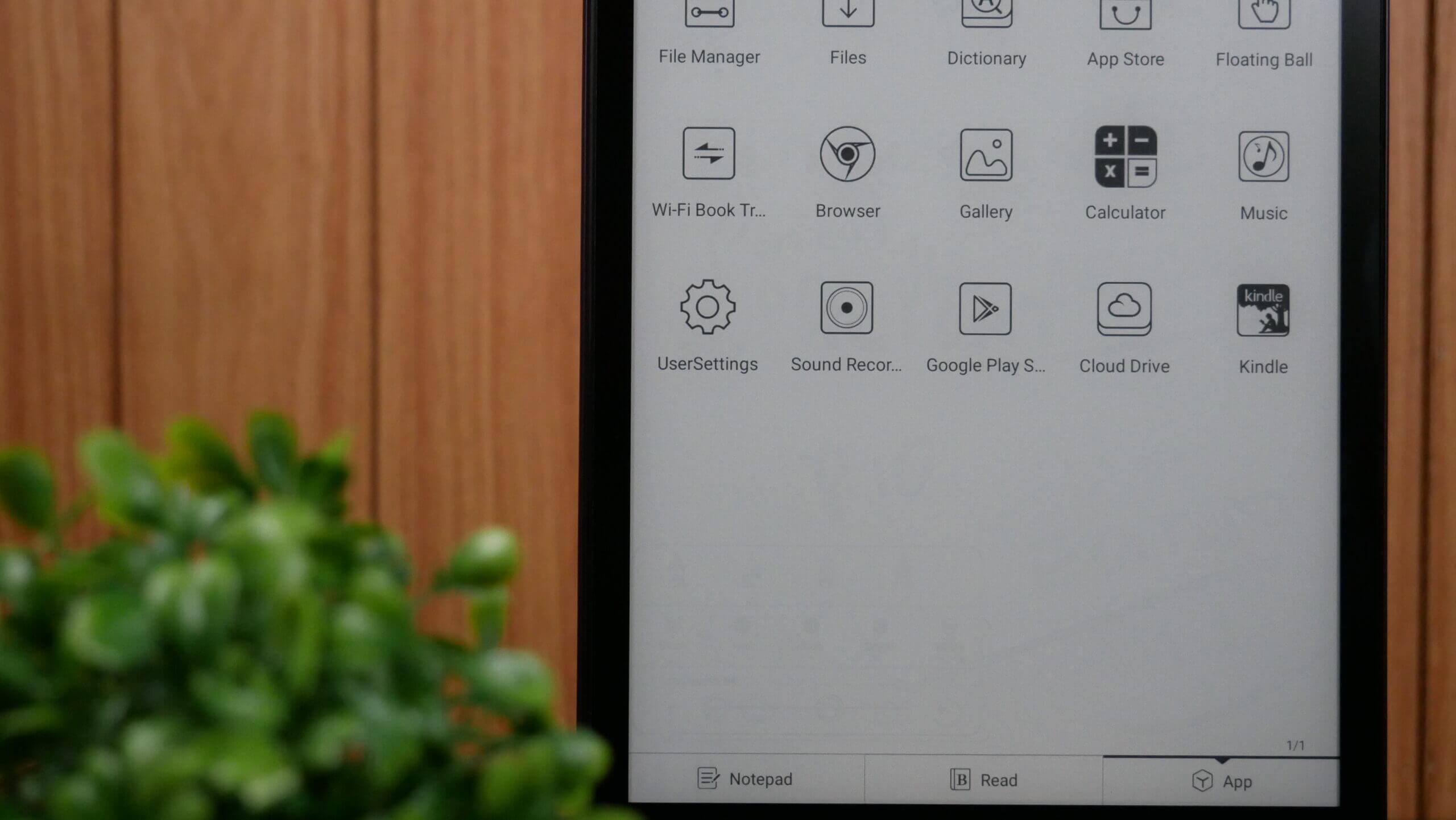Meebook has revised the P10 Pro released in 2022 and just released the P10 Pro Edition. This is a part e-reader and part digital note-taking device. Most things have stayed the same on the hardware side; the specs are the same. The real tricks have been a series of software enhancements and improvements. The black-and-white resolution looks to be better; they told me that it was increased from 128 levels of grayscale to 256. This provides better contrast, images are cleared and more pronounced, and this is ideal for comics, graphic novels, manga or other image-heavy content. When reading a book, the fonts are sharper. Meebook has also improved the A2 mode, an option in the settings menu that will turbocharge the performance at the expense of image fidelity. Why would you want to use this? It is ideal for browsing the web, watching videos, streaming music or accessing Google Play, so scrolling around is almost as fast as a traditional smartphone.
Visually, the colour scheme is one of the significant changes of the Mebook P10 Pro Edition. They have adopted royal purple along the sides of the bezel and the entire back platting. They have kept the bezel around the e-paper screen piano black to provide contrast between the black and the grey background. The included case is also made of faux leather and is entirely royal purple. I like that they went with an unconventional colour scheme; I can’t think of any other purple e-reader on the market. Amazon has a few colour options, such as baby blue, but they mainly try and differicicate with their cases. Barnes and Noble did a Nook Glowlight 4 limited edition in Pearl Pink, which looks great in person.
The Meebook P10 Pro does not have a WACOM screen, so they use an active capacitive pen that works with the capacitive touchscreen display. You won’t get the same pinpoint precision and tremendous pressure sensitivity as on a Remarkable, but it is alright. The drawing program has many features for beginners and more advanced users; however, other brands, such as Onyx Boox, Supernote and Remarkable, have better overall drawing experiences, more background templates and more features. One of the big selling points of the Meebook is the operating system. Google Android 11, Play Services and the Play Store are all pre-installed, with users not having to do any workarounds to get it working. You enter a GMAIL account and password and can access plenty of apps. This could include alternative drawing apps, such as Adobe Photoshop, Evernote or Onenote, your favourite ebook reader or whatever else you are into. The Meebook is one of the few products on the market with an SD card capable of an additional 1TB of extra storage. This will help once your paltry 32GB of storage starts filling up quickly.
I mentioned Meebook a couple of times; it is a brand that most people might need to become more familiar with. They only came onto the scene in the past couple of years. The company used to be known as Boyue. Boyue had a strong sales track record, but they started their factory to produce units and hired many staff. They secured some big deals with educational institutions in China but still need to catch up. Boyue was basically on the verge of bankruptcy. The entire executive and hardware teams formed a new company and incorporated it to start fresh without a cloud of debt hanging over their heads. Meebook products have the same skinned version as Android as the Likebook series, the most of the products have the same overall design in terms of build quality.
Specs
The Likebook P10 Pro Edition is a digital note-taking device that comes with a stylus, which is capacitive and has better support than the regular P10. It features a 10-inch capacitive touchscreen display with E INK Carta HD e-paper technology and 256 levels of grayscale. It has a resolution of 1200×1600 and 200 PPI. It has 28 LED lights, a combination of white and amber, used for the front-lit display and colour temperature system. The screen is completely flush with the bezel and has a layer of glass.
Underneath the hood are a quad-core 1.8 GHz CPU processor, 3 GB of RAM and 64 GB of internal storage. It has WIFI 2.4GHZ and 5.0GHZ, used for browsing the internet or downloading apps. Bluetooth 5.0 will ensure you can plug in wireless headphones or earbuds and listen to audiobooks, music, podcasts or TTS e-reading apps. It is powered by a 3,900 mAh battery, which should last a couple of weeks before a recharge. It has USB-C to recharge the device by plugging it into your computer or a wall outlet. There is an SD card on this model, the exact size is unknown, but it should be around 1 TB. The dimensions are 178x239x8.5, and they weigh 458g.
Drawing
The Boyue P10 Pro Edition has an active stylus powered by a battery. This makes the drawing latency low, similar to how you can draw on an iPad with the Apple Pencil and get pin-point precision. The stylus has over 4,096 degrees of pressure sensitivity, so the harder you press, the thicker the lines will become and vice versa for light presses. The screen has palm-rejection technology, so resting them on it won’t result in errant touchscreen interactions. Since this screen does not have WACOM, you won’t be able to use most other styluses on the market.
The drawing app is simplistic and lacks many advanced features that SuperNote or Remarkable has. You can select a pen/pencil, and a slider bar controls the line thickness. There are also different colours for each pen/pencil, black, red, blue, green and white. Since the screen does not have colour, you won’t see the colours on the screen; it is only when you save the notes and export them as a PNG/PDF file, and copy them to your PC/MAC you will see the colours.
Reading
The Meebook P10 Pro Edition makes for a perfect e-reader. The 10-inch display makes reading a pure joy since more text can fit on the screen simultaneously than smaller e-readers like the Kindle Paperwhite or Kobo Nia. This means you will be turning pages less, which breaks immersion when reading digitally. It supports all of the significant formats out of the box, including XT, CHM, FB2, MOBI, HTML, RTF, HTXT, EPUB, PDB, DOC, PRC, PDF, DJVU, ASW, PRC, CBR and CBZ.
The default reading app is good enough to get you started. There is good functionality to increase the font size, font type, line spaces or margins. There are good settings and drawing options to edit ebooks. Page turn speeds are lightning-quick. I love that this has native support for manga files since you will great a tremendous experience with your sideloaded content. Most of the manga you download and read on smaller screens isn’t great; you will always have to pinch and zoom just to read all the text. The 10-inch screen negates this, and you can read to your heart’s content. Since this has Android support, you can install your favourite Manga app and buy/read content from places like Viz.
The real power of the P10 Pro Edition is nothing to do with the stock app since many people don’t have an extensive ebook or comic selection that they would sideload on their e-reader; I mean, people do not, but it is an ultra-small population. The vast majority want a large-screen Android e-reader because of the apps. Did you have an old Nook e-reader, buy a few books, gravitate away and invest in Amazon? You can install both apps and read all of your books. Install Overdrive Libby to read free library books and download tons of manga, comic, newspaper or magazine apps.
Wrap Up
Meebook might not be a household name, although I fondly remember Boyue. I liked some of their products from 3-4 years ago; the Likebook Mars and Alita were like nothing else on the market then, with powerful hardware and a great software experience. Meebook is continuing this trend. However, their product line could be clearer at times. They had the P10, P10 Pro, P10W and now the P10 Pro Edition. Each of these models brought something unique to the table; the P10W was a limited edition model with a WACOM screen, but they only had a few hundred of them. The others lasted around six months and were discontinued and no longer sold.
One of the downsides of going with a brand like Meebook is their firmware updates. They hardly ever release new features, address bugs or make stability improvements. They did disclose to me their philosophy about this. During the development process, they try to get it as stable as possible and get it in good shape before release. In the e-reader world, firmware updates are optional. I mean, look at Kindle; they did a series of updates which changed the home screen, put more advertising on it, and a new UI and most customers hate it. On the first build of the upcoming Kobo Elipsa 2E, most of the software they excited during the media rounds and the press release will be there when it goes on sale this week. This includes Google Drive, Kobo Cloud for notes and many more.
The more I think about it, I prefer the odd update that does nothing too drastic.
When it comes right down to it, the Mebook P10 Pro Edition is a solid investment. With Google Play and a 1TB SD card, you get excellent hardware for $339. However, I think this unit is better served as a large-screen e-reader and not a dedicated note-taking device.
Michael Kozlowski is the editor-in-chief at Good e-Reader and has written about audiobooks and e-readers for the past fifteen years. Newspapers and websites such as the CBC, CNET, Engadget, Huffington Post and the New York Times have picked up his articles. He Lives in Vancouver, British Columbia, Canada.