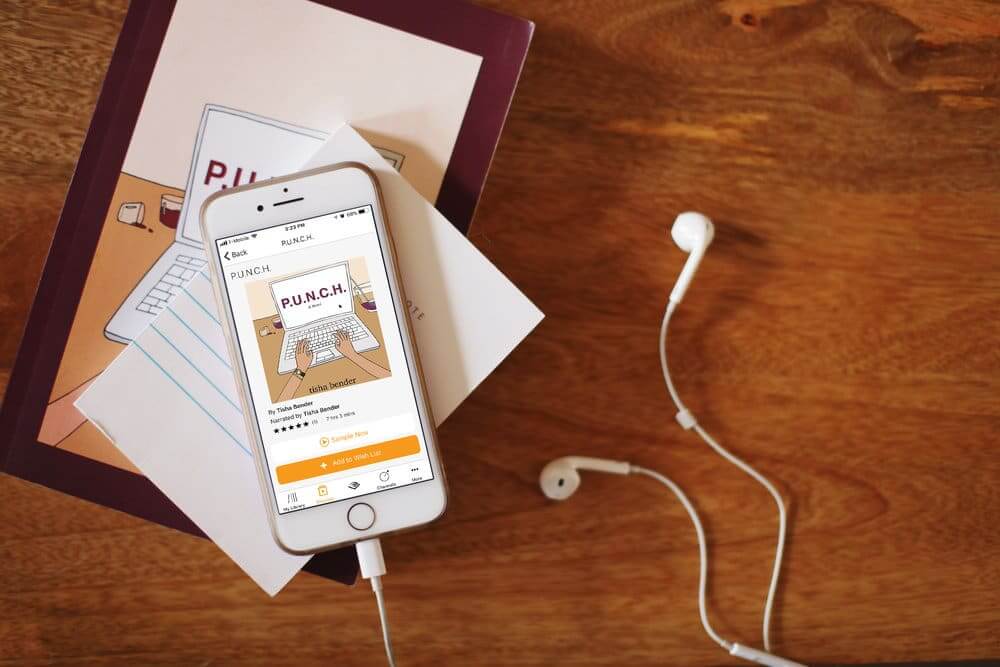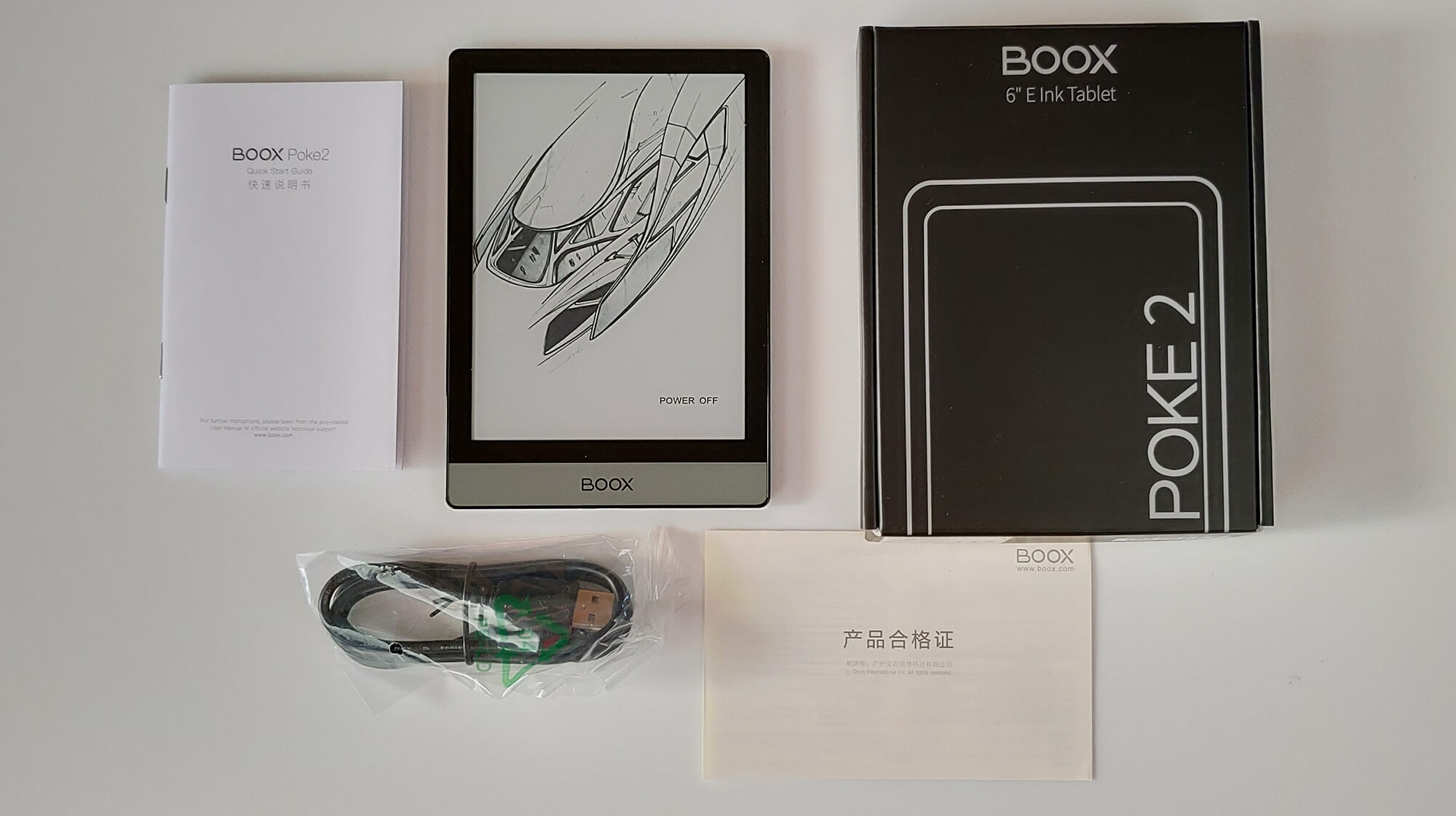
The Onyx Boox Poke 2 is quite different than any of the other devices issued by Onyx. They company primarily focuses on e-notes, or digital note taking devices with an E INK screen and a WACOM active digitizer to make edit PDF files, make notes or just freehand draw. This includes products such as the Nova 2, Note 2, and the MAX 3. The Poke 2 is an important device because it is at its very core, an e-reader first and foremost. It was designed for consumers who want a great ebook experience, with powerful hardware and a modern Android OS. Move over Kindle, Kobo and Nook, the Onyx Poke 2 is a force to be reckoned with.
Hardware
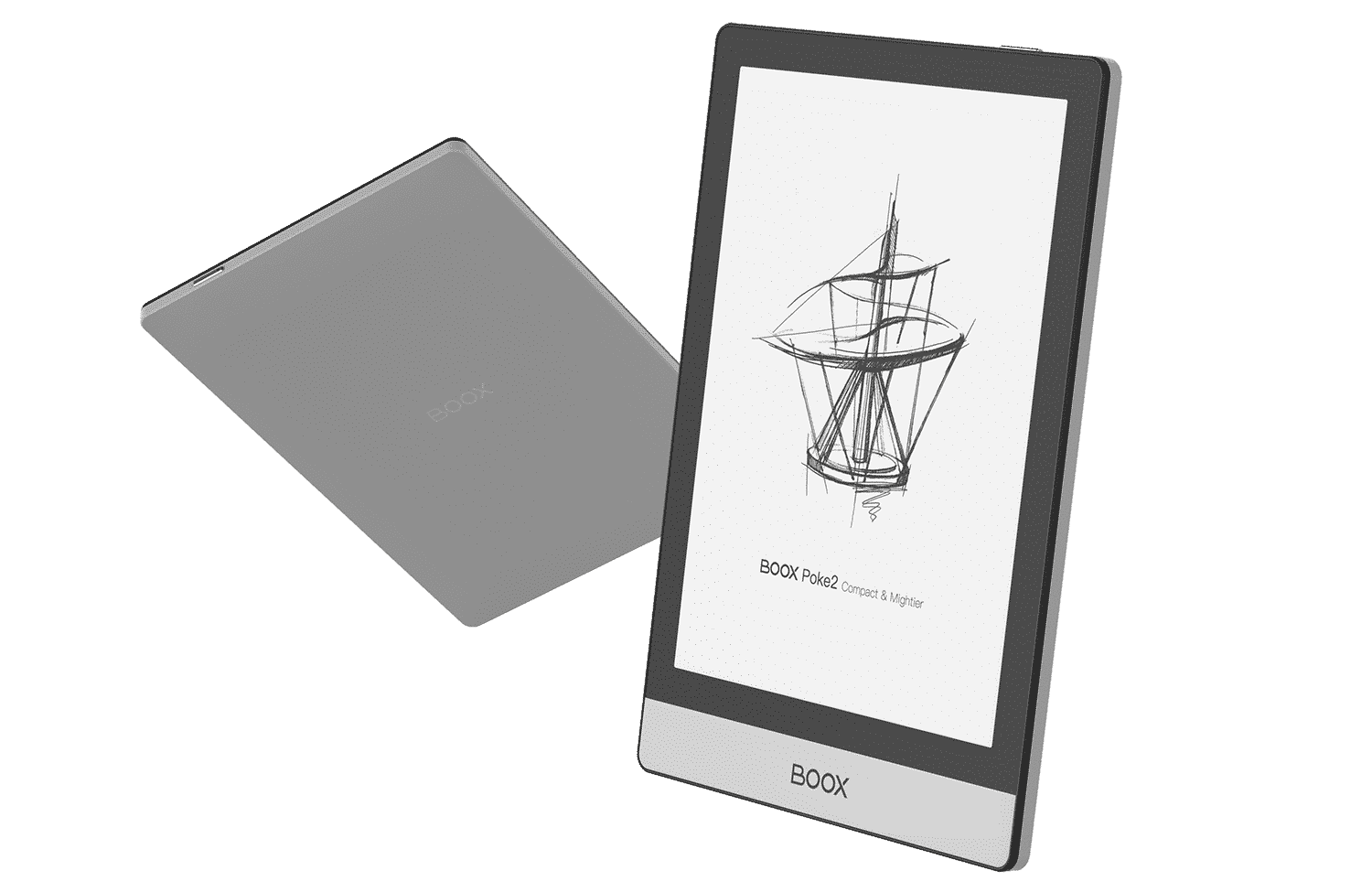
The Poke 2 features a six inch E INK Carta HD Display with a resolution of 1072×1448 with 300 PPI. Unlike the Poke Pro, this device features a fluish screen and bezel design, the screen is made of glass. It also has a front-lit display and an adjustable color temperature system that provides a candlelight effect. This is the same type of lighting system that all of the flagship e-readers employ. It allows you to not only read in low-light conditions, but the bright white screen can be tempered with various degrees of amber.
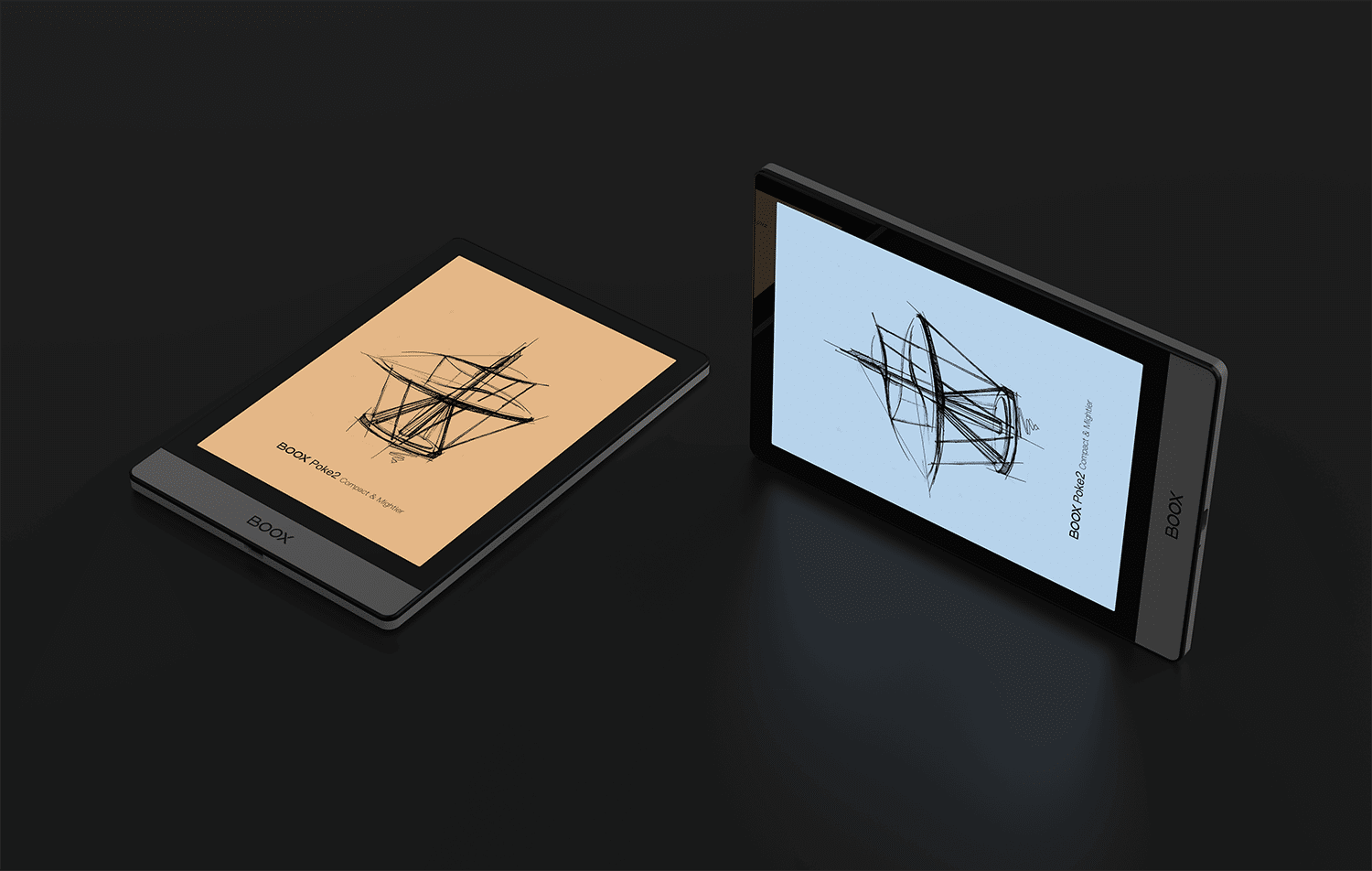
Underneath the hood is an Octa-core 2.0 GHZ processor, 32GB of storage and 2 GB of RAM. It is powered by a 1,500 mAh battery. One of the only downsides of this device is the lack of a USB-C port, instead it is employing a Micro USB port with OTG. What is OTG? It basically allows you to plugin accessories into the USB port and they will just work, with no drivers necessary. This includes keyboards, mice, foot pedals, USB expansion slots and the like. It also has WIFI 2.4 and 5HZ for blazeningly quick internet speed and also Bluetooth 4.1 for wireless accessories and a microphone for things like Discord chat or Skype Messaging. Sadly, it does not have speakers or a 3.5mm headphone jack, these added features would have drove up the cost.
The retail packaging of the Poke 2 is completely black. The front says the brand name, which is Boox. It shows an outline of the e-reader in white and says the model name. Many of Onyx products use a full color render of the device, so this is interesting that they are doing something different. The back of the box is very busy. It lists the model name and the six inch size and gives a brief rundown of the tex specs in nine different languages. The side of the box has a QR code and some relegatory information.
The box flips open from the bottom. The top of the inside of the box is white and there is black cardboard layer on the bottom that the e-reader its on, encased in a plastic film. Underneath that is the USB cable, warranty card and quick start guide.
The Poke 2’s front of the device is black, and same with the sides. It has a gunmetal grey accent on the very bottom. The back of the device is also in gunmetal and lists the product name. The flush screen and bezel is made of glass and holding it in your hand, it actually feels light and not heavy. The sides of the bezel are small, compared to most e-readers with big chunky bezels. The glass overextends the side of the e-reader, giving it a premium feel. The dimensions are 153x107x6.8mm and it weighs 135g.
One of the things I like about this device is that it has a slim profile, this is partly due to no physical buttons of any kind. There is no home button or manual page turns, everything to control the Poke 2 is accomplished by the software. This e-reader can’t be lumped in with other entry level e-readers, instead I would consider it a mid-level device, but e-reader standards, but for Onyx, it is considered their most affordable product.
Software
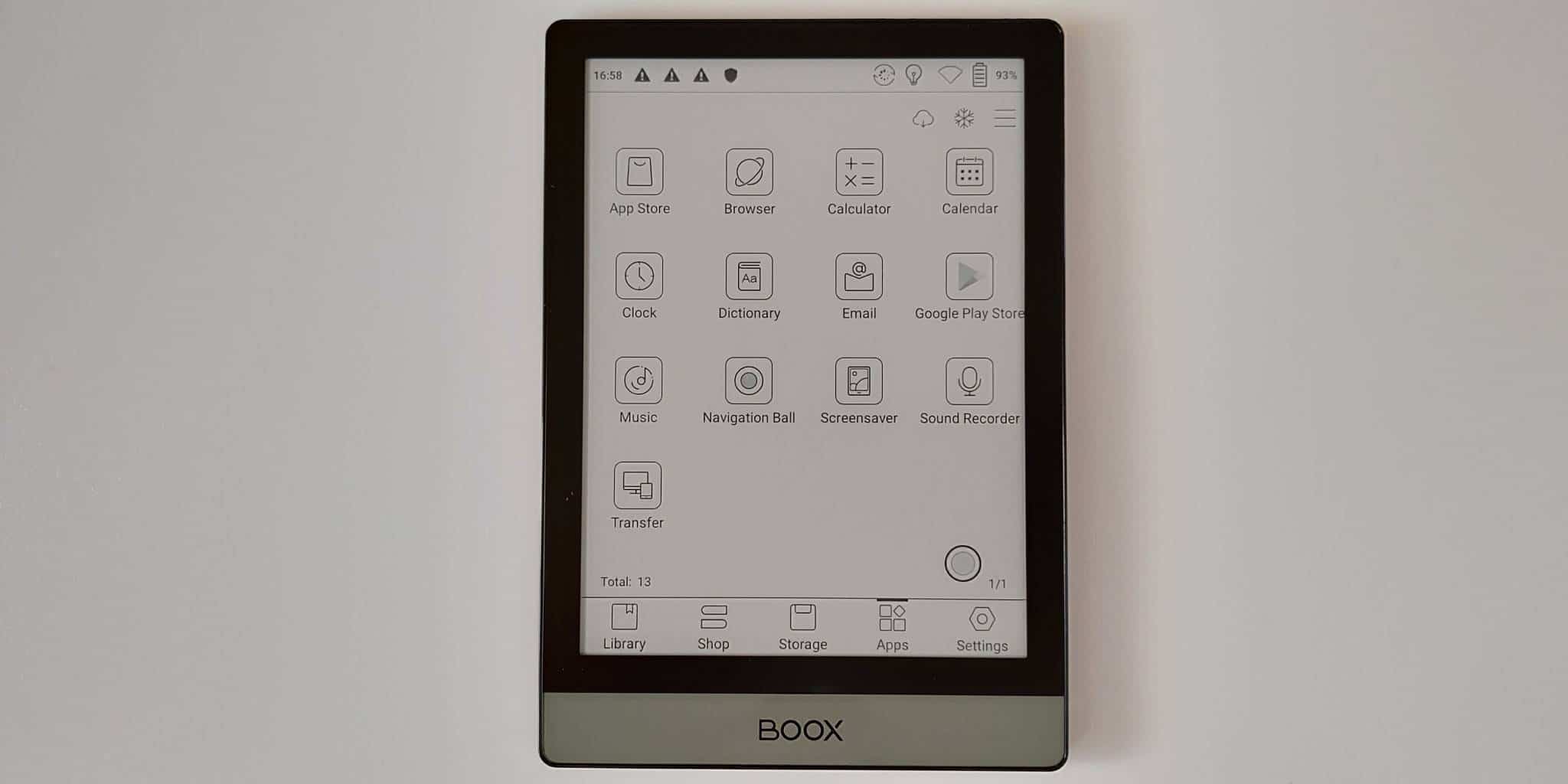
The Onyx Boox Poke 2 is the fourth commercial e-reader that is employing Android 9.0 (Pie) right out of the box. Most other e-readers use 6.0, with many recent models using 4.04. The big advantage of an e-reader using a modern version of Android are the security vulnerabilities that have been addressed. You can rest assured that it is very unlikely you will ever be hacked or run malicious files, that will compromise your e-reader.
One of the key selling points is the ability to download all of the free or paid apps you want from Google Play. Out of the box, you will not see a Google Play Icon on the main app drawer, but to get it working is simply. Simply visit the settings menu and find the enable Play button, that will add the Play store to your homescreen. Android 9.0 basically ensures that every single app on the Play Store will be able to run on your Poke 2. This includes popular apps such as Overdrive, Libby, Kindle, Nook, Kobo, Moon+ Reader, Evernote, Google Keep, or OneNote. The big benefit of owning this device, is it will be relevant for a number of years. You can expect the Poke 2 to be relevant for at least 4-5 years. This is because many established apps and new ones, try and not support older versions of Android, due to a diminishing user base and the cost to support really outdated versions.
Let’s talk about the UI, there is a persistent sidebar when you are browsing around. It includes shortcuts to your library, bookstore, storage (file manager), apps and settings. This is standard fare, the library will house all of your MOBI, EPUB, FB2, PDF and other ebook formats. You can scan for metadata and cover art, if your sideloaded content is missing it. You can also adjust list/grid view or search for a particular title. Apps is where all the default apps that ship with the unit, none of which are impressive. This is also where Google Play will lurk, so you will likely populate it with your own data anyways. The file manager is the stock one that ships with Android, so you can browse around for files. Settings is obviously where you will enter your Google Account information, scan for firmware updates and manage your device. The Onyx bookstore had actually been improved and there are no longer just Chinese ebooks that are available, but hundreds of titles in English. Many of them are royalty free classics, such as Allison in Wonderland or Frankenstein. Still, I am happy Onyx has realized many of the people who buy their products speak English and they are starting to include more English content. Since there is no note taking functionality on this device, this is the one thing is that is unavailable.
On the right side of the screen , at the very top of the UI is the percentage of battery life remaining, WIFI, a refresh option and illumination settings. On the left side at the top is the clock and Android notification settings. If you swipe downwards from the top center, you will get a series of options. You can establish a WIFI connection, lock the rotation, access Bluetooth, or adjust the contrast. There is also illumination settings where you can turn the front-light on or off and ditto with the Glowlight settings. They are configured using a slider bar, and the device will remember whatever settings you establish for next time.
The home screen basically just shows what books you have opened or are in the process of reading. On the very bottom of the homescreen is a little trackball icon on the bottom right. When you touch it, it provide radial options, such as volume levels, multitask windows, power and quick settings. Now, you can get more advanced and actually attach your own shortcuts on the track ball. You aren’t stuck with the defaults, which is cool. If you hate the trackball, you can disable it completely. There is also an optional Bluetooth Remote that can interact with this radial menu.
One of the most exciting things about the Poke 2 is the refresh experience. Most e-readers have the standard refresh system or A2 mode, which degrades the images and ups the performance. Onyx actually is doing something quite different. They have 4-5 refresh options that first debuted with the MAX 3 and then the Note 2, the Nova 2 and the Poke 2 is the fourth e-reader to have these features available out of the box.
The first refresh system is called Normal mode, which is the default e-reading experience or viewing PDF files. Speed Mode provides a little bit more ghosting and is designed for rapidly viewing pictures, this is ideal if you are browsing the internet via Chrome or Firefox. A2 mode which seriously degrades image quality and is only ideal for content with a ton of images. X-Mode was designed for watching Youtube videos, playing games or doing things that involve complex animations.
Here are the things I really like about the Onyx software experience as a whole. It is fluid and stable. There are no Android has crashed messages, where you have to reboot your e-reader. Amazon, Kobo, Onyx and Supernote are the only four brands that push out firmware updates on a regular basis. Sometimes they are simple bug fixes, but most of the time there are new features and enhancements. Onyx is really a solid brand when it comes to issuing monthly updates, you get tremendous software support. Here is a little known fact, Chinese Onyx users often get firmware updates faster, since the firmware is originally developed for that market, once all of the bugs have been worked out, it is translated and localized for an English speaking audience. So Onyx basically has two different firmware, one for China and one for International. Suffice to say, if you know a new update is coming out soon, please don’t sideload it, just wait for it to be pushed out automatically.
e-Reading experience

There are two ways you can read ebooks with the Poke 2. The vast majority will often turn to the stock ebook app, because it is preinstalled and is regularly updated with new features. Whenever you sideload in an ebook from your PC or accessed through cloud storage, it will automatically be available to read in your library. Books you are in the process of reading will appear on your homescreen, giving you easy access. The other is Android apps via Google Play.
The standard e-reading app supports PDF,EPUB,TXT,DJVU,HTML,RTF,FB2,DOC,MOBI and CHM documents. If you tap in the center of the screen when a book is open, there are many different options to craft the reading experience. You can adjust the margins, line spacing, direction of text (useful for reading in landscape mode or manga) text contrast (light to dark text). You can also adjust one of the 222 fonts and the size. There is also a bold mode, to auto enlarge the text.
When reading an ebook, page turns via swipes and gestures are really quick. There is virtually no ghosting. Long pressing a word will provide a number of options, such as highlights, notes, translations and social media sharing. There are a few dictionaries that are preloaded on the device, but you can sideload in your own.
Most people already have a digital bookstore that they like to do business with. This could be the Kindle Store, Kobo Bookstore or if you live in the United States, Nook. Since this is running Android 9.0 it has full support for Overdrive, Libby, 3M or Hoopla. One of the things I like about Onyx is they somehow eliminated the animated page turns on the Kindle app, so every page turn is instantaneous and ideal for an E INK screen. Some e-reading, manga, magazine or news aggregation apps such as Flipboard have lots of animation via page turn animations, there is nothing you can really do about that. Although, if one app you simply can’t live without doesn’t give you a great experience, simply play around with the different refresh mode system settings, such as X-Mode or A2 mode. I found online webtoons, and the Marvel Unlimited app work best with different refreshing.
Wrap up

The Onyx Boox Poke 1, did not really sell that well, since it was suffering from lackluster hardware and it was basically eclipsed by the Nova. Things are quite different in 2020, the Poke is the only non-digital note taking device in the Onyx portfolio, so if you are looking for an e-reader, with all of the bells and whistles, the Poke 2 is a solid bet.
Basically, the Poke 2 puts the Kindle Paperwhite, Kobo Clara HD and the Nook Glowlight 3 to shame. It has more features, faster hardware and a better light system. The only thing that it doesn’t have is a built in bookstore with all of the latest bestsellers, from authors and publishers you know. The Onyx store is basically just full of royalty free stuff, Alice in Wonderland, Tale of Two Cities, etc.
The Onyx Poke 2 makes the most sense if you do not want to be locked into one specific digital bookstore and want the freedown to download what you want, when you want it. Onyx basically just makes money selling the device and does not generate any revenue from software as a service.
Michael Kozlowski is the editor-in-chief at Good e-Reader and has written about audiobooks and e-readers for the past fifteen years. Newspapers and websites such as the CBC, CNET, Engadget, Huffington Post and the New York Times have picked up his articles. He Lives in Vancouver, British Columbia, Canada.