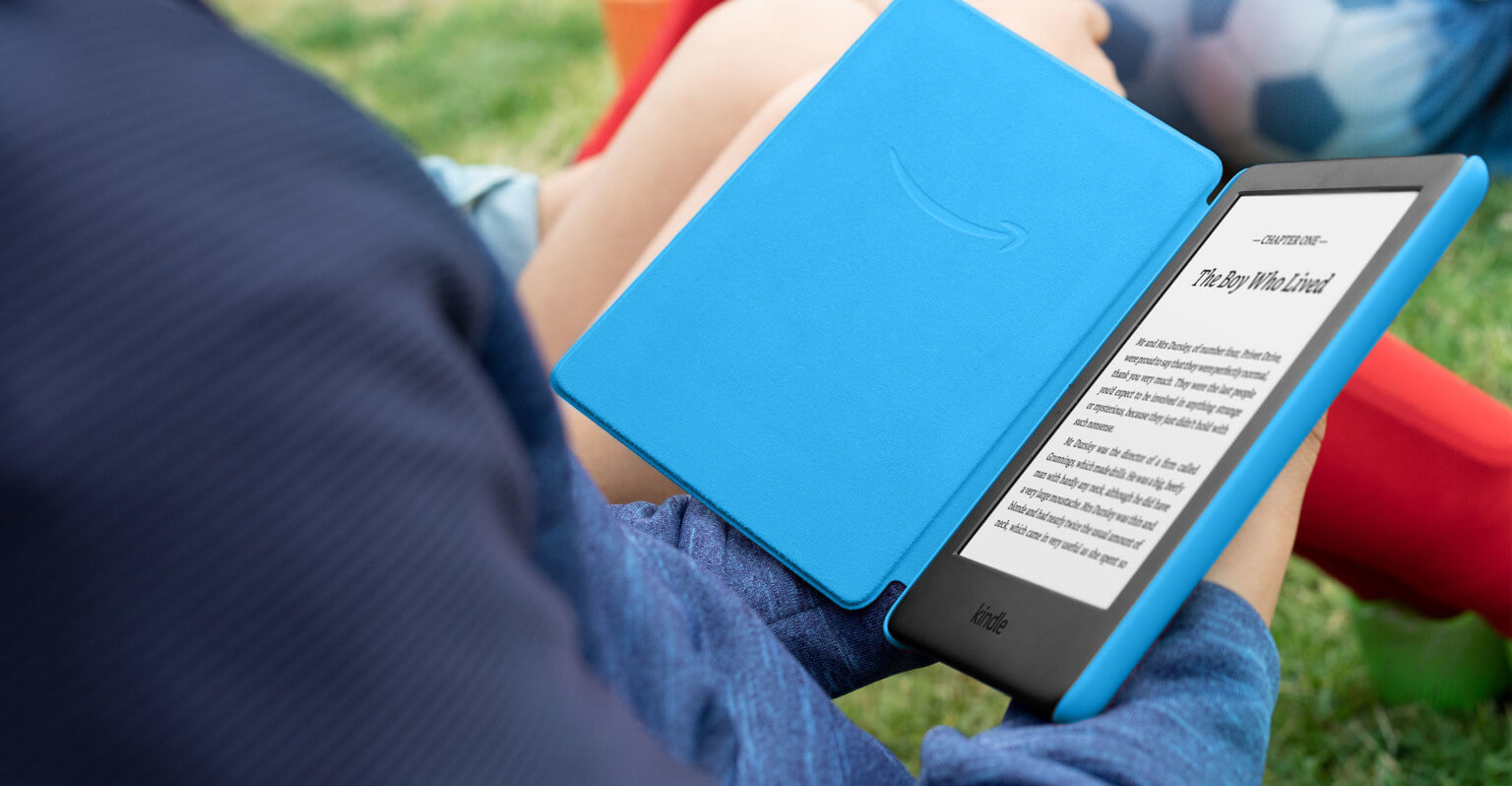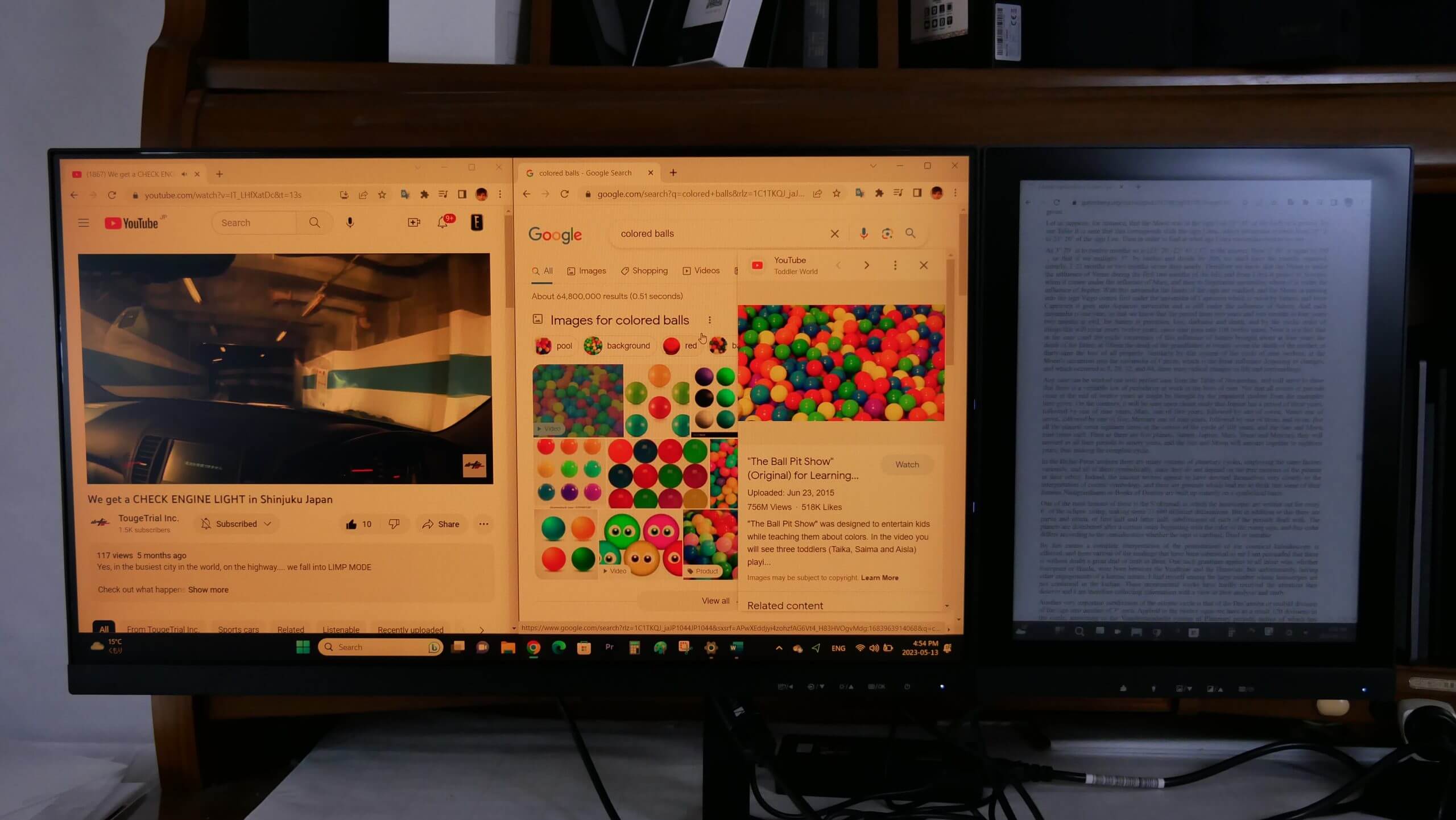A few months ago, Philips launched a unique monitor that seeks the best of both worlds—a traditional LCD monitor and an E Ink screen. The two-in-one monitor named Philips 24B1D5600 consists of two parts, with one part being a 23.8-inch LCD and the other being a 13.3-inch E Ink panel.
The IPS LCD panel has a 2560 × 1440 pixels resolution and a 75 Hz refresh rate. It boasts a 99.8 percent sRGB colour coverage, max brightness of 250 cd/m2, and a response time of 4 ms. All these make for an excellent monitor that can be a worthy addition to any workplace environment. It is fast and offers a beautiful picture that fits all regular office tasks. However, those can still damage your eyes wildly if you must stare at the display for long hours.
It is here that the E Ink panel makes sense. Placed along the right, the 13.3-inch E INK Carta HD display has a 1200 × 1600 pixels resolution with 150 PPI. The front-lit display has a colour temperature system, making it perfectly readable in ambient lighting. The e-paper display needs to be charged separately, for which a USB-C port supports 15W fast charging. The primary LCD has 90W fast charging support via a USB-C port. A central power module distributing power to the two panels would have been nice, but that would have made things more complex, besides perhaps adding to the cost.
The E INK screen has several enhancements. It is called Easy Reading Mode by Philips. There are four text modes, each one giving you cumulatively darker text options. There are nine levels of text to make it larger or smaller on the entire display. Valid if a PDF file text is too big or too small and needs some adjusting. Ditto with just browsing the web, using programming tools etc. The E INK display can be tiled 45 degrees towards the viewer to provide an ergonomic experience. The screens are powered separately with their respective cables, with the E INK screen not requiring much power.
Why did Philips develop an LCD monitor with an E INK screen? Philips states the reason why it included the ePaper display is to help reduce eye strain. Staring at a computer for an extended period can cause eye strain and headaches. People should take frequent breaks, but that can be tough when you have a lot of work to do. The ePaper screen can help as it’s meant to be used for reading long documents or as a place to host basic information. To read said documents, users must drag and drop files from the more prominent display to the smaller one via Philips’ proprietary SmartRemote software.
This monitor is compatible with Windows 10, Windows 11 and MAC OS. You can read the full manual on the device and the entire tech specs HERE. This device is available from the Good e-Reader Store.
Michael Kozlowski is the editor-in-chief at Good e-Reader and has written about audiobooks and e-readers for the past fifteen years. Newspapers and websites such as the CBC, CNET, Engadget, Huffington Post and the New York Times have picked up his articles. He Lives in Vancouver, British Columbia, Canada.