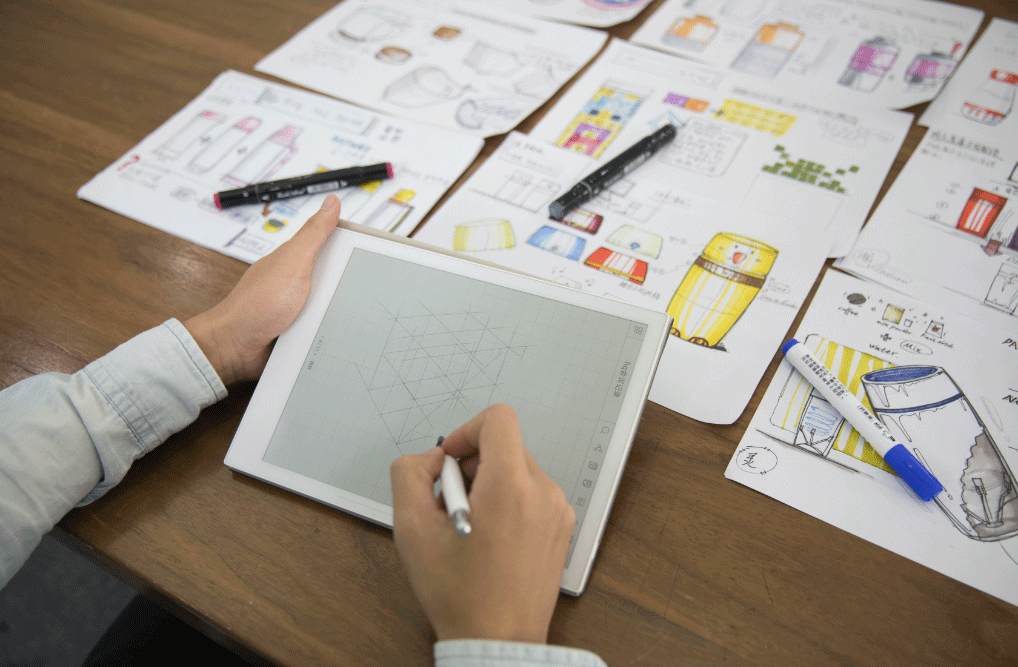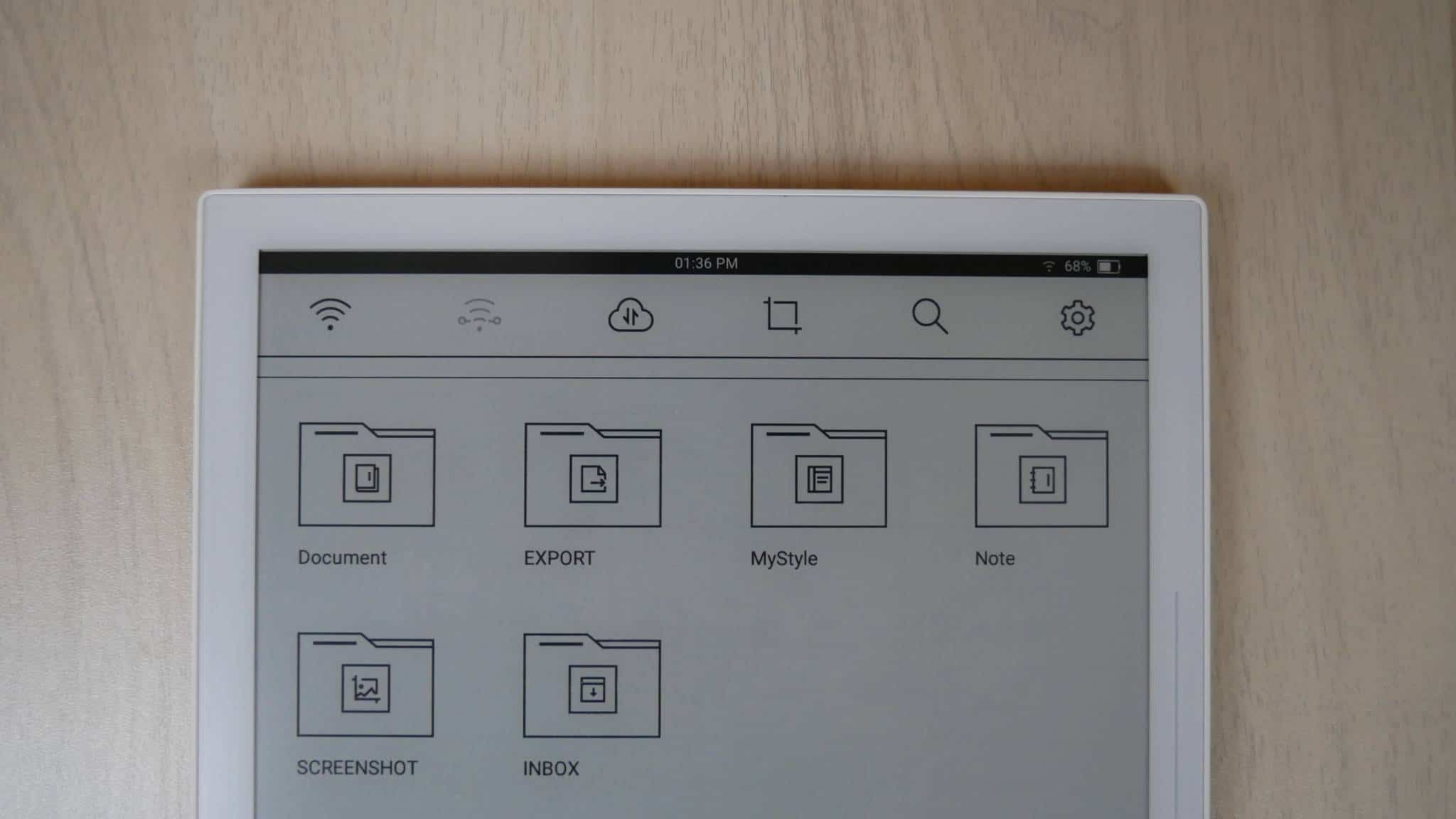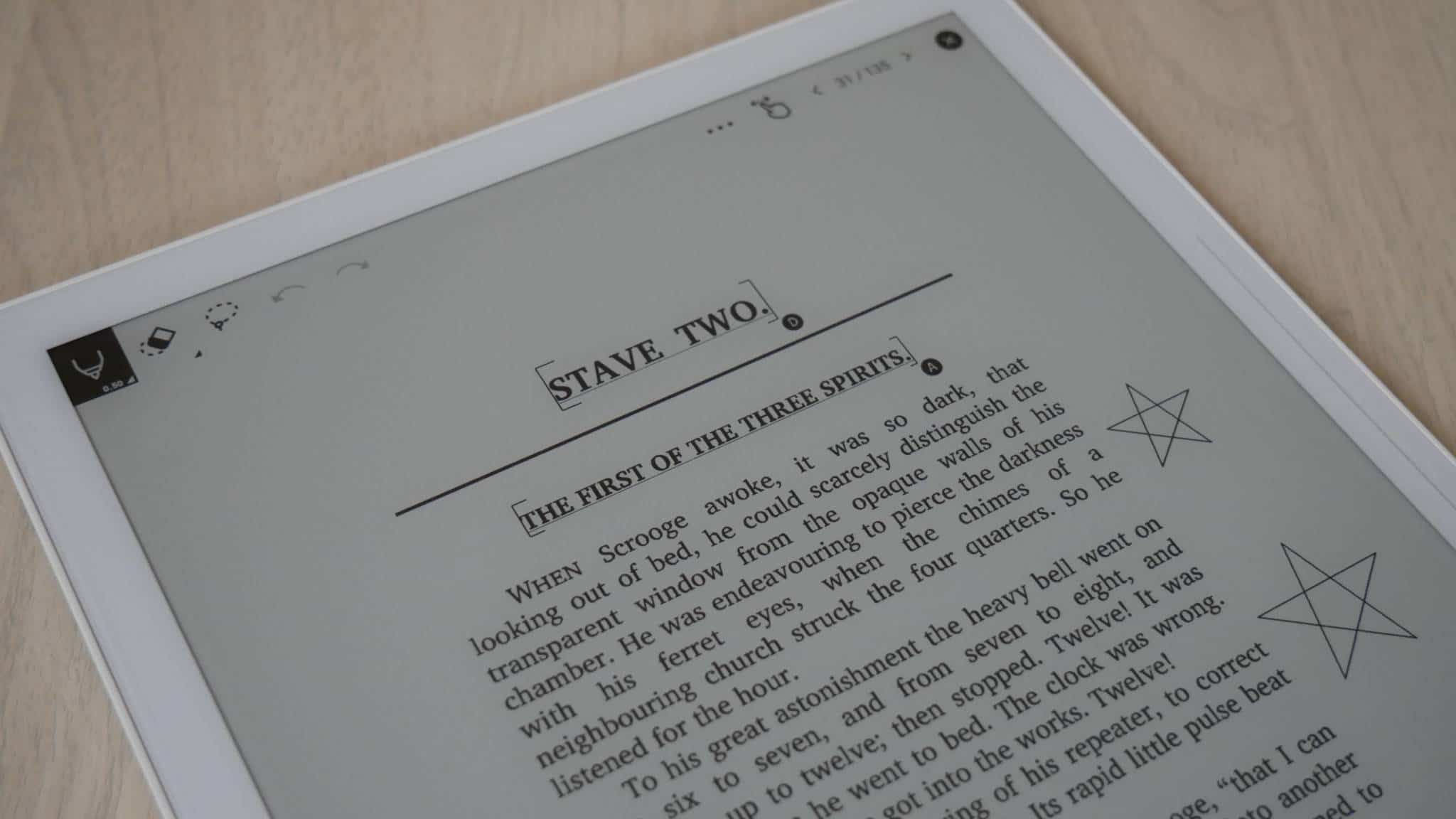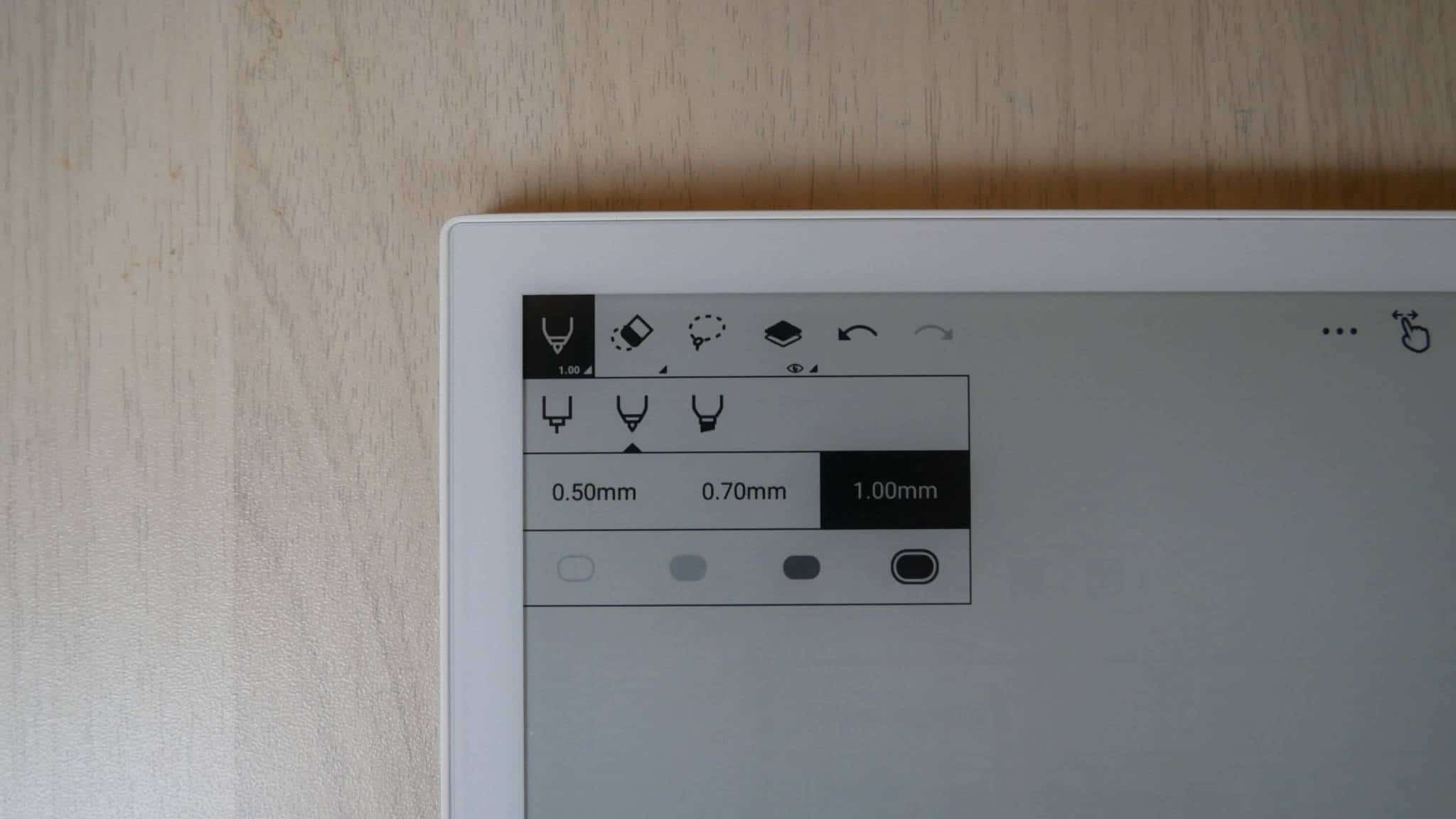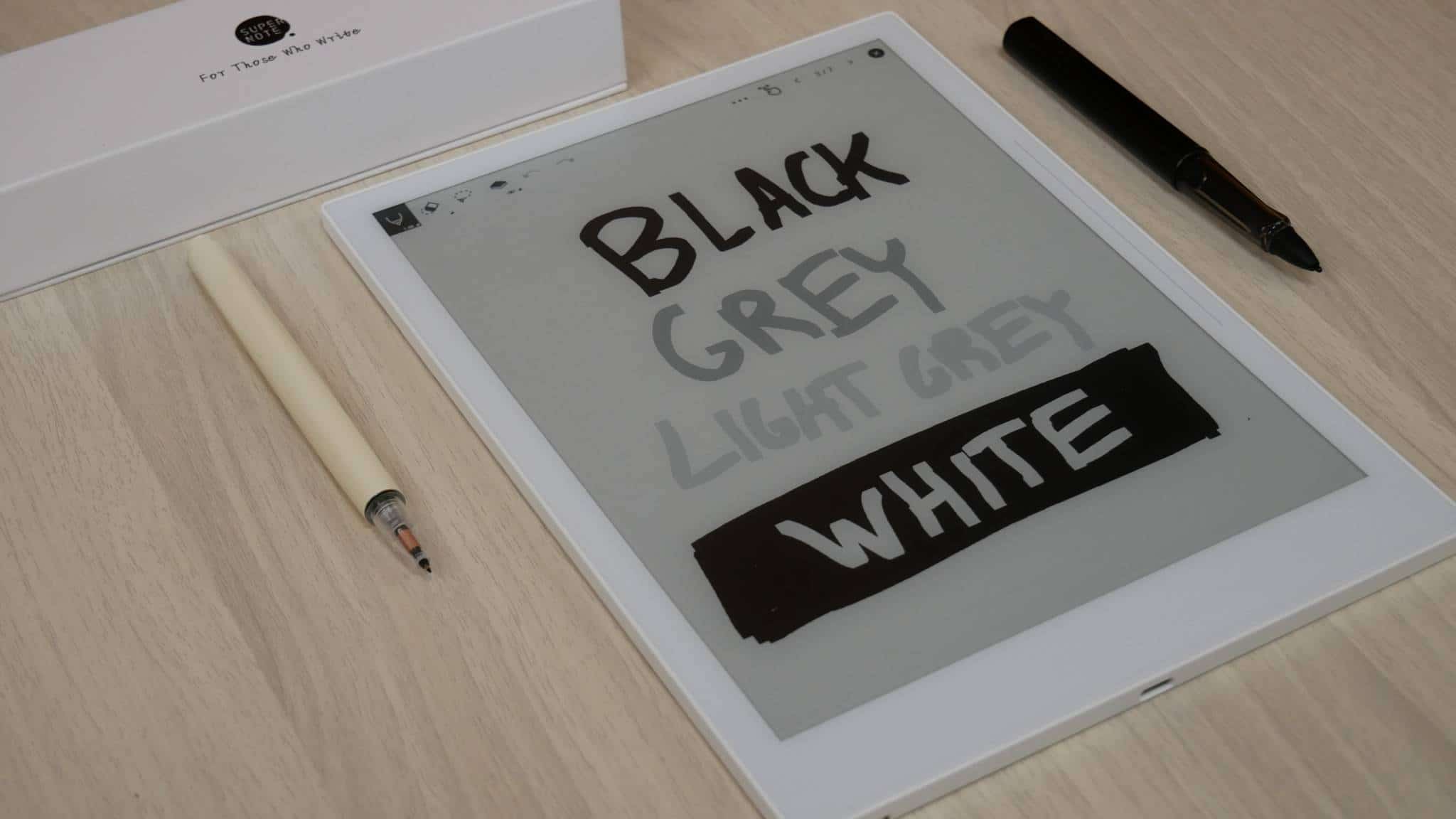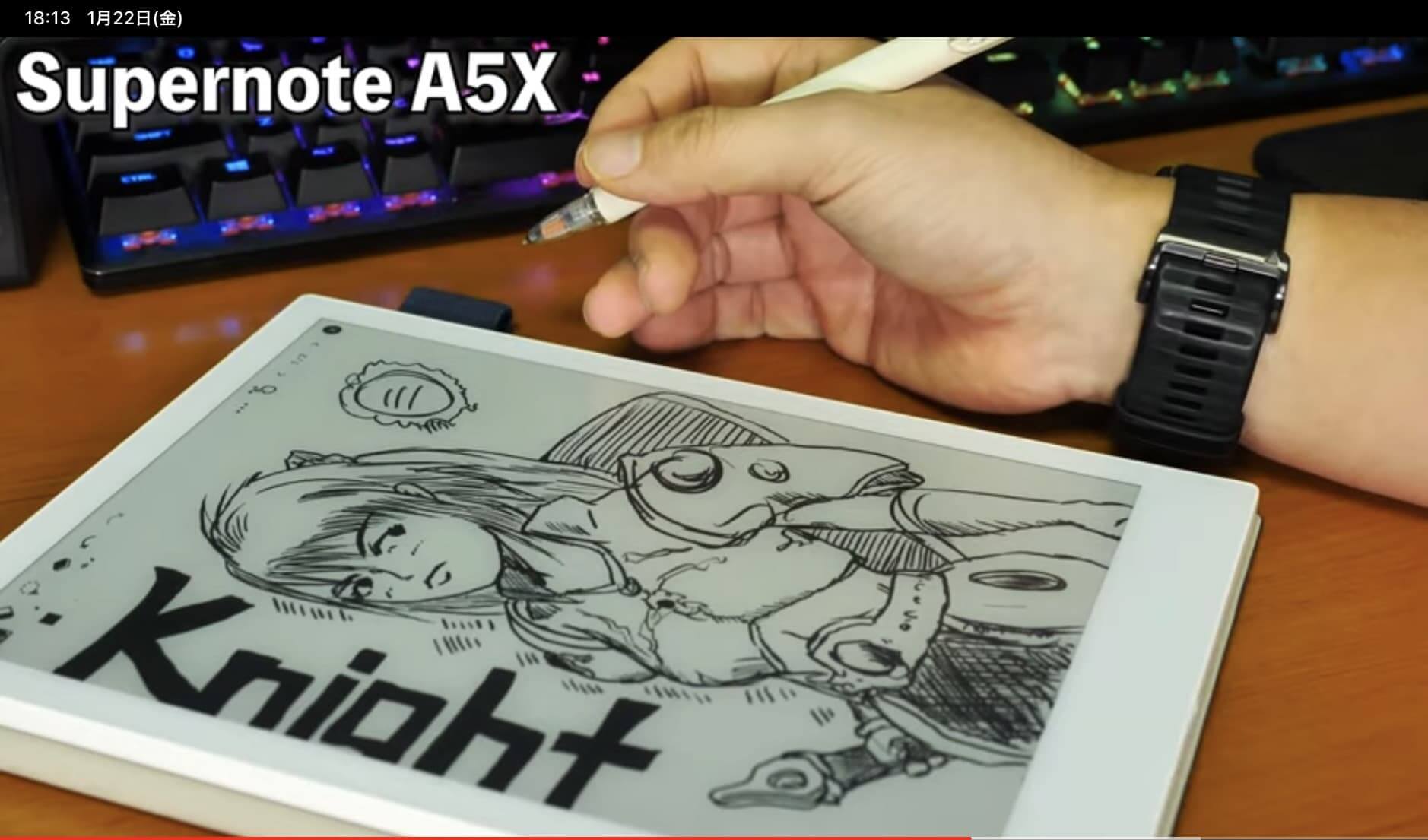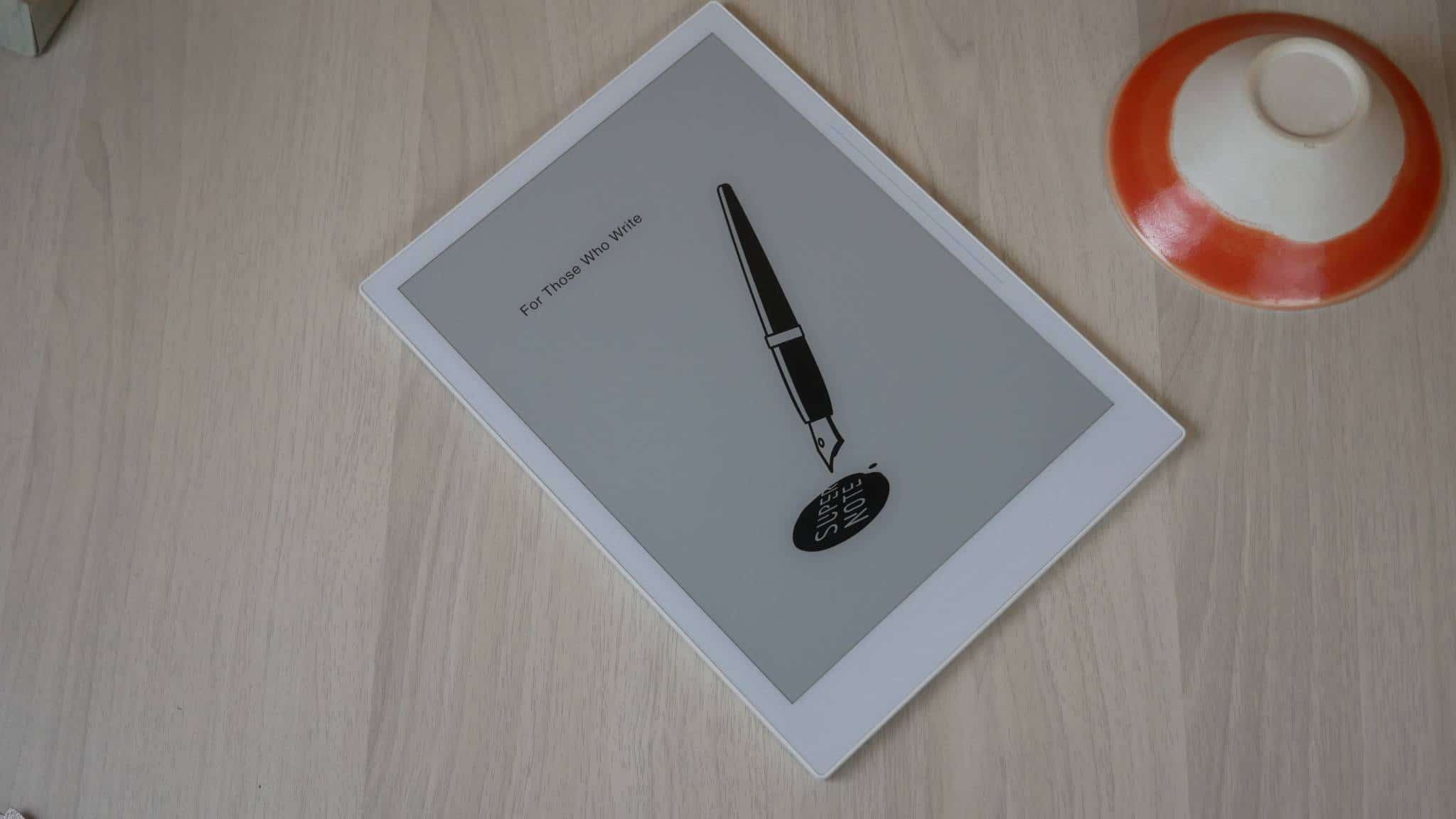The Supernote A5X is one of the best 10.3 inch digital note taking devices (e-note). It provides a total distraction free writing experience with advanced note taking functionality. The company has made great strides in enhancing the Android OS with new features and enhancements on a regular basis. This device also is an ebook reader, it comes with a stock reading app, with support for a myriad of formats. It also comes with the Kindle app, that is optimized for an E INK screen. The Supernote A5X is primarily completing against the Remarkable 2, should you buy this instead?
Hardware
This Supernote A5X features a 10.3 inch E INK Mobius touchscreen display with a resolution of 1404×1872 with 226 PPI. This device is geared towards taking digital notes, editing PDF files and reading ebooks. The A5X does not have a front-lit display, so there are no LED lights that are alongside the bezel and project light upwards. During the development of this product, the company did market research and found users do not necessary pick one model over the other, due to the lighting system, or lack thereof. The poster child of digital note taking, the Remarkable 2, also doesn’t have an illumination system.
When it comes to the overall design, the Supernote A5X is using the same shell as the Supernote A5, presumably to save money. It has an all white bezels on the front of the device, and along the side of the bezel. The back of the device is a gunmetal silver and there is a small indentation, which is used to connect to one of their premium cases with their rail system. Supernote is the only company that employs this, which is useful because if you buy a good case, it will automatically lock into place. Even if you shake it really hard, it will not come loose, perfect if you are bringing it to work or school in a bag. There is a power button on the top, USB port on the bottom. The side of the right bezel can be swiped upwards to access the menus.
One of the things most people are not aware of, but the A5X has a self-repairing film, that is grafted on the screen during the manufacturing process. This is tremendously useful if you are the type of person that presses down on a stylus very hard, you will never damage the screen. This film also plays nice with the stock pens and the premium Heart of Metal stylus, since these are now bundled with ceramic nibs and are only compatible with Supernote.
The cermamic nibs never need replacing, which should save money over the long term. Almost all other pens from Sony to Onyx to Remarkable, all need their nibs replaced every couple of months. Supernote told Good e-Reader that “during countless experiments, we tested high-hardness materials such as stainless steel, nickel-titanium alloys, and finally found the flexural strength of zirconia ceramic 1100 with a hardness of 88 – 90 HRA (Rockwell hardness), which is close to the hardness of sapphire and is fit as synthetic material for the tip of electromagnetic digital pens. With Supernote original FeelWrite self-recovery film, the new nib material does not cause scratch nib worn out as well.”
High frequency of friction between soft nib and hard screen causes nib worn out easily. Many users who have a Remarkable or Sony Digital Paper and draw all of the time, have to replace the nibs every two months in average, and some users with heavy pen pressure habit need to replace the nib even every week. Replacement of nib or refill, with the continuously extra expenses, has deterred many people from using digital pens.
In order to provide a robust drawing experience, the Supernote comes with a stock white stylus, that is made of plastic and comes for free with the purchase of a unit. I would recommend upgrading to the Heart of Metal, which weighs close to 24g and is made of aluminum. There are 10 different colors to choose from, so it is easy to customize a perperiperal, which you would be using every single day.
Underneath the hood of the A5X is a quad-core Cortex A35 processor, 2GB of RAM and 32GB of internal storage. You can access the internet via WIFI 2.4/5 and it has Bluetooth 5.0. It is powered by a 3,800 mAh battery. It supports USB-C for transferring documents and charging. It is running Android 8.1, whereas the previous generation Supernote A5 was running Linux. Supernote mentioned they went with Android, because it is easier to develop firmware updates and push them out quickly. You cannot sideload in any apps, but Supernote does push the odd one out via firmware, such as Amazon Kindle.
I think the Supernote A5X, is a very good and capable digital note taking device. They really upgraded the internals, to make this a very good upgrade, from the 1st generation A5. They basically increased the processor from a single core to a dual core, doubled the RAM and increased the internal storage.
Software
One of the big changes for the A5X was the advent of Android, instead of Linux, which is what the A6 and A5 employed. Although users cannot install their own apps, development on Android is easier to do than Linux and there are more Android developers out there, for Supernote to contract to develop new features, solve bugs and eventually introduce new apps. The exact version of Android they are running is 8.1, but the device is heavily skinned, so you would never realize they are actually running the OS. This is a similar approach that Sony took with their Digital Paper lineup.
The Supernote A5X has a different home screen than its predecessor. It is now completely folder based, whereas the old model should had a single screen, which basically just showed you all of the different notes and ebooks you had, which got cluttered very quickly. The settings menu also has some new features, and the main navigation bar also has additional functionality. If you drag your finger down on the top of the menu you will get a series of options, such as WIFI, Airplane mode, cloud account, screenshots, search and the settings menu. It supports integration with Outlook and Gmail, so you can access your emails on the A5X, a little extra way to be productive.
There are a few different ways you can transfer notes from your device to your smartphone or PC/MAC. The Supernote Cloud can house a few GB worth of content, which you can access on any device. They also have a companion app, called SuperNote Partner. You can send your notes to your phone and from your phone to your device. You can view all of your drawings on the phone, and drawings/notes can be exported in PDF or PNG, a format that plays very nicely with almost any computer or MAC.
One of the most exciting new software features that was released late last year, was the inclusion of being able to read Microsoft Word You can now review and read word documents. This is useful if you want to read some docs from work or if you are an author, wanting to make revisions or annotations on the go. Since the A5X has Bluetooth, you can attach a Bluetooth Keyboard to write on the tablet, wherever and whenever.
One of the most underrated elements of the A5X is the ebook engine and reading software. It has a basic EPUB and PDF reader, which is ideal for a 10.3 inch screen that reads A4 documents. You can adjust the fonts and font size, this is similar to the ebook experience on the Remarkable 2. If you want, you can actually take notes on an ebook, so you can make annotations, underline, freehand draw on a per page basis. When you are done editing, you can save the book with all of the edits, you can do the same with PDF files.
Not everyone has a massive ebook collection that is stored on the cloud, and not all clouds are supported, since the Supernote doesn’t have an internet browser. Instead, you will have to make do with plugging it into your computer and manually transferring the ebooks with the USB cable. Alternatively, the A5X has the Amazon Kindle app that is preinstalled, so if you already do business with Amazon, great, you can access your entire ebook collection. Supernote has told people on their subreddit that more reading solutions are coming in the future.
Drawing and Writing
The primary reason you are going to buy the A5X is because of the drawing experience. Supernote has one of the best digital note taking software in the world. No matter what type of Supernote pen you use, they all have 4,096 degrees of pressure sensitivity and the screen has palm rejection.
If you want to get started making notes or freehand drawing, it starts with the background. You can select from 24 different backgrounds and they have tons of different ones that are aimed at specialists, such as sheet music, college rules, math, science formulas and everywhere in between. There is an on option to make your own from a bunch of presets.
The main UI is on the left side. You can select from a series of pens and pencils. You can adjust the thickness of the lines from a number of presets. There is even a mechanical pencil option. If you make a mistake, you will need to use the eraser function, which has 3 different ways to do it. The eraser, will just erase a specific area, it has an area eraser, which lets you lasso something and instantly delete it and also a delete an entire page option. You will have to get used to doing it this way, because the stock supernote pen nor the premium Heart of Metal have erasers, you will have to upgrade to something like the Lamy Al-Star.
You can write text on the screen and use a free-transform tool to rearrange it. The Supernote has an advanced AI engine that changes handwritten text to pure text. This is really useful if you are transcribing notes in class or during meetings.
One of the best elements of the A5X is the layer system when freehand drawing. This is a similar system that Adobe really pioneered with Photoshop and has slowly made its way into all of the major E INK based digital note taking devices. Layers are useful for artists, since you can do foreground and background shading or details. I find this is totally great for character or environmental art.
When editing a PDF, you have the exact same options as you would, when you are taking notes, complete with the same UI. Anything that you can do while creating a note, or freehand drawing, you can do in a PDF. Many PDF files are A5 in size, which means that they were originally created for 10.3 inch screens. The industry standard is A4, made for 13.3 inch screens or above.
Wrap up
The Supernote A5X is a distraction free digital note taking device at its very core, but does provide enough extras, if you want to use them. Kindle, is a really nice e-reading experience, and so is the default software. Being able to send your notes or drawings right to the cloud, means you will not always need to plug it into your PC/MAC. Gmail and Outlook are two things that are totally optional, but nice features to have.
I would recommend the A5X to people who are new to E INK based e-notes. It doesn’t have tons of advanced features, so the overall learning curve would be light and mostly everything is intuitive. Should you buy this or the Remarkable 2? I think the Remarkable 2 has the edge on note taking, primarily due to its tilt technology with the their stylus, so it is really easy to shade. On the downside, the Remarkable has a super long wait time for new orders. You will have to wait 3-4 months after ordering to receive one, whereas the Supernote A5X is available now.
Michael Kozlowski is the editor-in-chief at Good e-Reader and has written about audiobooks and e-readers for the past fifteen years. Newspapers and websites such as the CBC, CNET, Engadget, Huffington Post and the New York Times have picked up his articles. He Lives in Vancouver, British Columbia, Canada.