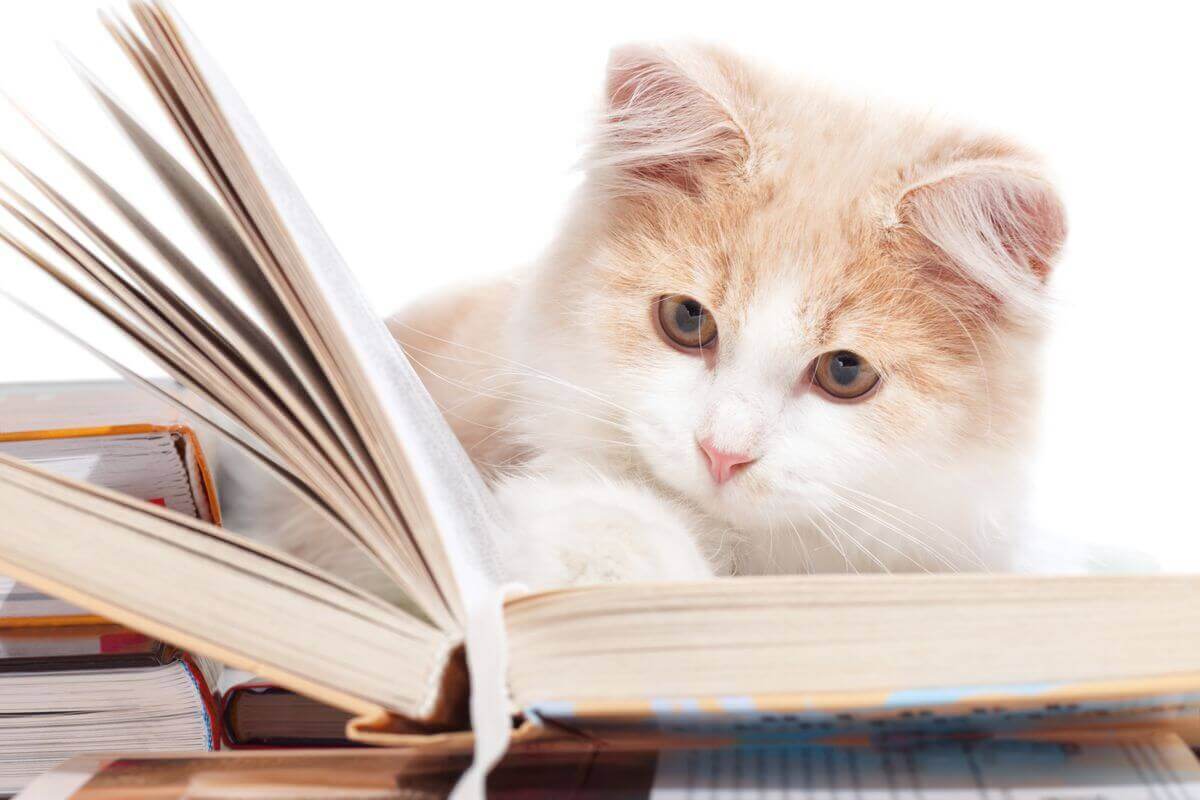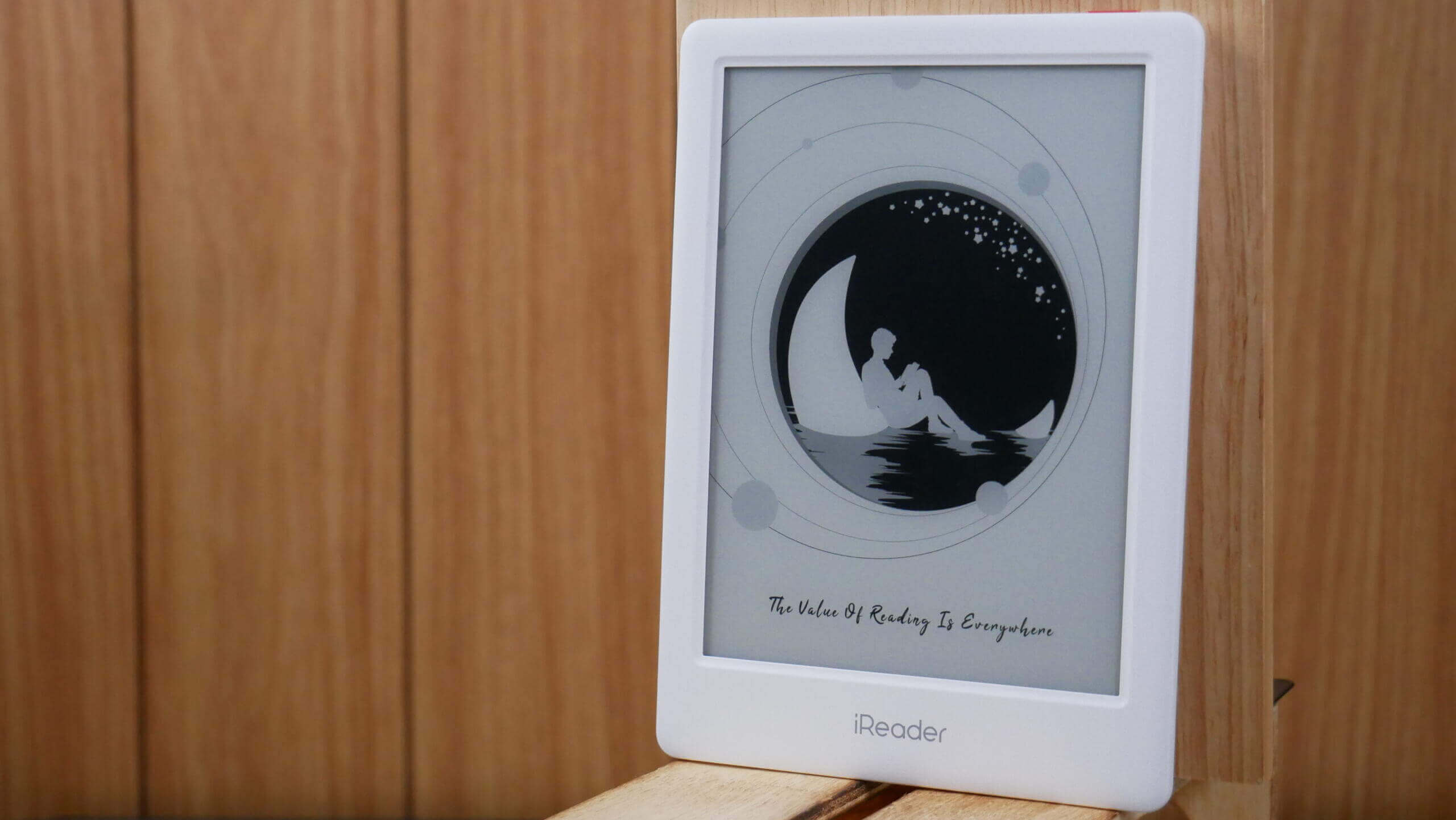e-Reader devices with 6-inch displays are kind of becoming a niche segment. While more manufacturers seem inclined towards creating larger-sized e-readers, here is one company – iReader – that is defying the trend with its new Light 3 e-reader. The e-reader also has a fresh appeal to it, something that can make you get drawn to the device. But then, is it good enough at what it has set out to do, first of all, that of serving as an e-reader? Let’s find that out.
Design and build
What perhaps can’t be denied is that the Light 3 e-reader has a distinct appeal to it, something that also makes it stand apart from the several others of its ilk. Maybe that has to do with its white shade which is quite uncommon in the e-reader realm. That together with the matte finish gives it a soft look and feel. The matte finish extends to the entire body of the e-reader, which includes the front or the sides as well.
This ensures there aren’t any fingerprints left on the device, which means it can retain its freshness even after prolonged usage. The device is otherwise extremely well-built, one that can last the course. The display, on the other hand, is a bit sunken, while the bezel has beveled inserts that meet the display, sitting a few notches below the surface of the bezels.
An interesting design feature of the e-reader is the presence of pogo pins at the rear. That means iReader might have envisaged the attachment of accessories to the device though the company has never divulged what sort of accessories those are going to be. Maybe they are just keeping their options open, just in case.
The e-reader otherwise has been kept clean with no unnecessary design elements built in. The Power button, built at the top right is done up in a shade of orange which again makes a nice contrast against the white overall color scheme of the e-reader. The top also features the speaker grille while on the side of the Power button lies the status indicator light. There is nothing on the two sides while at the bottom lies the USB Type-C button along with a pair of mics on either side.
The User Interface
The biggest positive here is that things are in English. It might seem standard but that wasn’t the case with devices even a generation or two earlier, and you got the top officials of Good e-Reader to thank for this. This ensures the e-reader performs to the optimum in any English-speaking country as in the domestic scene. You won’t even need to have an active mainland China phone number to use the device, something that used to be a prerequisite even a few years back.
Coming back to the device, the UI has been kept simple and straightforward. There are the Bookshelf, Store, and Settings tab at the bottom. The Settings page reveals a bunch of options, which include WLAN, Bluetooth, Read, Display, General, Application, Privacy, System & Update.
Swiping down from the top right reveals the usual settings shortcuts. Those include Wi-Fi and Bluetooth.
Then there are the Power saving, Global refresh, Power saving, Smart assistant, and Lock screen options.
Sitting below are a few pre-set display modes such as Lights Off, Daytime, Night, Quilt, and Custom. You can choose either of these or go for the Custom option to opt for your own Brightness and Contrast setting to suit your preferences.
In the end, lies the Volume control.
The e-reader otherwise runs Android but lacks features such as a web browser. There is no way you can side-load your own apps too. Those might seem limitations but the lack of these can be considered quite normal when viewed from the perspective of it being purely an e-reader device, something that iReader had set out to achieve with the Light 3 in the first place.
Maybe that’s also the reason they didn’t bother to offer speed modes on the device as well simply because you aren’t likely to need them. Worth mentioning, other iReader devices do come with speed modes. But then, they do offer something in the form of Intelligent Image Optimization. When invoked, this allows for a smoother display effect as the system level 256 grayscale effect takes play. In other words, it’s img 256 effect that comes into play.
You might also want to look at the option available under the General tab, which includes Volume, Reading Light, Sleep Time, Date & Time, Language Settings, Smart Assistant, Leather Case for Page Turn Key, and USB Book Import.
Similarly, tap on Applications and you have File Manage, File Import, Translate, Dictionary, Baidu Netdisk, Voice Record, Music, Youdao Cloud Notes, Evernote, and Transfer 2.0. As already stated, you will have to make do with these pre-installed apps as you cannot side-load your own apps.
Under Reading, you have Page Turning, Landscape, Page Turning Options, Landscape Dual Page Turning, Book Layout, Information Bar, World Wide, Display Ideas, Auto-add looked-up words to vocabulary, and Customize Bookmark Style.
An interesting touch to the UI is the presence of a ball which remains subdued but is always there. It becomes prominent when touched upon and offers a few shortcut keys. You can move it around if you find it intrusive but cannot remove it entirely. The presence of it is intriguing when iReader is keen to position the Light 3 as purely an e-book reading device. An option to remove the same would have been nice though as that would have provided some extra flexibility for the users.
Reading experience
e-Books
The reading experience is outright excellent. The texts simply pop out against the white background which makes reading an extremely enjoyable experience. In fact, it is here that the 300 PPI display makes its presence felt. However, there is something interesting happening here. The e-reader done up in white makes the display, though whiter than many others in its segment, seem a bit pale. However, once you start to ignore the white bezels, reading is fun all the way.
However, there is just one reading app that the Light 3 comes pre-installed with though the good thing here is that it is quite capable. Also, given that it is in English this time means you can make the most of it. Long pressing on a word will reveal a bunch of options. Those include Notes, Underline, Copy, Search, Encyclopaedia, Share, Dictionary, and Translate.
However, the Chinese roots become evident the deeper you get into. For instance, when you hit Share, you have options such iCode, Evernote, YouDao Cloud Notes, and Baidu Netdisk. So, the only option of use for international users is going to be Evernote.
Manga
Reading manga on the Light 3 might not be as enjoyable. In fact, the feeling isn’t likely to be consistent as it depends a lot on the particular manga title. As shown in the video, there are a lot of white spaces left on the sides that the manga does not scale up to. So, in effect, the text might turn out to be ineligible.
The best you can do here is pinch-n-zoom, which fortunately is quick and efficient even though there is no mini-map available. That said, you are likely to tire out soon if you need to pinch and zoom every now and then to continue reading manga. That simply isn’t the ideal way to read manga, it must be said. The display though is good as ever and if you find a manga that can make the most of the available screen real estate, it is going to be an enjoyable experience.
It’s best to stay clear of PDF files. That has to do with the 6-inch display and that just isn’t large enough to render PDF files that will be of use to you. You will have to pinch-n-zoom frequently to read as the texts would be too small for comfortable reading. So, if you need to read PDF files a lot, the Light 3, or for that matter, any 6-inch e-reader isn’t going to be of much use to you. Look for something with around 8-inch or 10-inch display though the ideal size here would be around 13.3-inch or so.
Glowlight
As already stated before, you have individual controls for the Brightness and Temperature settings. You can always play around with these to arrive at a display setting that you like most. You can make it seem orange or let it have a bluish tone and so on. Apart from these, there are preset options such as Quilt, Daytime, Night and so on which you can use if that suits you fine. The glowlight otherwise is excellent, offering uniform and consistent illumination of the display.
Conclusion
6-inch is a tricky subject. Most manufacturers have navigated away from them with aspirations of larger-screened devices. All of the big three, Amazon, Barnes & Noble, and Kobo have all prioritized devices that ARENT 6-inch rather than 6-inch. iReader, however, is very much keeping the 6-in alive with its latest offering – the Light 3.
As you can assume, by its name, this is the third generation of the light series. And it’s never been better. The entire unit is built out of a nicely textured matte white shell. It has a clear screen, onboard audio, and USB C. Then there are some mystery Pogo pins that we don’t quite know what it goes to.
Much like its competitors, Pocketbook, for example, this unit is reading-centric, as there are only a few pleasantry apps like music player and Evernote on board. There’s no web browser, no third-party installation of applications, and there’s no speed modes.
However, the reading experience is clean, crisp, and looks gorgeous. It’s a compact, lightweight, beautiful-looking e-reader that keeps the 6-in form factor alive and well.
With a keen interest in tech, I make it a point to keep myself updated on the latest developments in technology and gadgets. That includes smartphones or tablet devices but stretches to even AI and self-driven automobiles, the latter being my latest fad. Besides writing, I like watching videos, reading, listening to music, or experimenting with different recipes. The motion picture is another aspect that interests me a lot, and I'll likely make a film sometime in the future.