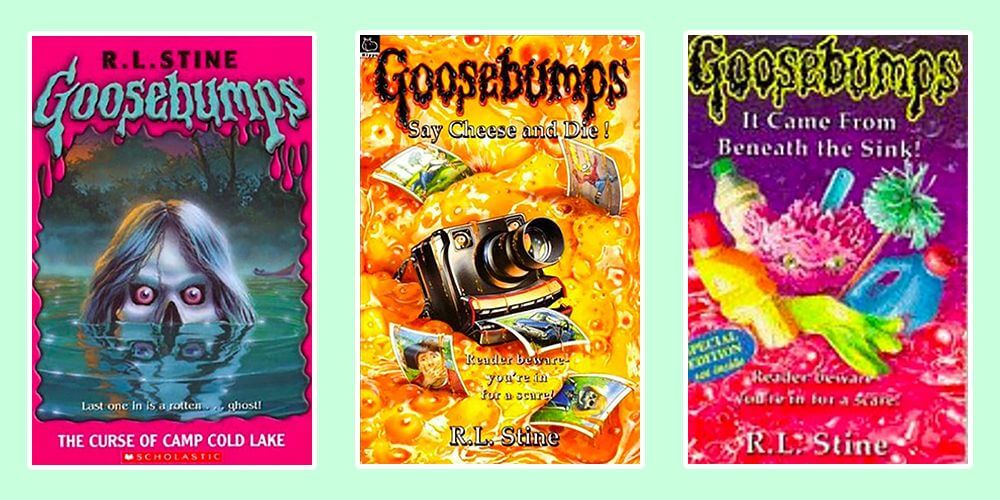The Samsung Galaxy S23 is the latest smartphone with note-taking functionality via the S-Pen. Many people who own their startups or work for other companies often use this series as their work phone since taking notes in meetings is straightforward. Sadly, there is a significant bug with the pen; it keeps getting disconnected from the phone.
The error occurs when the stylus is taken out of the storage slot; users receive a notification that it’s disconnected—requiring them to reinsert it. Some users have reported that their stylus won’t connect to their phones. The S Pen’s disconnection problem is a cause for concern since Bluetooth connectivity is necessary for advanced features. Users are unhappy, and complaints have surfaced on Reddit, Samsung community boards, and Twitter, indicating this is a widespread issue.
Users can make a few ways to mitigate the issue until Samsung releases some firmware updates. One suggestion is to enable the “keep S Pen connected” toggle. Users can find this option by navigating to Settings, selecting Advanced Features, and tapping S Pen. Another option is resetting the S Pen by opening Settings, choosing Advanced Features, going to S Pen, and tapping on the three vertical dots at the top. However, this fix is only temporary, and the connection issues may reappear after some time.
Michael Kozlowski is the editor-in-chief at Good e-Reader and has written about audiobooks and e-readers for the past fifteen years. Newspapers and websites such as the CBC, CNET, Engadget, Huffington Post and the New York Times have picked up his articles. He Lives in Vancouver, British Columbia, Canada.