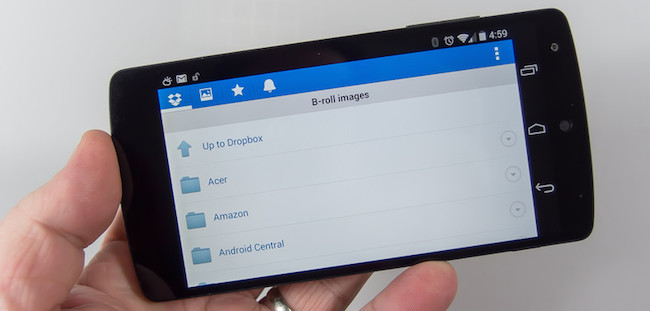
With Apple set to launch iCloud Drive in the next short while, it seems like a good time for Dropbox to do a few upgrades. Generally considered one of the leading cloud-based document storage solutions, Dropbox for Android has firmed up their footing at the head of the pack with improved search capabilities and proper document previews.
Storing documents in the cloud makes a great deal of sense: they are available from any device you are near, no matter your location (not to mention how much easier it is to share documents). As people place their trust in this concept, services like Dropbox have the upper hand –being one of the first out of the gate means becoming nearly synonymous with the function itself (consider: Kleenex or Xerox). Of course, few development houses out there have the name recognition that Apple brings to the table… so Dropbox has to up the ante a little.
To this end, Dropbox has upgraded their search functionality so that you can search individual folders for files instead of just looking across your entire account. This may seem trivial, but as we move more content to these services, the volume of files being searched could become immense. In addition, being able to narrow searches in this manner may improve context and give you much more meaningful results. A few other value-adds are now present in search: Dropbox tracks your recent searches (so you can easily repeat frequent searches), highlights filenames that match your search criteria, and will try to predict the keywords you are typing on the fly.
The other major update was to add document preview capabilities. If you are storing Word Documents, PowerPoint presentations, and PDFs, they can be previewed directly in Dropbox for Android instead of launching a separate app.
An extra goody for non-Business users is that Dropbox now allows you to set view-only permissions on shared folders!
If you are still shopping for a cloud-based document storage solution, give Dropbox a test-drive.
