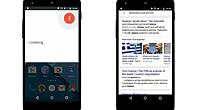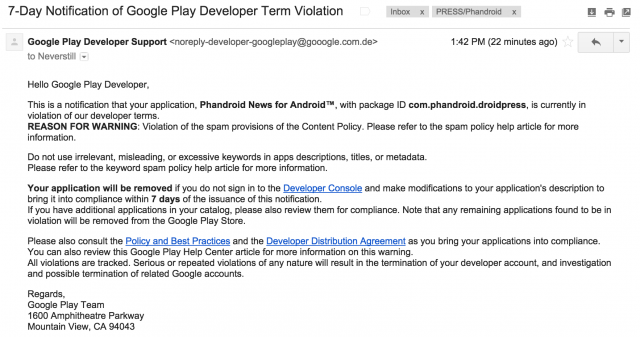
The actual content of the email varies somewhat, but a large number of Google Play Android developers have received phony notifications that their apps are violating Google terms of service. Not only that, the email informs developers that their app will be removed from the Play Store and their account likely terminated. How can you prevent this from happening? Just click the link inside of the email, enter your username and password into the bogus Developer Console and wham, bam, you are safe and sound… oh, except the whole thing is fraudulent and now you’ve delivered your username and password to a bunch of deviants.
Google has been quick to respond to this crisis with an official email to their developers.
We are aware that some Google Play developers have received policy warnings from a fake Google account. The subject lines of the fraudulent emails include variations of “3-Day Notification of Google Play Developer Term Violation.” If you received an email with this subject line, please mark it as phishing and proceed to delete it without clicking on any links contained within it. Find out more about recognizing phishing emails here:https://support.google.com/accounts/answer/75061.
If you use Gmail, please report all phishing attempts by following these instructions: https://support.google.com/accounts/answer/75061.
As a general reminder, you should only enter your Google account password on the official Google sign-in page: https://accounts.google.com/. Also note that the official URL for the Google Play Developer Console is https://play.google.com/apps/publish/.
If you believe your account has been compromised, please follow these instructions: https://support.google.com/mail/answer/50270.
Thanks,
The Google Play Support Team(c)2015 Google Inc.
1600 Amphitheatre Parkway
Mountain View, CA 94043You have received this mandatory email service announcement to update you about important information relating to your Google Play account.
Usually these fake email scams are easier to spot, with the authors making large numbers of silly grammatical errors or giving a strong sense of urgency that you respond; this one is surprisingly better composed.
Google’s advice on this is wise… when in doubt, don’t click through mindlessly –open a web browser, go directly to the site in question using your own bookmarks, and do a little research before doing anything else.