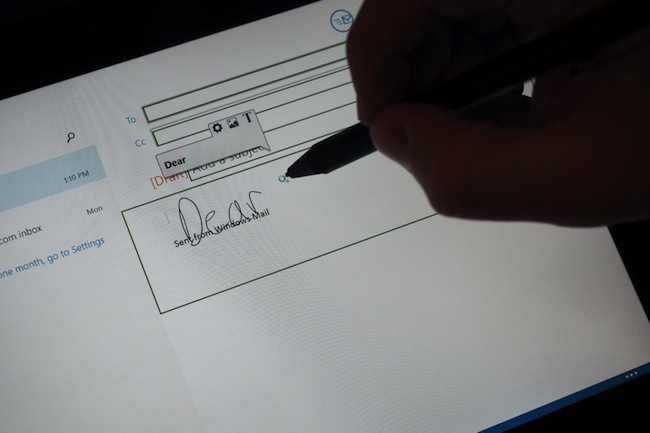
In a digital world, we’ve been doing the best we can to avoid ever having to hold an actual pen again. The problem is, there are some times that it would be handy to use an actual writing device –something Lenovo understands. They also know that we don’t want to open up a special app to do a little doodling, so their latest app offering called WriteIt taps into the accessibility layer in Windows 8 in such a way that you can enter handwriting into any text field (whether it is on a webpage or an input field inside any other piece of software).
WriteIt is very flexible and easy to use, so much so that you don’t even have to keep your handwriting within the boundaries of the input box you are working with (as long as you start inside the lines). Sophisticated optical character recognition will do its best to figure out what you were trying to write –and initial reviews say it is pretty accurate (though I’d like to see how well it does with the strange tilt and form of my father’s left-handed scribbling).
I’m thinking that for the average person, this app isn’t something that would be used very often… but in a world where our signatures are held in such high regard, it might bring comfort to the idea of using tablets in more official capacities (signing contracts, purchase orders, etc.).
