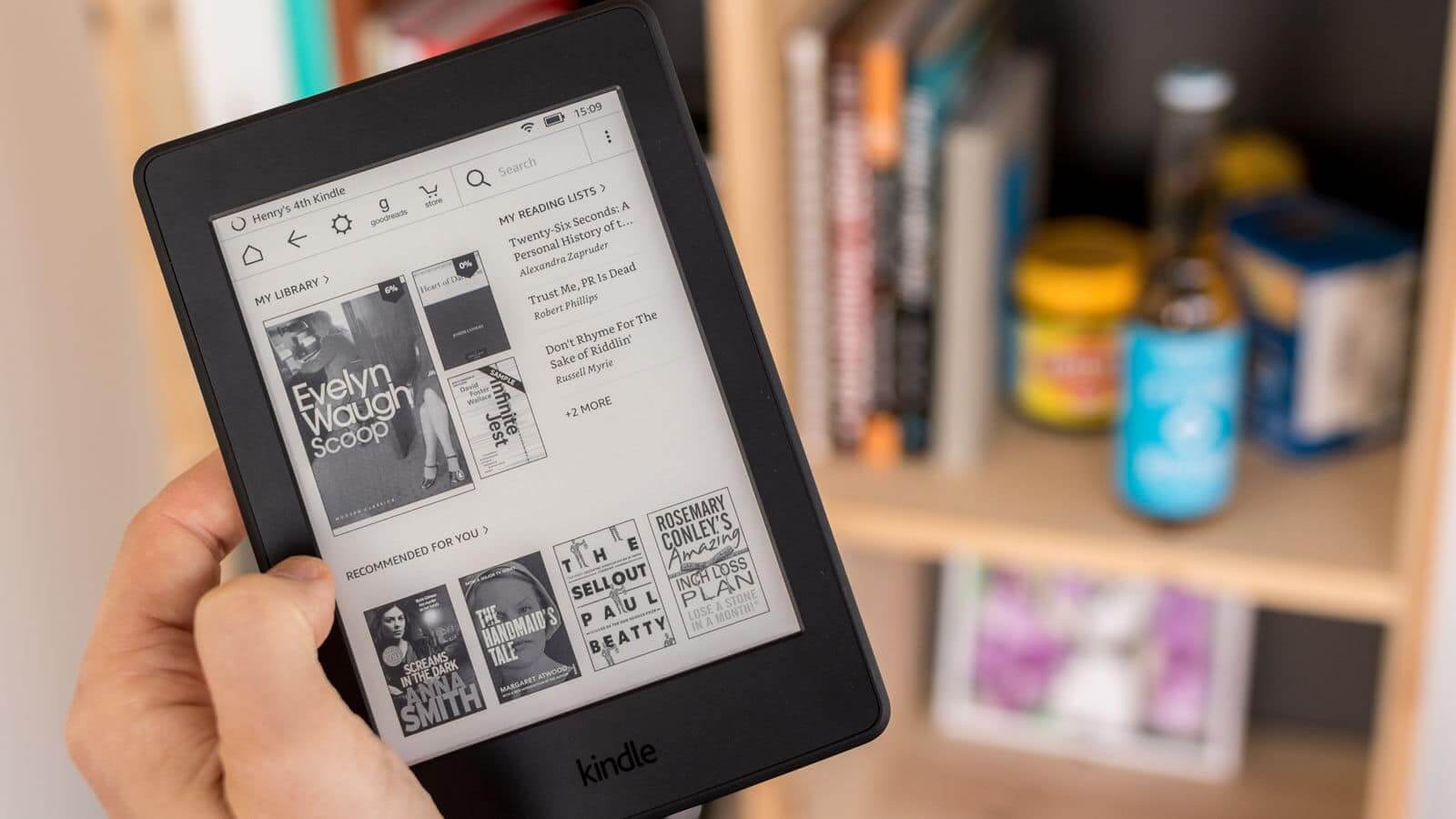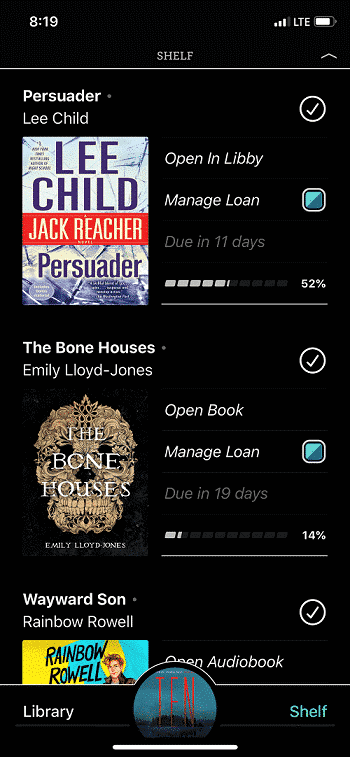
Overdrive has just updated their Libby app with dark mode support for Android 10 and iOS 13. Dark mode replaces the white background aspects with black, reducing the strain on your eyes. You’ll see these improvements throughout the browsing experience, on your shelf, and while enjoying your borrowed books and audiobooks.
Apple says 50% of its iPhones are already running on iOS 13. This announcement comes less than one month after Apple seeded the first version of the software update to the public, which goes to show just how accustomed Apple fans are to staying up to date.
To turn on Dark Mode (assuming you’ve got iOS 13), open the Settings app and go to Display & Brightness. At the top of the next screen you’ll see the two interface ‘flavours’ side by side: Light and Dark.
Android 10 only has a handful of apps that support dark mode, such as Apple Music, Instagram, Twitter and has also been released for core apps, such as Gmail and Maps. Whatsapp also confirmed forthcoming support.
To enable dark mode on Android 10, pull down the Notification shade twice and tap Battery Saver. That automatically switches Android Q to dark mode.
Michael Kozlowski is the editor-in-chief at Good e-Reader and has written about audiobooks and e-readers for the past fifteen years. Newspapers and websites such as the CBC, CNET, Engadget, Huffington Post and the New York Times have picked up his articles. He Lives in Vancouver, British Columbia, Canada.