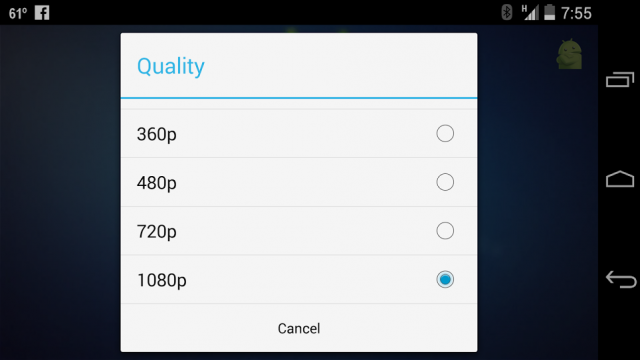
It appears that YouTube has finally succumbed to the “whining heard ’round the world” and started implementing support for true HD streaming in 1080p and 480p. The option to increase resolution is done on the server-side, so just make sure that you have the latest version of the YouTube app and keep your eyes peeled for when the upgrade has been rolled out to your account.
Changing resolutions within the app is simple: while watching a video, tap on the three-dot overflow menu that appears in the top right, select the gear icon and then choose your resolution.
Remember that in order to stream in HD, the content you are watching has to be available in that resolution. You can download Youtube for Android from the Good e-Reader App Store.
