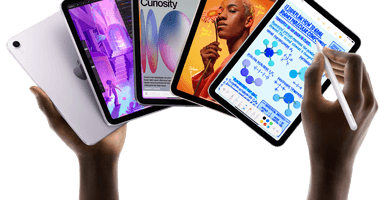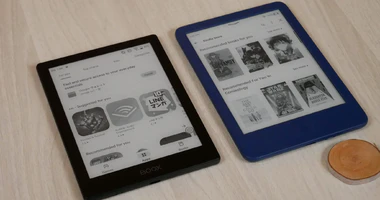The new Photoshop Express for iPad, as you might have already guessed, is the iPad version of the image editing software from Adobe and is basically the same as the iPhone version of the application though for the iPad, the app comes included with some specific features.
The program is just as exciting as ever, allowing you to edit your images and publishing them in Adobe-based online gallery of your own or in Facebook. It is these two that form the main function of the app. In fact, editing jobs can be pulled off pretty fast as its just mere seconds that is enough for you to have your image done up and ready for publishing. Also the app comes with some cool editing features like geometry functions which includes crop, straighten, rotate, and flip while the app’s image correction feature includes exposure, saturation, tint, Black-and-White and contrast. Then there are the focus functions such as sharpening, sketch, and softening along with special effects as well like borders and image filters.
Also all of it can be done in the most convenient manner without you having to acquire the skills of the highest order. However, to do all these, you will have to first launch the program and it is here that the real problem lies. For the program simply refuses to start in the first place.
A tap on the Photoshop Express icon will lead you to a splash screen but what you get is a dialog box that moves around. Then the app closes on its own but not before launching another image editing program. A reboot of the iPad helped solve the problem for some but for many, the Photoshop Express app continued to be elusive. Also, there have been reports of the app functioning smoothly during the editing portion of the app’s operation though there is no surety it will continue to function just as it should. Instead, the app is prone to crash while you try to publish your image.
There has also been reports of a number of other anomalies like try as you may to load an image from the Photo library or uploading photos to limbo but you will need to have luck on your side to pull off such feats without the program crashing.
However, there is a fix to the problem of the app getting crashed just after launching as per which, starting the app in the in portrait orientation should ensure a more stable performance.
And as for the application itself, well it nice as ever and it comes free. It is also extremely easy to use and is fast as well. However surprisingly, its no match to the desktop version which is way more powerful. In fact, other image editing apps on the iPad like Photogene is more feature rich and stable. Let’s hope there is something even better coming from Adobe.
With a keen interest in tech, I make it a point to keep myself updated on the latest developments in technology and gadgets. That includes smartphones or tablet devices but stretches to even AI and self-driven automobiles, the latter being my latest fad. Besides writing, I like watching videos, reading, listening to music, or experimenting with different recipes. The motion picture is another aspect that interests me a lot, and I'll likely make a film sometime in the future.