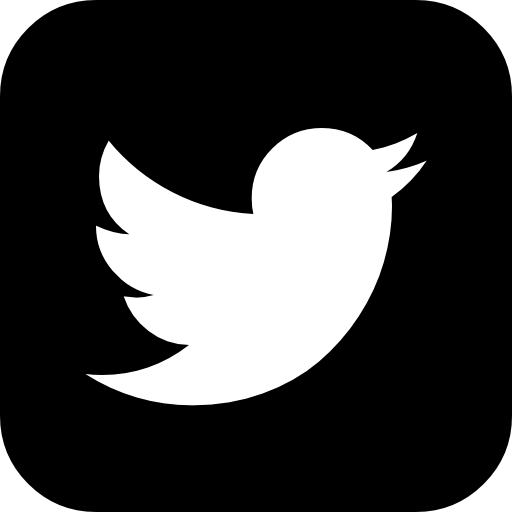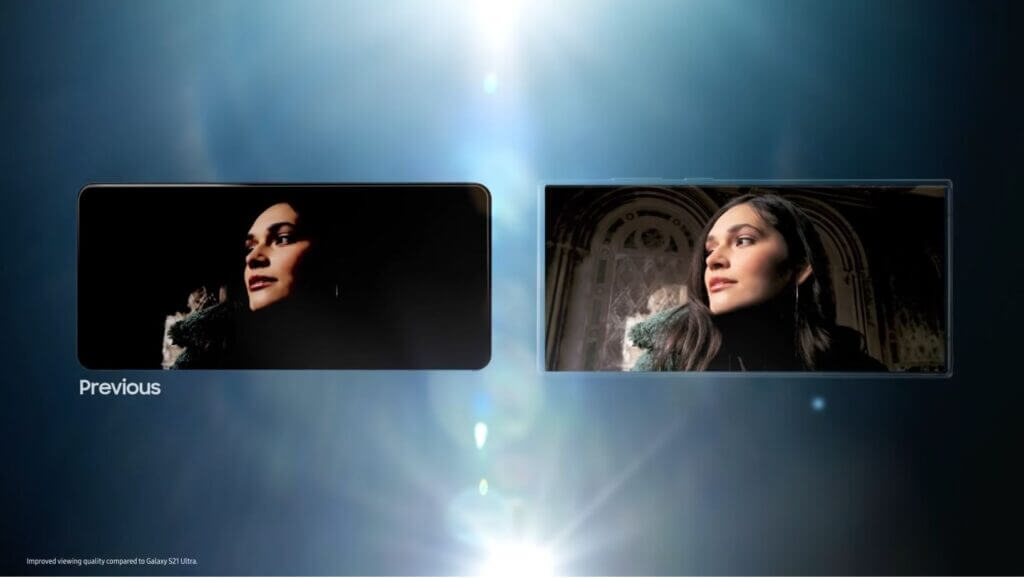Try looking at the smartphone display while out in the sun and chances are that you will be looking at your own self rather than what is on the display. That is unless it is an E Ink display that has great visibility outdoors. So how do manufacturers circumvent the issue? Samsung has a smart solution in the form of Vision Booster tech.
So, what is the Samsung Vision Booster tech all about?
Here is a brief lowdown on it.
As Android Central explained, Samsung’s advanced Vision Booster technology offers a seamless combination of hardware and software to provide users with unprecedented levels of clarity and vibrancy, even when viewed under direct sunlight. The automated software process utilizes complex algorithms to analyze the luminance histogram of an image, while simultaneously remapping the tone and maximizing color contrast to enhance visibility. By enhancing the brightness of dark areas and improving the color richness, Samsung’s Vision Booster technology creates a sharp, vivid picture or video even in bright daylight conditions.
The Vision Booster feature gets activated automatically when the phone’s display settings have the Adaptive Brightness feature enabled. However, the feature provides more than just a boost in brightness. In addition to maximizing pixel brightness, it reduces contrast and adjusts tone mapping on the screen. These modifications produce an image that may be technically less rich but is more easily viewed under direct sunlight by the human eye. Be it watching videos, reading e-books, or anything else, you can do it all with ease even under direct sunlight.
Also, the good thing about the Vision Booster is that it does not cause an extra drain on the battery. That again has to do with the incorporation of the Advanced Panel Self Refresh or ASPR tech which enables compatible smartphone displays to dynamically adjust their refresh rate based on the content being displayed, ranging from as high as 120Hz to as low as 10Hz. This allows for more optimum usage of power and hence a longer battery life.
How to enable Vision Booster
As already stated, the Vision Booster feature kicks in automatically when the smartphone is being viewed in a brightly lit area provided the “Adaptive Brightness” setting has been enabled. So, to make the most of the Vision Booster feature, all that you need to do is enable Adaptive Brightness. Here is how you do it.
- Pull down the full quick toggles UI by sliding down the status bar twice after you have unlocked your phone.
- Tap the three vertical dots which you will find on the right of the brightness slider.
- Here, toggle the setting for Adaptive Brightness to the right for it to be enabled.
That is all you need to do. You can now step out in style and soak in all the warmth of the sun while still getting to see all that is shown on the smartphone display.
The Vision Booster tech first made its debut on the Samsung Galaxy S22 series and is a regular on all of its subsequent flagship series phones.
With a keen interest in tech, I make it a point to keep myself updated on the latest developments in technology and gadgets. That includes smartphones or tablet devices but stretches to even AI and self-driven automobiles, the latter being my latest fad. Besides writing, I like watching videos, reading, listening to music, or experimenting with different recipes. The motion picture is another aspect that interests me a lot, and I'll likely make a film sometime in the future.