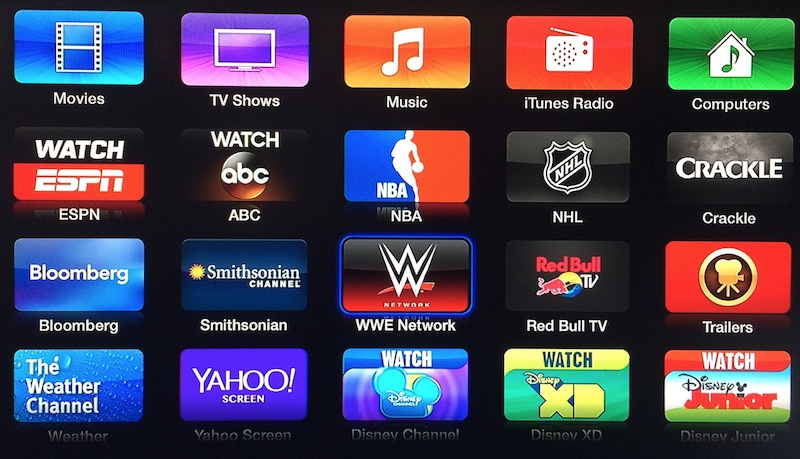
The WWE Network has launched today, that gives thousands of hours of PPV and original content. The service is flagged as US only, and if you want to watch it on your Apple TV there are a few things you have to do, other than subscribe to the service. Today, we are going to look at what you need to do to get it up and running.
The first thing you need to do is open up the Apple TV and go to the Settings > General > Network. Next, you need to select your internet connection, whether its wireless or ethernet. Once the connection is clicked on select Select Configure DNS and select Manual. Enter following number and click Done: 185.37.37.37. Once this step is done, the last thing you need to do is change your country to the USA. This is accomplished via setting the iTunes store to the United States. Once this is all done, you want to unplug your Apple TV and reboot it.
When you have followed all of the above steps you will be able to access the entire USA Catalog of Apple TV. This will give you Apple Radio, Netflix, ABC, Hulu+, WWE Network and a slew of other content.
I recommend to signup for a SmartDNS Service, this is ideal.
Michael Kozlowski is the editor-in-chief at Good e-Reader and has written about audiobooks and e-readers for the past fifteen years. Newspapers and websites such as the CBC, CNET, Engadget, Huffington Post and the New York Times have picked up his articles. He Lives in Vancouver, British Columbia, Canada.
