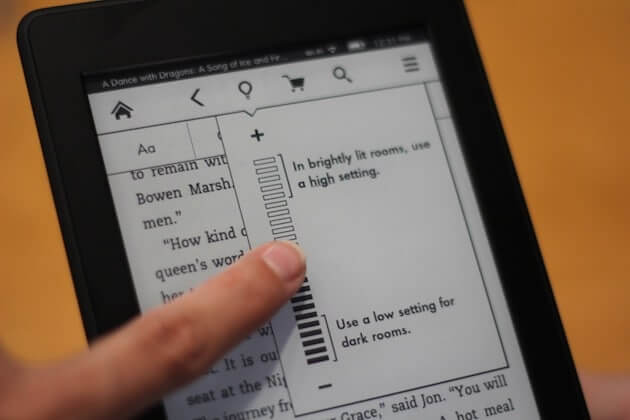In this exclusive Good e-Reader Tutorial, we teach you how to load your own ebooks on the Amazon Kindle Paperwhite! All of Amazon’s e-readers only read AZW, PRC, and MOBI files, so keep that in mind if you are doing your own ebook converting or buying from companies that sell them in this format. Smashwords is one good website that sells books in Kindle friendly formats, which makes copying and pasting to your e-reader really easy!
The first program we take a look at is Calibre! It is available for both the PC and MAC, so it will work fairly well for the majority of users. This program has tremendous flexibility for managing your e-reader and doing your own edits. Over the course of the tutorial, we outline the various ways you can edit the author name, book title, and even swap out the cover art. Many of the books you might download from the internet may not have all of this information, or might even have the name of the guy who uploaded the books in the title. The other major facet is converting ebooks from one format to another. You may encounter many ebooks you download will not be in a Kindle friendly format. Since EPUB is the most popular book format out there, you may see these more than Kindle editions. I will show you how you can easily convert books with no DRM to MOBI, PRC, or AZW.
Finally, most people opt for simplicity and merely want to copy and paste books they have downloaded from the internet onto their Kindle Paperwhite. I’ll show you in this part how to manage your device effectively and create your own directories for ebook management.
Michael Kozlowski is the editor-in-chief at Good e-Reader and has written about audiobooks and e-readers for the past fifteen years. Newspapers and websites such as the CBC, CNET, Engadget, Huffington Post and the New York Times have picked up his articles. He Lives in Vancouver, British Columbia, Canada.