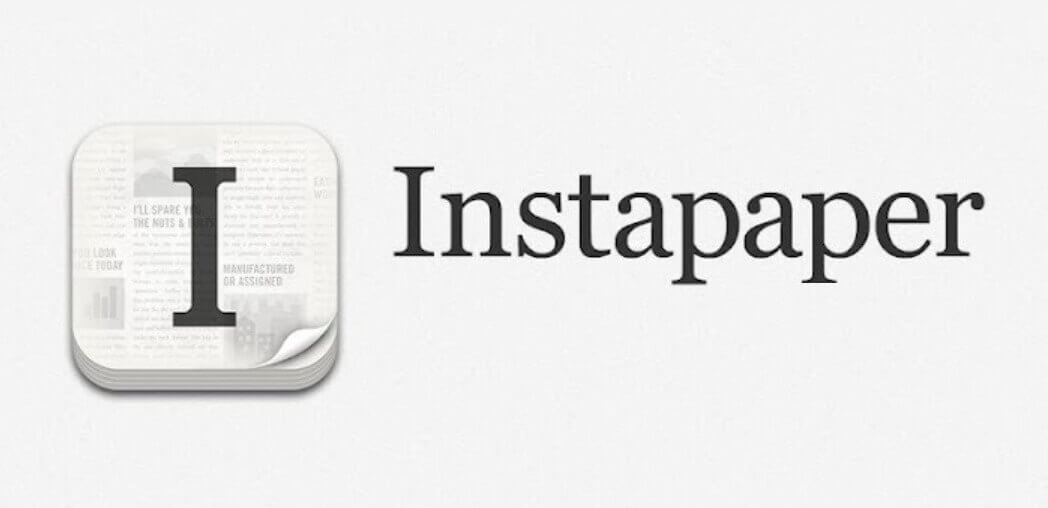Instapaper can be your one-stop solution for anything that you’d like to read. Be it articles, videos, song lyrics, or whatever, anything that you come across while browsing can be saved on Instapaper for viewing later on. The nice thing here is that you can view them anytime, anywhere, and on any device. Be it an iPhone, iPad, Android tablet, or smartphone, anything that you save on Instapaper can be viewed across all devices. It saves and syncs across the devices, which means your saved items are accessible at all times. What’s more, you don’t even need an active internet connection to view the saved items.
Now, the company has announced they have introduced a set of features that aims to make Instapaper all the more user-friendly. Here is all that Instapaper has to offer post the update.
Note search
Instapaper announced the launch of a new integrated Note Search feature that will let you dive into the depths of your highlights and notes easily. The full-text search functionality can be accessed via the Notes section. Thereafter, touch the search bar and input your search terms to get going. Those accessing the service via the website can look forward to the Advanced Note Search feature that lets you filter your search by website domain, article title, or author.
The Note Search feature however is available to only Instapaper Premium members. The company is offering a month-long Instapaper Premium trial option running through November. The Note Search feature meanwhile is open to iOS, macOS, and Web users only.
Article Notes View
With the new Article Notes View feature, you can navigate the realms of notes effortlessly within Instapaper while perusing an article. Simply tap “View Notes” in the article options menu to unveil a consolidated hub for all related notes. You will be taken to the location of the note on the page with a single tap on the note. Sharing notes has been made easier too as you can do it right from the Article Notes view instead of having to scroll to the bottom of the page for the same. The Article Notes View feature is however available on the iOS and macOS platforms only.
Grouped Notes by Article
Here finally is the feature that has long been in demand. Your notes will now be automatically sorted by article on both iOS and macOS. If you prefer a different arrangement with the latest notes appearing first, simply tap the menu icon at the top right (“…”) and choose “Sort by Recent.” The feature is available on iOS and macOS right now.
Notion Integration
Instapaper now integrates seamlessly with Notion, allowing you to effortlessly transfer your liked articles and notes. Simply connect your Notion account, and Instapaper will generate a dedicated page labeled “Instapaper Articles” within your Notion database. Every time you like an article or jot down a note, Instapaper dynamically crafts a page for each corresponding article in your database. All your insightful notes for a particular URL will be neatly compiled within its dedicated article page. All of this leads to seamless organization and simplified sharing.
Other improvements introduced
- The Note options menu has undergone a design change which has resulted in it being faster and better than before.
- The ‘Shuffle Sort’ has been reintroduced following user demand for the same.
- The “Share All Notes” not showing for email saves on iOS has been fixed.
- Language detection for text-to-speech that has been facing some issues has been fixed.
- There is the new scroll-to-top shortcut introduced on macOS. The keyboard shortcut for it is Cmd+Shift+↑
Apart from these, there are a few other bug fixes and enhancements introduced too.
With a keen interest in tech, I make it a point to keep myself updated on the latest developments in technology and gadgets. That includes smartphones or tablet devices but stretches to even AI and self-driven automobiles, the latter being my latest fad. Besides writing, I like watching videos, reading, listening to music, or experimenting with different recipes. The motion picture is another aspect that interests me a lot, and I'll likely make a film sometime in the future.