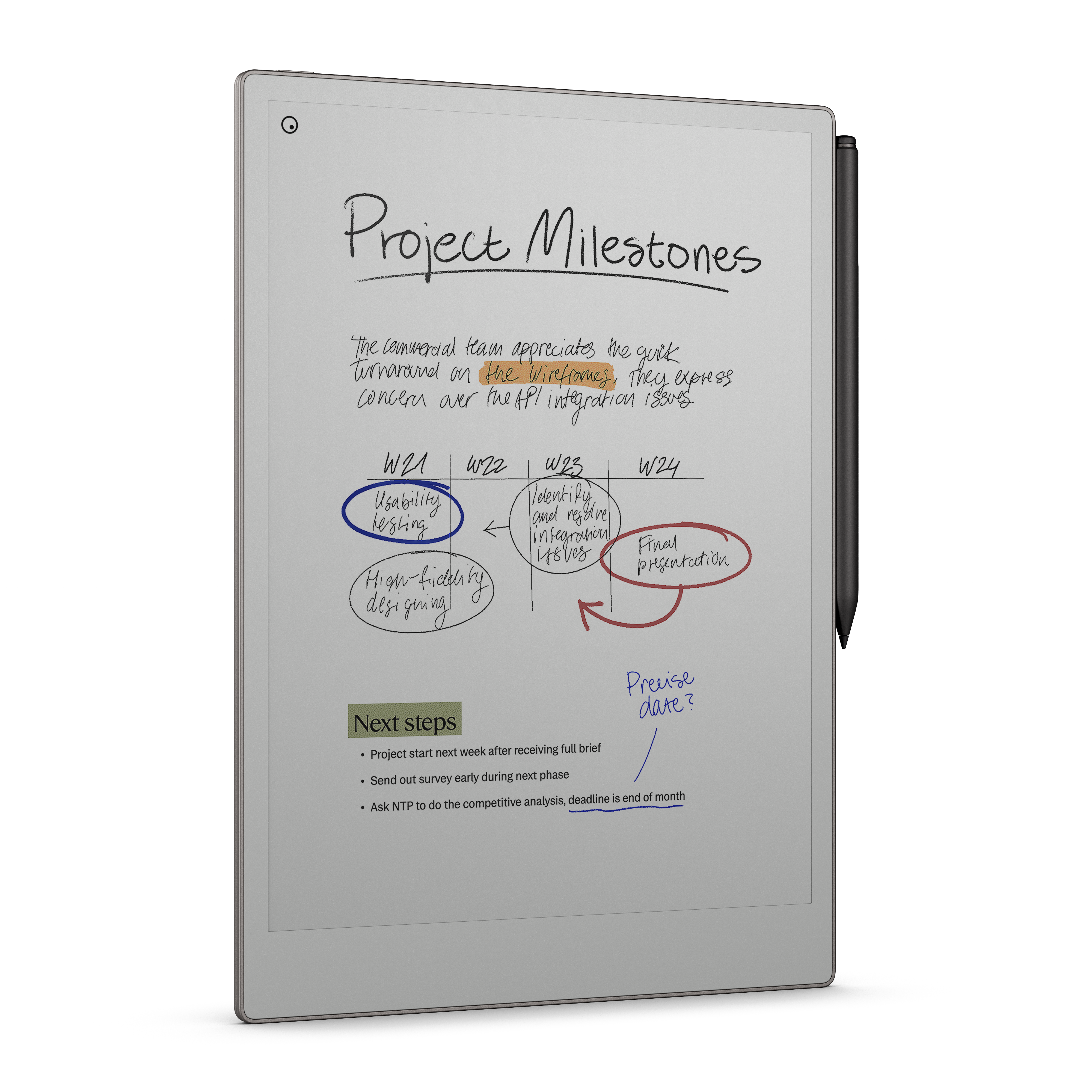For content creators in 2024, video editing is about more than just cutting and splicing. It’s about telling stories from every angle, literally. With the rise of multi-angle shooting, whether you’re producing a YouTube video, a live concert, or a short film, having the ability to weave multiple camera angles together is essential. This is where Wondershare Filmora can help you with its powerful Multi-Camera Editing feature that simplifies the process and ensures high-quality, professional results without a steep learning curve.
Multi-Camera Editing can seem daunting for beginner creators. Synchronizing clips, switching between camera angles, and managing different perspectives all at once might appear to be tasks best left to professionals. But Filmora’s intuitive features, including automatic syncing and real-time angle switching, remove that complexity, making Multi-Camera Editing accessible to anyone.
What exactly Is Multi-Camera Editing?
Multi-Camera Editing refers to the process of editing footage captured from multiple cameras simultaneously. In traditional single-camera setups, if you wanted to capture different angles, you’d have to stop filming, reposition the camera, and resume filming, which could lead to missed moments or continuity errors. Multicamera setups solve that problem by simultaneously capturing the entire scene from various perspectives.
Once the footage is captured, the real magic happens in the editing process. Multi-Camera Editing lets you switch between different angles in a way that suits the pacing and flow of your video. A filmmaker might use this technique to cut between wide shots and close-ups in a conversation scene, while a YouTuber might use it to switch between different angles during a tutorial. Filmora’s Multi-Camera Editingfeature is designed to streamline this process, making it easy to align and edit multiple clips with minimal effort.
What makes Wondershare Filmora ideal for Multi-Camera Editing?
Wondershare Filmora has established itself as one of the most user-friendly video editing platforms. Its interface is simple, and its features are packed with powerful tools designed to make advanced editing techniques, like Multi-Camera Editing, accessible to creators of all skill levels.
Here’s why Wondershare Filmora is an excellent choice for Multi-Camera Editing:
- Automatic Multi-Angle Syncing
One of the most challenging aspects of Multi-Camera Editing is getting all your footage to sync up perfectly. Usually, this involves manually matching clips based on timecodes or visual cues, which can be tedious and time-consuming. Filmora completely bypasses this hassle by offering automatic syncing based on audio waveforms or markers.
This feature aligns all your camera angles in just a few clicks, letting you dive straight into the creative editing process without worrying about technical difficulties. Whether you’re filming a live event, an interview, or a multi-scene project, Filmora’s automatic sync saves you hours of work.
- Real-time preview and angle switching
Once your clips are synced, the fun begins, choosing the best angles for each moment. Filmora lets you preview all your camera angles in real-time, meaning you can see what each camera captured at every point in your timeline. With a simple click, you can switch between angles as your footage plays, making the editing process feel much more interactive.
This real-time switching isn’t just convenient, it’s a huge innovation for creators who want their videos to feel polished and dynamic. Whether you’re editing fast-paced action, cutting between interview subjects, or toggling between different views of a cooking demo, Filmora makes it easy to ensure each cut matches the rhythm of your content.
- Integrated editing workflow
Filmora is known for its comprehensive editing suite, which integrates all the tools you need for video creation in one place. This seamless workflow means you don’t need to jump between different programs or plugins to complete your project. From basic cuts and transitions to color correction, audio adjustments, and special effects, Filmora lets you do it all without leaving the platform.
For Multi-Camera Editing, this integrated workflow is advantageous. After syncing your clips and switching between angles, you can immediately start refining your video with the platform’s wide range of editing tools. Apply color grading to maintain consistency across different cameras, adjust audio levels to match each angle, and add effects and transitions to smooth out your cuts.
Who should use Multi-Camera Editing?
Multi-Camera Editing isn’t just for filmmakers working on Hollywood productions, it’s a versatile tool that can elevate content across a variety of genres and platforms. YouTubers, event videographers, and filmmakers all benefit from multicamera setups by capturing multiple angles that enhance storytelling and engagement. For YouTubers, switching between wide shots, close-ups, and overhead views in product reviews or tutorials creates a more immersive experience. Event videographers can capture key moments at weddings or concerts without missing a beat, while filmmakers use multicamera setups to ensure smoother edits and maintain continuity in action scenes and interviews.
Simplicity meets power
Filmora’s Multi-Camera Editing tools are designed with creators in mind, blending ease of use with advanced functionality. You don’t need years of video editing experience to use Filmora’s multicamera features effectively; the platform’s intuitive interface guides you through the process, ensuring your final product is both professional and polished.
But even as Filmora makes multicamera editing simple, it doesn’t hold back on power. The platform offers plenty of flexibility and customization options, allowing you to fine-tune every detail of your video. With real-time previews, automatic syncing, and a fully integrated workflow, Filmora is built to save time without sacrificing quality.
Wrapping up: elevate your videos with Wondershare Filmora
Multi-Camera Editinghas the potential to elevate your content, making it more engaging, professional, and visually dynamic. With Wondershare Filmora, this technique is now within reach for creators of all levels. Whether you’re shooting a YouTube video, a live event, or a short film, Filmora’s Multi-Camera Editing feature lets you capture every angle and perfect every cut with ease.
In 2024, video content is king, and the competition is fierce. To stand out, you need to make sure every detail of your video works together to tell your story. With Filmora’s user-friendly yet powerful multicamera editing tools, you can do just that, without spending hours bogged down in technical details. So why wait? Start exploring the possibilities of multicamera editing with Wondershare Filmora today, and take your content to the next level.
Markus lives in San Francisco, California and is the video game and audio expert on Good e-Reader! He has a huge interest in new e-readers and tablets, and gaming.