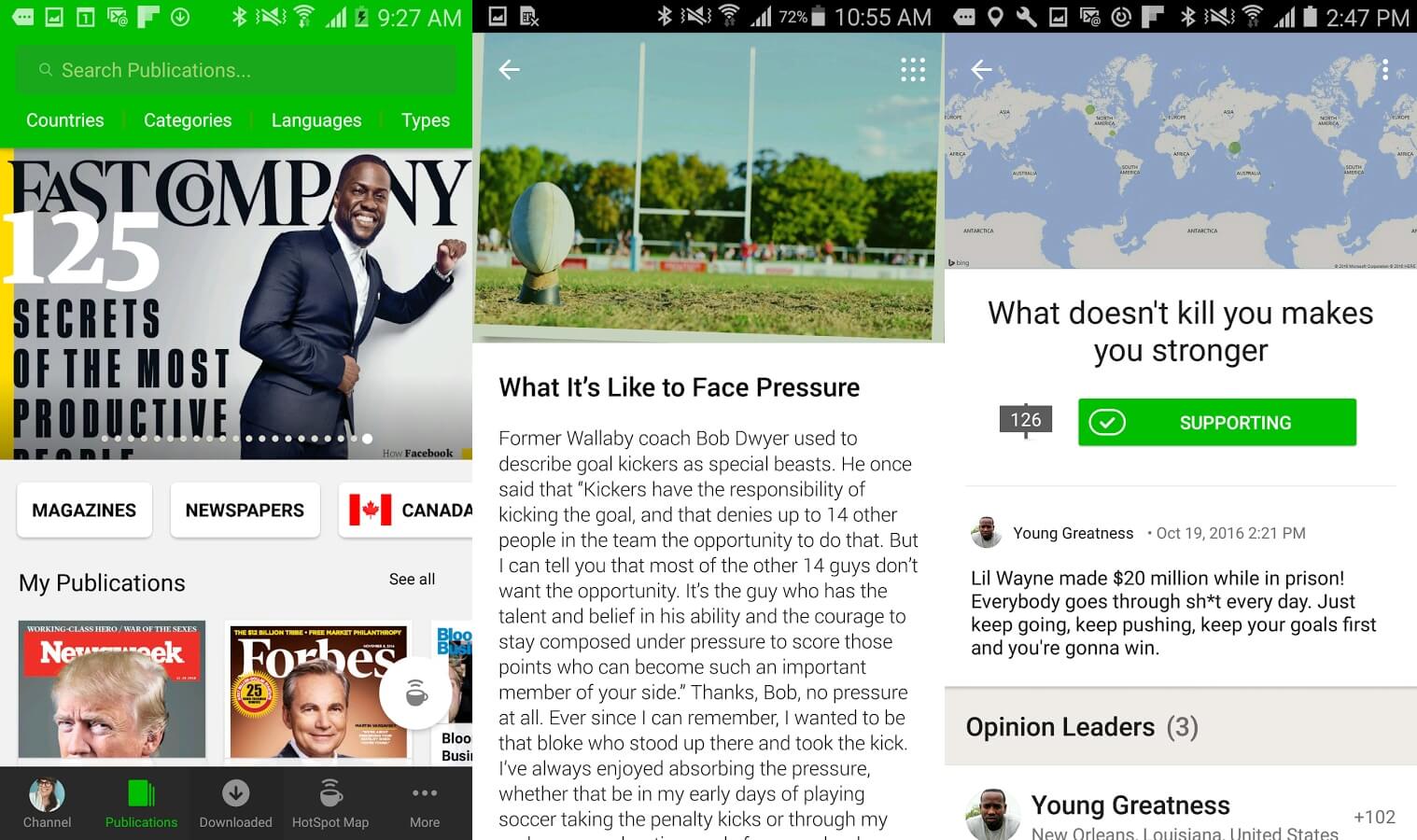PressReader is one of the most popular companies out there that specialize in digital replica editions of your favorite newspaper. They have spent the last year internally revising their Android app and have just pushed out a massive update.
Navigating the app is now so much easier on a small screen. Download an issue and pop into the text view. You’ll be presented with a snippet from each article in a vertical list. If you like the preview, swipe right to read the full article. Flick upwards to read through the article to the end. Swipe left to close the article again and return to the list.
PressReader has been developing new features like the Channels and Opinions on their website for the last year, and now, for the first time, they are adding them to the app. Tap on your profile photo or initials from the beginning of the menu to view your Channel. This space is reserved for things that you’ve shared, commented on, or have saved to read again later. You can also support Opinions for the first time in the app. Opinions will also appear in your Channel, and can be shared with friends on Facebook or Twitter.
On the UI side of things, PressReader has updated colors, and created persistent menus. When you’re browsing publications, a scroll to the right will collapse the menus. Scroll back again to the left to pop open the detailed version. You can also open a collapsed menu without scrolling by tapping the three bar menu icon at the top of the screen. Menu preferences have been added into the app Settings, so that you can fix this up just the way you like it.
You can download PressReader for Android from the Good e-Reader App Store.
Michael Kozlowski is the editor-in-chief at Good e-Reader and has written about audiobooks and e-readers for the past fifteen years. Newspapers and websites such as the CBC, CNET, Engadget, Huffington Post and the New York Times have picked up his articles. He Lives in Vancouver, British Columbia, Canada.