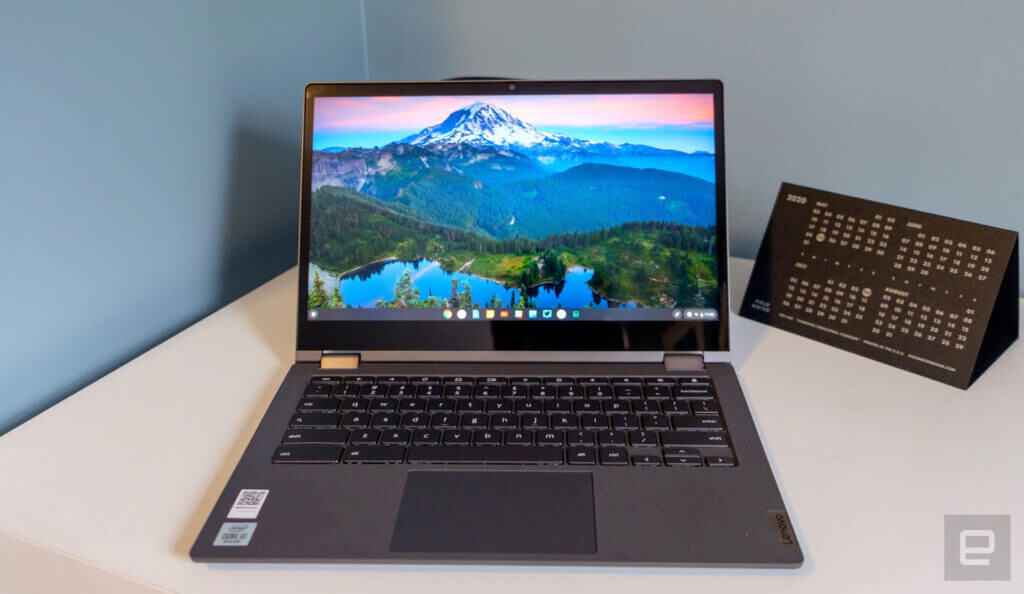
Chromebooks are portable computers that work under Chrome OS. They are recognized for their low RAM, lower-powered processors, limited storage, and efficient overall performance. If you choose the right Chromebooks, they can surpass the efficiency of traditional laptops and give you a better user experience.
As it’s similar to a portable computer, you can indulge in almost every activity with your Chromebook on your laptop/PC. This further includes book reading as well. Here are some sources that you can access to read your favourite titles on your Chromebook:
Project Gutenberg (Free)
With more than 70,000 e-books available, Project Gutenberg is a hub for those who want to explore the world’s most significant literature. These books are free; you may even find older works for which U.S. copyright has expired. Professionals thoroughly check and proofread the titles to get the best reading experience. With Project Gutenberg, you can quickly read the HTML version of your e-books in the browser. Alternatively, you can download any EPUB file and import it to your reader app to read the same.
Standard Ebooks (Free)
Standard Ebooks is another free platform that offers new editions of public domain ebooks. The website features well-formatted, open-source books free of U.S. copyright restrictions. Platforms like Standard Ebooks source e-books from Project Gutenberg and make them accessible for your device. All these titles are thoroughly proofread and corrected to create a new edition for a best-in-class reading experience. Like Project Gutenberg, you can read your favourite e-books on Standard Ebooks through EPUB reader or online.
Google Books (Free)
Google Books consists of a plethora of books, magazines, and write-ups, which you can read, download, cite and translate. They have exclusively collaborated with leading magazine publishers to digitize their archives and deliver the best experience.
Google Books is also easy to use; you have to use the platform as a search engine and enter the keywords to get free books per the topic. More than 10 million books are available for users for free on the platform. In Google Books, you can access the book as a scanned copy. This means you wouldn’t be able to modify the font or font size whatsoever.
Scribd (Subscription Required)
With millions of e-books, magazines, audiobooks, and podcasts, Scribd is a paid subscription plan to read books on Chromebook. At just $11.99 per month, you can access endless titles easily. Initially, they provide free trials to check out their library. Once it ends, you will have to pay the subscription fee. Although some titles are available only at a specific time, you can still access diverse genres of books through Scribd.
Amazon’s Kindle Unlimited (Subscription Required)
With a monthly subscription of $9.99, Amazon’s Kindle Unlimited features three million+ e-books, thousands of audiobooks, and magazine subscriptions. The price is relatively lower, and the varieties are quite diverse. These books are sourced from both individual and independent publishers, so you can get the best titles for your Chromebook.
Navkiran Dhaliwal is a seasoned content writer with 10+ years of experience. When she's not writing, she can be found cooking up a storm or spending time with her dog, Rain.

