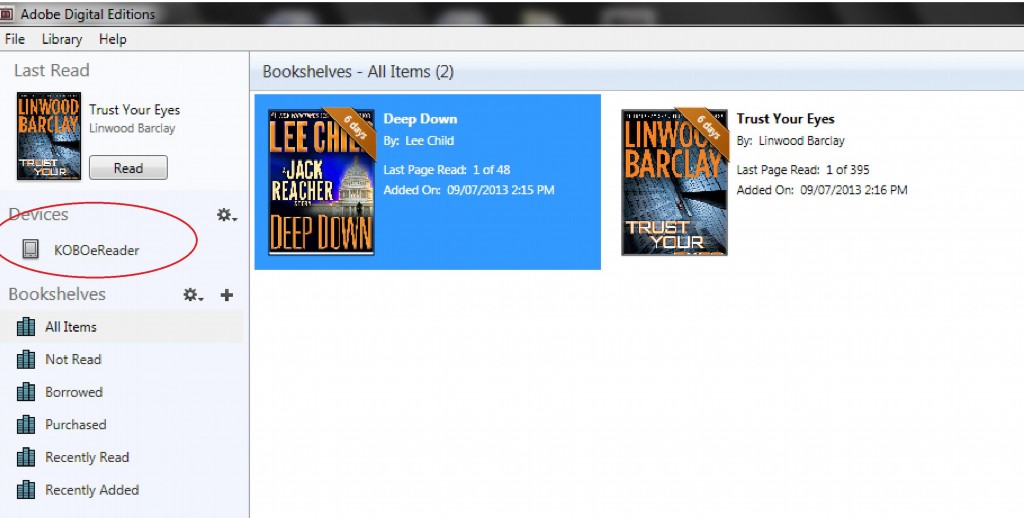
The Google Play eBook store comes bundled on every Android device and many people use it to purchase digital content. Sometimes though, you might not want to use the app, but your trusted e-reader. Today, we would like to give you a solid step by step guide on how you can download your books from Google and transfer them to whatever e-reader you own.
Google sells eBooks in the EPUB format, which automatically disqualifies the Amazon Kindle as a viable option. If you have a Barnes and Noble Nook, Kobo or hundreds of other e-readers you are in luck.
The first thing you need to do is download and install Adobe Digital Editions on your computer. You can download the free software for your PC or MAC, they even have an IOS app if you want to use your iPad. Setting it up is easy, you mainly need to establish an Adobe account.
The next step is to login to your Google Play Books account and click on My Books. Find the book you want to download and click on the Menu. Finally, you will be given a few options, download as EPUB or PDF. I recommend EPUB because it will allow you to configure fonts and enlarge text on your e-reader.
Once the eBook is downloaded to your local computer you want to plugin your e-reader into your PC or MAC via the USB cable. Adobe Digital Editions should recognize your e-reader and you can simply drag the eBook from your library and drop in into the e-reader. It might ask you for a password to do this, and it is always the credit card you used to initially purchase the book from Google.
The eBook should now be on your e-reader and you can open it as if you would open any other eBook.
If you are simply addicted to reading on your smartphone or tablet with the Google Play Books app, there is a neat tool you want to take a gander at, it allows you to upload any book you might have on your PC directly to your Google Books library.
Michael Kozlowski is the editor-in-chief at Good e-Reader and has written about audiobooks and e-readers for the past fifteen years. Newspapers and websites such as the CBC, CNET, Engadget, Huffington Post and the New York Times have picked up his articles. He Lives in Vancouver, British Columbia, Canada.
