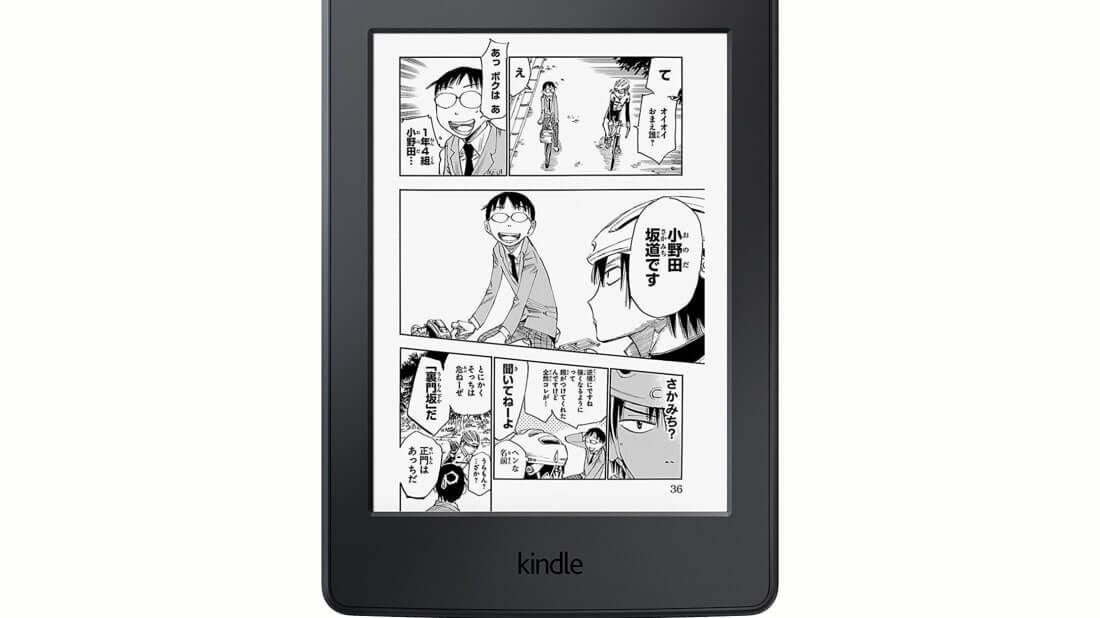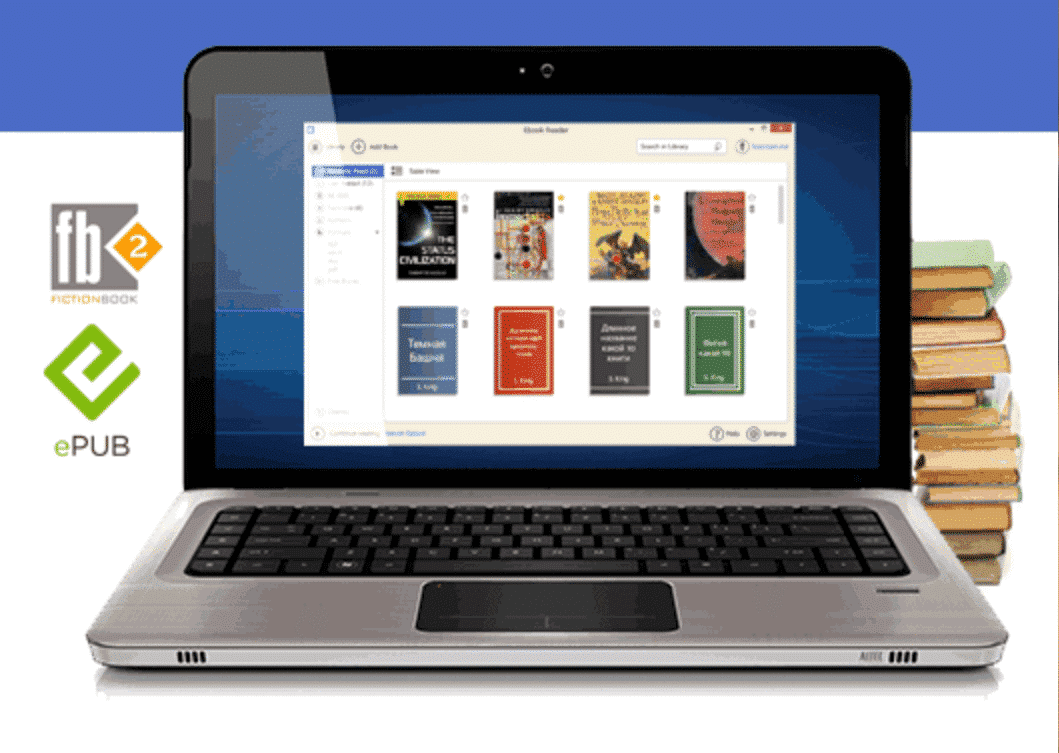EBook reading apps sure are among the more sought after now than ever before as more people take to reading eBooks while being confined at home. Of course, the pandemic has eased a bit but such eBook reader apps continue to be in demand. Take for instance the ‘Icecream Ebook Reader’ that promises to make eBook reading on any PC a less cumbersome experience.
One of the biggest positives with the Icecream Ebook Reader is that it supports several eBook formats. Those include epub, fb2, mobi, pdf, cbr, cbz, txt, which means almost all eBooks are decipherable with the Icecream Ebook Reader. It comes free too and is extremely easy to use as well.
For instance, adding a book can be done simply by clicking on the ‘Add Book’ button. This opens the ‘Document’ folder o a Windows 10 device from where one can navigate to the folder where the eBook is stored. Once that is selected, the eBook gets added to the app’s bookshelf. That again has a lot of information to show, which includes the title and author of the book as well as annotations and the progress made with the particular title. That way, users will get to know instantly how much reading is still left.
Then there is also the option to mark a book as ‘Favorite’, which allows for ease in locating the title. Getting started with an eBook is as easy as simply clicking on a title, which will open the same for reading. Reading progress is displayed at the bottom where the page number and percentage show how much of the book has been covered.
Among the other features available include a full-screen option though there are certain restrictions that apply. Otherwise, there are options to display contents table, bookmarks, font size, line spacing and so much more. The eBook currently being read is shown at the bottom left. One just has to click on the ‘Continue reading’ option here to resume reading again.
Also, while the free version of Icecream Ebook Reader is feature-rich enough, there is also the Pro version available for advanced users. The Pro version also comes with more features which include the ability to read in full-screen mode with no restrictions. Plus, it also allows users to edit eBook titles or author names, creating a custom library, or copy text from eBooks. The Pro version also entitles one to run the app on two PCs, besides offering so much more.
If all of the above seems enticing enough, or if one just wants to give it a try, here is the official Icecreamapps page to download the app from.
With a keen interest in tech, I make it a point to keep myself updated on the latest developments in technology and gadgets. That includes smartphones or tablet devices but stretches to even AI and self-driven automobiles, the latter being my latest fad. Besides writing, I like watching videos, reading, listening to music, or experimenting with different recipes. The motion picture is another aspect that interests me a lot, and I'll likely make a film sometime in the future.