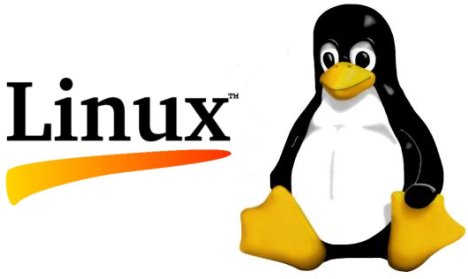
Overdrive is one of the largest technology companies that lays down the infrastructure for libraries to loan out digital books. If you have an Android, Windows 8, or iOS device, you can read books right within its dedicated Overdrive app. Up until now, if you were a Linux user, you were often a forgotten minority.
Overdrive has released new information that will allow Linux users to use the official Media Console via Wine. This is basically a translator that will allow native Windows apps to run in a pure Linux environment. When OverDrive Media Console is installed on a Linux PC using Wine, you will gain the capability of playing OverDrive MP3 Audiobooks, and even returning them through the software. On the other hand, some features are not available, including support for WMA Audiobooks and WMV Videos. This is mainly attributed to the Windows Media Codecs not being a part of your Linux build.
Your overall reading experience with ebooks checked out from the library should work, as long as you have a Linux e-reading app. I would recommend using the HTML5 app, Overdrive Read. You gain most of the reading functionality through this app, and it will work in any major web-browser. You can also use the Kindle Cloud Reader for the ebooks that you check out for the Kindle. Currently, Overdrive is the only library system that allows patrons to borrow ebooks directly to their Amazon account.
You can get started by downloading WINE, and if you run into trouble, you can read the main tutorial. If you want to load your own ebooks that you purchased from other retailers, or Overdrive, you need to install Adobe Digital Editions for Linux.
Michael Kozlowski is the editor-in-chief at Good e-Reader and has written about audiobooks and e-readers for the past fifteen years. Newspapers and websites such as the CBC, CNET, Engadget, Huffington Post and the New York Times have picked up his articles. He Lives in Vancouver, British Columbia, Canada.