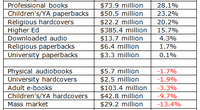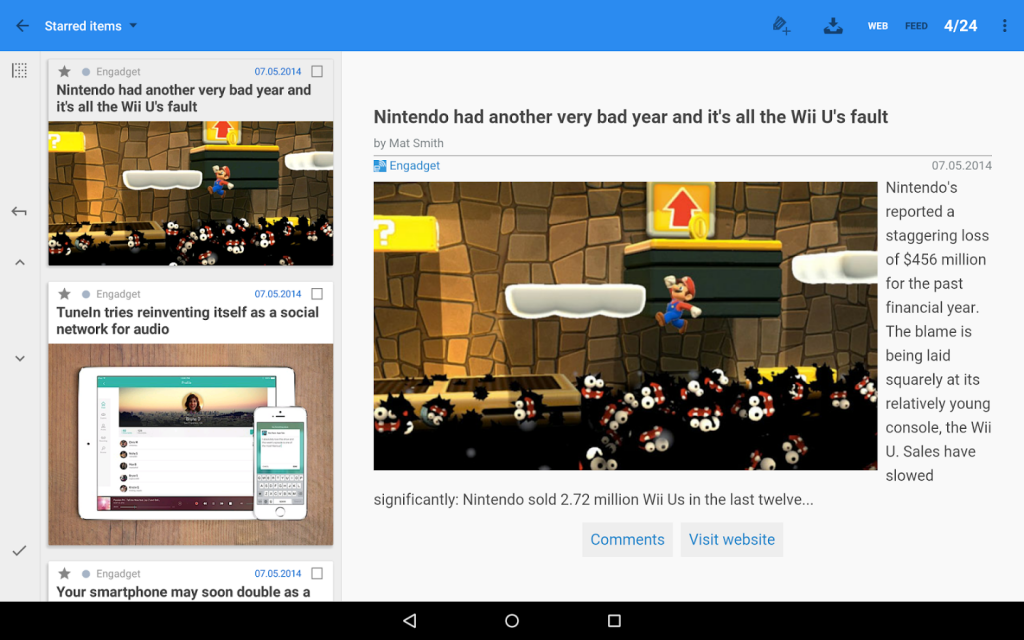
When it comes to getting your news fix on Android, there are few apps that have a high quality design and an intuitive nature. There are thousands of RSS apps out there all vying for your attention, but what ones are best?
News Republic – Breaking news – This free app scours hundreds of news sources for stories that are relevant to you. When you set it up, you decide which broad categories of stories you want, like Science and Technology, U.S. News, Apple, and so on. When you are done, the app creates a front page with the categories visible. Tap on the categories and you’ll see a long list of what should be relevant stories. Each story includes any audio and video attached to the originals, and you can choose to read the story in a browser instead of in News Republic.
feedly: your work newsfeed – Feedly’s biggest benefit is that it’s fast, free, and flexible. When Google Reader went under, Feedly stepped up quickly to give Android users a seamless way to move their feeds over and get access to them all on their phones and tablets, with the same two-way syncing experience they had with Google Reader. To that end, it’s been very successful. The look and feel of the Feedly Android app is consistent with its desktop and iOS cousins, and while it’s not the prettiest, it is customizable to suit your preferences. If you like reading your articles with big, beautiful images over each one, you can—at the expense of screen space. If you prefer skimming headlines only and don’t want the clutter of images or videos, you can minimize the interface to show you only the things you’re interested in.
gReader – G2Reader is a simple and cleanly designed Web-based RSS feed reader that supports OPML uploads. Directly after the initial exodus of Google Reader users, G2Reader was a little sluggish, but the team recently upgraded its servers, and as a result, G2Reader is perfectly capable in terms of speed. It has a great feature that lets you enter keywords in the settings so that they appear highlighted any time they show up in your feed content. It’s free, and available in multiple languages.
Palabre – If you’re a fan of popular apps like Beautiful Widgets, Bright Weather or Plume, you may want to listen up. The developer of those beautifully-designed apps, LevelUp Studio, created a new RSS reader app. The new app is called Palabre, a Material Design-focused RSS reader that integrates with Feedly or acts as a standalone news application. Palabre has a beautiful interface, a great card system, and a pleasing aesthetic. It also makes it easy to organize your feeds into separate categories.
Digg – The one thing I really like about Digg is how the company was on the brink of going out of business a few years and ago and suddenly changed their entire design for Android and iOS and became relevant again. Digg for Android is my favorite app of the bunch. It curates news stories from all over the internet and has a great blend of short and long narratives. You can organize RSS feeds and other sources via folders, which is great if you follow a wide variety of genres.
The Rest
In my opinion the apps listed above are the best of the best. There are some honorable mentions though, apps I use on a regular basis. I really dig LinkedIn Pulse, but they recently changed their design and it alienated many users. Flipboard also is a solid RSS feeder, but it feels like they are spoon feeding you too much curated content from only a select number of websites. Newsblur is also a solid alternative to your standard RSS reader, but their app is getting a little bit long in the tooth. I do however really recommend Instapaper and Pocket.
Michael Kozlowski is the editor-in-chief at Good e-Reader and has written about audiobooks and e-readers for the past fifteen years. Newspapers and websites such as the CBC, CNET, Engadget, Huffington Post and the New York Times have picked up his articles. He Lives in Vancouver, British Columbia, Canada.