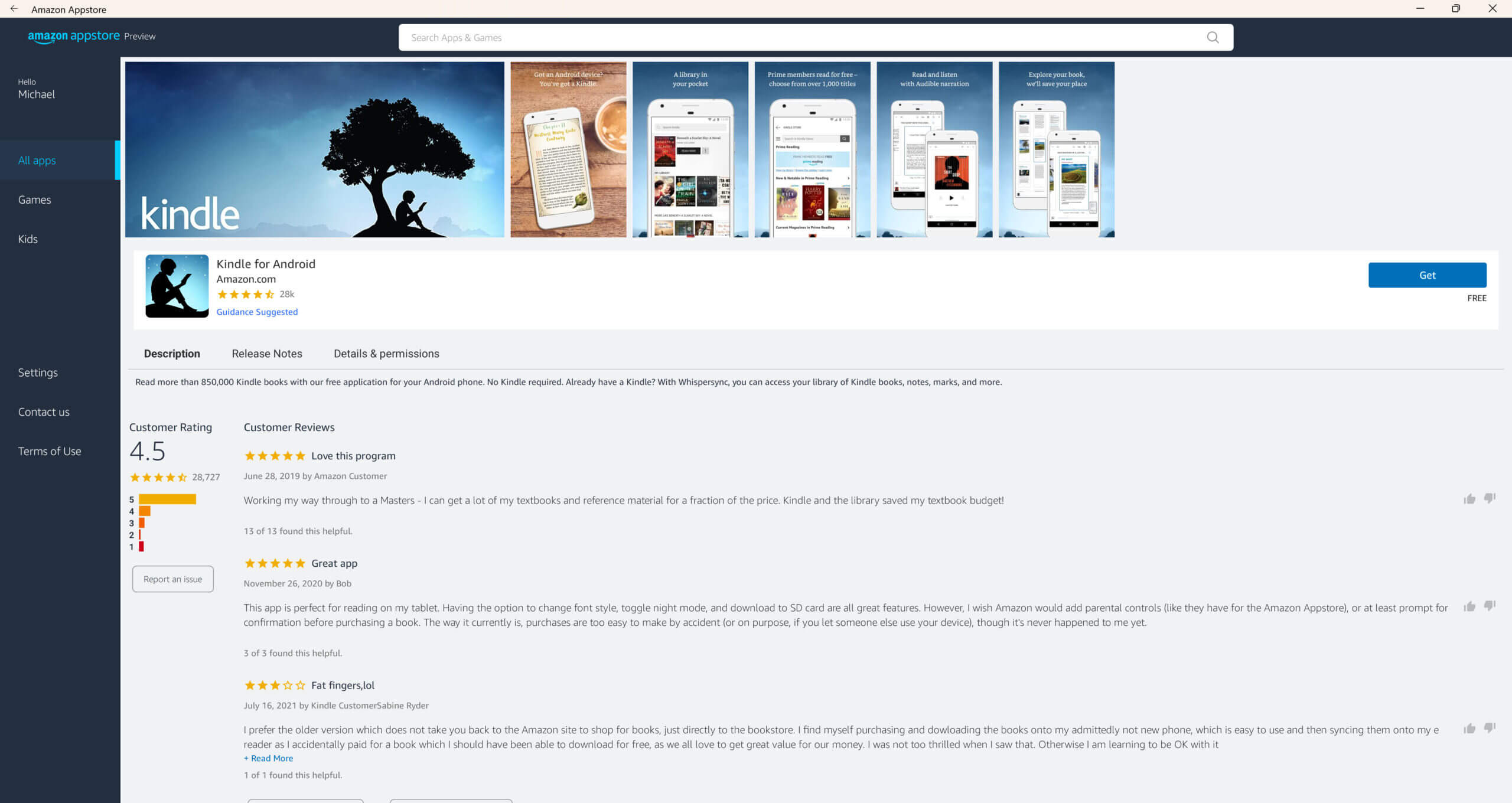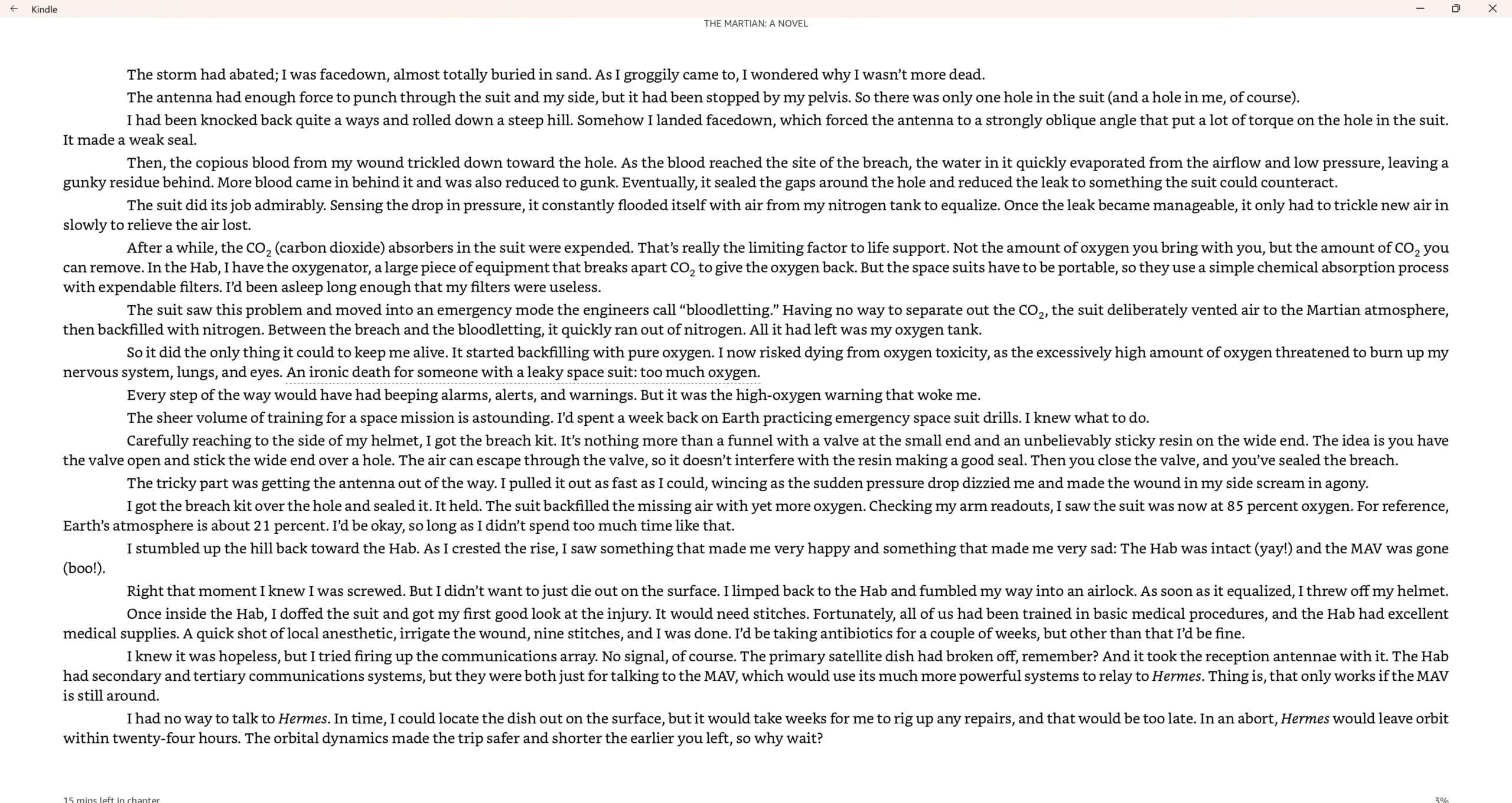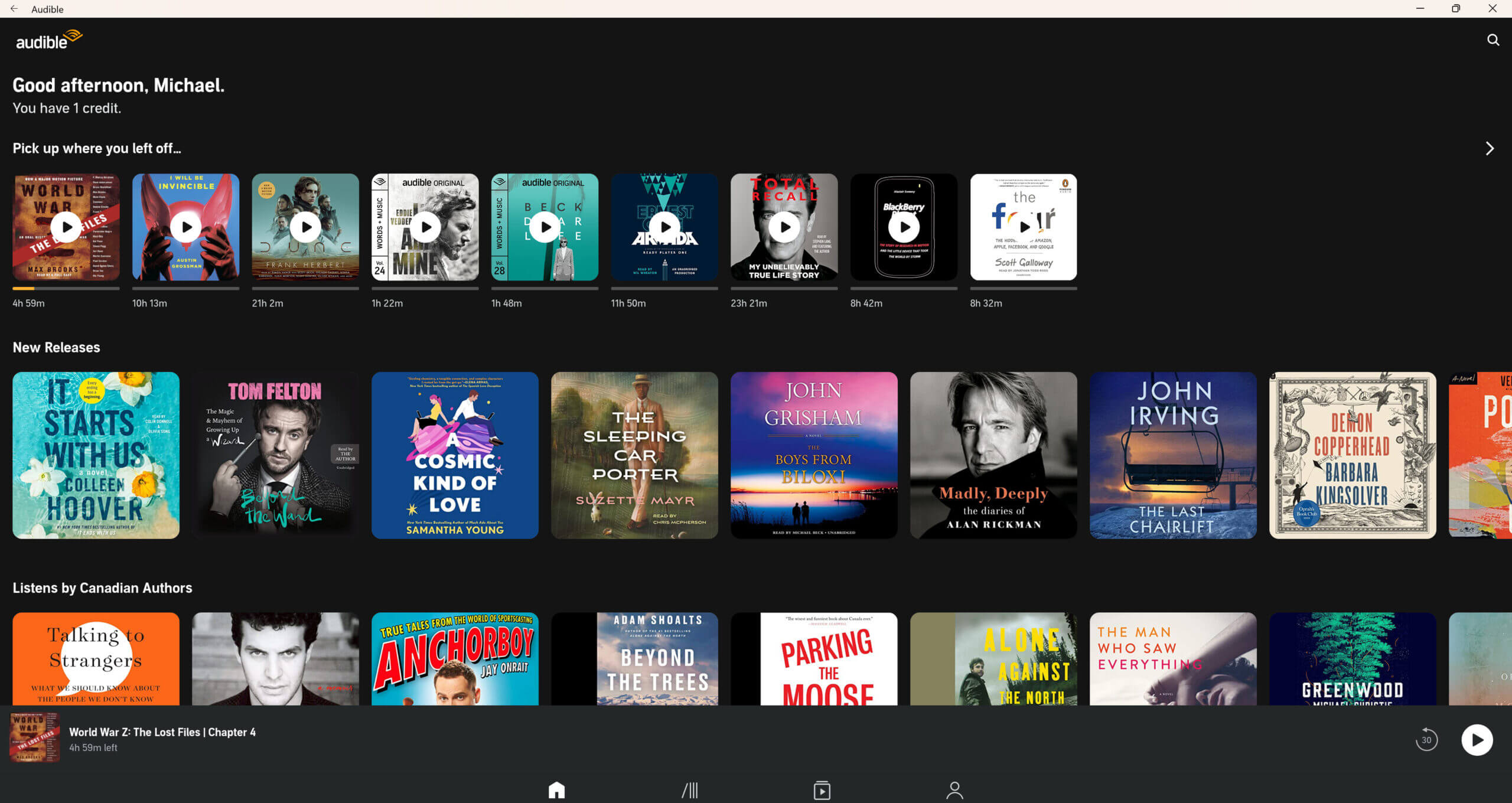Microsoft announced in September that the Amazon App Store would be available in Windows 11 in a bunch of new countries. This includes Australia, Canada, France, Germany, Japan and United Kingdom. There was no date when people would be able to download the app store and start using the Android apps for the Audible Store and Kindle. Today, the service is now live and I have downloaded the App Store in Canada. So it is likely is available in a dozen new markets.
There are over 2,000 Android apps that are available. What is most exciting for PC users is being able to install the Kindle app for Android. Since the content is being handled by the Amazon store and not Microsoft, Amazon can facilitate in-app purchases for comics, books, manga, magazines and newspapers. Audible killed off their app for the PC quite awhile ago, and PC users can finally start using the service again.
The Kindle app for Android looks great on a PC and also Microsoft Surface tablets and laptops. The reading pane takes up your entire screen. There are many fonts to use such as Bookerly and Ember Bold, these are two fonts that Amazon developed themselves. There is also more popular ones such as Caecilla and Droid Serif. If you have never used the Kindle Android app before, users have the ability to change the background color from white to black, green and a paper color. Margins, linespacing, alignment and one or two-page spread are available. On a PC, one page spread is best, but your mileage might vary depending on what type of Windows 11 device you have. In order to turn pages, you can’t use your mouse, instead you need to use the up and down arrow keys on the keyboard
What most users will appreciate is that you can browse books on the Amazon Store, download samples or buy the book. Amazon is handling all of the in-app purchases, so it is possible to use this one app for reading and buying new digital content. Amazon is really hyping up Prime Reading in the app, there are a few images and links that you can click on, that will let Prime Members get eBooks for free.
The Audible App Store at least in Canada lists the French version, but when you download, install and open the app, it is in full English. Hopefully this won’t prevent other users from grabbing it. The Audible experience is fantastic. The entire app takes up the full screen on a PC and there is no pixelation with any of the cover art or the UI. At the very top it it lists all of the audiobook tiles you have purchased and underneath that are Audible recommendations. This includes new releases, Best of 2022 (so far) and a bunch of recommendations based on prior purchases. Of course, there are categories you can search. If you are a paid member with an active subscription, you can get access to a bunch of Audible Originals to listen for free.
If you click on an audiobook you own a little mini player will be at the bottom of the screen. It will show the cover art of the book, how much time is left in it and a play and jump back 30 seconds. If you click anywhere on the mini player you will receive full controls. You can adjust playback speed, jump ahead one chapter or back a chapter, in addition to jumping ahead or back 30 seconds. I have really good Edmonds speakers with a subwoofer and a great sound card, so audiobooks are utterly fantastic, full of rich voices and tremendous sound quality.
Audible members will have their credits displayed at the very top. Much like the Kindle app, the main home screen is full of recommendations based on your library, but also a bunch of promoted titles. Cover art is huge and vibrant. However, there are some big images that were obviously optimized for mobile, such as the big banner for “Your Free Listen – Southern Book Clubs Guide to Vampire Slaying. If you have a credit, you can redeam it for any audiobook on the platform. If you are out of credits or don’t subscribe to Audible, it is possible to buy them on an individual basis. Prices are reletively cheap, as far as audiobooks go. Most titles I have found are around $17 each, which is around the same price as an eBook.
The Windows Subsystem for Android that power these apps on Windows 11 is also being improved. The latest Windows 11 22H2 Update delivers faster graphic performance with hardware acceleration, DRM video support, better input handling across touch, mouse and keyboard, as well as network and security improvements.
Michael Kozlowski is the editor-in-chief at Good e-Reader and has written about audiobooks and e-readers for the past fifteen years. Newspapers and websites such as the CBC, CNET, Engadget, Huffington Post and the New York Times have picked up his articles. He Lives in Vancouver, British Columbia, Canada.