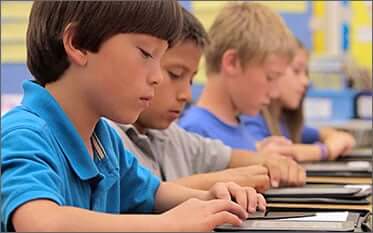Amazon has introduced a very intriguing element to its range of e-readers and tablets. Whispercast for Kindle allows businesses and IT teams to deploy devices to their business or school and push updates, ebooks, and other critical elements to an entire range of devices.
“Hundreds of thousands of students around the world are already reading on Kindle,” said Dave Limp, Vice President, Amazon Kindle. “Today, we are announcing Whispercast, a free, scalable solution for school and business administrators to centrally manage thousands of Kindles and wirelessly distribute Kindle books as well as their own documents to their users. Organizations can also design bring-your-own-device programs at school or work using personally-owned Kindles, Kindle Fires, and other tablets using the free Kindle reading applications for receiving content.”
One of the most important elements of this new program allows administrators to register and assign users to all of their organizations’ Kindle devices at once, creating personalized Kindle experiences for each student or employee. IT departments can now put users in specific groups, so for a school you can have a student group, teacher group, and management group. You can then customize the Kindle experience and push different PDF files and ebooks to each one. Everything is done via a special Amazon webpage that allows very flexible customization and content delivery.
Schools will benefit from Whispercast for Kindle beyond any other organization! It is very easy for course material and custom instruction guides to be delivered to every Kindle that the school sells or gives to the students. In the past, if you wanted to pre-load content you had to physically open each e-reader and manually load the content into it. Without opening the box, schools can make sure that when a student registers the device they can immediately gain access to student newsletters, customized instruction manuals, and even documents highlighting the essential elements of the reader, such as note taking, highlight, annotations, and dictionary usage.
Finally, one thing schools will love is the ability to block out certain facets of the device. If you don’t want kids meddling with Facebook, Twitter, or the Internet browser, you can limit it or disable it altogether. This is especially useful in the K12 environment, when people get easily distracted in the class and the teacher wants to ensure that everyone has the same user experience.
This update will hit all platforms, including the Kindle Fire HD, Kindle e-Ink, and the wide range of iOS and Android apps in the coming weeks! Check out the source link to find out more and sign up for the service.
Michael Kozlowski is the editor-in-chief at Good e-Reader and has written about audiobooks and e-readers for the past fifteen years. Newspapers and websites such as the CBC, CNET, Engadget, Huffington Post and the New York Times have picked up his articles. He Lives in Vancouver, British Columbia, Canada.