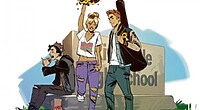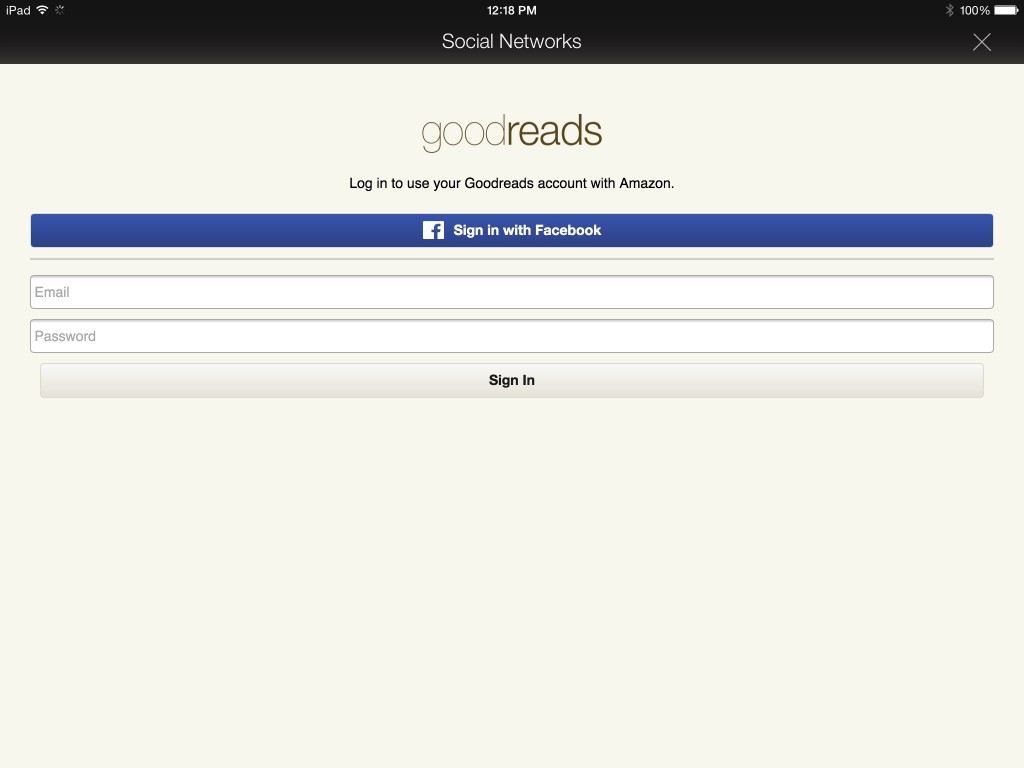Amazon may not be selling eBooks in their iPad or iPhone Kindle app anymore, but there is a new reason to open it up again. If you are a Kindle Unlimited subscriber, the app has now been optimized so you can browse over 700,000 eBooks, borrow them and immediately start reading.
The new Kindle reading app update for iOS is certainly one of the largest in recent memory, in terms of cool new features and overall enhancements. Whether you listen to audiobooks, want to find out more about an author or tend to lurk around GoodReads, there is something for everyone. It is important to keep in mind that Unlimited is only available in the US, UK and a few European markets, not everyone will be able to browse for eBooks or take advantage of the 30 day free trial. Check out the full change list below.
Book Browser (for iPad): Kindle Unlimited subscribers can now browse over 700,000 books, including popular titles such as Lord of the Rings series, Harry Potter and Flash Boys: A Wall Street Revolt, and start reading immediately, without leaving the app. Tapping on a book cover displays a detail page that provides information about the book, including the book description and customer reviews. Book Browser also provides customers with the ability to search for any title from Amazon’s entire catalog of Kindle books, where they can view book details, download a sample, or add it to a wish list. You can start a 30-day free trial of Kindle Unlimited to get the most out of Book Browser by visiting amazon.com/kindleunlimited.
Welcome experience: New customers can get started reading right away! By selecting favorite genres, rating books you’ve read, and choosing books you want to read, you will get personalized book sample suggestions (powered by the Goodreads recommendation engine) to download and read for free.
Goodreads integration: Goodreads customers can now share reading progress updates, highlights, and more from inside the Kindle book they are reading. Once connected (click on the Settings icon in the bottom right hand corner of the Library or Home page, then click on Social Network and select Goodreads to link accounts), customers can share reading progress updates using the new [g] button in the reader controls; share quotes on Goodreads, Facebook or Twitter; or rate and review a book on Goodreads and Amazon from the “Before You Go” screen at the end of a book. For more details and screenshots, see the Goodreads blog post at goodreads.com/blog.
Next In Series Information: Customers finishing a book in a series like A Game of Thrones can learn about the next book, A Clash of Kings, and instantly add it to their wish list from the “Before You Go” screen.
Book Detail Pages in the Library: By customer request, book details can now be viewed by long pressing a book cover in the library and selecting “Book Details.” Customers can now see a synopsis of the book, Amazon reviews, and more.
Audible Progressive Play: Start playing audiobooks as they’re downloading (no need to wait for the entire download). Audiobooks can be played once you’ve downloaded past your current reading location.
Michael Kozlowski is the editor-in-chief at Good e-Reader and has written about audiobooks and e-readers for the past fifteen years. Newspapers and websites such as the CBC, CNET, Engadget, Huffington Post and the New York Times have picked up his articles. He Lives in Vancouver, British Columbia, Canada.