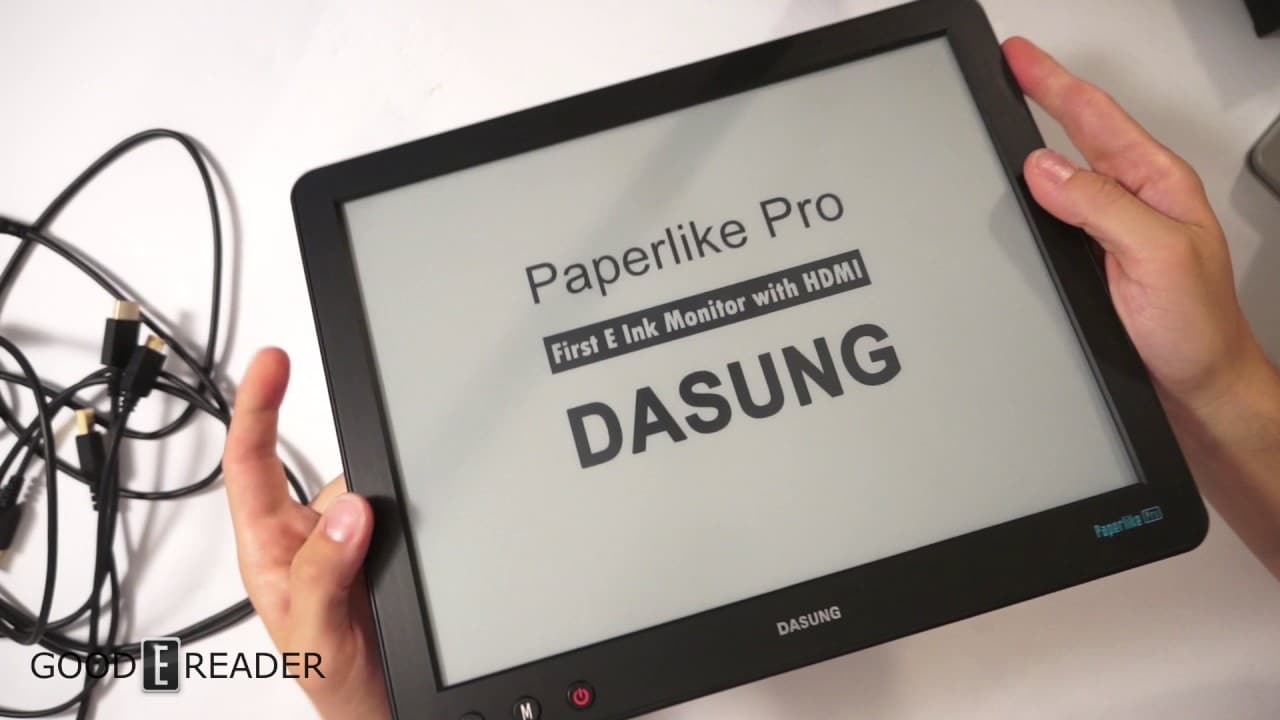The Dasung Paperlike Pro is a secondary E Ink monitor for your computer, laptop or tablet. This model was designed to be an update from the original model that came out a few years ago. The big selling points is that it has an HDMI port, which negates the need for complex firmware. Users will be able to read, edit code or even watch videos.
Hardware
The PaperLike Pro features a 13.3 inch e-Ink display with a resolution of 1600×1200 and the PPI is around 250. It doesn’t have any internal memory and does not act as an e-reader on its own, instead it is designed purely as a secondary screen for your PC or laptop. It has four different buttons on the front of the screen, one is for the power and the others are to tweak the screen settings for particular circumstances. Dasung is calling it FLOYD, which is a hybrid A2 mode. One is great for reading or browsing the web and the other was designed for quickly scrolling around websites with lots of images or watching videos.
On the back of the Paperlike is a universal mount. Although it does not come with a mount, you can buy one on Amazon or Newegg. You can mount it next to your primary monitor or even to the wall. If you have a good video card, you can easily adjust the text and resolution to suit your needs. For example, if you have it mounted on the wall a few feet away, you will likely want to reduce the resolution and customize the DPI. If you are using it as a primary monitor or is really close to you, you can up the resolution so you get better picture quality.
What I like about the PaperLike PRO is that there is not much flickering due to E INK page refreshes. It does it every once in awhile, sort of like the Kindle or Nook when you turn a specific number of pages. If you have the A2 mode engaged, there is little to no flickering at all. Dasung also seemed to have solved the ghosting problem from the original model, there is no staining or text being superimposed on top of each other.
Wrap Up
The PaperLike Pro comes in two different variants, Pearl and Carta. The unit in the video review below was Pearl and I think the Carta model will have provide a superior experience. E Ink claims a 50% increase in contrast on the spec sheet for Carta. Pearl has a 10:1 contrast ratio and Carta is rated at 15:1.
PROS
HDMI
The best secondary E Ink screen on the market
Mount
A high resolution mode and A2 mode
CONS
Expensive
No internal battery or storage
Rating: 8.5/10
Michael Kozlowski is the editor-in-chief at Good e-Reader and has written about audiobooks and e-readers for the past fifteen years. Newspapers and websites such as the CBC, CNET, Engadget, Huffington Post and the New York Times have picked up his articles. He Lives in Vancouver, British Columbia, Canada.