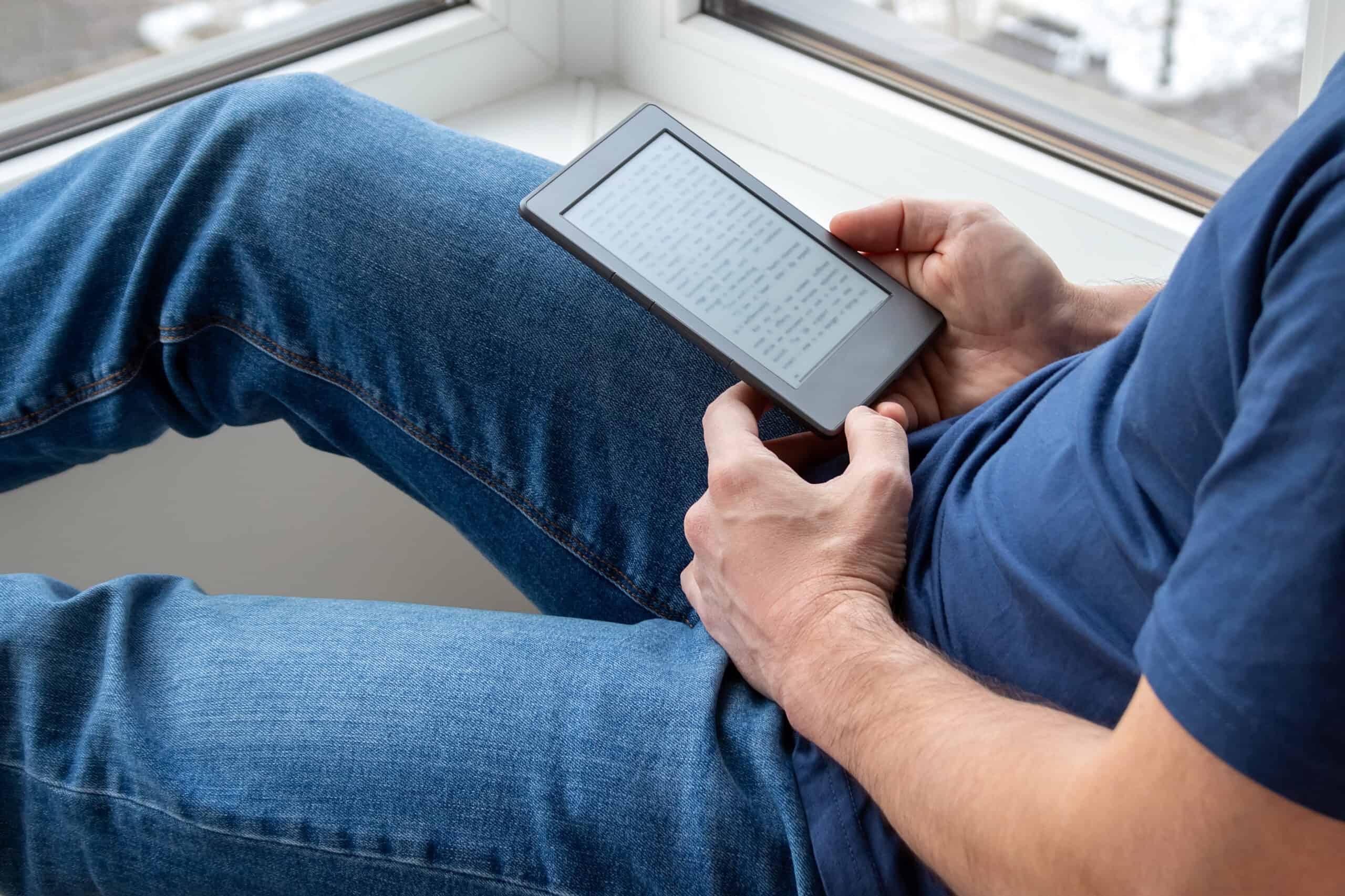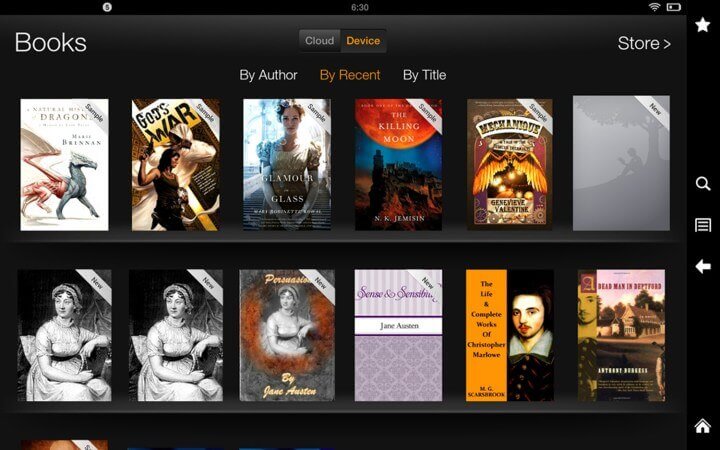If you are addicted to Kindle books then the best way to savor those is to go for the Kindle range of e-readers. Of those, there are many out there. Ranging from the entry-level Kindle Basic to the more advanced Kindle Paperwhite. There is also the Kindle Oasis that has not been updated for years now but continues to hold on to its appeal. After all, it happens to be the only e-reader with physical page turn buttons and an asymmetrical build.
Sitting at the top is the Kindle Scribe which too is unique in its ability to support both e-reading and journaling. It is the largest Kindle with a 10.2-inch display, which means it can be just as suitable for reading e-books as it would be for reading PDF files or other large-format documents. You can take notes, scribble, sketch, or do whatever you like using the bundled pen.
Being part of the Amazon product line-up, it’s only natural for the Kindle range to be closely tied to the Amazon literary ecosystem. That comprises e-books of almost any genre you might think of. Then there are magazines, comics, manga, and audiobooks on offer too. Procuring content is also as simple as it might get thanks to the simple yet intuitive user interface that the Kindle devices come with. You can be up and running with any book from the Kindle store within just minutes.
However, the thing to keep in mind is that you can avail of all that the Kindle Store has to offer only via the Kindle devices or via the Kindle app. The latter expands your scope all the more as you can avail of the books from just about any device that is compatible with the official Kindle app. It can be a smartphone, tablet, laptop, and so on running Android, iOS, or Windows.
In this respect, it would be worth mentioning you can’t read Kindle books using devices such as the B&N Nook, Kobo, or Pocketbook. Amazon uses an e-book format – .azw, .azw3, .kfx – that is distinctly different from ePUB which can be considered the industry standard. That way, you can’t read Kindle books on other e-readers other than the Kindle.
Amazon had earlier announced Kindles would be able to read ePUB files that were transferred to the e-reader via the send-to-Kindle feature. While that might seem Kindle finally are able to read ePub files, the reality is, that the ePub files get converted into a format the Kindle supports. So essentially, nothing has changed so far as the Kindle is concerned. It’s just that users now have a bit more flexibility when it comes to sideloading the ePub files they may have bought or downloaded from other sources.
What e-readers are out there that will let you read Kindle books? This would have been quite an unrealistic topic even some years back but we do have a bunch of e-readers now available that run Android and will let you download the Kindle app via the Play Store. Mentioned here is a list of such e-readers that provide access to the Play Store and hence will let you download the Kindle app, or for that matter, any e-book reading apps that you would prefer.
Here is the list.
- Onyx Boox
- Bigme
- Guoyue
- Meebook
- Dasung
- Hyread
- Mobiscribe
- Boyue (later acquired by Meebook)
- Hisense e-ink devices
- Reinkstone R1
- Fujitsu, Sony
So, if you wish to have an e-reader that lets you have greater choice when it comes to the source of content to read or listen to, you can choose from any mentioned above. Not only do you get to read Kindle books, but you can log on to any e-book platform that you wish to. It’s like getting to read Kindle books without getting tied to the Amazon ecosystem.
You can refer to the video below for more details.
With a keen interest in tech, I make it a point to keep myself updated on the latest developments in technology and gadgets. That includes smartphones or tablet devices but stretches to even AI and self-driven automobiles, the latter being my latest fad. Besides writing, I like watching videos, reading, listening to music, or experimenting with different recipes. The motion picture is another aspect that interests me a lot, and I'll likely make a film sometime in the future.