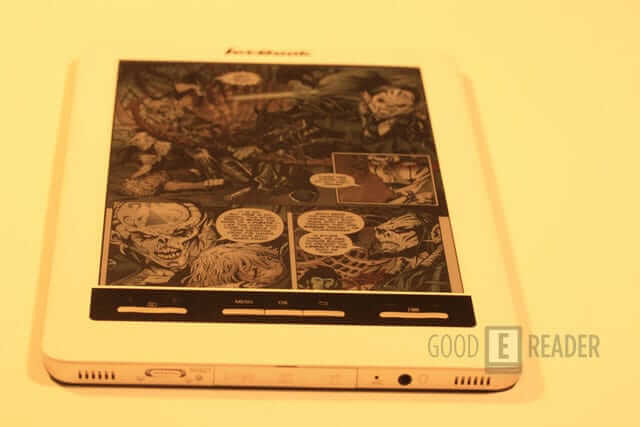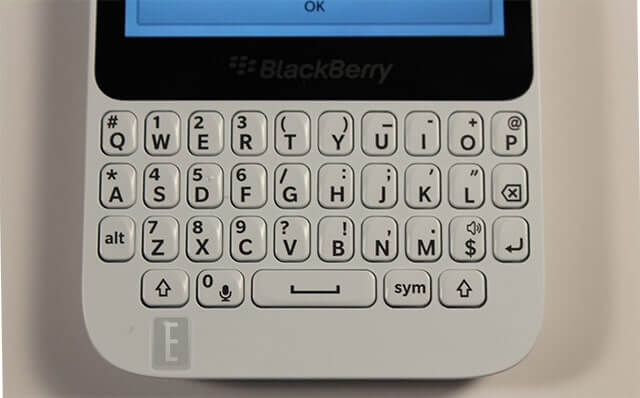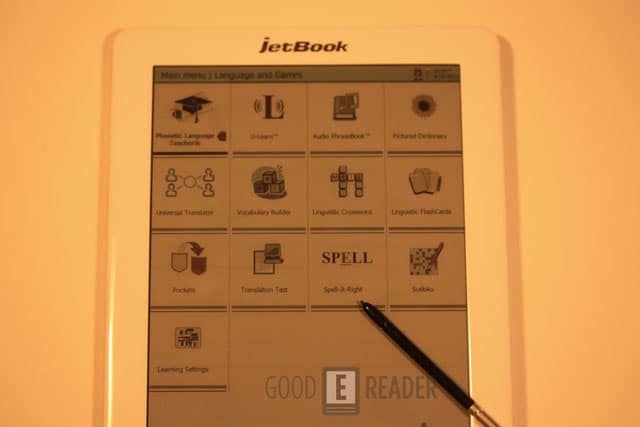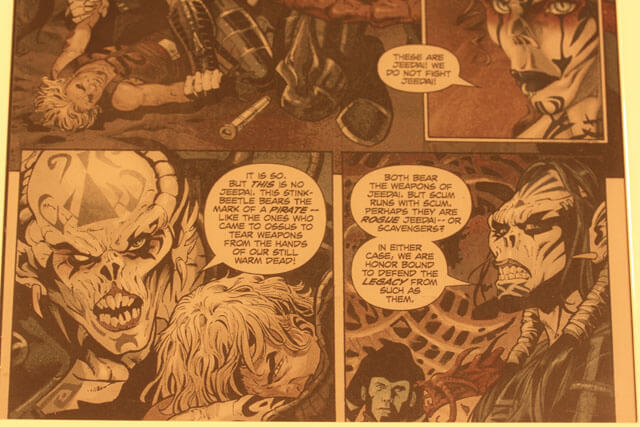The Ectaco Jetbook Color is the first e-Reader in the world to use color e-Ink! This gives you a full color display to view a wide array of content and lets you experience e-paper like you never have before. How does this new technology developed by e-Ink Holdings stack up in a battery of real world tests? Is it truly the next step in evolution of e-Readers? We dive into the issue and find out all of the answers.
Hardware
The Ectaco Jetbook Color is a 9.7 inch e-ink Triton Display with a resolution of 1600×1200 Pixels. It truly gives you a vivid color e-paper that mimics real paper and really is a paradigm shift in the way people will experience reading on an e-Reader. If you have had the Amazon Kindle Touch, Kobo Touch, or Nook Simple Touch, you know from experience that it really does not strain your eyes during long reading sessions. The problem with devices such as the Apple iPad and other LCD based tablets is because of the bright backlit screen is not comfortable for long reading experiences and is more geared towards casual endeavors.
There is some controversy right now on the resolution of the Jetbook Color and it actually gives you a different experience depending on what kind of book, magazine, newspaper, or PDF file you are looking at. When you are using the color aspect of the device, it gives you 800×600 pixels. The reason for this is because of the RGB color filter they use to overlay the display. Each color pixel is formed with 4 dots which means it is halved from the initial 1600×1200. Keep in mind when you are reading a normal e-Book with no color displayed on the screen you will get a massive improvement on the text based experience. This really utilizes the 9.7 inch screen when you are reading technical documents or just a good eBook.
Diving underneath the hood is a Freescale i.MX508 800MHz with ARM Cortex A8 CPU processor. Unfortunately, this processor is woefully underpowered for what this device is intended to do. Navigating menus, turning page pages, or launching programs demands an exercise in patience. There is a solid 4 GB of internal memory, but with all of the student programs bundled on the device you have around 2 GB to work with, which is more than adequate. If you demand more space for your music, books, and other content you can expand it via Micro SD up to 32 GB.
Battery life with this device is fairly good with it lasting almost 10,000 page turns or about 2 months. With a recent firmware update it has the ability to use the WIFI browser and buy books, but there is no internet browser to actually surf the internet. We were promised by Ectaco that they would allow this functionality in a future firmware update.
The main aspect of interaction with the Jetbook Color is the Stylus Pen that comes bundled with it. It actually has a slot it fits into at the top of the unit so you don’t run the risk of misplacing it. On the bottom of the device is two stereo speakers that give you fairly reasonable sound quality. Music, Vocal Dictation, and more is possible with the built in microphone. There is also a 3.5 mm headphone jack so you won’t have to disturb people with your tunes or lecture notes. There is also a manual switch that you can use to turn the WIFI on or off, this might help save on battery life. Finally, there is a removable protective casing for the Mini USB, Micro SD, and full USB 2.0 port. The top of the unit and sides don’t really have anything of note, but most of the action occurs on the front of the unit. There is a settings, home, and back buttons and two manual page turns.
Hardware wise this machine feels fairly high quality but suffers from unresponsive behavior. This is mainly due to the slow 800 MHZ processor and the 256 MB of Ram. There is simply not enough power to really make this device as responsive as the kind you find in six inch e-readers. Certainly the Kindle Touch and Simple Touch Reader don’t suffer from much lag at all in almost everything you do.
Software
The Jetbook Color is mainly billed as an educational e-reader and they have attained certification in both Russia and the USA to give deals to educational institutions. It is built on a custom Linux interface and Ectaco makes different modules that you can install on the devices. Everything from 50 different dictionaries to more student apps are available to purchase.
This is one of the first e-readers in the world that is not aimed at the average consumer because of the fickle nature of the Western European and North American Markets. Everyone wants a device that costs less then $200 and it makes it hard for smaller companies to compete in the market. Ectaco decided to make a full color device that made textbooks and classroom work relevant on an e-reader instead of a tablet.
There are four main categories aimed directly at students and provide a number of very specific programs aimed at K12 schools. You have Classroom and Homework, Oxford Reading Support, Language and Games, and Science and Math. Each one of these genres has about six to twelve different applications that should greatly assist people. You have everything from SAT Preparation courses to an interactive periodic tablet of the elements.
Many of the programs bundled on the JB Color have audio elements that will give you an audio definition of a specific word in the dictionary or an eBook you are reading. They even have translations to help you learn new languages such as Spanish, French, Russian, and many more! This should provide a boon for people who might say a word the wrong way because people are used to pronouncing things phonetically. The audio aspect really helps people ensure they way they speak is proper.
You can really tell Jetbook put a ton of effort into developing custom content for an e-reader and no other device on the market comes close in bringing a truly unique student experience to an e-ink based e-reader.
Most people will purchase the Jetbook Color for the ability to use it in their home and not even use the student elements and this is something the company is betting on.
e-Reading and eBook Experience
The Jetbook Color recognizes a wide array of formats that will allow people to load in their own books they either purchased from other online stores or have downloaded from the internet. It will read ePub, Mobi, PRC, PDB, RTF, TXT, HTML, PDF, FB2 formats and is fully compatible with Adobe Digital Editions.
Reading a Book on the Jetbook Color gives you the best experience out of all of the current generation 9.7 inch e-readers. The resolution of 1600×1200 is unmatched by any other device and provides tremendously crisp fonts when you are reading a normal book.
Where this device really shines is on comic books! Personally I love Marvel and Indie comics and buy a bunch online. The Jetbook Color really gives you the type of digital paper experience that is much akin to reading the real thing. The large 9.7 screen is basically the same size as your average comic book so there is hardly any degradation factors in the overall quality.
Newspapers and technical documents also really shine and give you options to reflow the text and zoom in on specific aspects. You can make highlights and annotations with the stylus if you want to keep track of your work. One of the great features is the ability to save your notes as independent files and then export them onto your Micro SD card.
The one drawback of the Jetbook Color as an e-reader is that there is no way to really augment the text, line spaces, or margins. You have a basic zoom option found in the settings to tailor the book or other item you are reading for optimal performance. It seems when you read the average eBook you don’t really have to do much to conform the text properly. You might want to make the font a little bigger, but there are no options to physically change the font to, for example, Ariel or Times New Roman.
PDF Viewing gives you a few new elements such as REFLOW and Zoom to help make whatever document you are reading a little bit better. I found most PDFs loaded properly right from the get-go, but comic books always warranted fiddling around with the settings to nail the sweet spot.
The only big drawback with the Jetbook Color is that you are relegated to the portrait only viewpoint. There is NO way currently to switch it to landscape mode, although it is always possible to do this with future firmware updates. The Kindle DX was much the same technology wise but had the software to make it display
Our Thoughts
The Jetbook Color is a quantum leap in e-Ink based technology in consumer electronics. It really is a game changer to display super high quality e-paper experience while giving you the option for vivid colors.
My main concern with this device is the hardware really hinders the ability for this to catch on with your average user. I found while reading a simple PDF it took a few seconds to turn the page, often ten seconds. The more extensive and graphic intensive a document was the longer it took to open the settings and make changes. It suffers greatly by the hardware that is underneath the hood and that fact alone will turn many people off.
The Jetbook Color is great in practice while you are reading but suffers from execution. The software is amazing and the student learning software is the best in the business. Reading comics and books on such a large screen is something I have been waiting for a long time. If the processor was doubled and had 1 GB of RAM, this would be the ultimate device.
In the end, the Jetbook Color has to really be seen to be appreciated. It is currently the best 9 inch e-reader on the market and destroys its competition, such as the Amazon Kindle DX and Pocketbook 912. The fact it displays full color e-ink will resonate well with people who can afford to pay the $500.00 it costs to purchase one.
I recommend this item to anyone that is a professional and needs a device for technical documentation and who is sick of all the tablets out there and wants a device they will have to charge maybe 5 times a year. I also recommend it to K12 students as a way to cut down on the weight of your backpack and load in your own books. Finally, anyone that wants to read comics should buy this device. It may not read CBZ and CBR formats but PDF viewing is not shabby at all and there are lots of free converter programs out there.
Rating: 7.5/10
[cincopa AwCAU062jiWg]
Michael Kozlowski is the editor-in-chief at Good e-Reader and has written about audiobooks and e-readers for the past fifteen years. Newspapers and websites such as the CBC, CNET, Engadget, Huffington Post and the New York Times have picked up his articles. He Lives in Vancouver, British Columbia, Canada.