
It’s all but natural for a consumer to be confused, given the wide plethora of choices on offer. It’s somewhat akin to having to make up your mind between chocolate or vanilla with both of them being equally appealing. Makers of Entourage Edge have hit upon a novel idea of solving this seemingly never ending problem, that of coming up with a combo option in the form of the Entourage Edge which is an e-reader that also doubles up as a tablet PC. This is one device that is touted to be a student’s best friend though there’s no reason why anyone else can’t buy the device.
Living with it:
The unique aspect of the Entourage Edge is its resemblance with a book for it actually folds in the center. This demarcates the two screens – one a 10.1-inch color LCD screen and the other a 9.7-inch 1200 x 825-pixel E Ink screen. Both the screens can operate in tandem, so you can read a normal text based document on one screen while doing multimedia related tasks on the LCD screen.
But it is not all the hunky-dory gadget that such features should make you think it is. On the other hand this gadget could more resemble Frankenstein in his moves – slow and snail paced with some design choices that can leave you bewildered. The processor tires up easily while the touchscreen technology in use seems to be a generation behind.
Tipping the scales at 3 pounds, this inch thick device is largish and is nearly five times the weight of the Kindle and about twice that of the iPad. In fact, with that weight, it’s almost in netbook territory. But since the Edge has been designed to be carried around in your arms, it can turn out to be a chore after sometime.
There is some heating problems too. Like with both the screen folded back to back, there is no noticeable heat emanating. But things change when you place the Edge flat on a surface, the plastic on the back does feel quite warm. The chassis also does tend to get heated up with both the screens closed.
The central hinge makes way for the two screens to be positioned into a variety of configurations like as a tablet, a notebook or as a book with the hinge positioned vertically. This ability to rotate the orientation of the screen to different angles makes the Edge a truly versatile device though the missing accelerometer takes the punch off it, as a manual selection is necessary to change text orientation.

As an e-reader:
At 9.7-inches, the e-ink screen sure is spacious. It’s in the same league as the Kindle DX though the Edge boasts of only 8 shades of gray compared to 16 for the DX. The E ink screen allows for stylus mode of operation where you can make handwritten notes and annotations with the screen’s Wacom Penabled touch capability. You can underline or highlight text, save the marked up text as PDF, transfer it to the LCD screen from where you can e-mail it to a friend. It’s as simple as that. There’s also a Digital Diary where you can write your thoughts. The large screen means there’s enough room around the edge to make notes or comments even after full page display.
Refresh rate or zooming in on text is a bit longer though overall reading experience on this paper like screen is quite rewarding even in bright sunlight. However, for pages containing notes or scribbles, turn times can slow down to about 4 seconds. Also, the written texts can take about a second to appear, which is where the Android audio recorder using the onboard dual microphones comes to the rescue. So you can actually record a lecture or discussion instead of jotting it down.

As a Tablet:
However, the 10.1 inch Android tablet on the right can be disappointing. To begin with, making your way through the Tablet would be a breeze if you’re already familiar with Android, version 1.6 of which is in use in the Edge. The looks are the same as you would come across in any smartphone or a Tablet though there does exist a few proprietary tweaks. There’s a menu at the bottom that will take you to the Entourage online store while the Entourage logo located on the right shows all the installed apps along with a list of books and documents viewed recently. Then at the bottom are prominent icons for Help, Screen Lock or WiFi management.
However, the Edge does not have support for Android marketplace, which means you can’t download the Android Apps that you would really like to. So you’ll have to go without go-to internet radio or Twitter apps, at least till Entourage launches its own Android app store, which it intends to do soon.
The LCD screen is a proper touchscreen based on the resistive touchscreen technology. However, the touchscreen has the limitation of requiring hard pressure action or the stylus to operate. This becomes especially noticeable when one uses the virtual keyboard which is required to be used at frequent intervals.
The keyboard fills up the entire screen space in both landscape and portrait mode. Using Document-on-the-go was easy as minor edits could be done comfortably with the on-screen keyboard though for extensive editing jobs, it might be tempting to go for an actual keyboard.
The Edge come equipped with the two USB ports, a micro-USB port, mic and headphone jacks, and SIM and SD card slots.

Performance:
The Marvell Amada PXA168 1.2 GHZ processor combined with 512MB of RAM works hard to make sure the Edge can’t exactly be termed as slow, but then the Edge is not that fast either. Boot up time for the gadget is more than 30 seconds. Though Edge is able to multitask, web browsing or opening documents is just not as quick as we have come to expect of the zippier gadgets like the new age smartphones. WiFi speeds too is quite fast.
Battery Life:
Entourage would like us to believe that the Edge has battery life of 6 hours when using the LCD screen or 16+ hours when only the e-ink screen is used. But actual usage brought out different results. It is dependent on how you use the device. Like with WiFi and both the screen turned on, the Edge can remain operation for just 4 hours. Also, though the LCD can be turned off, the fact that it never really enters a true sleep mode is another factor contributing to the dismal battery performance, though this is expected to improve as Entourage has announced the release of a firmware that would address this issue soon.

Contents Available
The online bookstore set up by Entourage is much smaller than the Amazon bookstore in that it has on offer just about 200,000 titles but has a much better layout than the Amazon. E-book prices can range from $6 to $30. Entourage however does not offer periodicals in the same manner as Kindle, Nook or the Daily Edition.
As an e-reader, the Edge is compatible with ePub and PDF formats though the device as a whole supports MP3, WAV, 3GPP, MP4, AAC, and OGG formats. The Edge is can do M4A audio playback and 3GP and MP4 video playback. H.264 Adobe Flash Lite is currently not supported but will be available shortly. Edge can also read Word docs, Excel spreadsheets, and PowerPoint presentations as well as text files.
Others
The browser works satisfactorily for checking email, surf the net or even watching some online video.
Internet connectivity in case of the Edge is restricted to Wi-Fi only as the device has no Ethernet port or support for 3G wireless data access. However, company sources have revealed that a 3G enabled model is next in the offing.
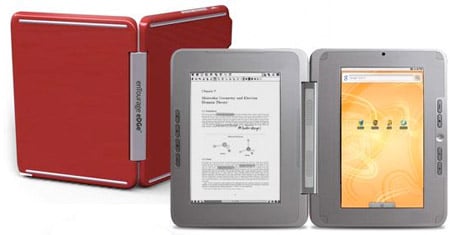
And Finally…
The Entourage Edge has set out to be an e-reader and a Tablet PC but fails to impress as either. Also, at $499 it isn’t cheap. There are better alternatives available, like the Kindle 2 or the DX or even the recently launched iPad, but then all of these do not provide twin screens for an e-reader or the Tablet. And it is this what perhaps makes the Entourage Edge to stand out of the crowd.
Catch on with more e-reader news at our Good E-Reader Blog.
You will also have a lot of info about Tablet PC and E-Readers in our Good E-Reader Magazine.
With a keen interest in tech, I make it a point to keep myself updated on the latest developments in technology and gadgets. That includes smartphones or tablet devices but stretches to even AI and self-driven automobiles, the latter being my latest fad. Besides writing, I like watching videos, reading, listening to music, or experimenting with different recipes. The motion picture is another aspect that interests me a lot, and I'll likely make a film sometime in the future.
